You have the ability to limit a cart rule to a specific customer within PrestaShop 1.5. Cart rules can be creted for different reasons. Perhaps you want to create one for a specific customer as either a thank you or an apology. You obviously want only this customer to use the voucher. Follow the instructions below as we show you how to set a cart rule for only one single customer.
How to limit a cart rule to a specific customer in PrestaShop 1.5
- Log into your PrestaShop 1.5 admin dashboard.
- Using the top menu bar, hover over the Price Rules tab and click on the Cart Rules option.
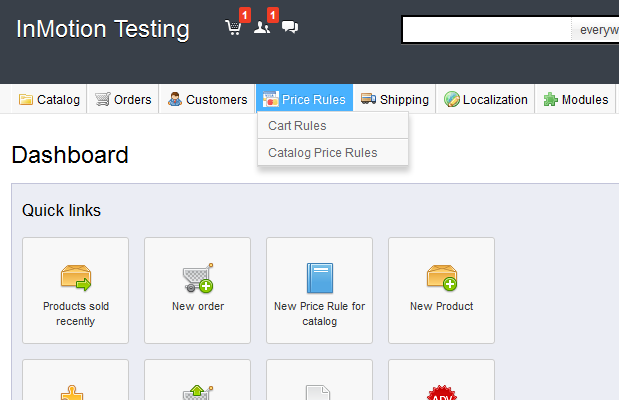
- You are now on the Cart Rules screen. Find the rule you want to work with and click on the Edit icon (the one that looks like a pencil and paper) on the right side of that specific row.

- Now that you are in the Cart Rules edit screen. Look to the left hand column and select the Conditions tab. Find the Limit to a Single Customer label. You can enter the customer by typing in the first few letters of the customer’s name (In our example, we typed in “Jo” and John DOE popped up in a list. Click on or type in the customer’s name to set it for the cart rule.
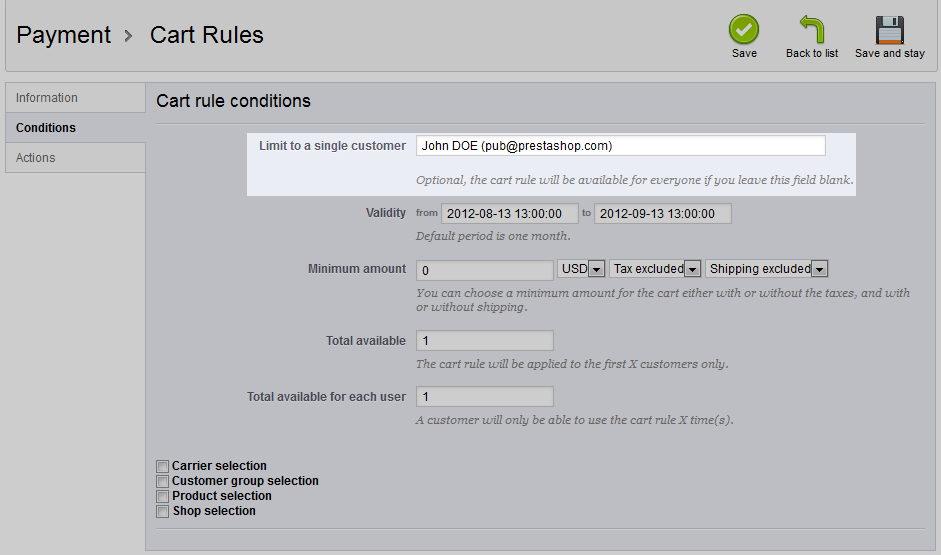
- Once your setting is selected, click on the green Save button in the upper right corner. The cart rule is now limited to the specific customer you assigned it to.