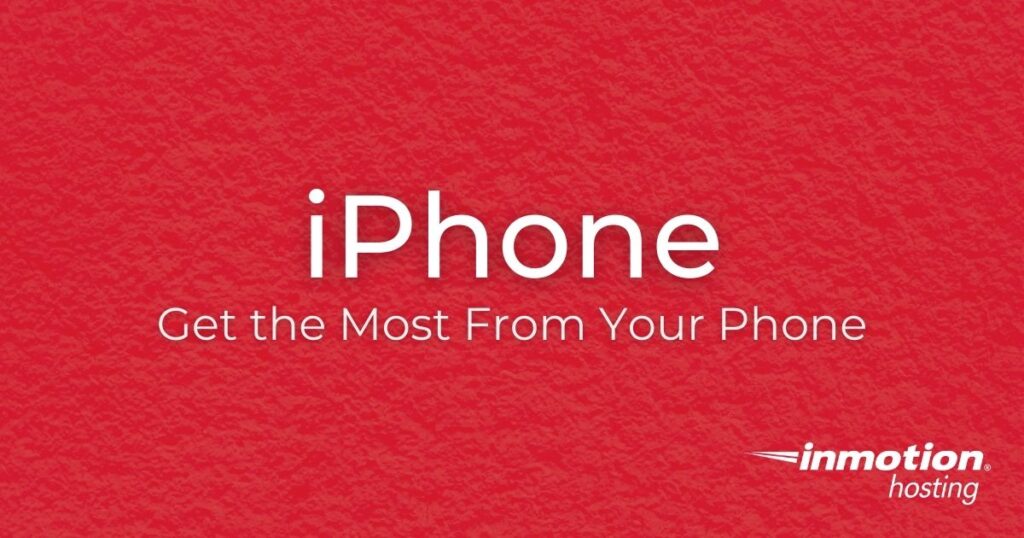
If you are using an Apple iPhone, you have the ability to connect it to your web hosting account. Once set up, you can use your phone to send and receive email, or manage a calendar. We include guides to help you get it all setup, so you can get the most out of your device. There’s also guides to help you troubleshoot some of the common problems that you will run into.
Keep in mind that all InMotion’s WordPress Hosting plans include unlimited email accounts.
iPhone Basics
Some of the most common steps when using an iPhone are finding your email settings for iOS then configuring email. Then you can learn how to send and receive emails, enable push notifications, and more with these walk-through guides.
iPhone Management
Once you have your iPhone set up, there are more options available that can be modified or configured. Learn about how to change the swipe options, block/unblock senders, save images to your phone, and fix server errors with the iPhone tutorials to the right.
Latest iPhone Tutorials
Explore more of the latest iPhone tutorials below.
- 3 Mobile Apps for WordPress Content Creators using Apple iOS
- Adding and Removing Blocked Contacts in iPhone Mail
- Change Mailbox Behavior for an iOS 11 Mail Account
- Changing the Swipe Options for Mail on your iPhone
- Configuring your iPhone 6 for Email
- cPanel App for iOS
- cPanel Auto Config for iOS
- Edit Server Settings for an Existing iOS 11 Mail Account
- How to Add CalDAV/CardDAV Accounts in iOS
- How to Add Portfolios Using Jetpack
- How to Configure an iPhone / iPad for Email
- How to Edit Email Server Settings in iOS (14+)
- How to Enable iOS Mail Push Notifications in WHM
- How to Enable Push Notifications on iOS Devices
- How to Fix the Server Error with iPhone Mail or Other iOS Mail Clients
- How to Get an Image from Your iPhone with Files in iOS 13
- How to Manage Saved Passwords Using iOS
- How to Save Your WebMail Client Login Page on an iPhone
- How to Select a Home Screen (iOS) App Icon for Your Website
- How to Send and Read Email Using iOS
- iOS Email Settings
- Managing the Blocked Sender Email Options in iPhone
- Setting the IMAP Path Prefix on your iPhone
- Upgrade to iOS6 causing IMAP issues