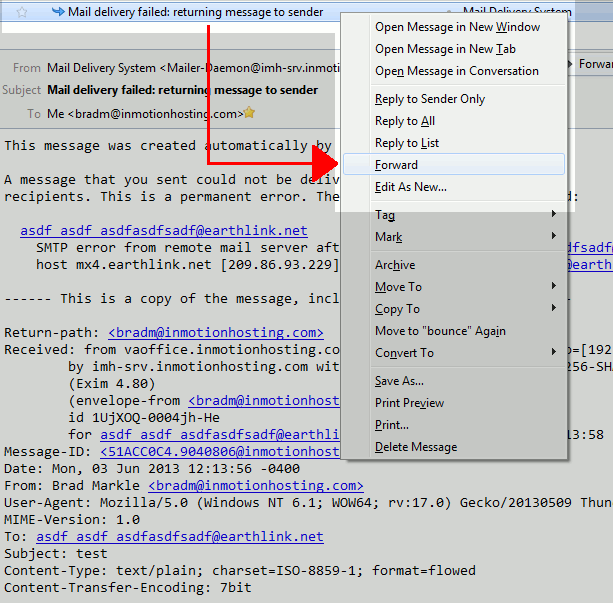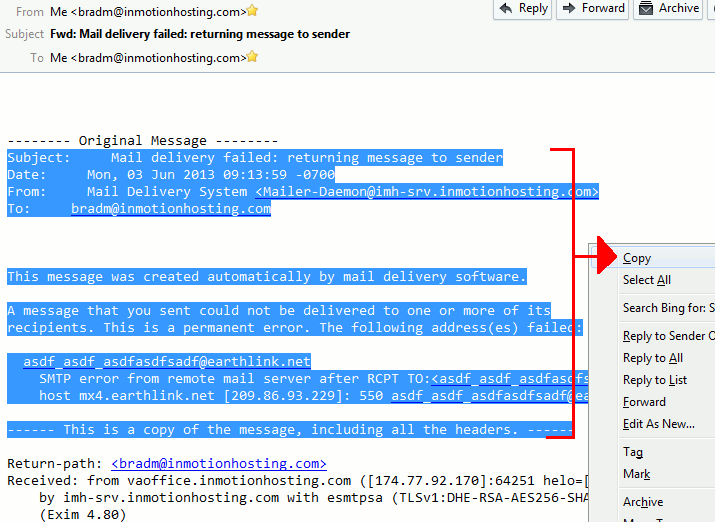Wondering why your email is being bounced back and returned to you? Usually it is because of a server appearing in a blacklist, a misspelled email address, or a temporary greylisting issue.
Many times understanding the error numbers listed in these bounce back messages is difficult for the untrained eye. To help in troubleshooting bounce back messages, we’ve created the tool found below, our bounce back parser.