cPanel comes with an extensive suite of built-in backup tools. Below, we cover how to use these cPanel Backup utilities to both backup and restore files on your cPanel account. InMotion Hosting also offers Backup Manager to keep your account backed up and secure. Get the best in cPanel backup tools at an affordable price Read More >
Backups and Restorations
 Remote Paid Backup Service
Remote Paid Backup Service
InMotion Hosting Shared, VPS Hosting, Dedicated Server, and Reseller hosting plans feature a Remote Paid Backup Service. When enabled, multiple instances of your Home Directory and MySQL/pgSQL databases are stored remotely. You can manage and restore the backups using the Backup Manager interface in cPanel.
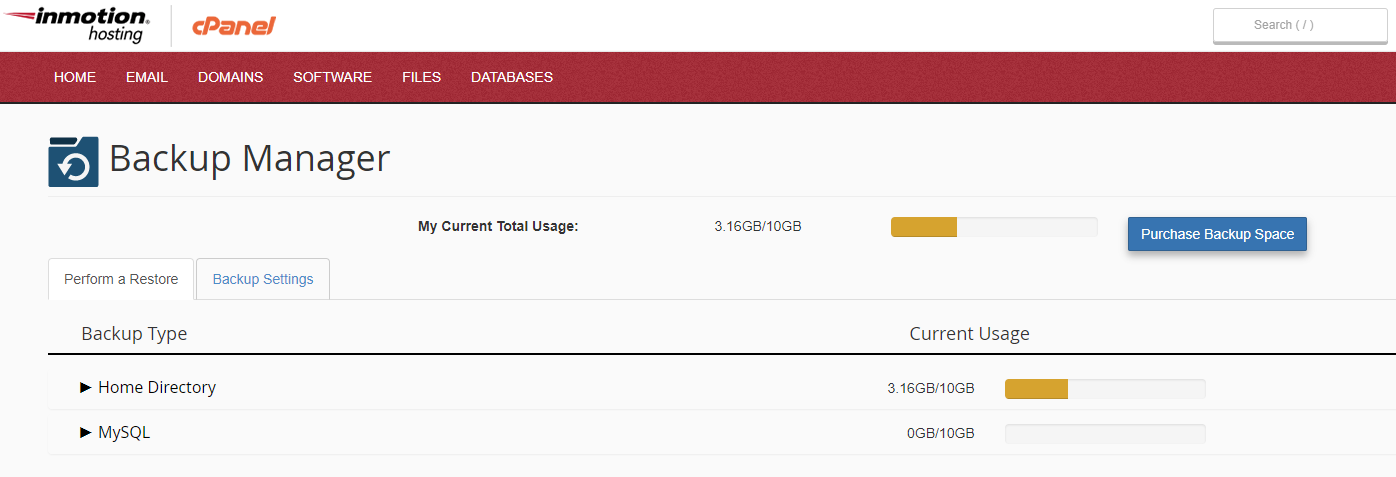
 InMotion Hosting’s Backup Manager
InMotion Hosting’s Backup Manager
InMotion makes backups and restorations simple to manage! Our exclusive Backup Manager plugin for cPanel enhances this service and provides the ability to:
- Generate and restore full, partial, or individual file backups – no more need to contact support!
- Queue multiple restoration requests and view their progress live.
- Set custom retention and backup generation schedules – meaning no more 24-36 hour time-frame restrictions!
- Be alerted if your account(s) are nearing or over their backup quota via AMP and email notifications.
- Purchase additional backup space directly from AMP Marketplace.
- Manage backups using cPanel and/or the Command Line Interface (CLI).
 Backup Guides
Backup Guides
 Restore Guides
Restore Guides
The Value of Different Types of Backups
Should you use WordPress backups, a database backup, or something more comprehensive like Backup Manager or WHM scheduled cPanel backups? The answer is yes! Different backup solutions solve different problems. Some backups are quicker to restore, while others are more comprehensive. If you ever find yourself facing a crisis, more backups will mean more options. Read More >
How to Install Nextcloud on CentOS 8
When using CentOS 8, you may find yourself looking for an open source cloud storage solution that you can use to set up your own file sharing network between your various devices. One option is Nextcloud, the open source cloud storage software. This software can be installed on most devices available today, making it a Read More >
How to Install Nextcloud on Ubuntu 18.04 LTS
When setting up a new server running the Linux operating system Ubuntu 18.04 LTS, you may find yourself looking for an open-source cloud storage solution that would allow you to easily move data between your various devices. One such solution is Nextcloud, a popular open source cloud storage solution that can be installed on most Read More >
Backup Manager WHM Guide for VPS/Dedicated Servers
In this guide, we will show you how to access the Backup Manager settings in Web Host Manager (WHM) then go over the available settings. Backup Manager is a great way to utilize InMotion’s backup system and secure the data of your VPS or Dedicated Server. Backups are stored on a separate server, you can Read More >
AWS Transfer Guide
In this article we will outline how you can transfer data from the Amazon Web Services (AWS) hosting platform to your InMotion Hosting hosting platform. This process requires the use of Command Line tools such as SSH and RSYNC. As such we only recommend doing this if you are comfortable with using a command line Read More >
How to Create Grav Backups
Most content management systems (CMSs) have security and backup plugins available to improve performance and security to your preferences. Grav includes these features natively within the Admin plugin. Similar to cPanel backup scheduling in WebHost Manager (WHM) (for VPS / Dedicated Hosting only), Grav offers options to configure what’s included in backups, different backup configurations Read More >
Backup Manager’s Exceeded Storage Space Alerts
In this article: In this article, you can learn about the Backup Manager’s Exceeded Storage Space Alerts. You can also learn how to address the alert by maintaining your available backup storage or purchasing more backup slots. Understanding the Alerts Keeping website backups is crucial to ensuring the stability and security of your website data. Read More >
How to Backup Emails with Horde
You can create data backups at every level of web hosting – Webhost Manager (WHM) on VPS Hosting, cPanel on all Shared Hosting plans, and many popular content management systems (CMSs) including WordPress and OpenCart 3.0. Users with Webmail access, but not cPanel, should know how – and be encouraged – to save their data Read More >
How to Recover your Content from Wayback Machine (Internet Archive)
If your website was lost or hacked, you might have the unfortunate task of recovering the content. We always recommend making regular backups of your site, but if they are not available you have another option. The Internet Archive, also known as the Wayback Machine takes periodic snapshots of many sites across the internet and Read More >
Opt-out or Cancel Your Backup Manager Subscription
This article explains how to opt-out or cancel your subscription to Backup Manager. With the new Backup Manager, you can manage the date and time schedule of your automated backup service by setting the backups to run daily, weekly, or even at a specific time. Once the backup is completed your data backup will be Read More >
Protect an Archived Backup
Up-to-date backups are important for a proactive security plan in case you need to migrate your BoldGrid site. However, there may be a specific scheduled backup before a major change you’d wish to keep regardless of retention settings. Below we cover how to protect a BoldGrid backup and add backup info in BoldGrid Backup. Protect Read More >
How to Enable or Disable Backups for Users of your VPS
Backups for a VPS are important for any one who is building a website. However, there are occasions where you may be managing a client who is taking up much more space than they should. In these cases, you may need to stop an account from making a backup because they are eating up precious Read More >
How to Set Up Backups on Cloud Server Hosting
Creating Automatic Backups in Cloud Server Hosting can easily be done through a few different methods: Snapshots, Scheduled Backups, and Version-control software/services. Automatic backups are important for providing peace of mind for you or your clients when managing web sites or web-based applications. Why make a backup? The answer to this question should really be Read More >
How to Restore Just One Part of Your Site From a Website Backup
In this article, we’re going to show you how to restore just one part of your site using a website backup. Remember, when it comes to restoring your site, you have a lot of options. In this article, we’re doing partial backups. You also have emergency backups and full website backups. Knowing your full backup Read More >
How to Restore a File from Trash in File Manager
Did you accidentally delete a file in cPanel? Your file may be in the “Trash” folder instead of permanently deleted. In this tutorial, we will show you how to view your File Manager Trash so you can restore the file to it’s original location. Keep in mind that this is separate from the Trash directory Read More >
How to Restore a Previous Version of a Page or Post
WordPress saves unlimited revisions and iterations of a page or post. This means you can always look into the past to see changes that were made to a page all the way back from when the entry was first created. (And, you can see which user made the change.) In this article, we’re going to Read More >
Restore Backup to an Alternate Folder with Backup Manager
With InMotion Hosting’s Backup Manager, multiple backups are stored on a remote backup server. Instead of submitting a restoration request from AMP to restore data now, you can simply use the Backup Manager plugin in cPanel. In this guide, you can learn how to restore a backup created by InMotion Hosting’s Automated Backup Service to Read More >
Fixing BoldGrid Backup Email Notification Problems
The BoldGrid Backup plugin works with email notifications that work either with phpMail with no authentication or using an SMTP mail plugin using authentication. Due to heightened security practices, the phpMail option is often blocked. So, if you are using the BoldGrid Backup plugin, it is recommended that you use SMTP authentication to make sure Read More >
Scheduling cPanel Backups in WHM
With our VPS and Dedicated Hosting plans you can automatically perform cPanel backups. This allows you to schedule and save regular backups of your accounts to your server or an external destination such as Amazon, Google Drive, or FTP. In this tutorial, we will show you how to Configure cPanel Backups in WHM. Keep in Read More >