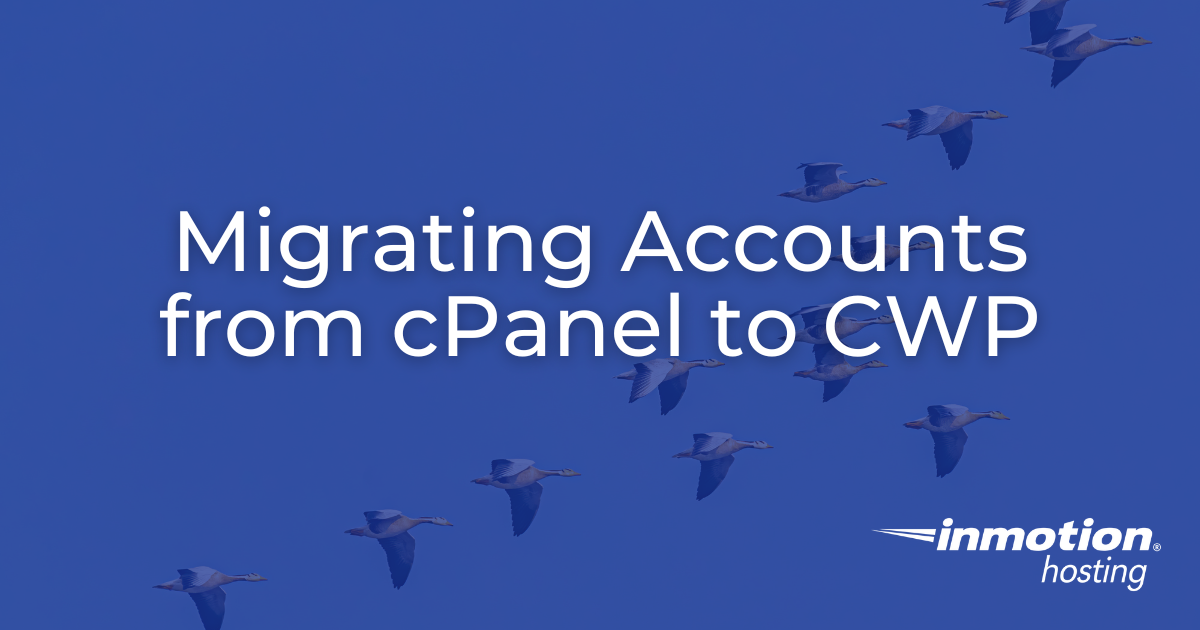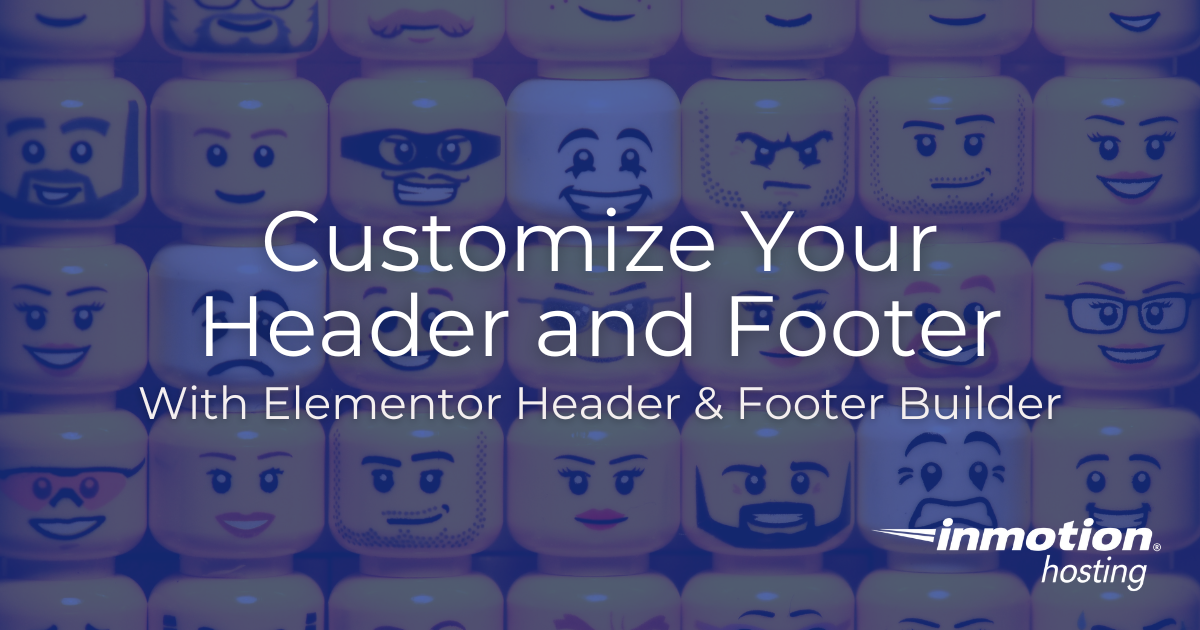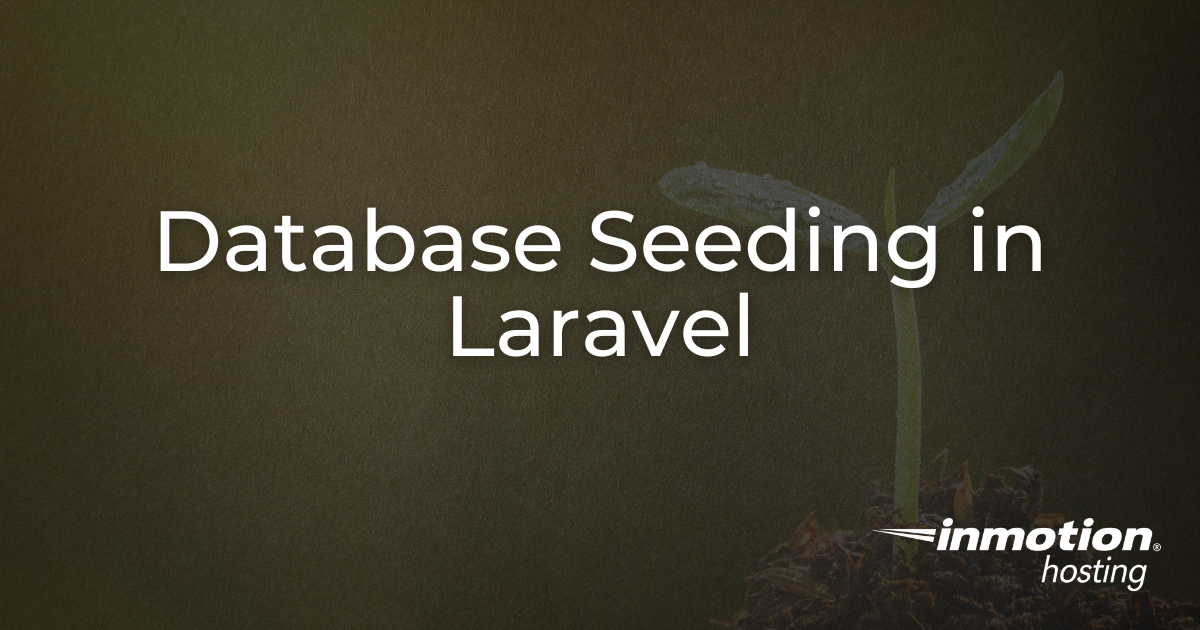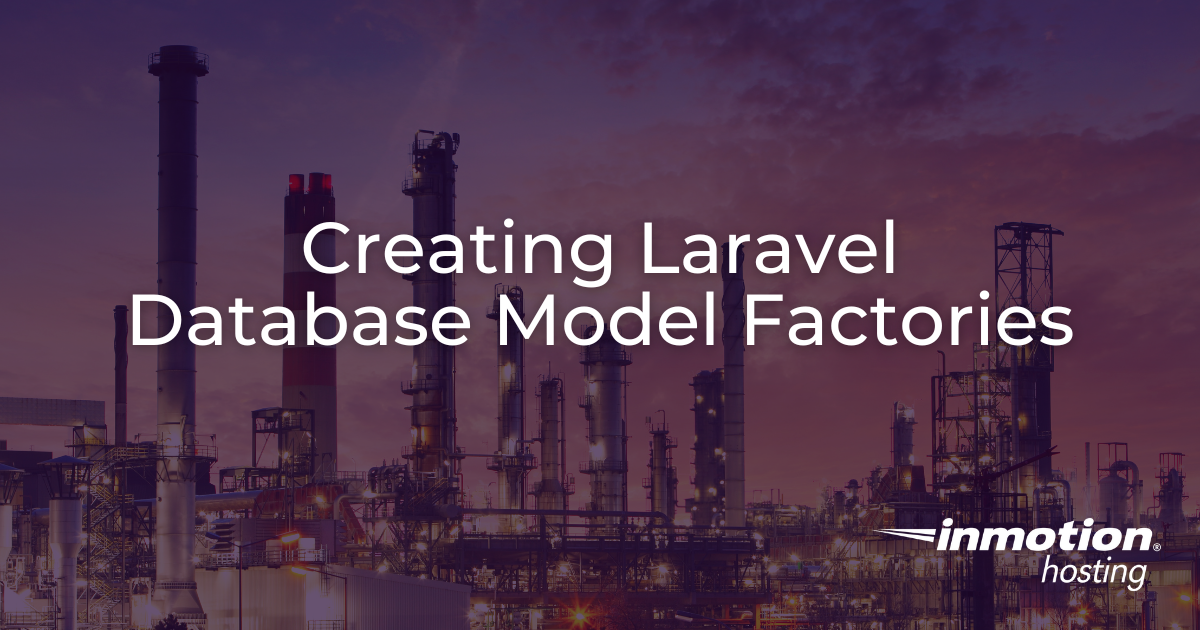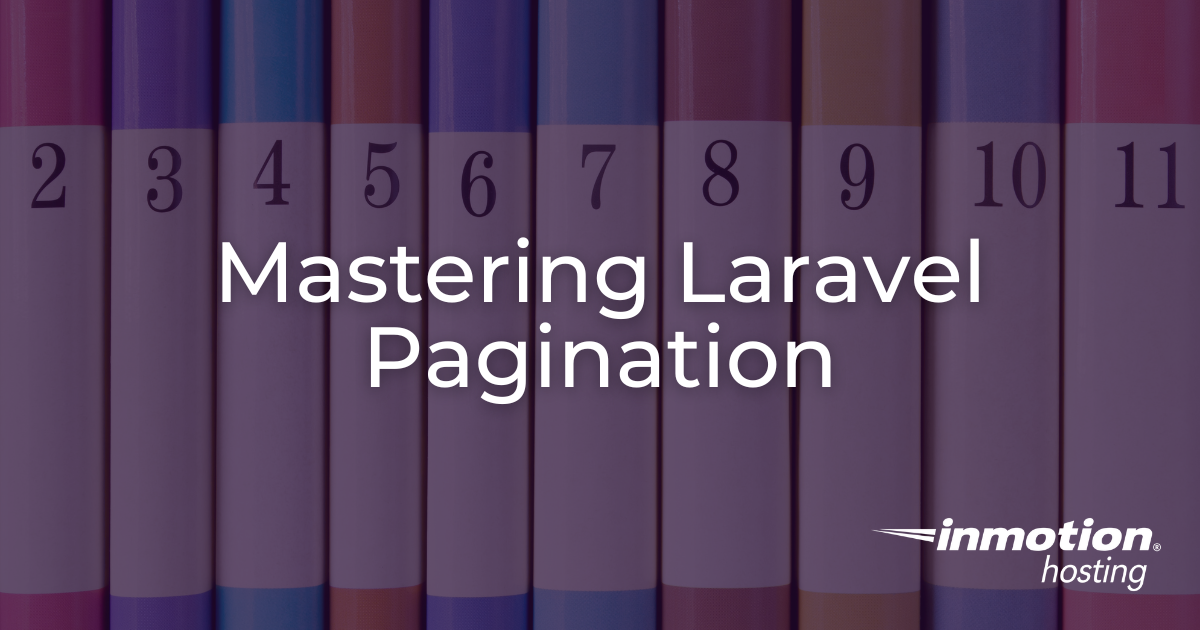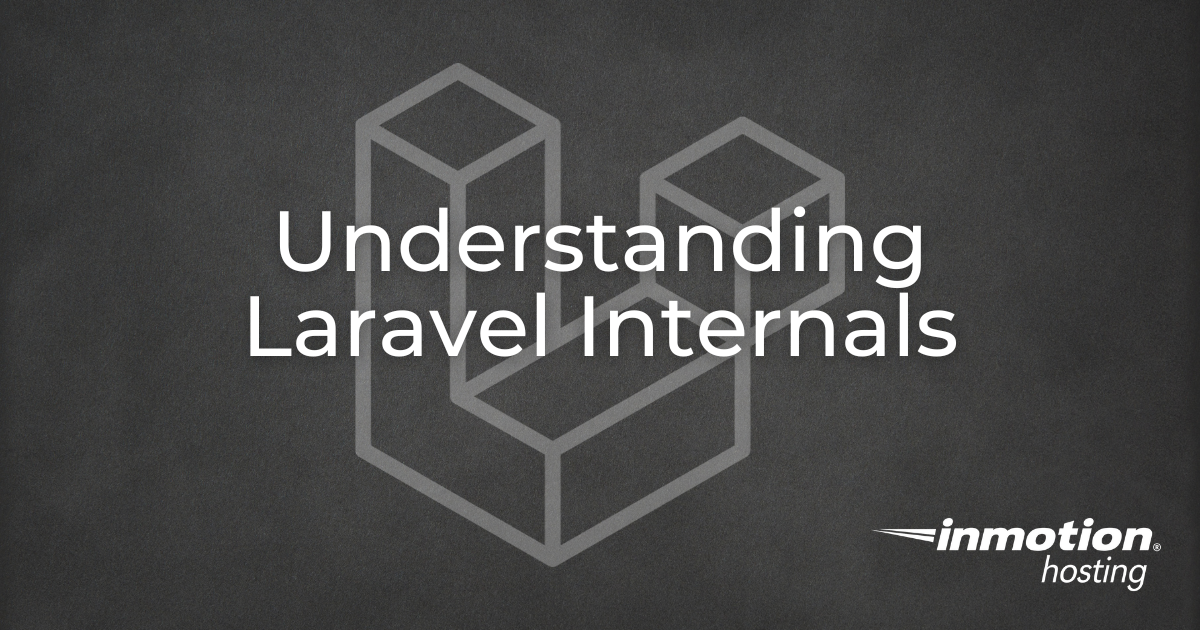Email filters are essential for managing incoming emails and ensuring your inbox remains organized and clutter-free. Control Web Panel (CWP) provides robust tools for creating and managing email filters, allowing you to automate email organization based on various criteria. This guide will walk you through setting up and managing email filters in CWP. Introduction Email Read More >
Education Channels
Be More Successful
InMotion Hosting knows the web runs off of open source software, and we love to support it. Our Education Channels will help you with using some of the most popular programs on the web today! Our Joomla tutorials make creating a website Joomla easy. Read our Drupal tutorials and learn how the saying, ‘Drupal Hosting is only for programmers’ is such a big misconception! Whatever software you use, InMotion Hosting is your best choice today for all your web hosting needs.
What is an Education Channel?
Whether you have a Shared Hosting account, a Virtual Private Server (VPS), or a Dedicated Server, our education channels are very helpful and will assist you as you carve out your web presence. Stay up to date on your favorite topics by becoming a fan on Facebook, following us on Twitter, and subscribing to our YouTube channel.
Blogs and Content Management Systems

WordPress
While WordPress initially began as a blogging platform, it has grown into one of the most popular Content Management Systems used in creating all types of websites today.

BoldGrid
BoldGrid is a WordPress plugin suite that makes building websites a breeze. With fully generated sites, all you need to do is install it and then customize the content to make it your own!
Laravel
Laravel is a versatile and sophisticated PHP framework designed for building scalable and maintainable web applications with elegant syntax and powerful tools. Discover the power and elegance of Laravel through our step-by-step guides.
![]()
Moodle
Moodle is a free open source software for designing educational courses. Moodle is an abbreviation for Modular Object-Oriented Learning Environment. The software is also known as an Online Course Management System or Virtual Learning Environment.
![]()
Joomla
Joomla is an open-source content management system (CMS) for creating and managing websites, known for its flexibility and extensibility. Learn more about Joomla in our education channel!

Drupal
Create a powerhouse website with the help of the Drupal Content Management System. Make it even better with the large list of add-on modules. Conquer the competition by learning about Drupal here.
eCommerce
![]()
WooCommerce
WooCommerce is the official WordPress eCommerce system. It brings you the ease and simplicity of WordPress with powerful eCommerce features.
![]()
PrestaShop
PrestaShop is the most reliable and flexible open source eCommerce software. Built with a responsive interface per input from experienced designers and eCommerce business, the software is used by over 200,000 merchants online.
![]()
OpenCart
Looking for a complete guide for setting up an online store? Our OpenCart tutorials cover everything you need to know to get an online store up and running.
![]()
Magento
Magento is one of the most successful eCommerce systems in recent years. It has many powerful features and is very integrated compared to some other ecommerce systems. It is very popular with larger companies and many shops graduate to Magento after starting on more simple systems. Visit our Magento Hosting if you are not a current customer.
![]()
OpenCart
Looking for a complete guide for setting up an online store? Our OpenCart tutorials cover everything you need to know to get an online store up and running.
Our Software Tools

cPanel
cPanel is your tool for managing your hosting account. From creating email address to configuring database, cPanel’s tools will help get the job done.
![]()
WP-CLI
WP-CLI (WordPress Command Line Interface) is the a powerful tool built to allow the management of your WordPress sites through the Command Line Interface (CLI). Typically utilized by advanced users, our comprehensive guides can help anyone familiarize themselves with using this efficient tool to manage WordPress.
![]()
WebHost Manager
WHM is a tool only available to VPS Hosting and Dedicated Hosting users that allows you to, in essence, manage your server as your own web host.
![]()
EasyApache
EasyApache is the PHP and Apache configuration software built by cPanel. EasyApache can be complex but simple to use to control your PHP and Apache environments.
Email Setup & Deliverability
![]()
Everything Email
From basic setup to how to get the most out of your email, we’ll get you off to a good start with your new email accounts.
Migrating Accounts from cPanel to CWP
Migrating from cPanel to Control Web Panel (CWP) can offer numerous benefits, including cost savings and enhanced server management capabilities. This guide will provide a comprehensive step-by-step process to ensure a smooth migration from cPanel to CWP. Prerequisites Before beginning the migration process, ensure that you have the following: Step-by-Step Migration Guide Step 1: Allow Read More >
CWP Log Paths
Logs are essential for server management, providing detailed records of activities and events that occur on your server. In Control Web Panel (CWP), logs are crucial for diagnosing issues, monitoring system performance, and ensuring security. This article provides a comprehensive guide to the log paths in CWP, helping you locate and understand the various logs Read More >
How to Create Packages in Control Web Panel (CWP)
Creating packages in Control Web Panel (CWP) allows administrators to effectively define and allocate resources for user accounts. Packages include limits on disk space, bandwidth, email accounts, databases, and other features that help manage server resources efficiently. This guide will walk you through the process of creating packages in CWP. What Are Packages? Control Web Read More >
Notification Center in CWP User Panel
The Notification Center in the CWP User Panel is designed to keep users informed about important events and activities related to their hosting accounts. By enabling and managing notifications, users can keep track of essential aspects of their web hosting environment, which helps to prevent unwanted behavior and avoid errors. What is the Notification Center? Read More >
Mod Security Configuration in CWP User Panel
Introduction Mod Security is a crucial security feature for web hosting, designed to protect websites from various types of cyber-attacks, such as SQL injection, cross-site scripting, and other vulnerabilities. The Control Web Panel (CWP) User Panel provides a user-friendly interface for configuring and managing Mod Security, ensuring your website remains secure against these threats. This Read More >
Logging into Control Web Panel (CWP) for the First Time
Welcome to your new server with Control Web Panel (CWP)! This guide will help you log in to your CWP User and Admin Panels for the first time. Following these steps, you can access and manage your hosting environment quickly and easily. Let’s get started. Accessing the CWP User Panel Accessing the CWP Admin Panel Read More >
Manage Your Control Web Panel Server from the Account Management Panel (AMP)
InMotion Hosting’s Account Management Panel (AMP) offers tools designed to help you manage your Control Web Panel server seamlessly. This guide will walk you through the various options available within AMP to help you leverage these tools effectively. Tools covered: Accessing Account Management Panel (AMP) Log in to your InMotion Hosting Account Management Panel (AMP) Read More >
Build Incredible Pages in the Block Editor With Spectra
Spectra is a powerful WordPress page builder that enhances the native WordPress “Gutenberg” editor, enabling users to create stunning, fast-loading websites without any coding knowledge. Developed by Brainstorm Force, Spectra aims to provide a user-friendly experience with a wide array of blocks and templates that streamline the website creation process. Spectra is compatible with all Read More >
Recover Lost Revenue With Woo Cart Abandonment Recovery
Woo Cart Abandonment Recovery is a free plugin for WooCommerce designed to help store owners recover lost sales by targeting customers who abandon their carts before completing a purchase. This powerful tool automates the process of following up with these potential customers, increasing the chances of converting abandoned carts into completed sales. CartFlows, the developer Read More >
An Introduction to Kadence – A Lightweight but Powerful WordPress Theme
The Kadence theme is a modern, highly customizable WordPress theme designed to build fast, efficient, and visually appealing websites. Developed by Kadence WP, this theme is optimized for performance and offers deep integrations with popular WordPress plugins. It is particularly notable for its versatility, catering to a wide range of website types, including blogs, business Read More >
Quickly Create a Website with the OceanWP WordPress Theme
OceanWP is a highly versatile and popular multi-purpose WordPress theme, known for its flexibility, extensive features, and user-friendly design. It caters to both beginners and advanced users, offering a seamless experience in building websites without requiring any coding knowledge. Launched in 2016, OceanWP has quickly gained a reputation for being one of the most feature-rich Read More >
Customize Your Website With the Elementor Header and Footer Builder
Your website’s header can be the most important feature. It’s the first thing your visitors see, provides the primary source of navigation, and presents the most crucial calls-to-action for your success. However, in WordPress, the header is typically controlled by the theme, and often doesn’t have many ways to customize it to your specific needs. Read More >
Database Seeding in Laravel
Database seeding is a crucial process in web development, allowing developers to populate databases with initial data. This is particularly useful for testing and development environments. Laravel offers a powerful and flexible way to seed databases. In this guide, we will cover everything you need to know about seeding databases in Laravel. Introduction Database seeding Read More >
Creating Laravel Database Model Factories
Database model factories in Laravel provide an efficient and powerful way to insert data for testing and seeding purposes. By leveraging model factories, developers can create realistic data sets quickly and easily by defining a set of default attributes for each of your Eloquent models, enhancing the development and testing processes. This guide will cover Read More >
Mastering Laravel Pagination
Pagination is a critical feature for web applications, enhancing user experience by breaking down large data sets into manageable chunks. Laravel simplifies the implementation of pagination through its built-in paginate() method. This article will guide you through the process of setting up and customizing pagination in Laravel, ensuring a smooth and efficient user experience. Setting Read More >
Astra: The Lightweight and Customizable WordPress Theme
The Astra WordPress theme is one of the most popular themes available for free on the WordPress.org theme repository with over a million active users. Astra’s performance, ease of use, extensibility with many popular page builders, and easy to install starter templates make it a top choice for both beginners and professional web developers. The Read More >
Debugging Laravel Applications with Laravel Debugbar
Debugging is an essential part of application development, ensuring that software operates efficiently and correctly. For developers working with Laravel, the Laravel Debugbar, developed by Barry vd. Heuvel, is an indispensable tool. It provides a powerful and flexible way to add debugging capabilities directly into your Laravel application. This article shows how you can leverage Read More >
Working with Docker Containers
Docker is now available to install on all VPS and Dedicated Servers from InMotion Hosting, including Platform i, Unmanaged Cloud VPS, Control Web Panel, and cPanel-Managed VPS. Due to the complexity and potential system-level changes required, Docker installations are recommended for experienced users only. Docker allows you to encapsulate your applications within containers, making them portable and easy to Read More >
Understanding Laravel Internals
Laravel simplifies the development of web applications with readable, maintainable code. This guide explores the internal mechanisms of Laravel that power its operations, providing clarity and insights that are beneficial for both new and experienced developers. Service Container (IoC Container) The Laravel Service Container is an implementation of the inversion of control (IoC) principle, which Read More >