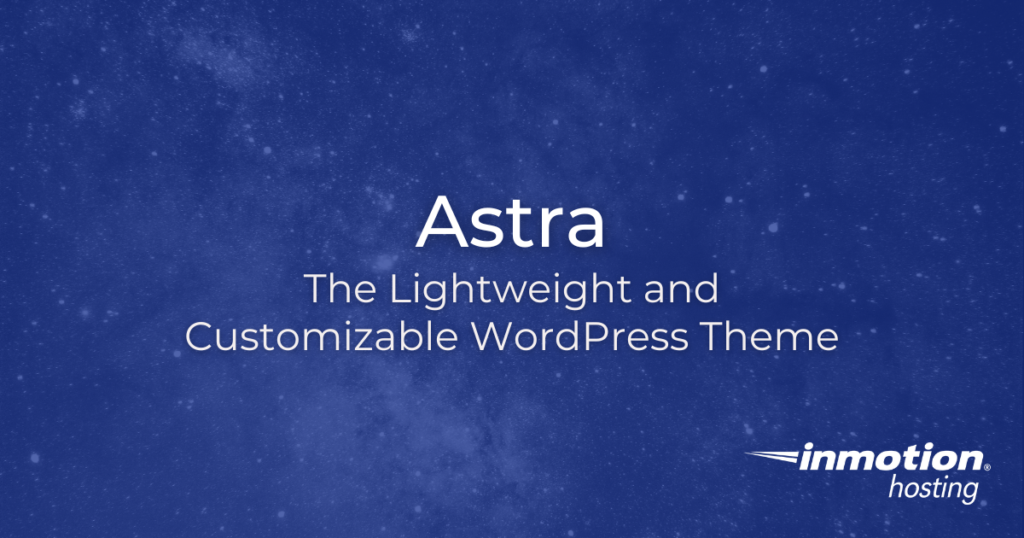
The Astra WordPress theme is one of the most popular themes available for free on the WordPress.org theme repository with over a million active users. Astra’s performance, ease of use, extensibility with many popular page builders, and easy to install starter templates make it a top choice for both beginners and professional web developers.
The free theme is packed with features, and the pro version has many additional features and integrations, and is available on several different pricing structures. You can choose an annual subscription, or a one-time purchase lifetime license, and even upgrade to additional tiers that include even more integrations.
Astra’s Key Features
Astra is extremely lightweight and performant, using only “vanilla” JavaScript without the render-blocking jQuery library.
Astra has hundreds of starter templates available through the Starter Templates plugin, allowing you to quickly find an appropriate look for your business or blog.
Astra is fully integrated with the WordPress Block Editor, or you can choose to use a popular page builder like Elementor or Beaver Builder.
Astra is built for full compatibility with popular e-commerce systems like WooCommerce and GiveWP.
Astra fully supports Schema.org SEO requirements, and has native AMP support for providing excellent performance on mobile devices.
Getting Started with Astra
To install the Astra theme, navigate to Appearance -> Themes and click Add New. Because it’s so popular, Astra is usually displayed among the first few themes on this screen, but you can also search for Astra. Click Install, then Activate.
Upon activation, you’ll see a prompt to install the Starter Templates plugin. This is the easiest way to begin your site’s design, so it’s recommended to go ahead and click Let’s Get Started with Starter Templates.
Choosing a Starter Template
You’ll see an option to try Astra’s new AI website builder, which is free with registration for a ZipWP account. This is a new and exciting feature, but for the purposes of this article, we’re covering the Classic Starter Templates.
Start by selecting your preferred page builder from the drop-down menu in the upper-right corner of the screen. Choose from the WordPress Block Editor, Elementor, or Beaver Builder.
Use the filters to narrow down your selection, or simply browse until you find a template that’s best for you!
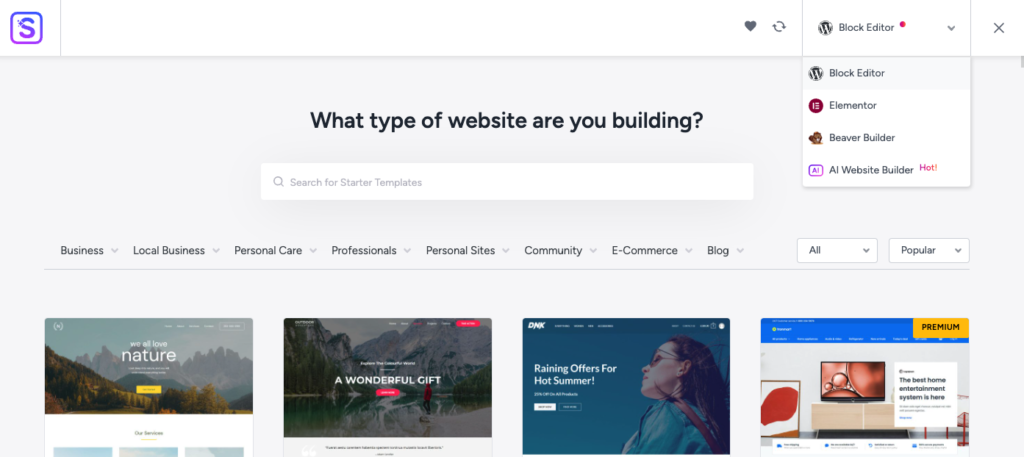
Customize your template by uploading your logo, choosing your typography, and selecting a color scheme, click through the steps, and your starter template is installed!
Exploring Astra’s Features
Once your template is installed, you’ll see the new Astra menu in your Dashboard. Navigate to Astra -> Dashboard where you’ll be able to quickly locate the most common next steps, including the Header and Footer builders, Blog Options, and Layout.
Want to learn even more about using Astra? Check out their extensive documentation and YouTube Channel!
