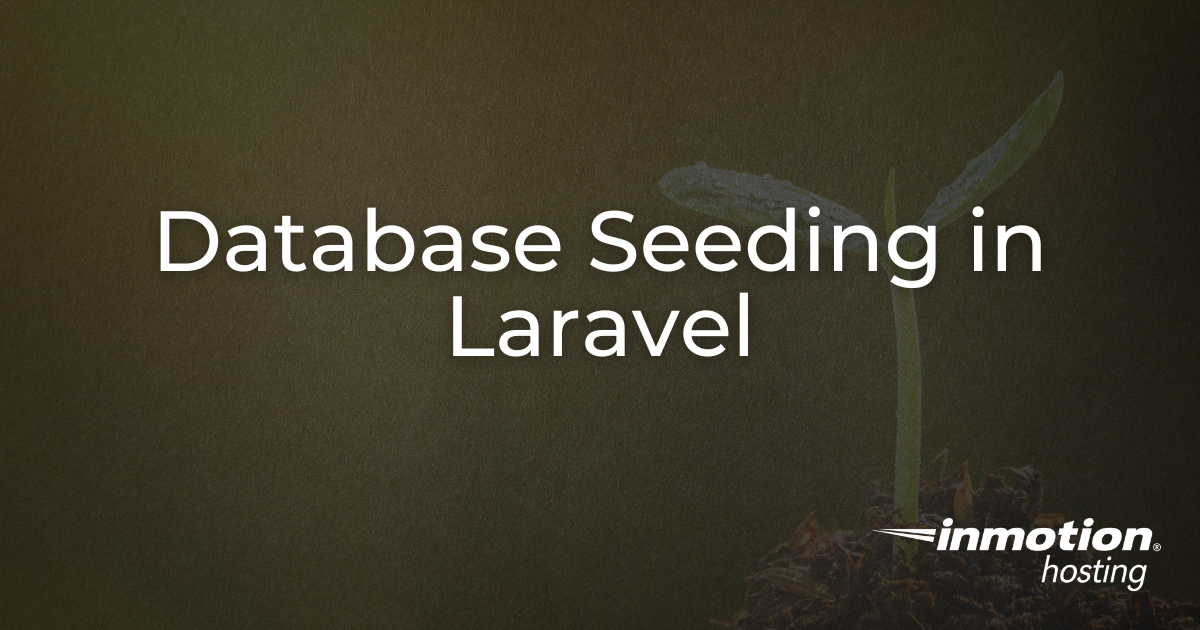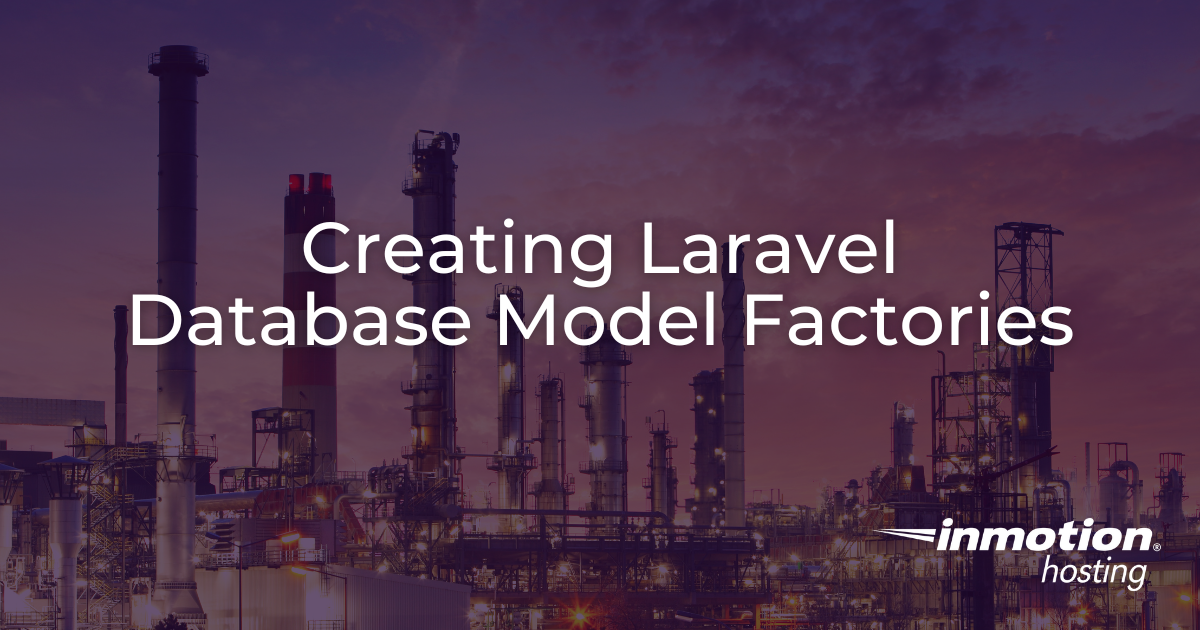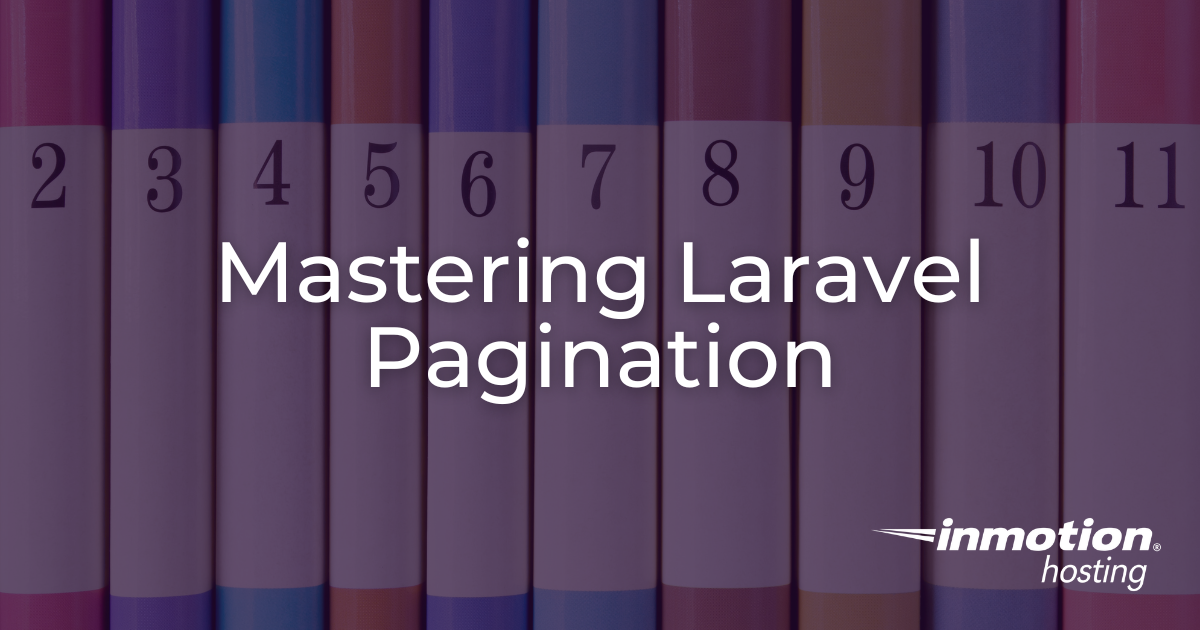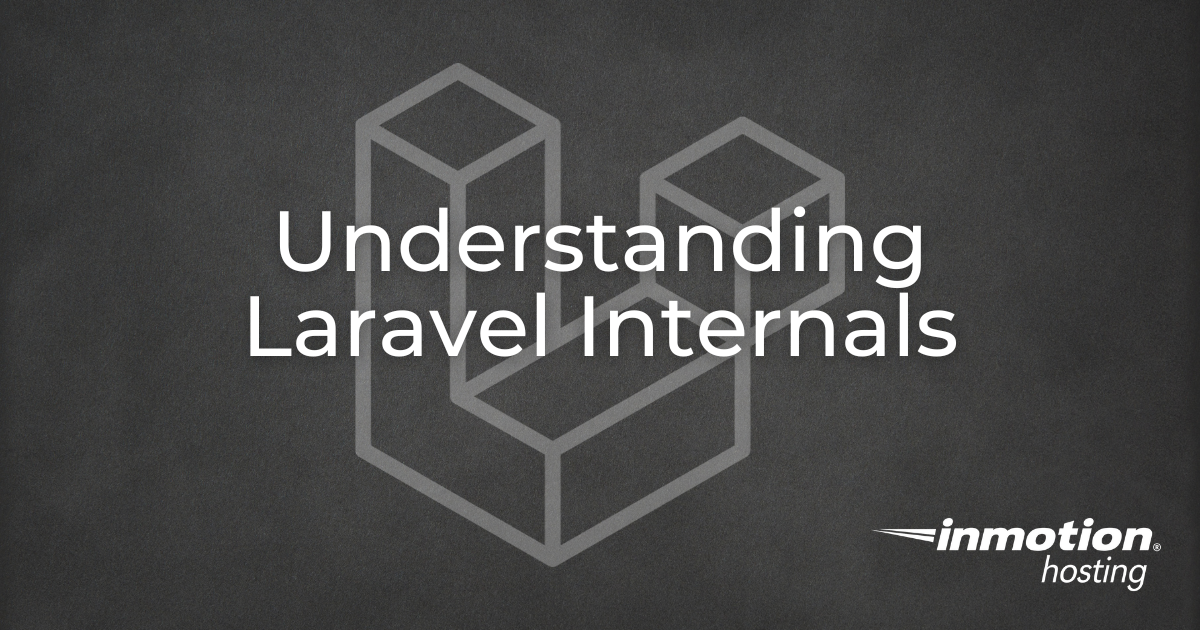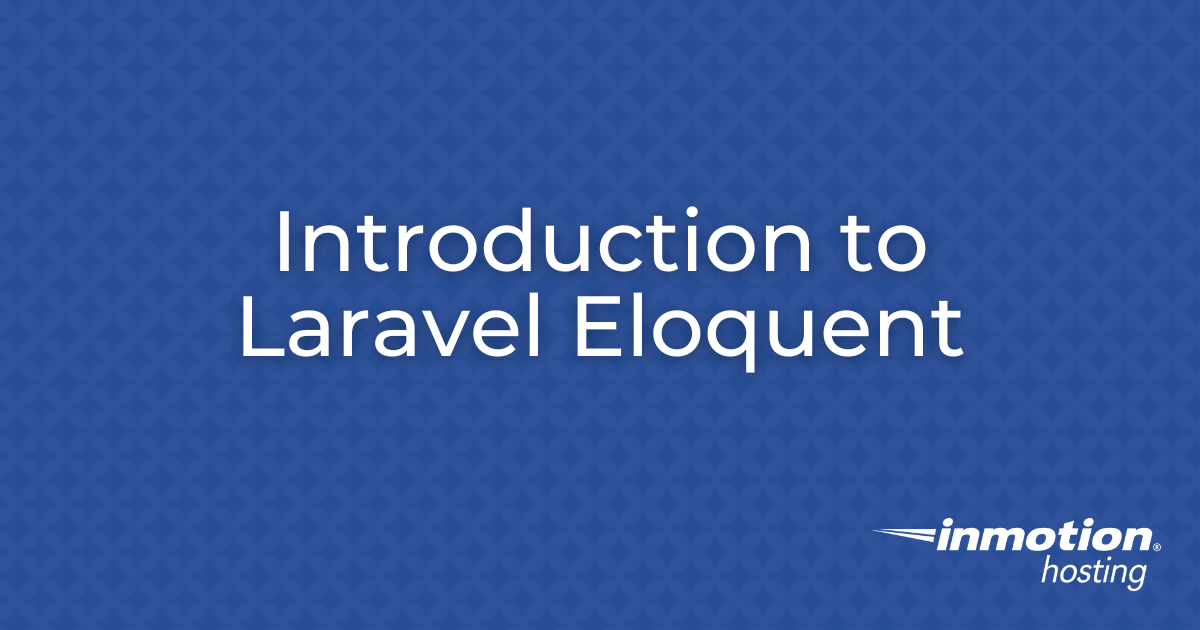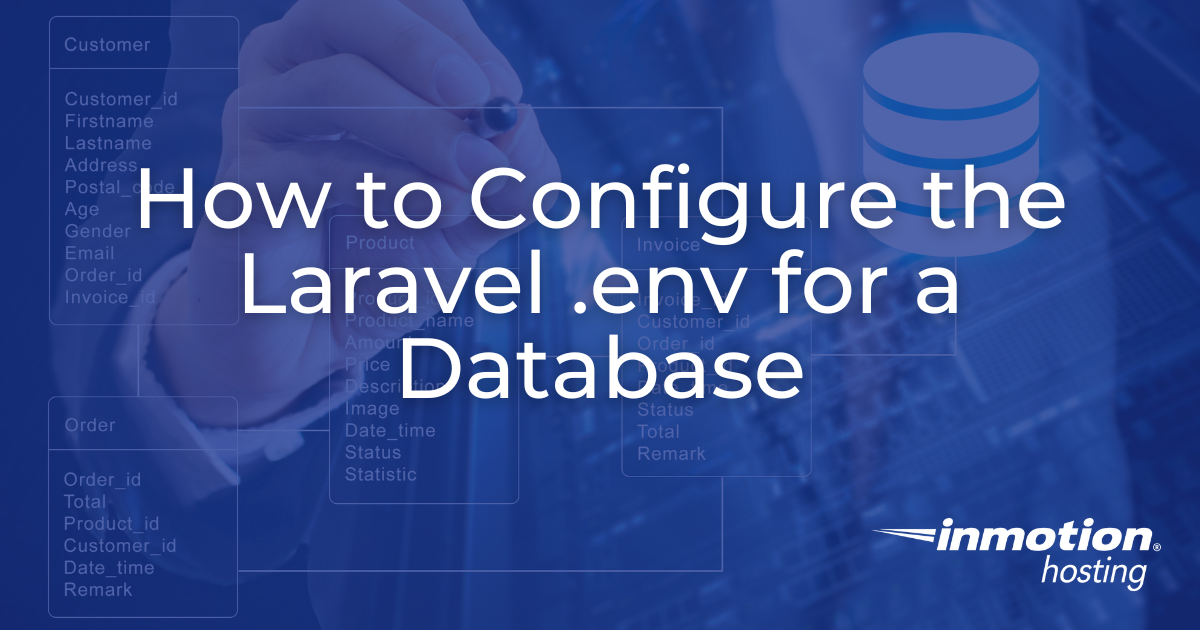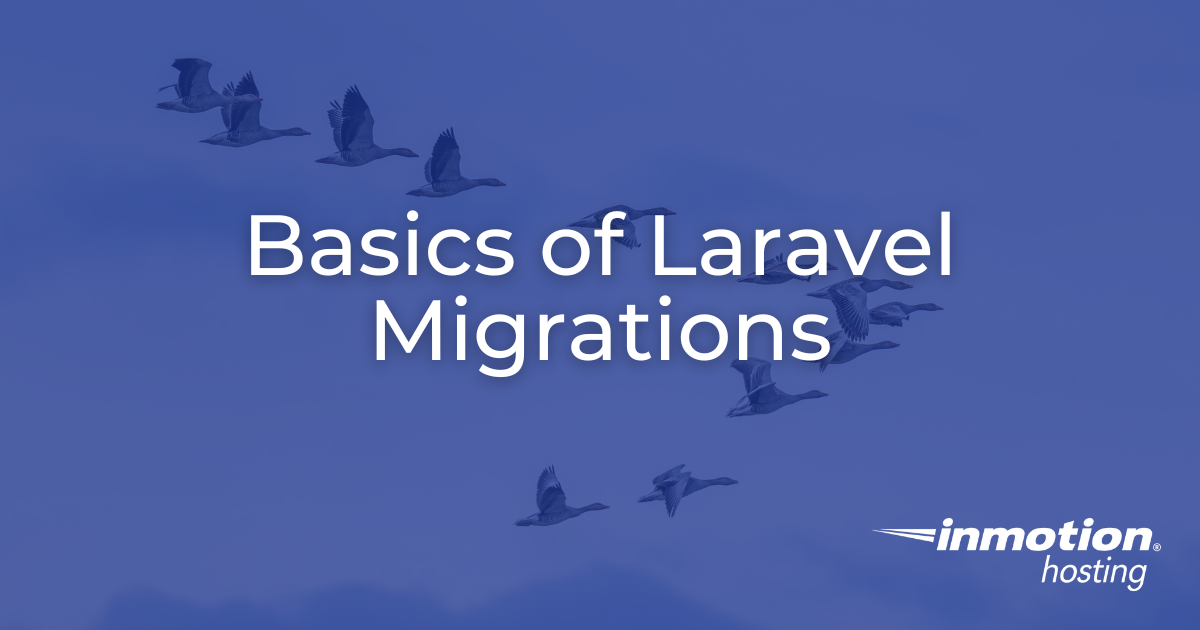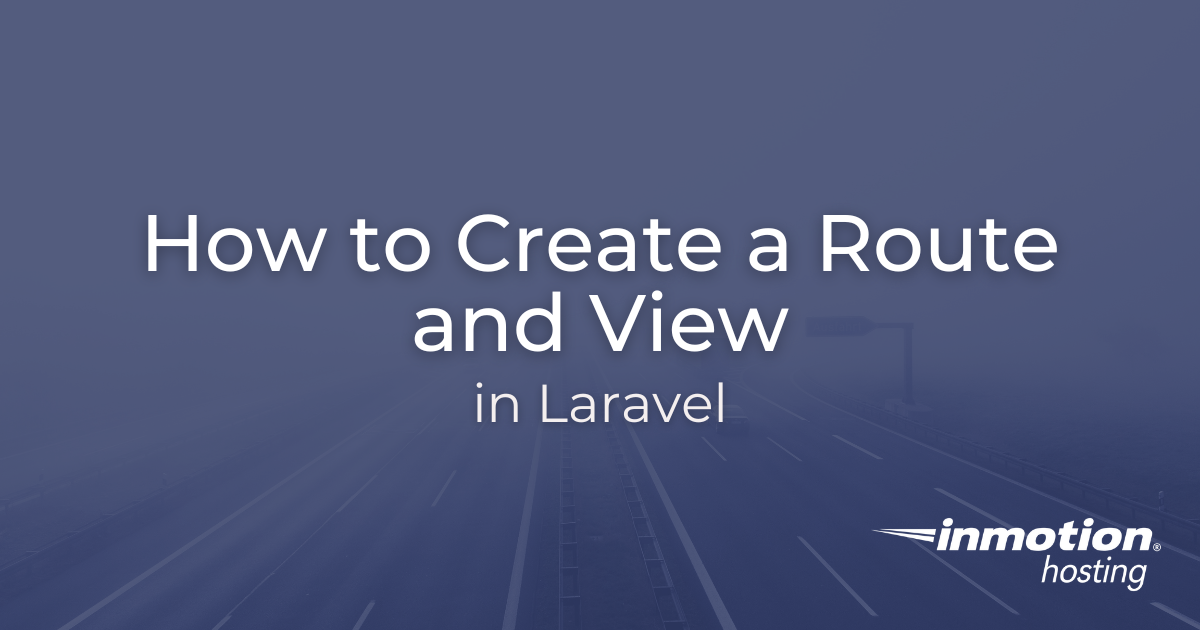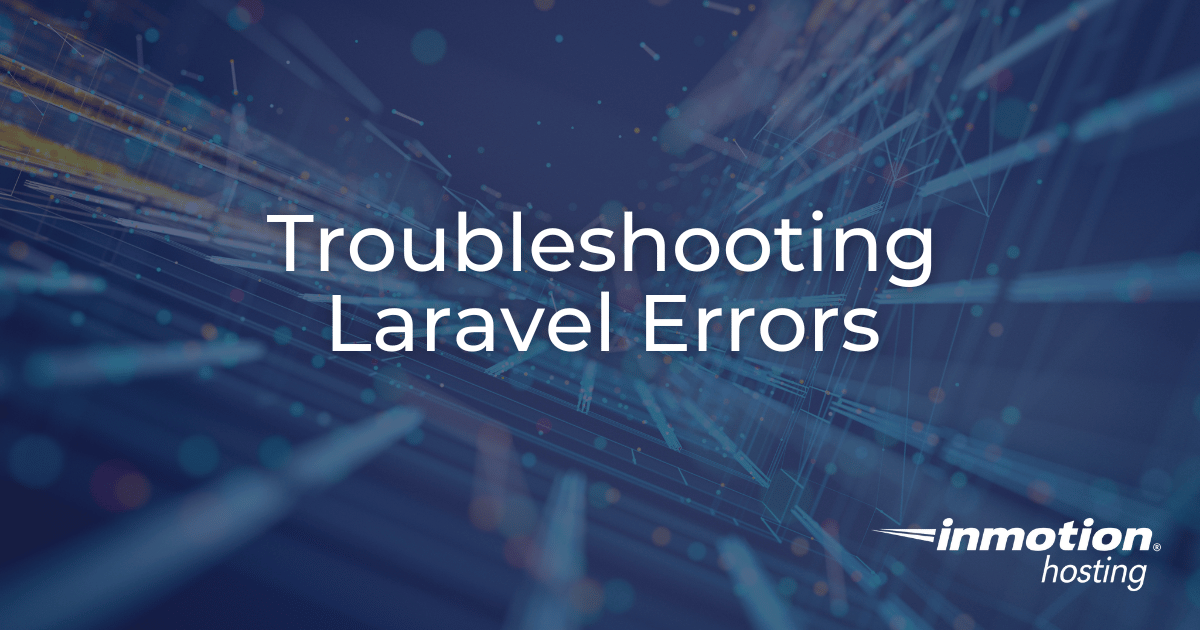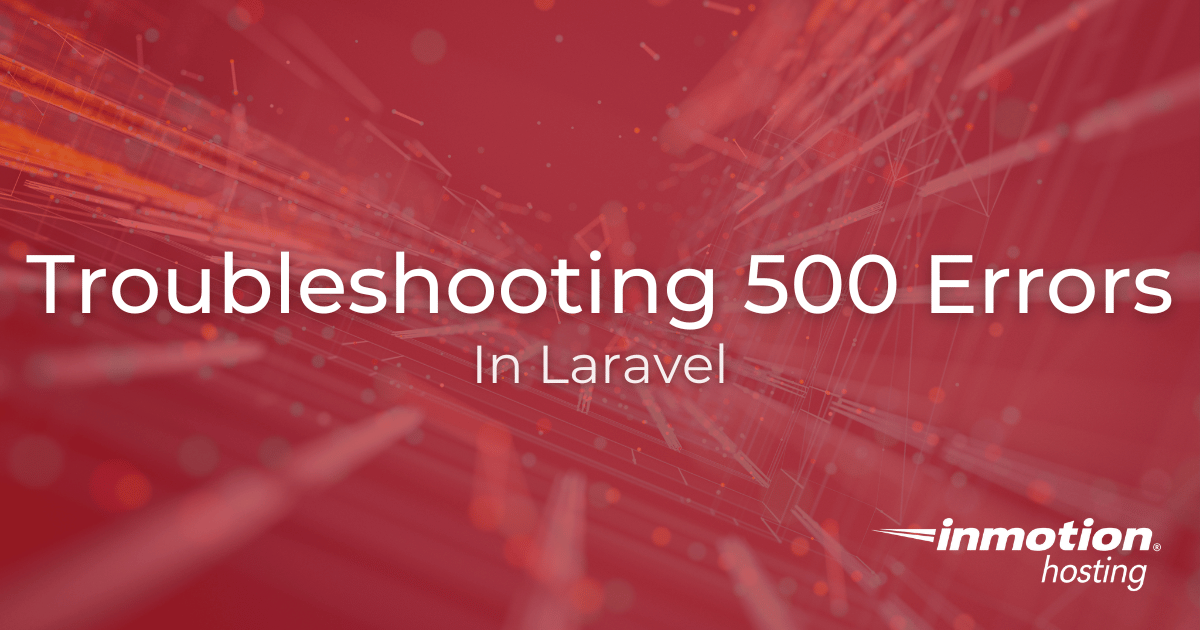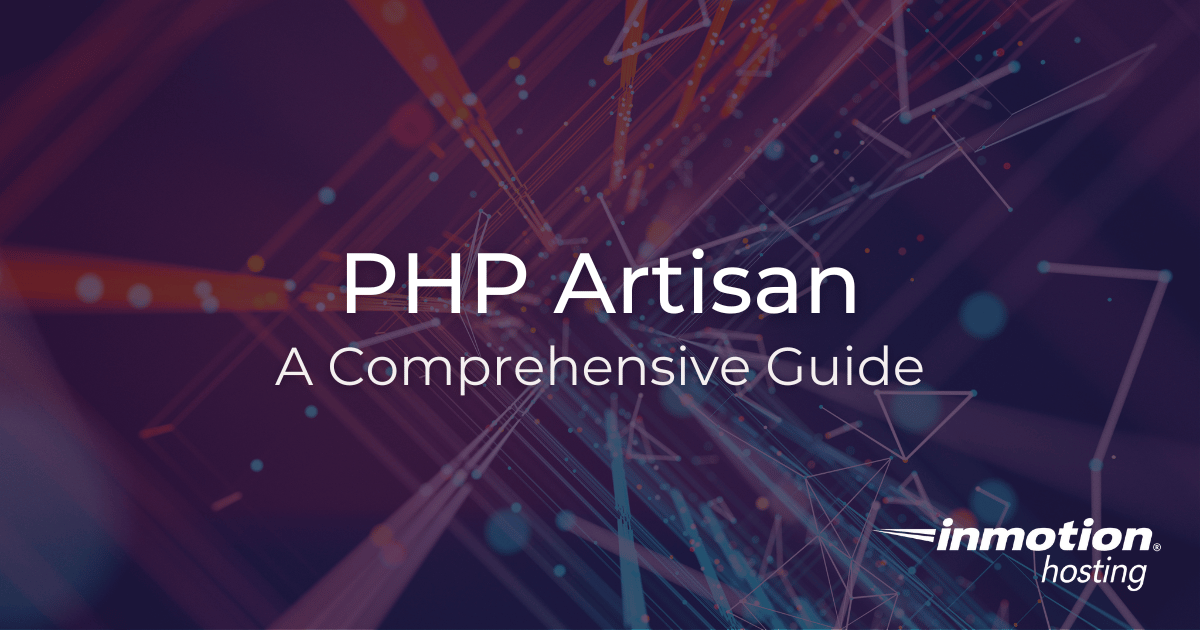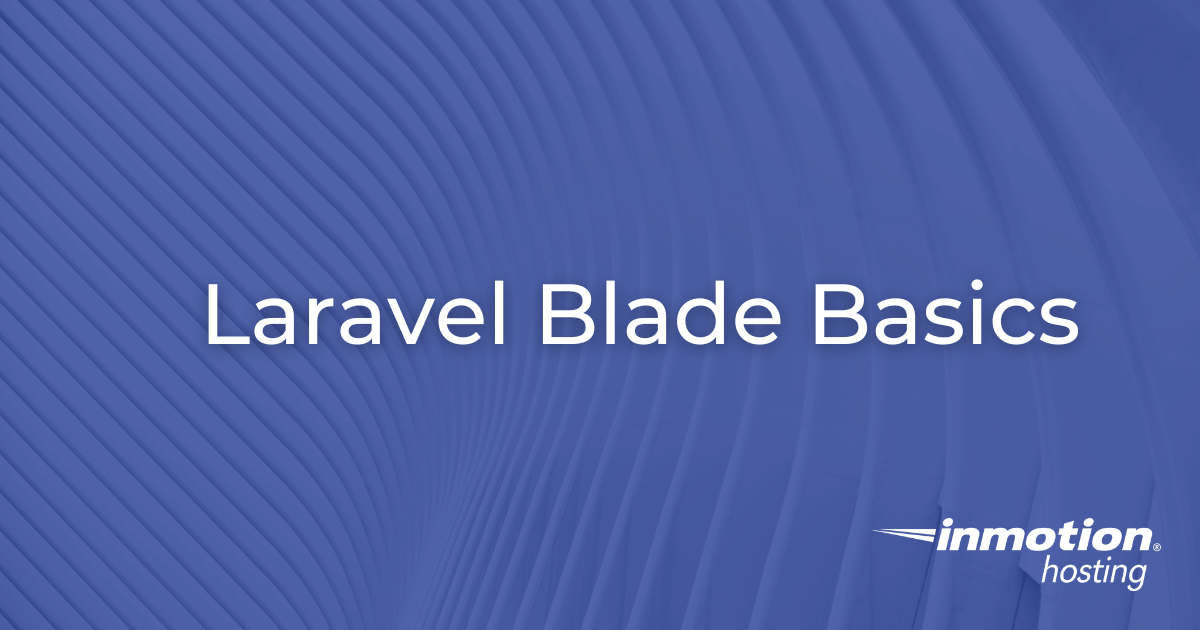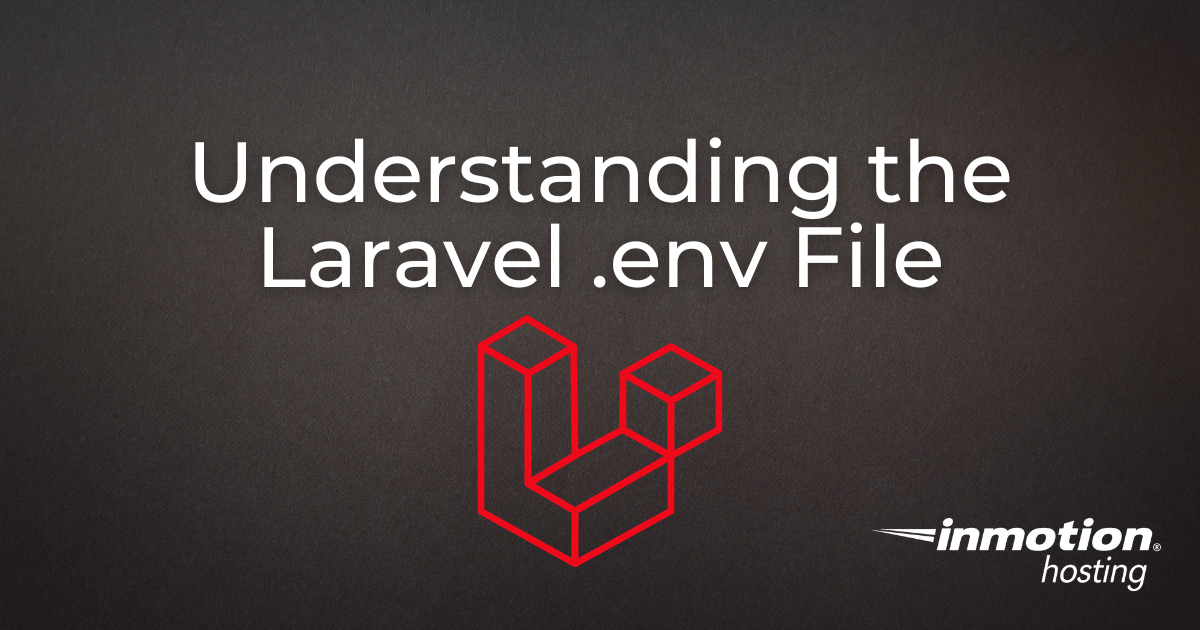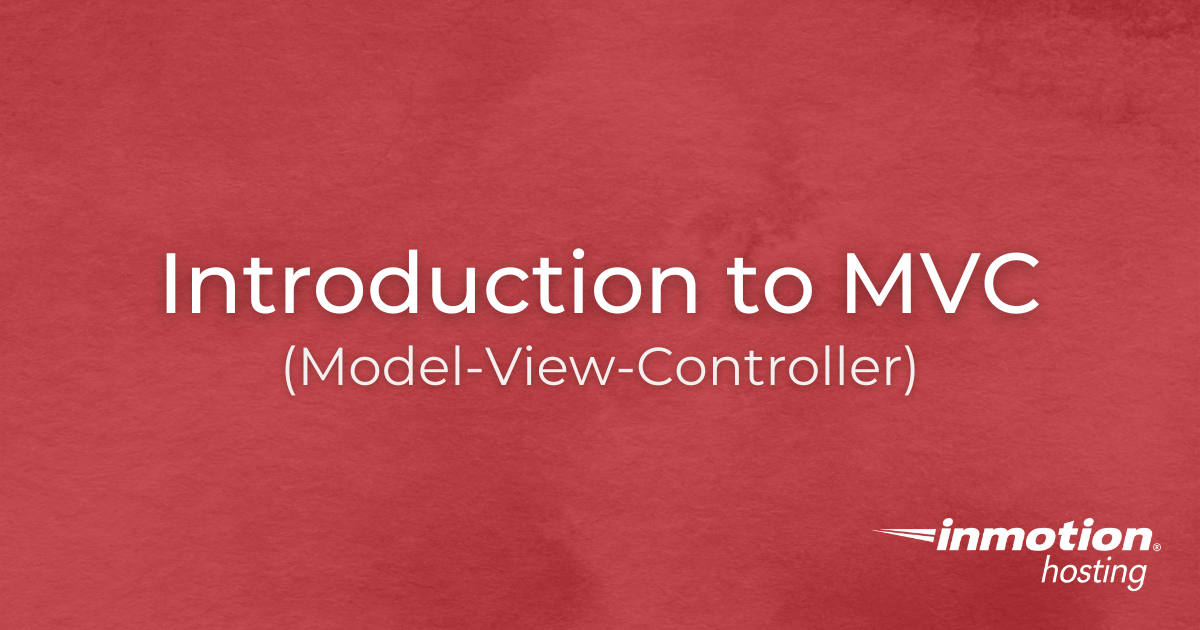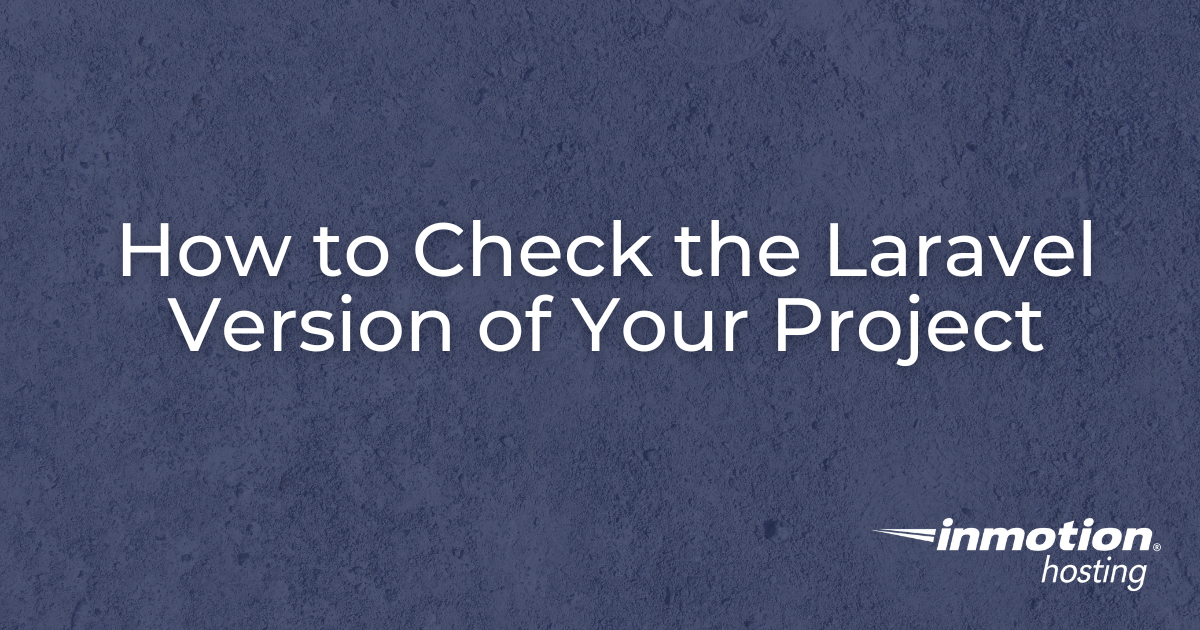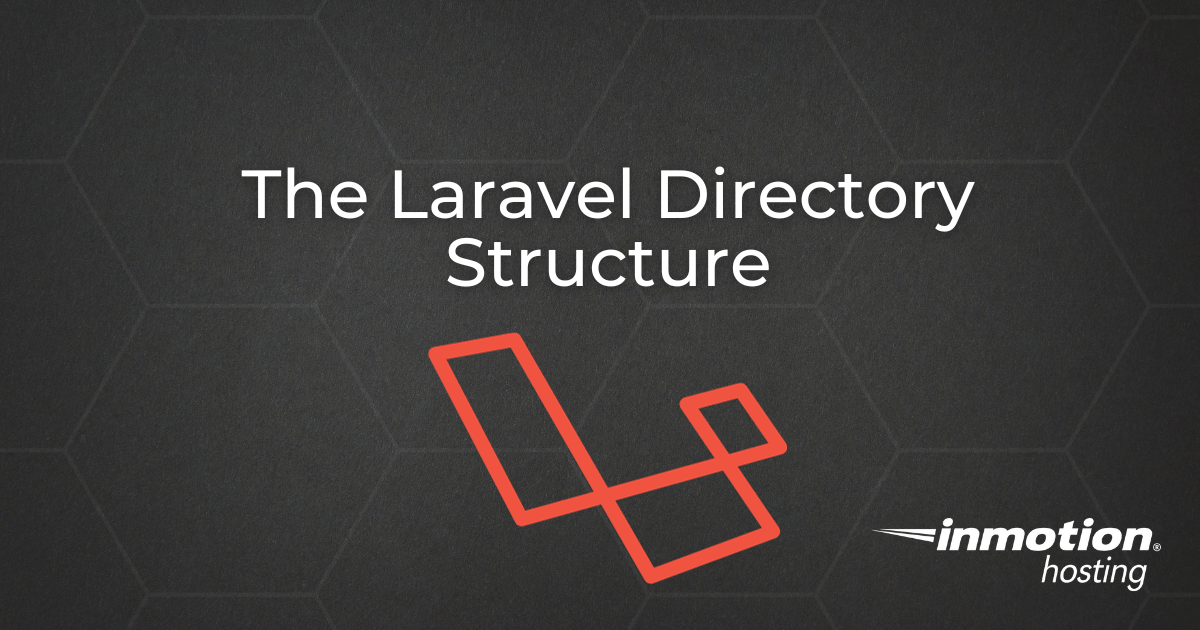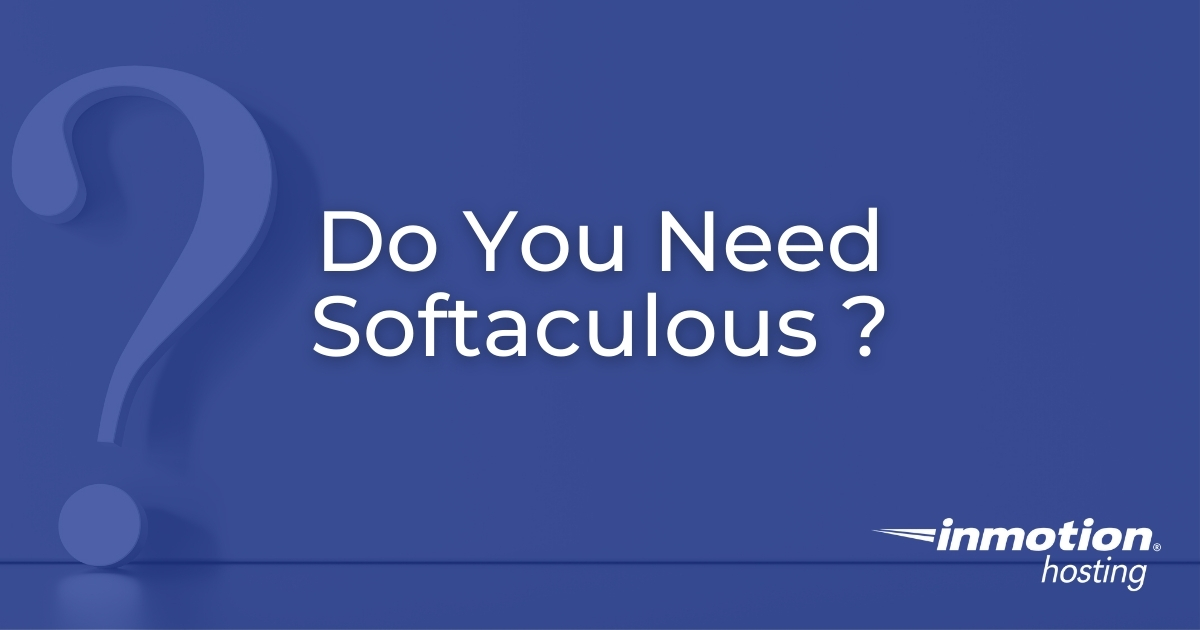Laravel is an open-source PHP framework known for its expressive syntax, robust features, and a strong emphasis on clean code and speed. It’s the toolkit of choice for developers who aim to build modern, full-stack web applications with ease.
Our Laravel Education Channel is the perfect starting point for developers of all experiences looking to get to grips with Laravel basics or to polish their existing skills. We offer an ever-growing repository of Laravel guides and resources, from initial setup, Laravel concepts, Laravel basics to advanced features like working with databases and troubleshooting.
Boost your Laravel apps with our specialized Laravel Hosting. Experience faster speeds for your Laravel applications and websites thanks to NVMe storage, server protection, dedicated resources, and optimization tools.
99.99% Uptime
Free SSL
Dedicated IP Address
Developer Tools

Database Seeding in Laravel

Creating Laravel Database Model Factories

Mastering Laravel Pagination

Debugging Laravel Applications with Laravel Debugbar

Understanding Laravel Internals

Introduction to Laravel Eloquent

How to Configure the Laravel .env for a Database

Using Laravel Tinker

Basics of Laravel Migrations

How to Create a Route and View in Laravel

Migrating Your Laravel Application with cPanel’s GitHub Integration

Install Tailwind CSS in Laravel

Troubleshooting Laravel Errors

Troubleshooting 500 Error in Laravel

PHP Artisan – A Comprehensive Guide

Laravel Blade Basics

Understanding the Laravel env File

Introduction to MVC (Model-View-Controller)

How to Check the Laravel Version of Your Project

The Laravel Directory Structure

How to Install Laravel

How to Install a Laravel Development Environment

Do You Need Softaculous On Your Managed VPS / Dedicated Server?

How to Install Laravel with Softaculous
List of Programs in Softaculous Instant Installer
Installing Laravel
- How to Install Laravel
- How to Install Laravel with Softaculous
- How to Install a Laravel Development Environment
- Migrating Your Laravel Application with cPanel’s GitHub Integration
- Understanding the Laravel env File
- Install Tailwind CSS in Laravel
Laravel Concepts
- Introduction to MVC (Model-View-Controller)
- The Laravel Directory Structure
- Laravel Blade Basics
- How to Check the Laravel Version of Your Project
- Understanding Laravel Internals
Laravel Basics
- How to Create a Route and View in Laravel
- PHP Artisan – A Comprehensive Guide
- Using Laravel Tinker
- Mastering Laravel Pagination
Working with Databases
- How to Configure the Laravel .env for a Database
- Introduction to Laravel Eloquent
- Basics of Laravel Migrations
- Creating Laravel Database Model Factories
- Database Seeding in Laravel