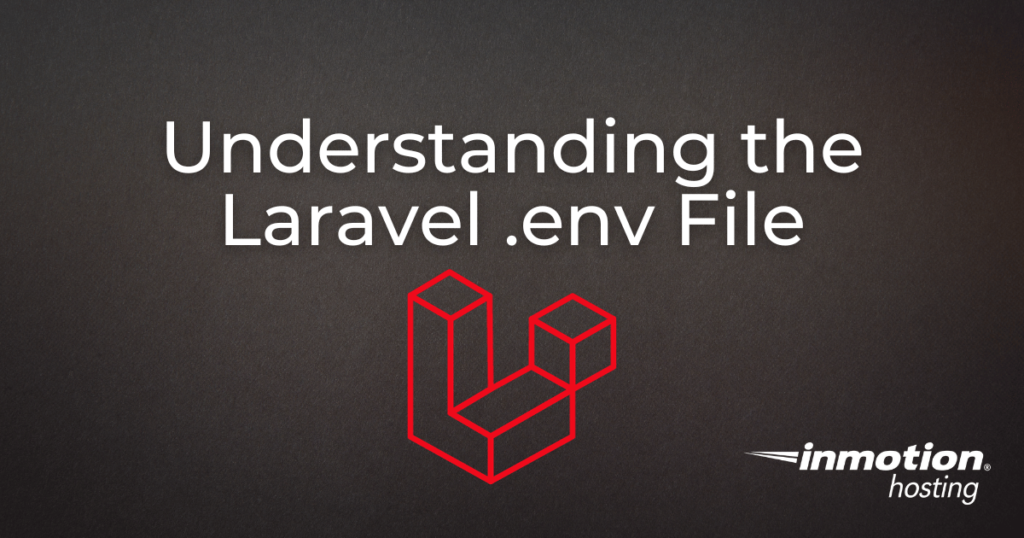
Here’s a complete guide to help you understand the Laravel .env configuration file.
- Introduction
- What is the .env File?
- Structure of the .env
- Setting up the .env
- Security and the .env File
- Common .env Variables
- Accessing .env Variables in Laravel
- Troubleshooting Common .env File Issues
- Conclusion
Introduction
There is a certain thrill in typing php artisan serve and seeing your Laravel application come to life. But what powers the environment-specific configurations behind the scenes is the unsung hero: the .env file. This file is crucial in shaping the behavior of a Laravel application, ensuring that it operates correctly in different environments.
If you have not had the chance to install Laravel yet, visit our comprehensive guide on How to Install Laravel to get started.
What is the .env File?
.env, short for “environment,” is a hidden file that Laravel applications use to define variables that need to be different depending on where the application is running. It’s a key player in Laravel’s approach to the Twelve-Factor App methodology, which emphasizes strict separation of config from code. The .env file allows developers to tailor the application’s behavior without altering code, making it adaptable and secure.
Structure of the .env
Within the .env file, each setting is a variable defined by a key-value pair, separated by an equals sign. These settings can include everything from your app’s name and environment to more sensitive configurations like database credentials and payment gateway API keys. The structure is straightforward, making it easy for developers to read and update.
APP_NAME=Laravel
APP_ENV=local
APP_KEY=base64:Qz7...
APP_DEBUG=true
APP_URL=http://localhost
LOG_CHANNEL=stack
LOG_DEPRECATIONS_CHANNEL=null
LOG_LEVEL=debug
DB_CONNECTION=mysql
DB_HOST=127.0.0.1
DB_PORT=3306
DB_DATABASE=laravel
DB_USERNAME=root
DB_PASSWORD=
BROADCAST_DRIVER=log
CACHE_DRIVER=file
FILESYSTEM_DISK=local
QUEUE_CONNECTION=sync
SESSION_DRIVER=file
SESSION_LIFETIME=120
MEMCACHED_HOST=127.0.0.1
REDIS_HOST=127.0.0.1
REDIS_PASSWORD=null
REDIS_PORT=6379
MAIL_MAILER=smtp
MAIL_HOST=mailpit
MAIL_PORT=1025
MAIL_USERNAME=null
MAIL_PASSWORD=null
MAIL_ENCRYPTION=null
MAIL_FROM_ADDRESS="[email protected]"
MAIL_FROM_NAME="${APP_NAME}"
AWS_ACCESS_KEY_ID=
AWS_SECRET_ACCESS_KEY=
AWS_DEFAULT_REGION=us-east-1
AWS_BUCKET=
AWS_USE_PATH_STYLE_ENDPOINT=false
PUSHER_APP_ID=
PUSHER_APP_KEY=
PUSHER_APP_SECRET=
PUSHER_HOST=
PUSHER_PORT=443
PUSHER_SCHEME=https
PUSHER_APP_CLUSTER=mt1
VITE_APP_NAME="${APP_NAME}"
VITE_PUSHER_APP_KEY="${PUSHER_APP_KEY}"
VITE_PUSHER_HOST="${PUSHER_HOST}"
VITE_PUSHER_PORT="${PUSHER_PORT}"
VITE_PUSHER_SCHEME="${PUSHER_SCHEME}"
VITE_PUSHER_APP_CLUSTER="${PUSHER_APP_CLUSTER}"Setting Up the .env
Creating and managing your .env file is a breeze. When you spin up a new Laravel project, it comes with a .env.example file. This file is a template containing common environment variables with dummy values. To get started, you should duplicate this file, rename it to just .env, and populate it with your specific settings. This approach ensures that your application’s sensitive details are never hard-coded into your application’s version-controlled source code.
Security and the .env File
The .env file’s simplicity belies its importance in keeping your application secure. Since it often contains sensitive information, it’s paramount that this file is never shared or stored in a public repository. Laravel’s default .gitignore file is set up to exclude .env from version control, reflecting best practices in security.
Common .env Variables
The .env file typically houses variables that are essential for the application’s runtime configuration. These include:
APP_ENV: Defines the environment the application is running in.- local: This is typically used during development on a developer’s local machine. When set to
local, Laravel may display more debugging information and enable certain features that are useful during development. - production: When the application is live and being used by end-users,
APP_ENVshould be set toproduction. In this mode, error messages are suppressed or minimized to avoid exposing sensitive information. - staging: This is often used for a pre-production environment that mirrors the production environment as closely as possible. It’s used for final testing before deploying to production.
- testing: This environment is used when running automated tests, such as PHPUnit tests or Dusk browser tests. Laravel is configured to use different settings that are optimized for testing environments.
- custom environments: Besides the standard environments, developers can define their own, such as
development,qa(quality assurance), or any other custom environment name that suits their workflow. Laravel does not limit the naming or the number of environments you can have.
- local: This is typically used during development on a developer’s local machine. When set to
APP_KEY: A base64 encoded string that Laravel uses for encryption and session storage.DB_CONNECTION: Specifies the type of database connection, such asmysql,postgres,sqlite.DB_HOST,DB_PORT,DB_DATABASE,DB_USERNAME,DB_PASSWORD: These settings configure the database connection details.MAIL_MAILER,MAIL_HOST,MAIL_PORT,MAIL_USERNAME,MAIL_PASSWORD: These are used to set up the mail driver and server details for sending emails.
Accessing .env Variables in Laravel
Laravel provides a helper function env() to fetch environment variables from the .env file. This function is used throughout Laravel’s configuration files, which are stored in the config directory, to apply these settings. For example, the database configuration file at config/database.php uses env('DB_DATABASE') to get the database name.
Troubleshooting Common .env File Issues
A common issue developers face is that changes to the .env file don’t seem to reflect immediately. This usually happens because Laravel caches the configuration to improve performance. To clear the cache and make sure the new .env values are being loaded, you can run:
php artisan config:cacheEnsure that all necessary variables are set in the .env file to avoid runtime errors.
Conclusion
The .env file is a powerful feature of Laravel that allows for flexible configuration management, allowing developers to maintain a clean separation between code and configuration. By understanding how to effectively use and secure the .env file, you can ensure that your Laravel applications are flexible, secure, and ready for any environment.
Boost your Laravel apps with our specialized Laravel Hosting. Experience faster speeds for your Laravel applications and websites thanks to NVMe storage, server protection, dedicated resources, and optimization tools.
99.99% Uptime
Free SSL
Dedicated IP Address
Developer Tools
