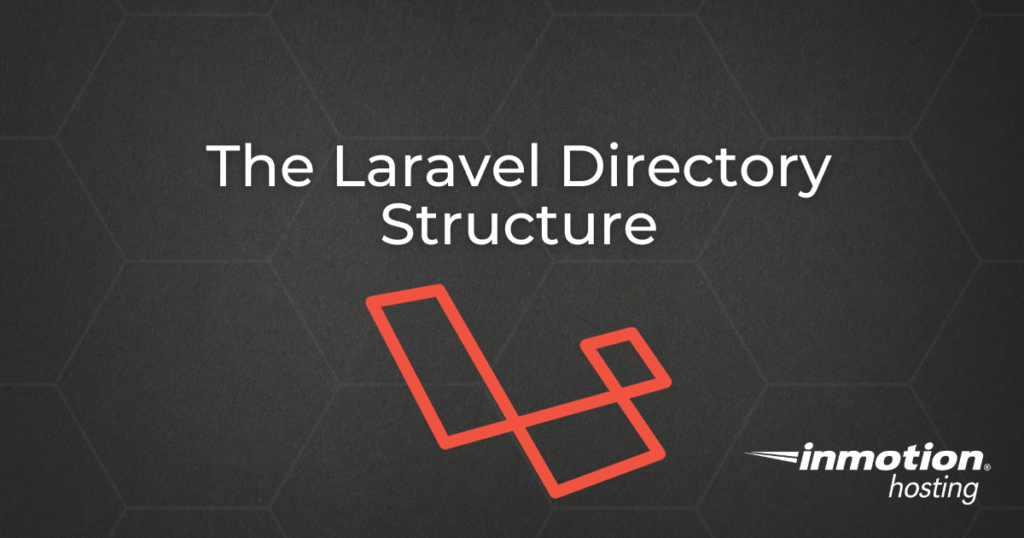
This guide will help you become familiar with the Laravel directory structure.
Introduction
Once you have installed Laravel, understanding the Laravel directory structure is crucial for efficient and effective application development. This guide provides a concise and clear overview of the key directories and their roles within a Laravel project, allowing you to navigate and utilize them with confidence.
Breakdown of the Laravel Directory Structure
Laravel’s directory structure is logically organized into various directories, each with a specific purpose. This section offers a detailed explanation of directories like app, config, database, and others, highlighting their significance in a Laravel application.
drwxrwxr-x 7 app
drwxrwxr-x 3 bootstrap
drwxrwxr-x 2 config
drwxrwxr-x 5 database
drwxrwxr-x 2 public
drwxrwxr-x 5 resources
drwxrwxr-x 2 routes
drwxrwxr-x 5 storage
drwxrwxr-x 4 tests
drwxrwxr-x 39 vendorThe App Directory
The app directory contains the core code of your Laravel application, housing the essential classes and application logic. It is divided into several subdirectories, each with a defined role in the application’s structure.
The Bootstrap Directory
The bootstrap directory is responsible for initializing the application by setting up configurations and establishing the execution environment for your Laravel projects.
The Config Directory
The config directory contains configuration files allowing you to modify the application’s behavior to meet specific requirements.
The Database Directory
The database directory holds migrations, factories, and seeds, facilitating streamlined database operations for your Laravel application.
The Public Directory
The public directory holds the index.php file as well as assets such as CSS, JavaScript, and images; serving as the entry point for the application.
The Resources Directory
The resources directory manages views, language files, and other assets, ensuring efficient resource management for applications hosted on different platforms.
The Routes Directory
The routes directory controls the URL patterns, routing them to the correct controllers and methods.
The Storage Directory
The storage directory manages files, including compiled Blade views and user-uploaded content.
The Tests Directory
The tests directory organizes testing files, contributing to the stability and reliability of your Laravel application.
The Vendor Directory
The vendor directory centralizes all external dependencies and libraries, simplifying integration and management.
Conclusion
Navigating the Laravel directory structure is vital for understanding the framework’s organization and functionality. Whether you’re just starting your Laravel journey or are a seasoned developer, a solid understanding of this structure is invaluable for creating robust, scalable, and efficient applications.
Choose from our Laravel Hosting, VPS Hosting, or Dedicated Servers to host your Laravel applications and websites today!
