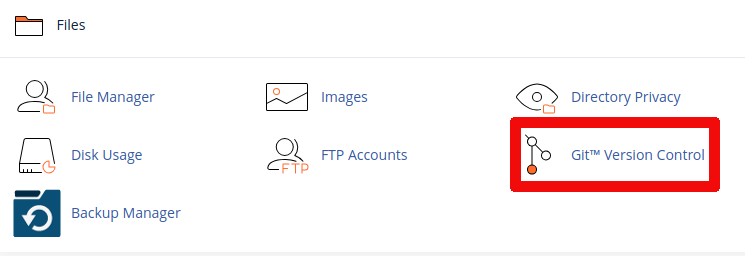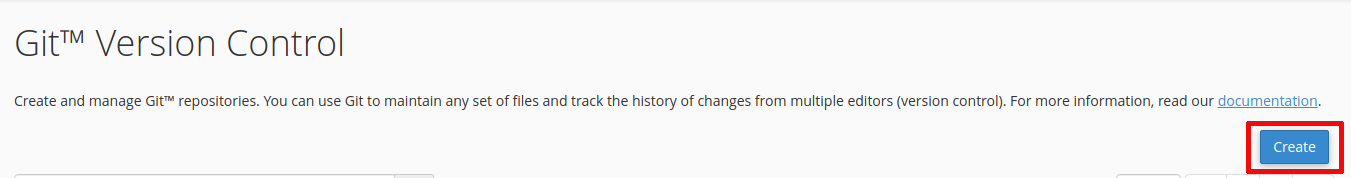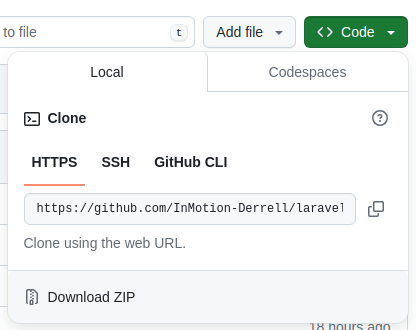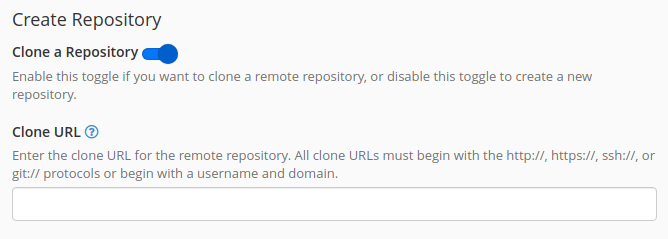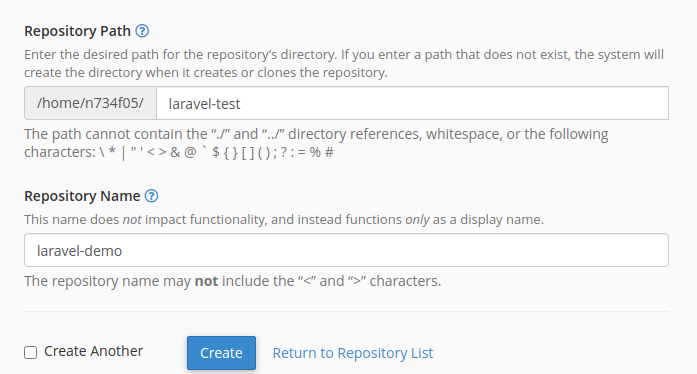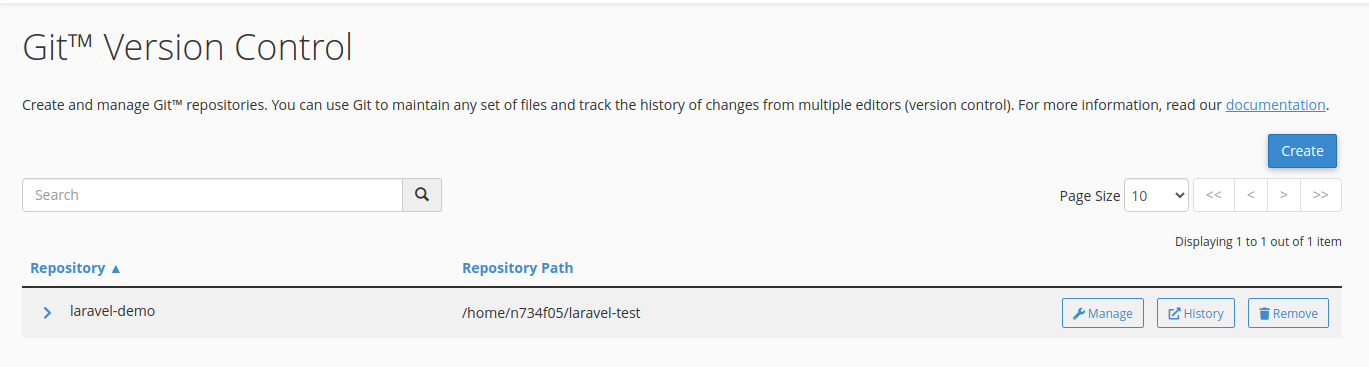Laravel has emerged as a preferred choice for developers looking to craft modern, full-featured web applications. A key aspect of maintaining and evolving these applications is the ability to migrate them seamlessly between environments. This article focuses on utilizing cPanel’s GitHub integration for migrating your Laravel application—a method that combines the power of Git with the convenience of cPanel’s user-friendly interface.
- Understanding cPanel’s GitHub Integration
- Step-by-Step Guide to Migrating Your Laravel Application
- Troubleshooting Common Issues
- Conclusion
Understanding cPanel’s GitHub Integration
cPanel, a leading web hosting control panel, simplifies website and server management. One of its standout features is GitHub integration, which allows developers to deploy applications directly from repositories in GitHub. This integration is particularly beneficial for Laravel applications, streamlining the deployment process by making it faster and more reliable.
Prerequisites
Before diving into the migration process, ensure you have:
- A cPanel account with GitHub integration enabled.
- A GitHub account with your Laravel application repository set up.
- Basic knowledge of Git commands and Laravel environment configuration.
Boost your Laravel apps with our specialized Laravel Hosting. Experience faster speeds for your Laravel applications and websites thanks to NVMe storage, server protection, dedicated resources, and optimization tools.
99.99% Uptime
Free SSL
Dedicated IP Address
Developer Tools
Step-by-Step Guide to Migrating Your Laravel Application
Step 1: Setting Up Your GitHub Repository
Ensure your Laravel application is ready for migration:
- Organize your application’s code and assets in your GitHub repository.
- Include a
.gitignorefile to exclude unnecessary files and folders from being deployed.
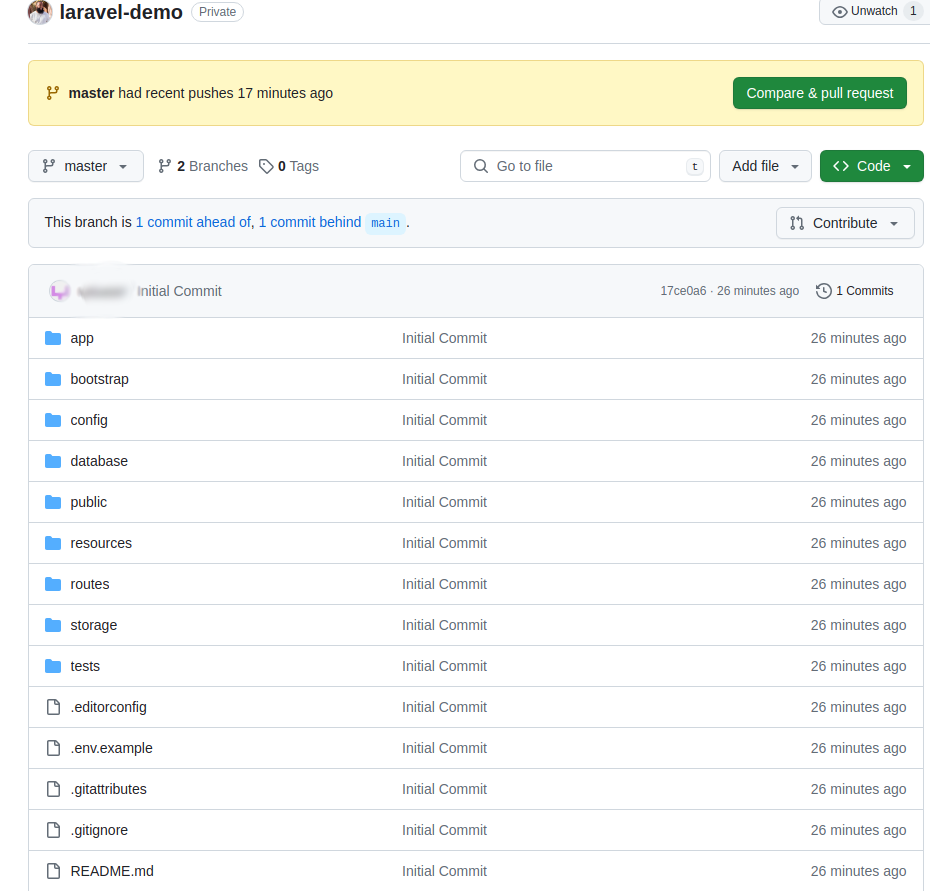
Step 2: Configuring GitHub Integration in cPanel
- Log into your cPanel account and locate Git Version Control under the Files section.

- From the Git Version Control page, click on Create

- In another tab, navigate to your GitHub repository and copy the HTTPS clone URL for your application located under the <> Code button dropdown.

- Toggle on Clone a Repository and enter the GitHub repository URL for your Laravel application in the Clone URL.

- Enter the Repository Path as the location of your application to be cloned to on the server. Also, you can enter a Repository Name that would be used for display purposes. When finished entering the required repo information, click the Create button.

Step 3: Managing Post-Deployment
- After you have created your cloned repository, a message alert will display when the files have completed transferring. This new repository will be visible in the list under Git Version Control, where you can view and manage the repositories settings.

- Configure your Laravel application’s environment variables in cPanel’s File Manager or through SSH access.
- Set up database connections by creating databases and users in cPanel, then updating your application’s
.envfile. - Test your application to ensure it’s functioning correctly in the new environment.
Troubleshooting Common Issues
Migration can come with its challenges. Common issues include:
- Deployment errors due to incorrect repository settings.
- Environment configuration mismatches.
- Database connection errors.
Troubleshooting these Laravel errors often involves checking log files, ensuring correct environment variable settings, and verifying database credentials.
Best Practices for Laravel Application Migration
To ensure a smooth migration process:
- Regularly update your Laravel application and its dependencies before migration.
- Use SSH keys for secure connections between cPanel and GitHub.
- Implement continuous integration/continuous deployment (CI/CD) pipelines if possible, to automate future migrations.
Conclusion
Migrating your Laravel application using cPanel’s GitHub integration offers a streamlined, efficient approach to deploying web applications. By following the steps outlined in this guide and adhering to best practices, developers can ensure a smooth migration process, minimizing downtime and maintaining application integrity.