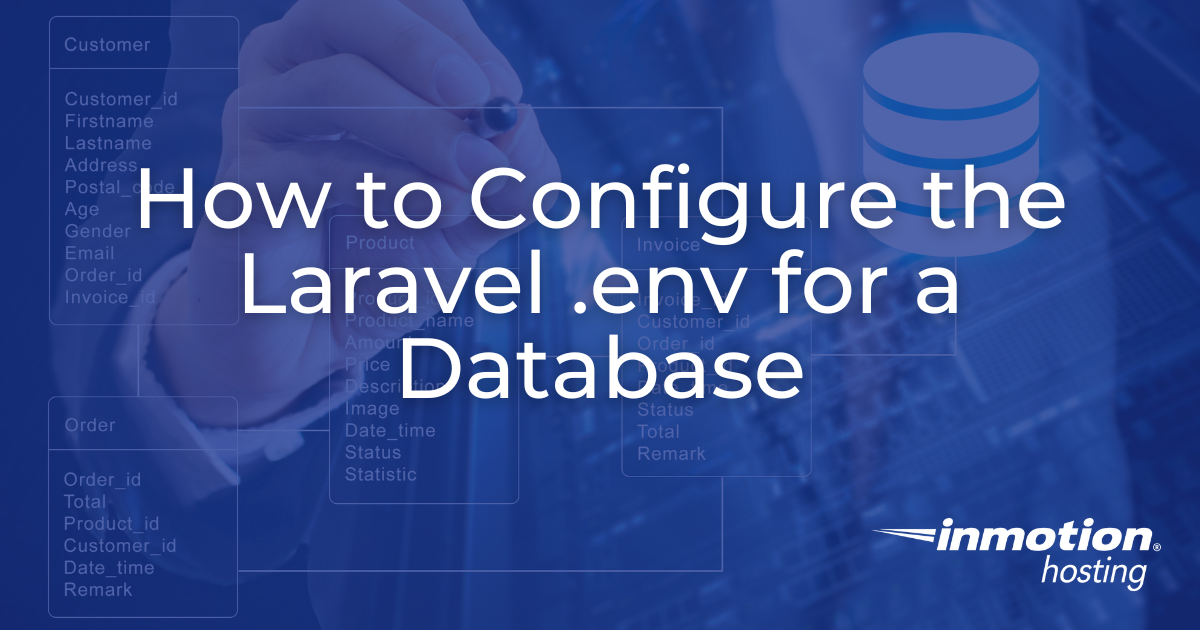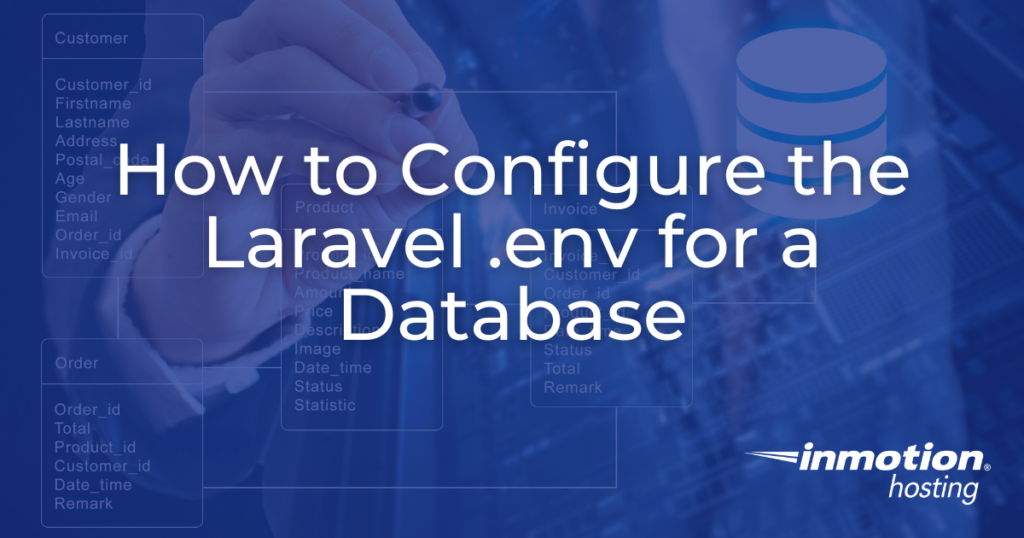
Configuring your environment settings is a vital initial step for managing database connections and ensuring your application runs smoothly across different development stages. Laravel uses environment variables stored in a .env file to manage configuration settings, making it easier to modify environment-specific details without altering the codebase. This article will guide you through the process of configuring the .env file for your database in Laravel, providing a secure and efficient way to manage your application’s database settings.
- Understanding the .env File
- Configuring Database Environment Variables
- Best Practices for Managing the .env File
- Troubleshooting Common Issues
- Conclusion
Understanding the .env File
The .env file in Laravel is a simple text file that contains key-value pairs. These pairs define environment variables used throughout your application. Located at the root of your Laravel project directory, the .env file plays a critical role in managing configuration settings without altering the codebase. Laravel and many third-party packages use these variables to configure their operation, making it essential for tasks like database configuration. The file is essential for securely managing database settings, ensuring that sensitive credentials are not hard-coded into your application’s source code. For more information see our Understanding the Laravel env File article.
Default Database Configuration
By default, Laravel ships with a .env.example file. When you install Laravel and set up your application, you should copy this file to create a new file named .env in the same location—at the root of your project. This file will already include several default settings for database configuration, which look something like this:
DB_CONNECTION=mysql
DB_HOST=127.0.0.1
DB_PORT=3306
DB_DATABASE=laravel
DB_USERNAME=root
DB_PASSWORD=Configuring Database Environment Variables
Here’s a step-by-step guide on how to modify each database environment variable to suit your development needs:
1. DB_CONNECTION
This variable defines the type of database you are connecting to. Laravel supports several databases out of the box, including MySQL, PostgreSQL, SQLite, and SQL Server. Set this variable to the database driver that your application requires.
DB_CONNECTION=mysql2. DB_HOST
This is the hostname of your database server. It is often localhost but can vary depending on where your database is hosted (e.g., a remote server or a service like Amazon RDS).
DB_HOST=127.0.0.13. DB_PORT
This variable specifies the port number on which your database server is running. The default port for MySQL is 3306, but this may be different if you’re using PostgreSQL (5432) or another database system.
DB_PORT=33064. DB_DATABASE
Specify the name of the database that your application will use. This database should already be created on your database server.
DB_DATABASE=laravel5. DB_USERNAME and DB_PASSWORD
These variables are your database login credentials. Ensure the username and password are set correctly and have the correct permissions per your database server’s configuration.
DB_USERNAME=root
DB_PASSWORD=securepassword123Best Practices for Managing the .env File
- Security: Never commit your
.envfile to version control. This file contains sensitive information that can compromise your application if exposed. - Environment-Specific Settings: Use different
.envfiles for different environments (e.g., local, staging, production) to manage environment-specific configurations. - Backups: Regularly back up your
.envfile in a secure location to prevent loss of configuration settings.
Troubleshooting Common Issues
Here are some common issues related to .env configuration and how to solve them:
- Changes Not Reflecting: After making changes to your
.envfile, you may need to clear the cache for the settings to take effect. Runphp artisan config:cacheto refresh the configuration cache. - Database Connection Errors: Ensure all credentials and settings are correct. Double-check the host, port, username, and password settings, and ensure the database server is running.
Conclusion
Properly configuring your .env file for your database is crucial for the security and efficiency of your Laravel application. By following the steps outlined above, you can ensure that your application’s database connections are secure and correctly set up for different environments. This approach not only facilitates easier development and deployment but also helps maintain best practices in managing sensitive configuration data.