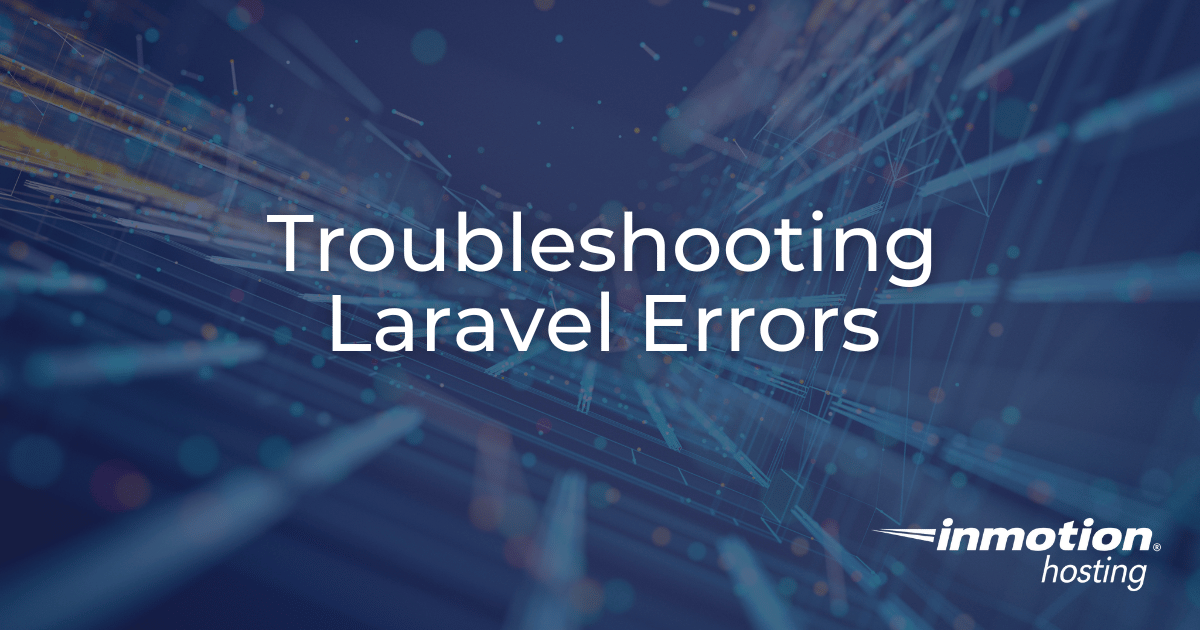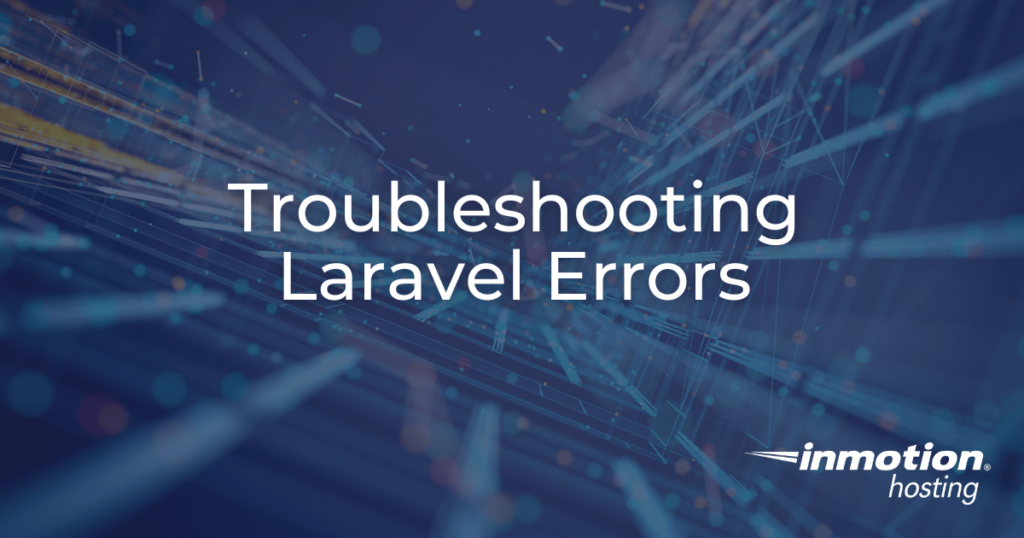
Laravel, a comprehensive PHP framework, is favored for its elegance and robustness in web application development. Nonetheless, encountering errors is an inevitable part of the development process. This detailed guide will walk you through common Laravel errors, highlighting their root causes and offering practical solutions.
Topics Include:
- Understanding Laravel Error Logs
- Common Laravel Error Types
- Specific Server Errors
- Environment Configuration Issues
- Database Connection Troubleshooting
- Debugging Route and Middleware Issues
- Handling Package Dependency Issues
- Dealing with Session and Cache Errors
- Front-end Related Problems
- Security Best Practices
- Conclusion
Understanding Laravel Error Logs
Laravel’s error logs, located in the storage/logs directory, are crucial for diagnosing issues. These logs contain detailed error messages and stack traces, pinpointing where and why an error occurred. Adjusting the log levels and channels in config/logging.php helps in tailoring the logging to suit specific environments, be it local development or production.
Common Laravel Error Types
- Server Errors: Server errors with error codes often result from server or file misconfigurations or syntax errors in your code.
- Database Errors: These can range from connection failures to query syntax errors. Common messages include “could not connect to the database” or “SQL syntax error.”
- Syntax Errors: Parsing errors, often highlighted as “unexpected T_STRING” or similar messages, usually result from a typo or incorrect code structure.
- Route Errors: Errors like 404 Not Found or ‘route not defined’ are typically caused by incorrect or missing route definitions in the
routes/web.phpfile.
Specific Server Errors
403 Forbidden Error
Understanding the 403 Error: This error indicates a permissions issue, where the server understands the request but refuses to authorize it.
Common Causes: Incorrect file permissions, authentication issues, or access control configurations in Laravel.
Resolution Strategies: Verify file and directory permissions, ensure correct authentication logic, and check route and middleware configurations for access control.
500 Internal Error
Understanding the 500 error: The 500 Internal Server Error is a generic HTTP status code indicating an unexpected condition encountered by the server, preventing it from fulfilling the request.
Common Causes: This error often results from server-side problems such as misconfigurations, syntax errors in the code, or unhandled exceptions.
Resolution Strategies: See our Troubleshooting 500 Error in Laravel article for in-depth troubleshooting steps.
503 Service Unavailable Error
Understanding the 503 Error: Typically indicates that the server is temporarily unavailable, often due to maintenance or overload.
Common Causes: Application in maintenance mode, server resource issues, or temporary service outages.
Resolution Strategies: Check if the application is in maintenance mode (php artisan down), assess server resource usage, and review logs for specific service outage issues.
504 Gateway Time Error
Understanding 504 Error: This error suggests that the server, acting as a gateway, timed out waiting for another server to respond.
Common Causes: Slow external APIs, database timeouts, or server configuration issues.
Resolution Strategies: Optimize external API calls, increase timeout settings in server configuration, and investigate any slow database queries that might be causing delays.
Environment Configuration Issues
A wrongly configured .env file can lead to a host of issues. Common mistakes include incorrect database credentials, improperly set app keys, or wrong mail driver settings. Ensure that the .env file matches your environment specifics. In production, it’s crucial to disable debug mode to prevent sensitive information leakage.
Database Connection Troubleshooting
Database connection issues often manifest as “PDOException” errors. Double-check your database host, username, password, and port in the .env file. Also, verify that the corresponding PHP database extension (such as php-mysql) is installed and enabled in your server’s PHP configuration. A quick way to see if the PHP extension or module is installed is by creating a phpinfo page to view your PHP settings.
Debugging Route and Middleware Issues
Improperly configured routes or middleware can lead to unexpected application behavior. Use php artisan route:list to inspect your route and middleware configurations. Ensure that middleware is correctly registered in app/Http/Kernel.php and applied either globally or to specific routes.
Handling Package Dependency Issues
Dependency issues often arise when updating Laravel or installing new packages. Run composer install to ensure all dependencies are correctly installed. Use composer outdated to check for outdated packages, and composer update to update them. Ensure that your composer.json file specifies compatible package versions.
Dealing with Session and Cache Errors
Session and cache configurations in Laravel can sometimes lead to issues like session data loss or cache corruption. These problems often stem from incorrect cache driver settings in the .env file or session timeout settings in config/session.php. Regularly clearing the cache and session data can help resolve such issues.
Front-end Related Problems
Issues related to Laravel Vite often involve asset compilation failures or versioning problems. Ensure that you are using compatible versions of Laravel, Composer, Node.js, and NPM. For Blade templates, common issues include syntax errors or data not being passed correctly from controllers. Use Laravel’s debugging functions like @dd or @dump to inspect variables within the templates.
Security Best Practices
Maintaining security is paramount. Regularly update your Laravel application and its dependencies to patch security vulnerabilities. Implement CSRF tokens in your forms, use prepared statements to prevent SQL injection, and sanitize user inputs to protect against XSS attacks. Laravel’s built-in authentication and authorization features should be configured properly to secure user access.
Conclusion
Effective troubleshooting in Laravel demands an in-depth understanding of the framework and a methodical approach to problem-solving. Embrace continuous learning and leverage the wealth of resources available in the Laravel community. With persistence and the right strategies, resolving Laravel errors becomes a manageable and educational part of the development process.
Boost your Laravel apps with our specialized Laravel Hosting. Experience faster speeds for your Laravel applications and websites thanks to NVMe storage, server protection, dedicated resources, and optimization tools.
99.99% Uptime
Free SSL
Dedicated IP Address
Developer Tools
Further Resources
Laravel Education Channel
Error Handling Laravel Documentation
Laravel Community Questions