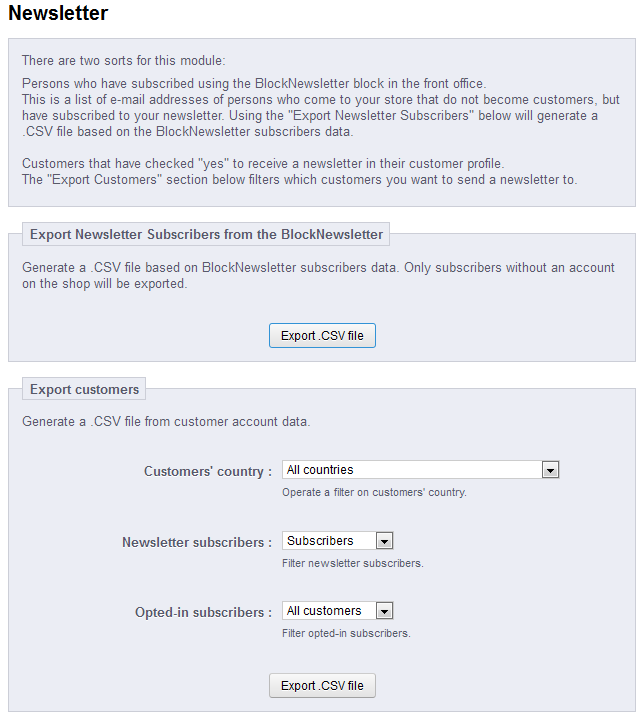When working with visitors and customers, you will want to send them mass mailings at times. PrestaShop contains a module that enables you to collect the subscribers and export their information in a .csv file. You can then take this information and create your mailing. Below is the set of instructions on installing and using the Newsletter module in PrestaShop 1.5
Installing the Newsletter information export module in PrestaShop 1.5
- Log into your PrestaShop 1.5 dashboard.
- Using the top menu bar, hover over the Modules tab and select the Modules option.
- From the Modules list screen, scroll down until you find the module named Newsletter. Click on the Install button located to the right of the module’s row.
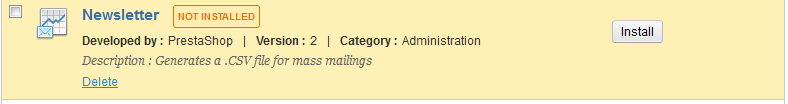
- Once installed, you will see a successful installation message on the screen. Fromhere, click on the Configure link. This will take you to the next step.
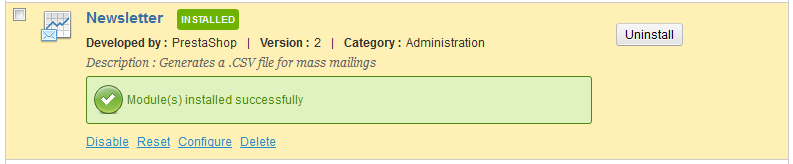
- You are now on the Newsletter Configuration screen. There are two major categories here. The first collects the information for visitors who have not signed up to be a customer, but did opt in to be part of the newsletter. The second is for visitors who have established an account with your store. You can sort the information for members by the followign fields:
Customer’s Country Sort by country. Newsletter Subscribers Sort by whether the customers have opted in for the newsletter or not. Can also choose both. Opted-in subscribers Sort by whether the customers have opted to receive special offers or not. Can also choose both. - Once you have selected your options, click on the Export .CSV File button to create the file. You will see a link at the top of the page for download once the file is generated.
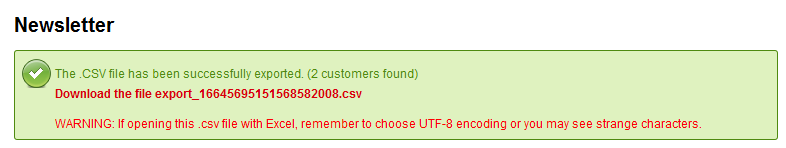
After downloading, you can open your file with any program that can view the .csv format. From here, you will see your customer information based on the options you selected.