If you happen to forget your admin password (you know, the one that you made so complex no one including yourself can remember it?) never fear! PrestaShop has an easy way to reset it so you can access your admin dashboard once again.
How to reset your admin password
- Visit your PrestaShop admin dashboard login screen. This is typically something like https://example.com/admin123.

Click on the link that reads Forgot Password

You are presented with a screen to enter your admin email address. Enter that and then click Send.

An email will be sent to that email address along with a brand new password. You can now log into the admin dashboard and then change the password from there if you wish.
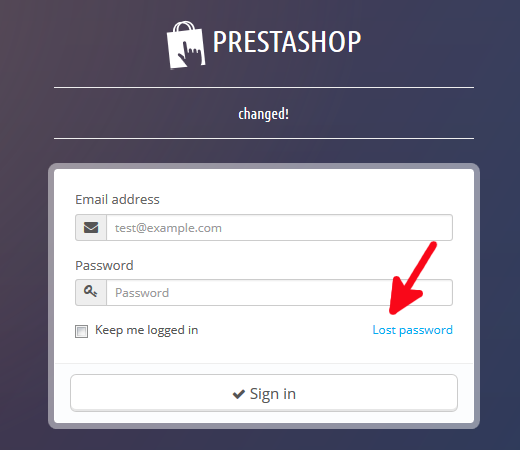
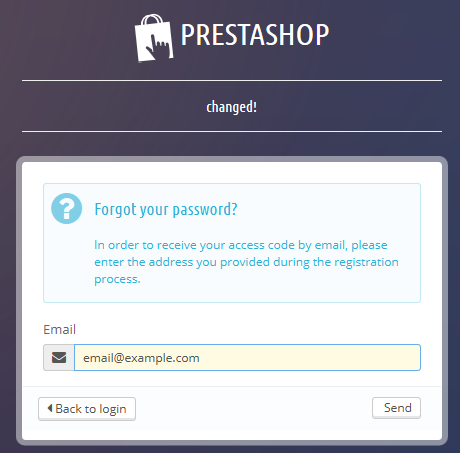
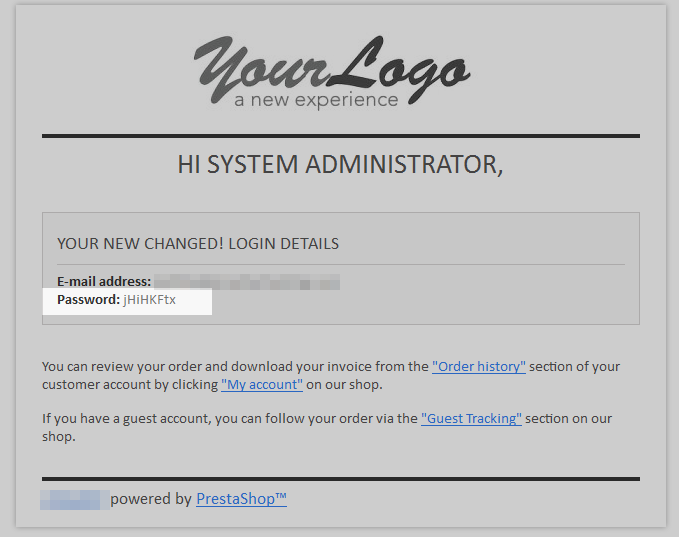
Hi, I did everything you said but it doesn’t work…I use prestashop 1.6.1.5
And this is my modified line:
UPDATE `Sql456063_3`.`ps_employee` SET `passwd` = MD5( ‘xdj7kfVuyOz5V7VCwGu85UBtAMHkEgb8LbLTrJkC4YBBB9sCbcHM1G9XXX2018’ ) WHERE `ps_employee`.`id_employee` =1;
Would you have some council for me?
Thank you
I’m sorry to see this didn’t work for you. There are multiple ways to recover the administrator password. I recommend trying this method, if others have not worked: How to Change the Admin Password in Prestashop 1.7. Although you are using an alternative version, these instructions should work for your version as well. Be sure to make a backup of your database before proceeding!
Thank you very much Fernardo. I has stuck for a while and I thought there was something wrong with my xampp installation. Fortunately I found your post and followed your instructions. Your solution is working perfectly!
I try all this solutions but doen’t worked for me, because the passwd field in Prestashop 1.6 is varchar(32) and the COOKIE_KEY is bigger. So, I try this and worked for me. Execute this:
UPDATE ps_employee set passwd = MD5(‘copy_the_cookie_key_hereNEWPASSWORDCLEARTEXT’) where email = ‘[email protected]’
And works fine
The new password is PASSWORDCLEARTEXT
Is there any way to do that directly in the database ? For a test installation on my localhost, I would like to avoid cofiguring the email.
Hello mika,
Thank you for contacting us. Please see our guide on how to reset your password in the database, as it will walk you through the process.
Thank you,
John-Paul
this is not work in localhost. i don;t receive email. any other suggestion?
Hello Antonis,
Have you setup your localhost to receive mail? Have you forwarded your domain to your localhost IP address?
Kindest Regards,
TJ Edens