General Data Protection Regulation (GDPR) compliance is important for all websites storing customer information. Below we cover how to improve GDPR compliance with the Official GDPR Compliance by PrestaShop module.
Configure GDPR Compliance
- Log into PrestaShop.
- Select Modules & Services under Modules.
- Select Selection from the top and search “GDPR“.
- Press Install under Official GDPR Compliance by PrestaShop (1.7).
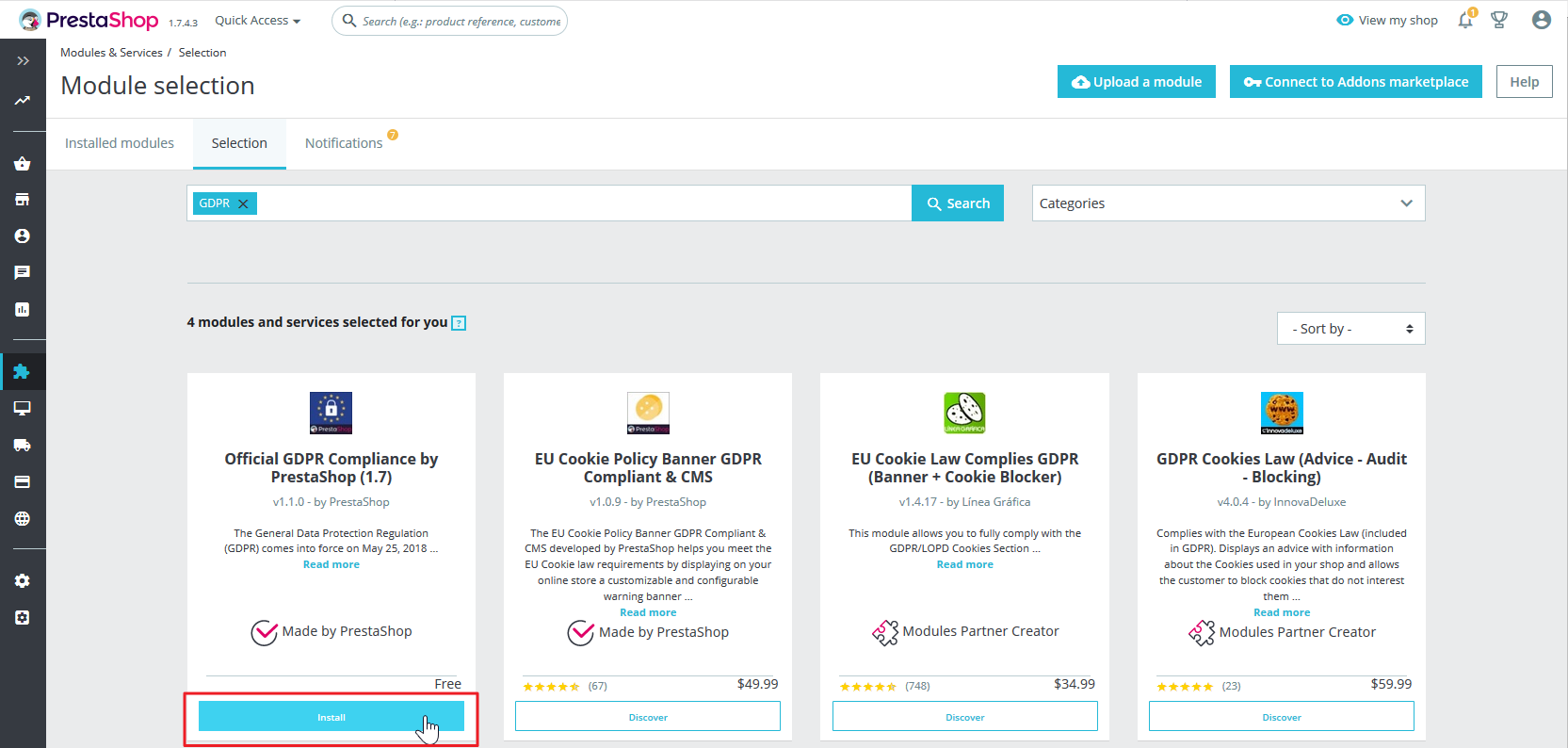
- Press the Configure button replacing Install.
- This is the plugin dashboard. Select Manage.
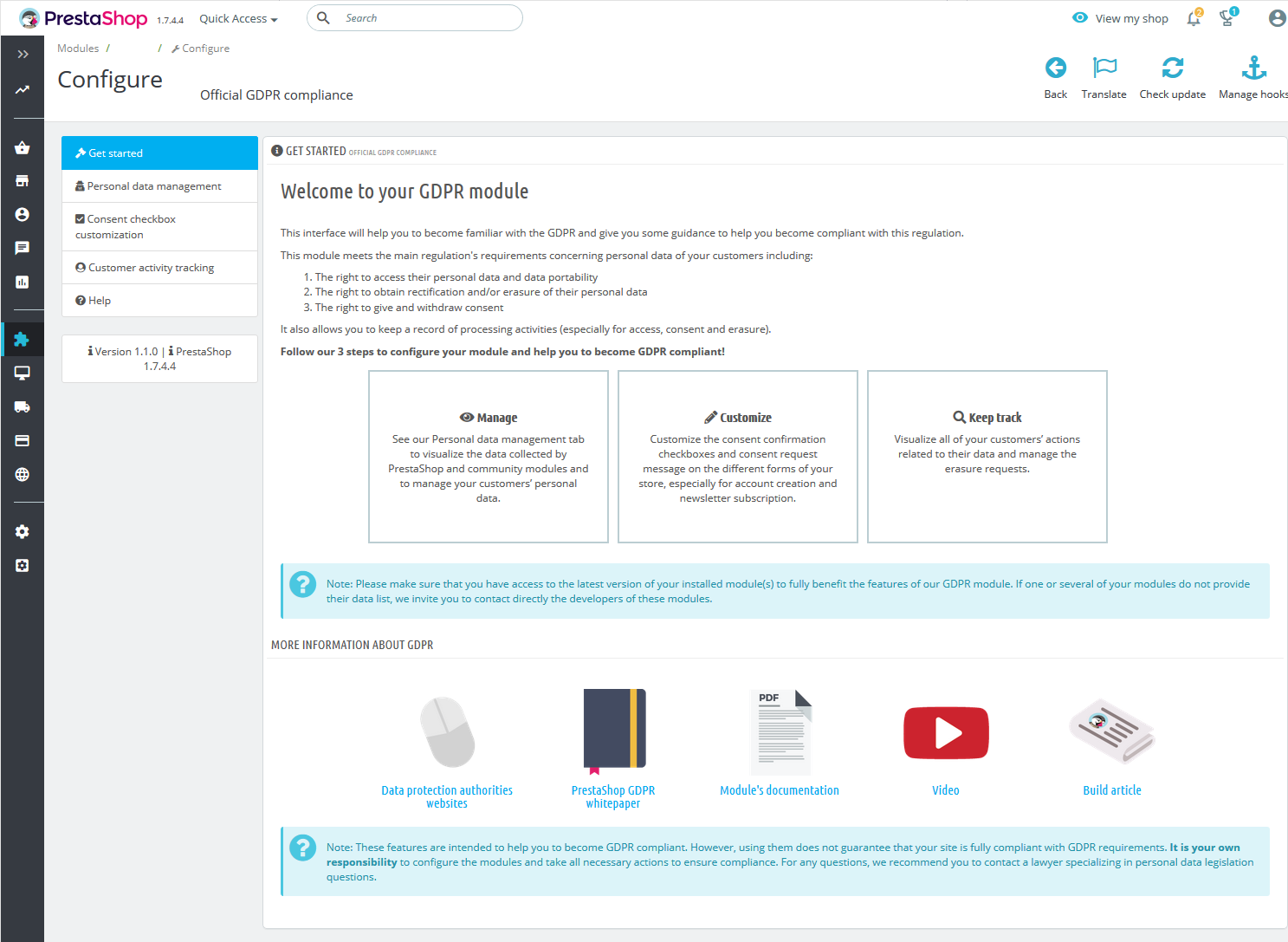
- Installed GDPR compliant modules will be listed.
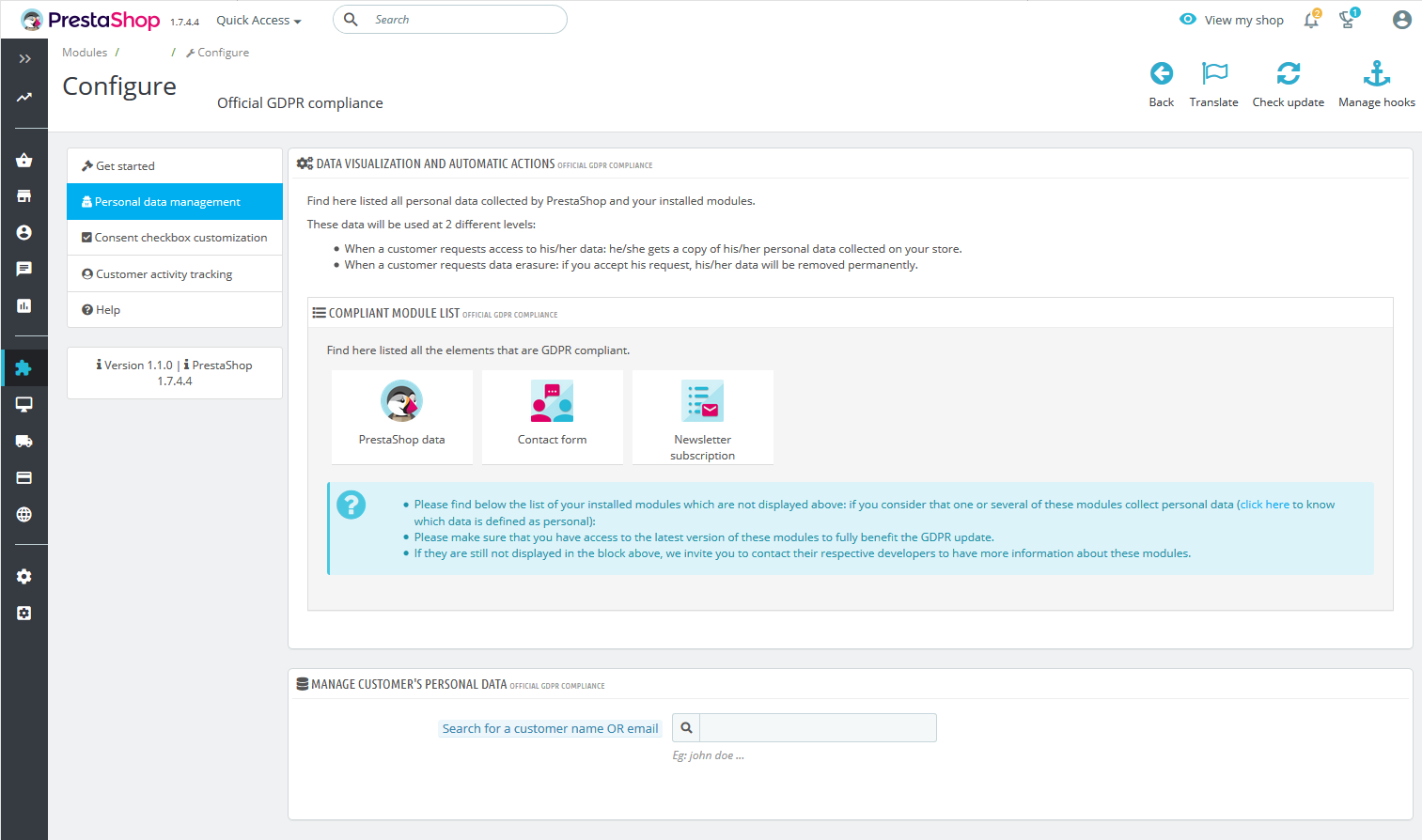 Below you can view customer Details, DOWNLOAD INVOICES, and Remove data – i.e. John Doe demo user.
Below you can view customer Details, DOWNLOAD INVOICES, and Remove data – i.e. John Doe demo user. 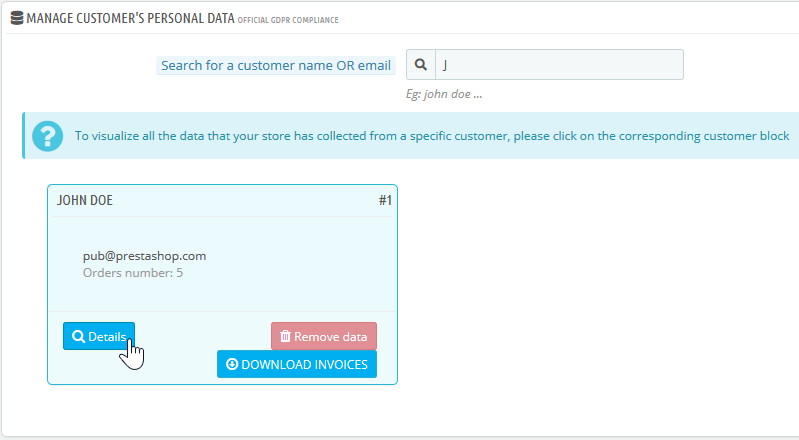
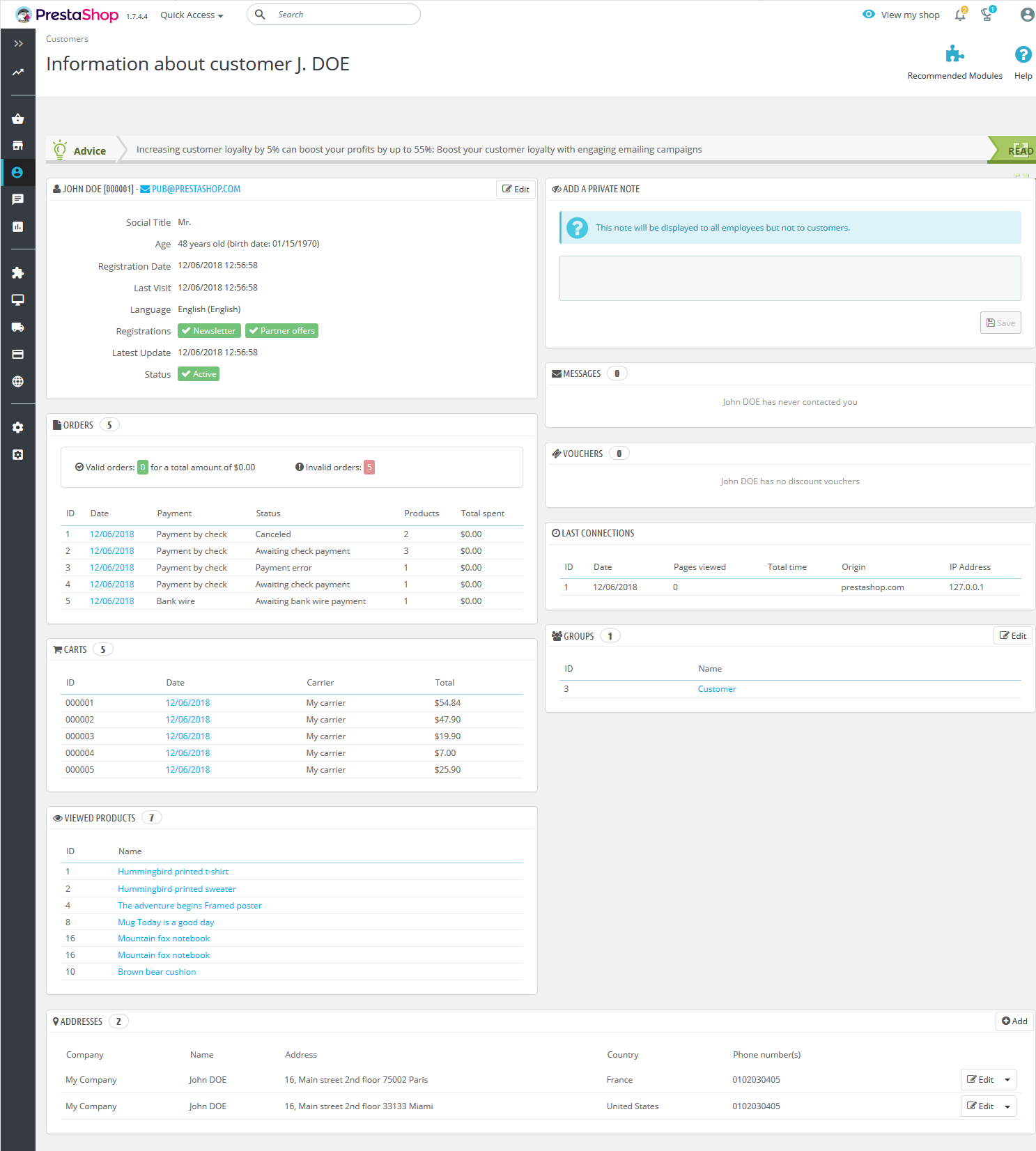
Note: PrestaShop recommends you download invoices linked to the account before removal.
- Press Consent checkbox customization to edit consent messages for account creation, customer account area, contact form, and newsletter subscription.
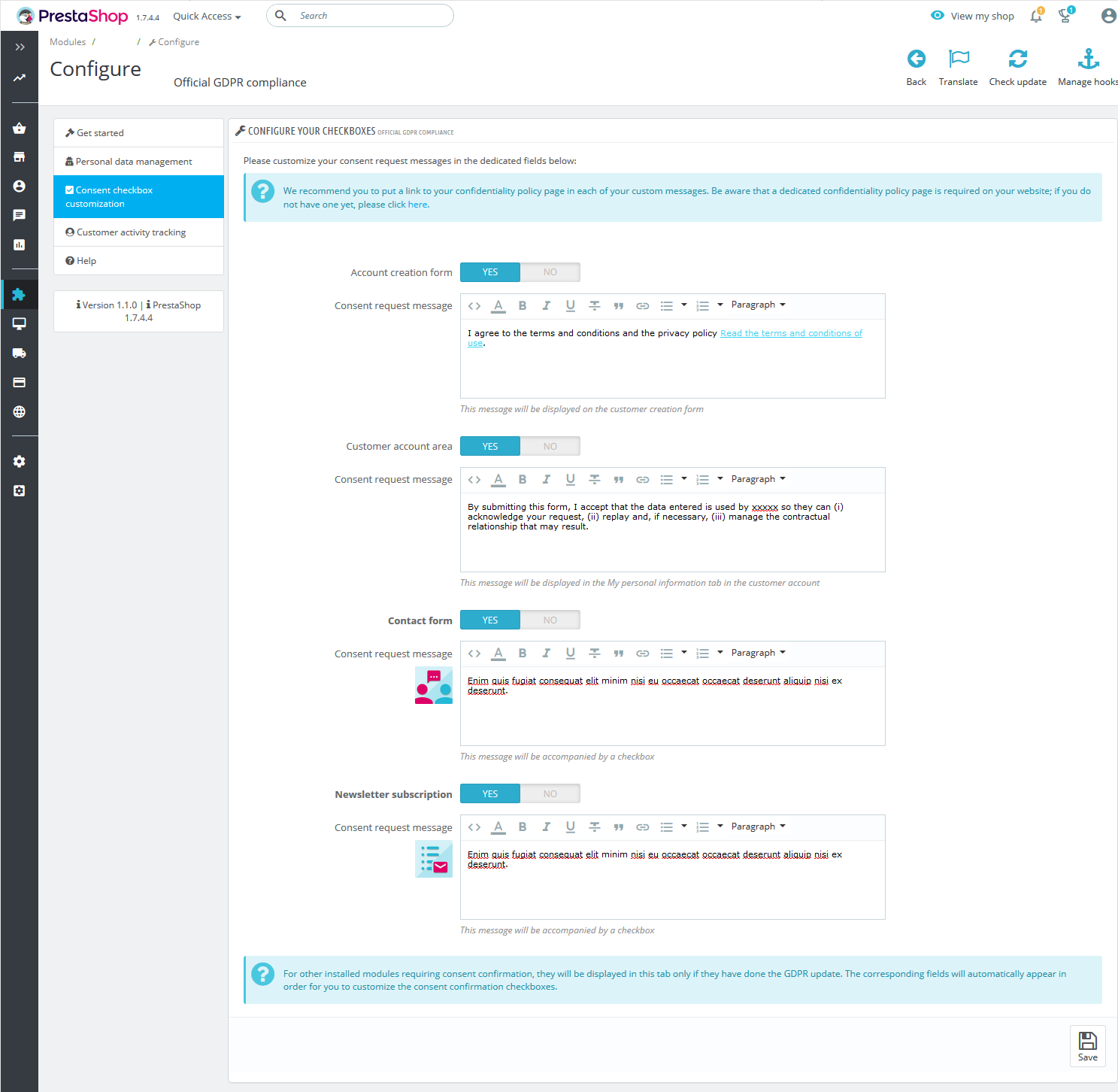
Press Save when done. - View customer GDPR requests on accessibility, permission, or deletion.
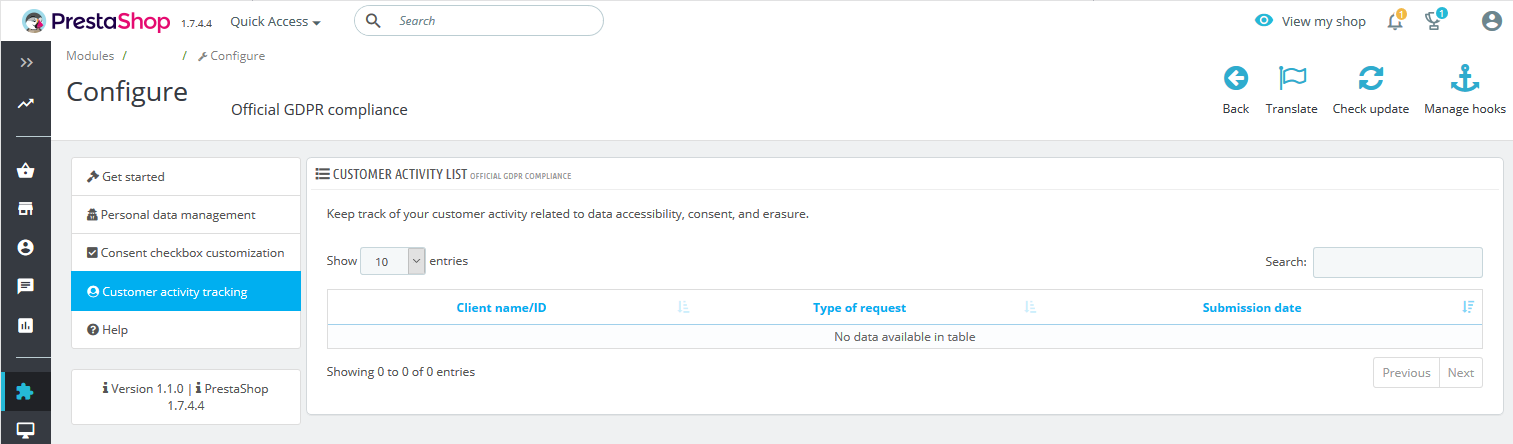
Note: PrestaShop recommends writing the messages in all languages of your store.
You can learn more about improving your website from our PrestaShop Education Center.
