The more data you know about your customers, the more specific you can be when tailoring information for them. As your store is accessible from all over the world, you may want to be able to identify your customers by geographic location. The following steps demonstrate how to install and configure the Geolocation module for your PrestaShop 1.5.
Installing the Geolocation module in PrestaShop 1.5
- Log into your PrestaShop 1.5 dashboard.
- Using the top menu bar, hover over the Modules tab and select the Modules option.
- From the Modules list screen, scroll down until you find the module named Geolocation. Click on the Install button located to the right of the module’s row.
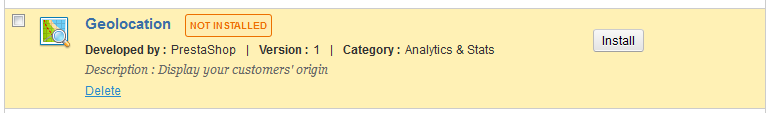
- Once installed, you will see a successful installation message on the screen. Fromhere, click on the Configure link to go to the next step.
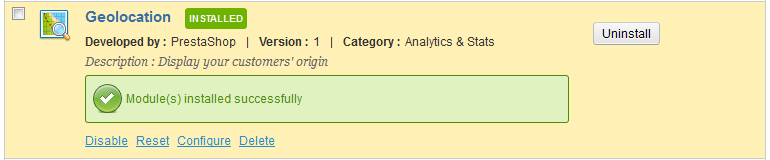
- Once on the configuration screen, be sure to check any and all valid countries by clicking on the name and validating its location on the map.
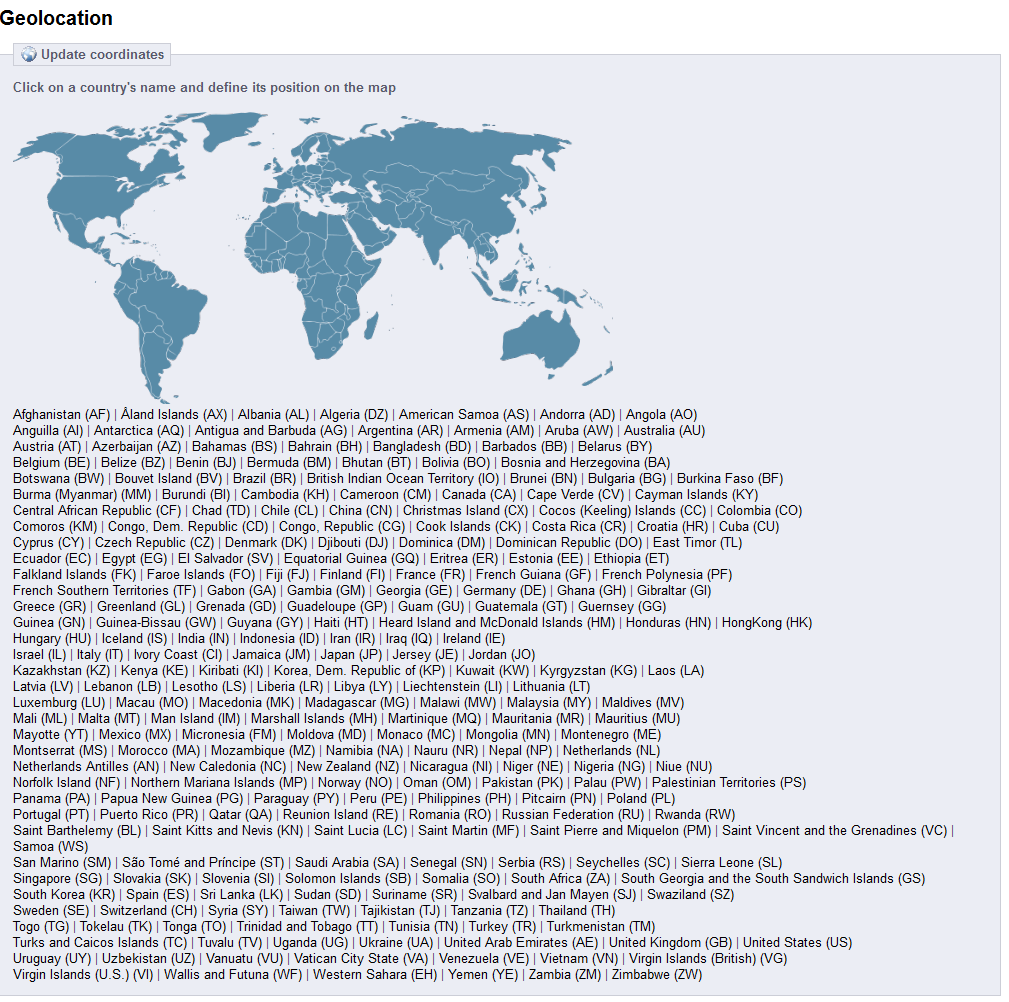
To view the module data, usethe top menu bar, hover over the Stats tab and select the Stats option. From there, look to the left hand sidebar, locate the Geolocation option from the menu, anc click on it to display the information map.
