Slow websites can be a recipe for disaster for website owners. Research shows that 40% of people will abandon your site entirely if it takes more than three seconds to load. To put that into perspective: if 10,000 people visit your site every month, that means that 4,000 of them would leave and never come Read More >
Search Results for: phpmyadmin
Introduction to CyberPanel
CyberPanel is an unmanaged server control panel for Ubuntu and CentOS 7.x (and 8.x) operating systems. If you prioritize website performance, this might be the server management tool for you. What is CyberPanel? CyberPanel Features CyberPanel Add-ons CyberPanel Free Vs Enterprise Version CyberPanel vs. cPanel Getting Started with CyberPanel VPS What is CyberPanel? CyberPanel is Read More >
How to Install PrestaShop on CyberPanel
PrestaShop is a self-hosted store builder popular for its search engine optimization (SEO) features and scalability, particularly in comparison to OpenCart. CyberPanel allows you to quickly install PrestaShop 1.7 with a few clicks. Below we’ll cover how to deploy PrestaShop on a CyberPanel VPS with the app installer and manually. CyberPanel PrestaShop Application Installer PrestaShop Read More >
How to determine your MySQL or MariaDB version number
When working with phpMyAdmin and PHP, you will often use a programming language called SQL, which is the way your program will talk to your database. This language talks through a system called MySQL or MariaDB to update, create, and delete information from the program’s databases. At times, you may end up troubleshooting various errors Read More >
How to Install WordPress on CyberPanel
WordPress is the most popular self-hosted content management system (CMS) today. Between native features and hundreds of third party plugins, WordPress can handle virtually anything from digital portfolios to small business management suites. CyberPanel offers a paid plugin to install WordPress on CyberPanel and manage settings within the dashboard. However, the CyberPanel WordPress installer is Read More >
How to Repair MySQL Databases in Control Web Panel (CWP)
As flexible as dynamically generated sites are, they aren’t without potential issues. There’s bound to be an instance of database corruption at some point between web server requests and complex PHP executions. This is why it is important to know how to repair MySQL databases on your Control Web Panel (CWP) server. We’ll also cover Read More >
What is Control Web Panel?
Control Web Panel (CWP), formerly known as CentOS Web Panel, is a server administration software for Linux systems. CWP has a long list of features for managing an unmanaged server from the web browser, easing the learning curve for novice users unfamiliar with the command-line interface (CLI). What is Control Web Panel (CWP)? Control Web Read More >
Control Web Panel – Free or Pro?
Control Web Panel (CWP) has a bunch of great features for managing servers running AlmaLinux and other Enterprise Linux distributions. But, are the features you need available with the free (default) version, or will you require CWPpro? Below we’ll compare the two options to help you decide between the free and paid version. Control Web Read More >
Control Web Panel (CWP) Backups
It can take a lot of time to fine-tune Control Web Panel (CWP), formerly CentOS Web Panel, to suit your needs. Once you’ve completed your configurations, you don’t want to lose your setup because of a cyber attack or data corruption. Keep reading to learn how to create and restore CWP backups. How to Create Read More >
How to Create an ER Diagram in DBeaver
DBeaver is a desktop database client for managing relational database management systems (RDBMS) including MySQL and PostgreSQL. One of its database development features include the ability to create entity relationship (ER) diagrams. In this tutorial we’ll cover how to create an ER diagram in DBeaver. Getting Started with the DBeaver Desktop Application Connect a Database Read More >
Database Corruption – Causes & Troubleshooting
Database corruption can halt online operations and lead to lost data, time, and money. Below we’ll cover how to troubleshoot and resolve MySQL server corruption. Database Corruption Troubleshooting 1. Identify the Problem Issues vary depending on your server environment. Are there unexplained glitches in your web site or app? Are you seeing PHP errors on Read More >
Creating Backups for MyBB
Different types of site backups serve different situations. While InMotion offers a full Backup Manager, and cPanel has the capability for full account backups, there are times when a more precision backup solution is in order. It’s easy to create backups for MyBB using cPanel’s file management tools. It can be a good idea to Read More >

Website is a very broad category for organizing the many main topics that are involved when working on creating, managing, or troubleshooting websites for the internet. This page divides the articles into 7 major sections: Website Creation and Management, Website Troubleshooting, SSL Certificates, Domain Names, Databases, Login Support, Security.
Website Creation and Management
There are many tools or applications that can facilitate website creation, website design, and server management. Here you can find familiar software applications and some great guides for beginners looking into building a website.
- Getting Started Guide: Website
- What software are you using?
- How do I upload / edit my files?
- How to publish a website
Website Troubleshooting
Working on a website will eventually cause you to become familiar with error messages and techniques to troubleshoot problems you might encounter. You can see the articles for website errors in the Website Errors category.
- Is your website down?
- Are you getting an error message?
403 – 404 – 406 – 500 - Has your website been suspended?
- Need files restored from backup?
- Think your website has been hacked?
- Common Website Issues
SSL Certificates
If you’ll be accepting credit cards or other sensitive data on your website, you will want to secure it with SSL. You will want to provide secure connections between you and a customer. SSL certificates provide trust and can also help with your search engine rankings.
Domain Names
You can point your domains, add domains or create subdomains in your cPanel. Domain names are important because they are what identifies your website and what people will use to get to your internet location.
Databases
There are many things you can do with databases. You will see links to common database procedures. You will also be able to see the guides on many different types and topics databases.
Login Support
There are several ways to get logged into the cPanel interface that is used to manage your website with InMotion Hosting accounts. You will also become familiar with how to recover passwords from the different application interfaces.
Security
Security is extremely important when working on a website. You will need to become familiar with the different ways to secure your website and how privacy laws operate in different parts of the world. There are also guides for security in applications you may have used in the creation of your site.
- .htaccess File Reference List
- 21 Reasons Your Website is Slow and How to Speed it Up
- 6 Ways to Improve Website Accessibility
- Accessing Your Website via IP Address
- Add HSTS in Zenphoto
- Adding a Table to your Website
- Adding an Area Map in the Builder
- Adding an Image Gallery
- Adding Content to your Website
- Advantages of using a Contact Form
- Allow access to specific file types in a protected directory
- Allow public access to a file in a protected directory using .htaccess
- Alternatives to Premium Web Builder
- An Introduction to gzip / mod_deflate
- An overview on moving applications from subfolders to your root folder
- Anchor Links and How to Create Them
- Archive Your Website with WayBack Machine
- AWStats – Reviewing website statistics
- AWStats: View Statistics About Your Website Traffic
- Back up your CMSimple Website
- Backing Up Your Website
SMF Security Tips – How To Secure Your Forum
Managing an SMF forum is not all fun and games, even though moderating your forum can be a lot of fun. You must keep in the mind that your forum is coded in PHP and relies of an SQL database to serve content. PHP is very secure, but there is always a possible for code Read More >
How to Reset Your AbanteCart Admin Password
If you have forgotten your AbanteCart admin password it can be easily reset using email. But, it requires you to know the original username and email address that was used when you installed AbanteCart. In this guide, we’ll show you how to reset your AbanteCart Admin password. First, we’ll walk you through resetting your password Read More >
How to Install a Laravel Development Environment
Laravel provides not only a complete and developer-friendly framework for creating PHP web applications, it also provides a local server for configuring your app. In this article, you’ll learn how to create a complete Laravel development environment in your local server, which you can then upload to a live production environment. In order to follow Read More >
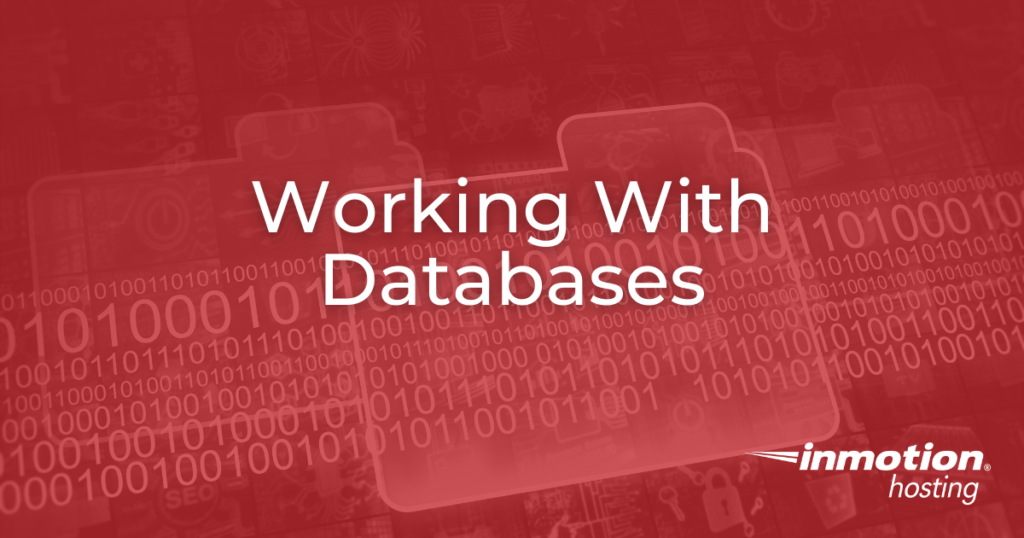
Most websites these days are driven by a database, which stores and organizes information in a different coding language – e.g. MySQL, MariaDB, PostreSQL. If you are working with databases then our guides on creating, importing, exporting, connecting, and troubleshooting can help provide knowledge for your management needs.
Creating, Importing, and Exporting Databases
Learn how to create, import, and export databases in this section.
Connecting
This section includes popular articles regarding making a database connection.
Troubleshooting Errors
This section covers some of the common errors you may experience regarding databases.
Working with phpMyAdmin
Effortlessly Manage Your MySQL Databases with phpMyAdmin in cPanel: Step-by-Step Walkthrough Guides for PHP Hosting.
Working with MariaDB
This section includes walk-through guides for the use of MariaDB.
Working with MySQL
These articles cover the use of MySQL within cPanel.
Working with Percona DB
This section provides information on working with Percona DB.
Working with Postgre
This section provides information on working with PostgreSQL.
General
General database articles are included within this section.
- How to Find Which Users are Attached to Databases
- How to reset your database password within cPanel
- How to Check and Repair a Database
- How to Convert a Database to UTF-8
- How to convert MySQL time
- How to change MySQL server time zone
- MySQL Storage Engines – InnoDB and MyISAM
- Learning the different data types in MySQL
- How to determine your MySQL version number
- How to determine your MySQL or MariaDB version number
- How to change MySQL server time zone
- How to Create an ER Diagram in DBeaver
- Database Corruption – Causes & Troubleshooting
- How to Edit the MySQL my.cnf File
- MariaDB: Adding and Removing Indexes
- How to Install MongoDB
- How To Deactivate Plugins From The WordPress Database
- How to Drop Tables and Columns with SQL
- Create a Database Diagram in phpMyAdmin
How to Change a WordPress Theme
In this guide, we’ll show you how to change a WordPress theme in the Database and directly in the Dashboard. Changing your WordPress theme is useful if you’ve outgrown your current theme or need a theme that supports eCommerce or online classes. If you don’t have access to the dashboard, the theme can be changed Read More >

Whenever you connect to a website, you may find yourself wondering how it all works. The following articles should help you learn about the various types of server technology that allow some of your favorite websites to exist.
Linux
Linux is one of the most common operating systems used for servers and encompasses a wide array of technologies. Generally, Linux is open-source, meaning it is far more open to customization than operating systems such as Windows.
SSH
One of the key ways to interact with a Linux-based server is through an SSH connection. Through this connection, you can set up root-level access and make advanced changes to your server configuration.
Working With Databases
Databases are one of the fundamental server technologies used by websites and other applications to store large amounts of data in a reliable way. Software such as MySQL and phpMyAdmin provide users a way to create and manage databases.
Apache
One of the most popular server technologies used for web hosting is Apache. This server software facilitates connections between your server and the rest of the internet, allowing users to visit your websites and connect to applications on your server.
- Working with Docker Containers
- Understanding Laravel Internals
- Release Update: Platform i v3.0.35
- East Coast Data Center Moving to State-of-the-Art Facility
- Introduction to Laravel Eloquent
- How to Configure the Laravel .env for a Database
- Using Laravel Tinker
- Basics of Laravel Migrations
- How to Create a Route and View in Laravel
- What is Docker?
- Exciting New Features in WordPress 6.5 – Now Releasing April 2nd
- How to Use Monarx Security’s “Detect” Mode
- Migrating Your Laravel Application with cPanel’s GitHub Integration
- Install Tailwind CSS in Laravel
- Release Update: Platform i v3.0.32
- A Step-by-Step Guide to Installing Next.js
- Troubleshooting Laravel Errors
- Troubleshooting 500 Error in Laravel
- PHP Artisan – A Comprehensive Guide
- How To Manage SSH Keys for Your Server
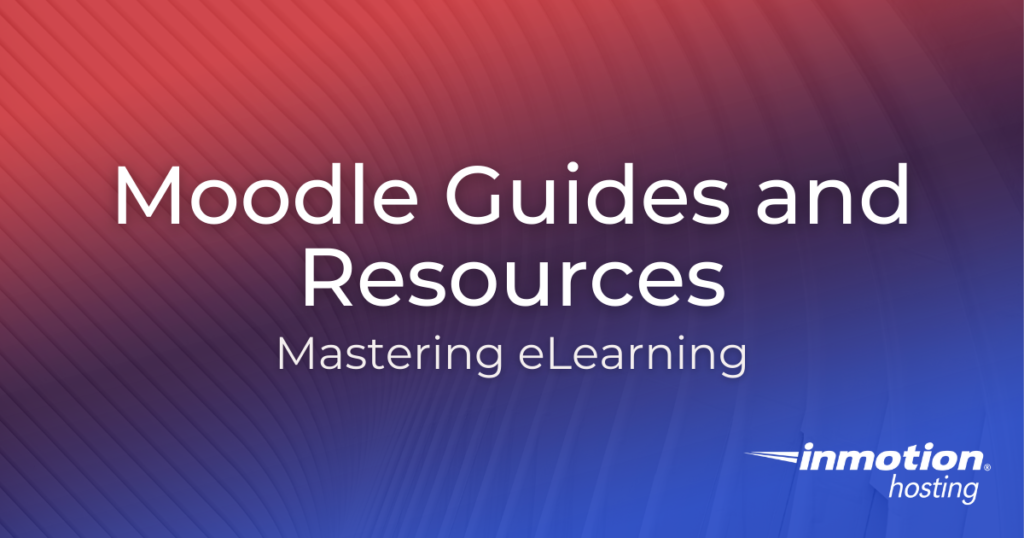
Basic Moodle Tasks
Get started with Moodle by reviewing these guides that will help you familiarize yourself with the basics of the Moodle platform.
Advanced Moodle Tasks
Sometimes you may need to do some heavy-lifting in Moodle. Whether it’s changing the footer image or adding multiple choice questions, you can use these guides to further enhance your Moodle site.
Mastering Moodle Administrator Dashboard
When front-end changes aren’t enough, the Moodle Administrator Dashboard offers a variety of tools. As an administrator, you can leverage the PHP host to access and manage the underlying server environment of your Moodle installation. These guides will help you get started with the Administrator Dashboard by walking you through some common tasks.
Moodle Plugin Management
While Moodle itself boasts a wide array of features, it also offers support for software plugins. To learn how to install these useful applications, please refer to the following resources.
Moodle Troubleshooting
Occasionally, you may run into issues with Moodle, ranging from trouble installing software to errors in normal site function. When that happens, use the following guides to help you identify the source of the problem and devise a solution.
Read More About Moodle
- Installing Moodle on Ubuntu
- Integrate Jitsi with Moodle Courses
- How to Add Content Security Policy in Moodle With the Local CSP Plugin
- Setting up an SMTP Connection in Moodle
- Update Moodle 3.6 to Use MariaDB
- How to Import & Export Role Definitions in Moodle
- Displaying Additional Name Fields in Moodle
- Installing PoodLL plugins for Moodle
- Fix “uploaded file may exceed the post_max_size directive in php.ini”
- Moodle vs Blackboard