AWSTATS is a tool in your cPanel that produces visual statistics about visitors to your website.
View our reviewing website stats with AWStats guide for screenshots of what you can view with AWStats.
What Information Can I View in AWSTATS?
- Top 25 Pages
- Visit Duration
- Number of visitors to your site each month
- Number of visitors to your site per each day in a month
- Number of hits to your site per country
How to Access AWSTATS
- Login to your cPanel.
- Under METRICS click the AWStats button.

- You will then see a listing of the domain names on your account. Click the View link with a magnifying glass icon next to the domain name you wish to see stats for.

Troubleshooting
Vital processes for keeping your website up, have a higher priority than statistic processing, so sometimes a server can get behind on its report calculations. If your stats have not updated in over 36 hours, you can manually run them from cPanel. This guide will walk-you through:
Additional Information:
AWSTATS uses terms such as: unique visitors, number of visits, pages, hits, and a few others. Many of these terms do sound very similar. For a detailed explanation of these terms, please see the AWSTATS documentation website.
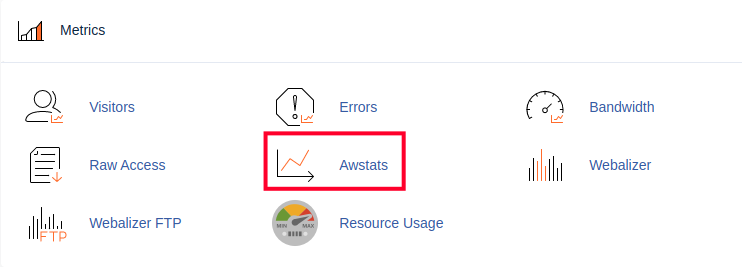
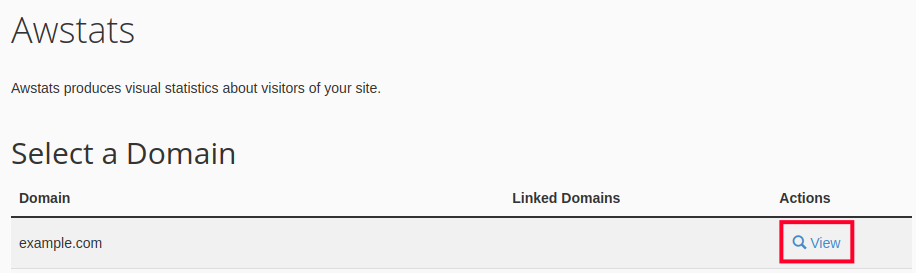
Hi, Is it not possible to get number of visitors to the site per month by country? We have GA, but using 2 different sources, it is not like for like. Please let us know. Thank you.
No, AWSTATS does not handle GeoIP location which you would need to match the IP address to the Country.
Awstats are not <a href=”https://www.rozapk.com”>working</a> correctally for me. Its showing correct page views and hits but not showing correct visitors.
Hello Rogen,
Sorry for the problem with the Awstats. If you are a hosting customer, then you submit a verified support ticket to have the stats checked. Otherwise, you will need to speak with your hosting support to determine what’s happening with your website stats.
Apologies that we can’t help you directly on this issue. If you have any further questions or comments, please let us know.
Regards,
Arnel C.
Awstats are not working correctally for me. Its showing correct page views and hits but not showing correct visitors.
Can you please help me on this ?.
If you are one of our customers, you can contact our Live Support for account specific investigation.
for wordpress sites do you know of a plugin that does more/better than AWStats? i’ve been using Counterize plugin and it hasn’t been updated for 2 years. it seems to me AWStats gives all the same data as Counterize. so i’m going to remove Counterize for sure and use AWStats or a better one if you have a suggestion.
thank you!
Hello TheBoatPeople,
We don’t have a particular recommendation, though you may want to consider using something like Google Analytic. There are also many comparisons such as this one which may provide different soul.
If you have any further questions or comments, please let us know.
Regards,
Arnel C.
AW stats is fascinating. Now that I know it’s there, I need to decide how I can benefit from it and improve my traffic.
Hello Preston,
Thanks for the comment! Check out our latest article on AWstats for more information!
Regards,
Arnel C.
Carlos was very helpful today. Thanks.
Hello Nazir,
Thank you for the compliment, we will pass on the information to Carlos and his supervisor!
Kindest Regards,
Scott M