When working with phpMyAdmin and PHP, you will often use a programming language called SQL, which is the way your program will talk to your database. This language talks through a system called MySQL or MariaDB to update, create, and delete information from the program’s databases. At times, you may end up troubleshooting various errors such as syntax errors for MySQL within your PHP code or phpMyAdmin tool. It can be helpful to understand which version of MySQL or MariaDB you are using. Below is a quick guide on finding the version in use on your hosting servers.
MySQL came first. A few years ago, MariaDB was created as an open-source fork of MySQL to make sure that an open source database management system remained available. There are a few small differences between the two, but they remain very similar. Most InMotion Hosting servers currently use MariaDB.
Finding your MySQL or MariaDB version via phpMyAdmin
- Log into your cPanel admin dashboard.
- From the main cPanel area, look for the Databases category. Find and click on phpMyAdmin.

- From the main phpMyAdmin page, look to the far right side of the page. There is a block entitled “Database Server”. Look for the field named Server version or Software version. Next to that label is a number. That is your MySQL or MariaDB version number.

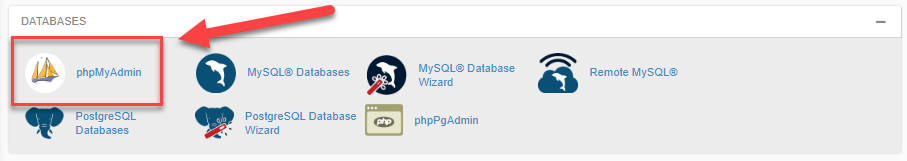
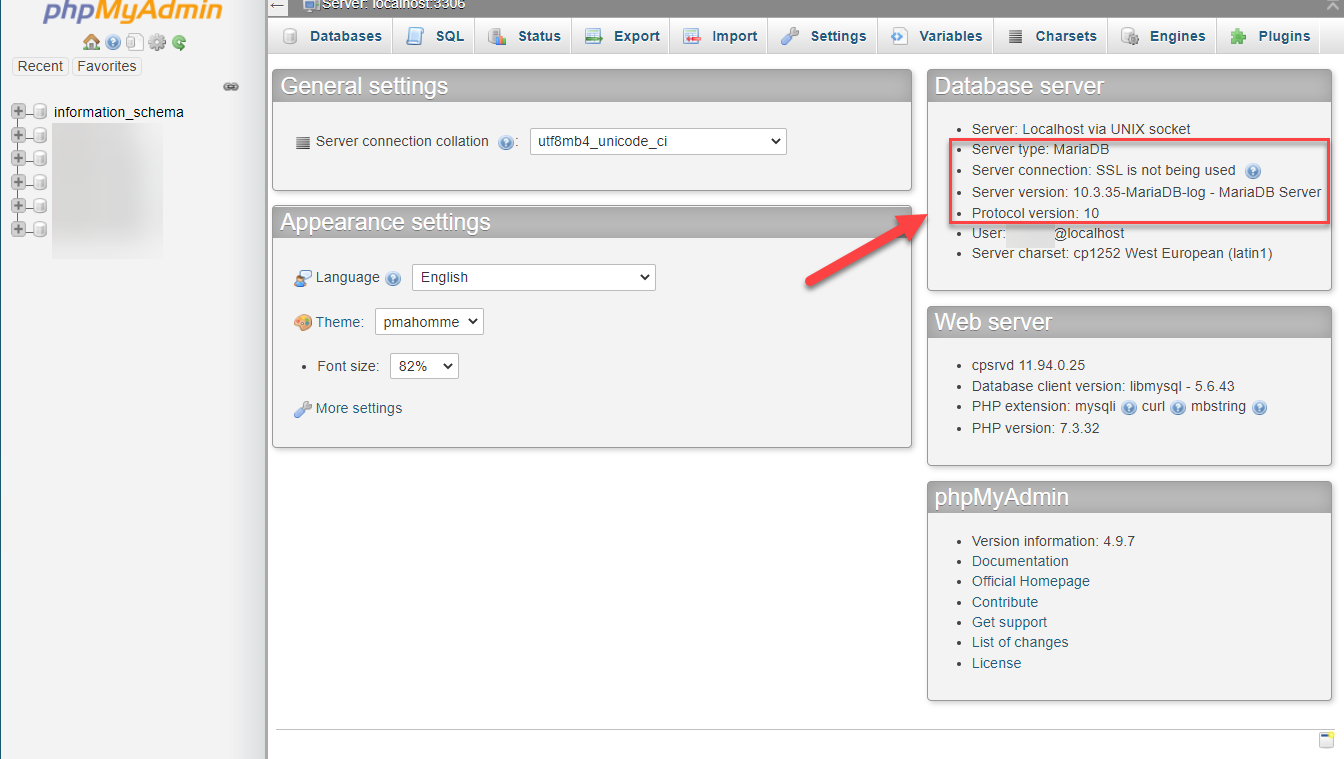
I can create a database but when it comes to saving a table, it brings a syntax error 1064 that I need to find a manual that correspond with the version of mariadb now I don’t know what this means and how I can possibly resolve this error.
I have seen instances where this is caused by having more opened than closed parenthesis in your syntax. Here is a helpful link to the official MariaDB knowledge base where they cover Parenthesis including this syntax error.
No. Server type indicated is MariaDB, not MySQL
Hi Tom, and thanks for pointing that out. This article is a bit out of date, I’ll get it updated to account for that and the newer versions of cPanel. Some of our servers now use MariaDB, which is an open source fork of MySQL that works almost the same way but is designed to be maintained as an open source project.