As we continue our tutorial series on getting started with Moodle, we are now going to show you how to log into your administrative dashboard. Once Moodle is installed, learning how to login is the next logical step. The administrator dashboard is where the Moodle site is updated. This tutorial will explain the administrator login process.
Logging into your Moodle Dashboard
- To find the Moodle administrator login, simply navigate to the Moodle website and click the You are not logged in. (Login) towards the top right of the browser window. The login can also be located directly by visiting the Moodle login url (ie. https://example.com/login/) in the browser address bar.

- Once clicked, the Administrator login will appear in the middle of the browser window. Type the username and password that was used when installing Moodle, then click Login.

Once logged in, Moodle will display text on the top right had side stating You are logged in as Admin User (Logout).
It’s common, for one reason or another, that users forget their passwords. Did you “forget your Moodle password and/or username?“, we recommend that you review our next article on how to reset the username or password through Moodles dashboard.Â
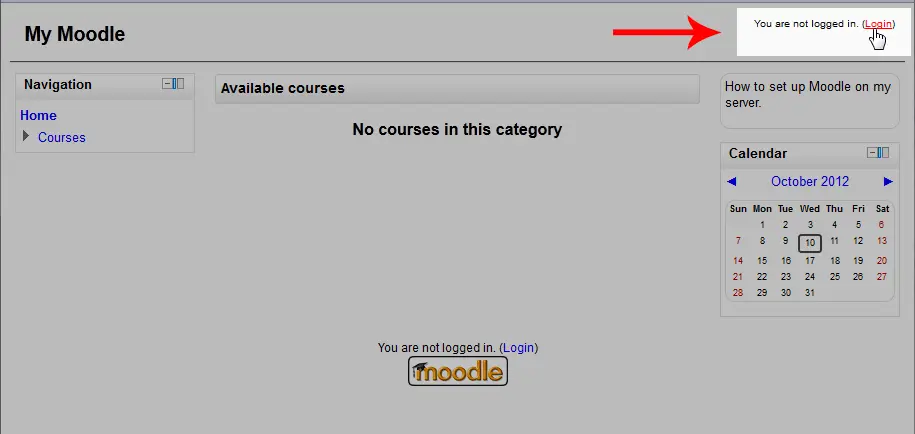
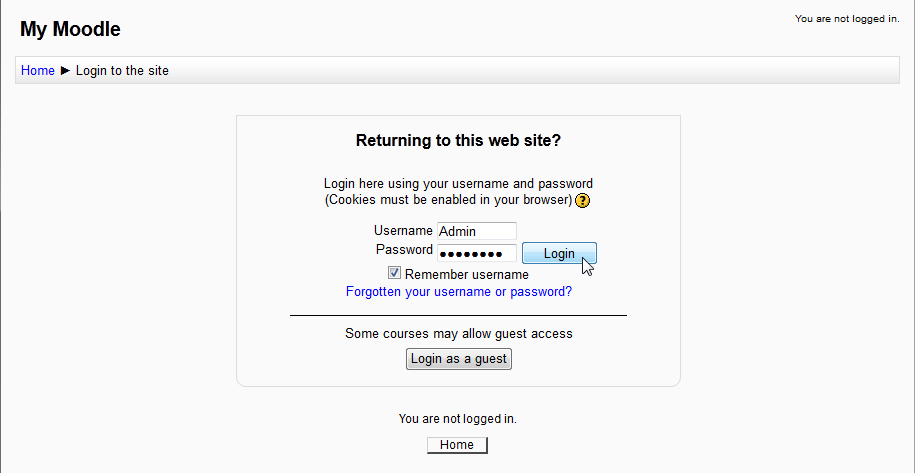
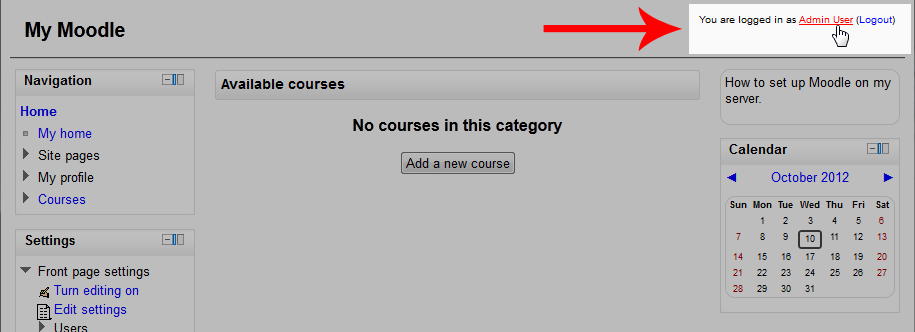

After about 24 hours I am getting an Error 500 – Internal Server Error when I try to go to my subdomain moodle.praecoskills.com. I made an A record on Wix to point to the shared IP on my cPanel, but so far it hasn’t worked. Do you have any other suggestions?
Also, when I point my subdomain’s document root to the Moodle installation, when I type it in should I do home/praeco5/moodledata or just /moodledata after the home icon?
Should I reinstall Moodle to the subdomain? I’m really running out of options.
Hello Ian,
In looking at your account, there is not a directory named moodledata. This could be the cause of your error. You will need to rename the moodle directory to moodledata or change the root folder data for the subdomain to match the one the moodle is in.
When you enter the moodle directory into your installation, just use the folder name.
Kindest Regards,
Scott M
Thank you for this confirmation. I pointed the subdomain document root to the same path as the “data directory” that Moodle is installed to. Also, the A record “moodle.praecoskills.com” already had the shared IP address in place so no change took place there. Any other suggestions? Any other records need changing? It’s getting rather frustrating since I still haven’t even seen Moodle’s login page.
Hello Ian,
Thank you for contacting us. I looked at your DNS, and you are not pointed to our nameservers. This means we are not hosting your DNS, and any changes you make will not reflect.
You will have to create the ‘A record’ where your DNS Nameservers are pointed.
Alternately, if you point to our nameservers, you will be able to control your DNS from cPanel with the Advanced Zone Editor.
Thank you,
John-Paul
Thank you for the help! I am a bit new at this but I am trying to figure it out.
I created a subdomain named moodle.praecoskills.com and made the document root public_html/home/praeco5/moodledata. Is this what you mean by pointing it to my moodle directory?
For creating an A record, do I need to edit the existing record “moodle.praecoskills.com” and add in the IP address of my InMotion server IP? Where do I find this IP?
Thank you again for the assistance.
Hello Ian,
Thank you for contacting us. Yes, that is exactly what he meant by “pointing it to my moodle directory.”
Yes, you should replace the existing “moodle.praecoskills.com” record with the Shared IP address with us.
If you have any further questions, feel free to post them below.
Thank you,
John-Paul
Thank you for this information. If I point my domain to your servers, will that remove my ability to edit the website on Wix? I need to be able to update this website periodically but also have access to Moodle.
Hello Ian,
If you are planning on keeping the current Wix site and using the Moodle part hosted by us, you will need to make a couple of changes.
First, on our side, create a subdomain for your domain name, like moodle.praecoskills.com and point it to the moodle directory on your server.
Next, you will need to change your DNS slightly. Keep the domain pointed to Wix so it shows, but you will need to create an A record for the subdomain (moodle.praecoskills.com) to point to your InMotion Server’s Ip.
This way you get both. The login for the moodle would then be moodle.praecoskills.com/login/
Kindest Regards,
Scott M
Hello Arn,
Thanks for your reply. I’m unfamiliar with the .htaccess file, could you please explain or point me to some detailed documentation? I have cleared my browser cache several times but it hasn’t helped. Different browsers hasn’t helped either. I am indeed a customer of inMotion, the domain is praecoskills.com and Moodle should be installed to praecoskills.com/moodle. That link only shows the home page though, and the admin login link provided after installing Moodle shows the same thing.
Hello Ian,
Thank you for contacting us. Here is a link to our full guide What is the .htaccess file and what do I use it for?
I looked at your domain, and it is not pointed to our servers, but Wix instead. This means any changes you make with us will not show until you point, or do a Host File Modification for testing.
Thank you,
John-Paul
Hello,
Upon installing Moodle to a separate folder on an already existing website, how do I login into that? Going to the admin link ONLY shows the original website that was built before, with no login screen. There is no difference between the original site (www.mydomain.com) and the new installation (www.mydomain.com/moodle). Can you help? Thanks!
Hello Ian,
It sounds you’re getting re-directed from somewhere. Check to make sure your .htaccess file is NOT re-directing you. Also, make sure that you have cleared your browser cache. If you are a customer of InMotion, please provide the URL, and we can look.
I hope this helps to answer your question, please let us know if you require any further assistance.
Regards,
Arnel C.
Hi there,
I have followed step 1 but unfortunately I get an error page saying “unable to acquire a lock for caching”
can anyone help with?
kind regards
matt
Hello Matt,
Thank you for your question. We are happy to help, but will need some additional information.
What type of server environment are you using? For example, are you hosted with us, or using an Exchange server?
Can you provide a link to the error? This will help us test and troubleshoot the problem.
Thank you,
John-Paul