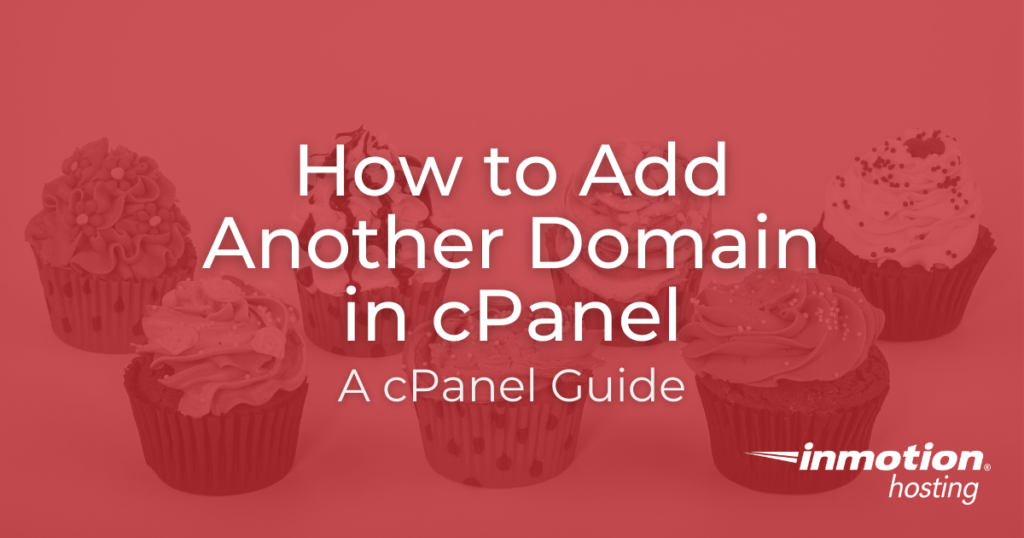
It’s easy to add another domain in cPanel, but the process can seem overwhelming the first time. Broadly speaking, you’ll need to register the new domain, point the domain to the right nameservers, and then add the domain in cPanel so that cPanel recognizes it.
Before You Add Another Domain in cPanel
Before you configure cPanel itself, you need to have a domain registered and pointed to your server. Otherwise adding it in cPanel won’t do anything useful.
Register a Domain
Before any domain name will work, it must be registered. When you register a domain name, it is registered for one year, and you will need to renew it yearly in order to keep it. You can check out our article on registering a new domain name for further information on the domain registration process.
Point Nameservers
After your domain name has been registered, you should point it to our nameservers. If you registered your domain name with us, then the domain is automatically pointed and you do not need to do so manually. If you registered your domain elsewhere, you will need to point the domain at our nameservers by changing them at your domain registrar — the company you registered your domain with.
The specifics of pointing your domain will vary from one domain registrar to another, but we have a collection of guides to common registrars in our article on DNS and Nameserver Changes.
If you’re coming to us from another host and do not remember registering your domain, then you may need to instead contact your previous hosting company. Many companies register domain names with a domain registrar on their users’ behalf — and some are registrars themselves.
While most hosts will register domains in the names of their customers and relinquish control if you move elsewhere, this is not always the case. See the Important Details section in our guide on transferring domain registration for more on what to look out for.
Nameservers for non-Reseller customers with Shared, VPS, and Dedicated Server accounts:
| US Nameservers | EU Nameservers |
|---|---|
| ns1.inmotionhosting.com ns2.inmotionhosting.com | ns3.inmotionhosting.com ns4.inmotionhosting.com |
Nameservers for Reseller customers with Shared, VPS, and Dedicated Server accounts:
| US Nameservers | EU Nameservers |
|---|---|
| ns1.servconfig.com ns2.servconfig.com | ns3.servconfig.com ns4.servconfig.com |
See our DNS Guide for further details on pointing your domains, how to set up external nameservers, or how to use other advanced configurations.
How to Add Another Domain in cPanel
Preparing cPanel
If you only have one domain name listed on your cPanel account, then it is your main or primary domain name. When you use multiple domain names on one account, your secondary domain names are configured within your cPanel as either addon or parked domain names. Before you configure an addon or parked domain name, you must be sure that you have the available slots in your cPanel, as each hosting plan allows you to add a different number of domains. To see how much space you have available, simply log into your cPanel and look in the right-hand Statistics Pane.

Primary Domains
Every cPanel account has a primary domain. This domain is set when the cPanel account is created and is always stored in the public_html directory regardless of its name. You cannot add another primary domain name, you can only replace the one you are currently using. You can create subdomains and aliases associated with it (see below).
Addon Domains
An addon domain allows you to host a website for a domain name that has nothing to do with your main domain name. If you needed to host more than one different website on your account, the additional domain names would need to be added as addon domain names. Please note that when you create an Addon domain it also creates a subdomain as well on your account.
Subdomains
A subdomain is like a “Domain within a Domain”. For example, a subdomain name of inmotionhosting.com is support.inmotionhosting.com. These are considered part of a domain name and do not need to be purchased separately from the domain (primary or addon).
Aliases (Parked Domains)
An alias, or parked domain name allows you to have multiple domain names point to the same account – often used to send similar URLs like mydomain.com, mydomain.net, and mydomain.org to the same address.
Enjoy high-performance, lightning-fast servers with increased security and maximum up-time with our Secure VPS Hosting!
Linux VPS
cPanel or Control Web Panel
Scalable
Website Migration Assistance
Please get cPanel out of the 20th century. We should not be tied to using multiple domains as “addon” domains.
Your docs: “An addon domain allows you to host a website for a domain name that has nothing to do with your main domain name. If you needed to host more than one different website on your account, the additional domain names would need to be added as addon domain names. Please note that when you create an Addon domain it also creates a subdomain as well on your account.”
If you’re going to enforce this restriction, you should state such in your advertising.
Hi Jody! I get the frustration with cPanel, there are some odd relics in that file structure as a result of building off of 90s web design. We don’t design cPanel, just utilize it, so it may be worth posting to the official cPanel forums if you think something would be a good feature.
While there used to be a lot of difference between primary domains and addon domains, these days the difference is more presentation than anything. cPanel requires a ‘primary’ domain to run, but other than the fact that the primary domain goes in the public_html directory and gets top billing inside your cPanel’s information areas, the addon domains have all the functionality and tools available to them that the primary domain does. I’ve seen plenty of people with ‘primary’ domains that are either placeholder nonsense URLs or a rarely used test site who keep all of their important sites on addon domains. If you’re interested in moving away from cPanel specifically, we have some cloud-based plans that will let you set up a VPS or Dedicated server with the software of your choice. Hope that helps!
I’m trying to create a new C Panel for a new domain I just registered but the link to the “Add-on a Domain in cPanel” (https://www.inmotionhosting.com/support/?p=986) goest to a 404.
Thanks for reporting this. It’s updated to the correct URL.
HI!
I am building a website for someone who has alrady build a website. She built it on WIX. I am wanting to transfer the domain to inmotion and get it all set up through wordpress and build her a whole new site with her old domain name. Is this possible? If so, how so?
Hi Emily, thanks for reaching out. Transferring a domain is no problem. All of our hosting plans include a free domain or transfer, and we’d be happy to help you get all set up. You can call us to get started at 888.321.HOST(4678), or start a chat with or sales team here: https://secure1.inmotionhosting.com/amp/chat/amp-pre-chat?department=sales&hosting=wordpress-hosting&url=https://www.inmotionhosting.com/wordpress-hosting.
Kindest regards,
Sam
hello i want to add my website another domain of same username but different extensions for example(example.com) and (example.so) now the domain(example.com) works and runs but i want to add (example.so) and make it primary domain.. how can i do that?
Here is a link to our guide on changing your primary domain, it covers the steps.
Thank you,
John-Paul
nice post
Hi Inmotion,
I have a first website hosted on your servers, which is my primary domain.
I made a request to host a second website on your servers. I got a mail that the migration was successful; but the question is i do not see the second website anywhere in my cpanel or amp interface.
Did you set up an addon domain, or add the domain to your account in some other way?
Hi,
How do I add a new url/domain under a new Account (with separate cPanel Access) into my VPS account?
Regards
Avijit
You should create a new cPanel in WHM. This will allow the new domain to have a separate cPanel account.
Thank you,
John-Paul
I am wanting to sell on line. the store i am opening says I need to edit my DNS settings to pint to my A record to their IP adress. How do I do that?
Here is a link to our helpful guide on Adding an A Record.
Thank you,
John-Paul
hi
in my host i have main domain that is testdomain1.com
i want to add the addon domain is testdomain1.ca because this is completely different from main domain
my problem is that when type testdomain1.ca in browser the page that comes to me is testdomain1.com
my question is “it is possible to have to domain like this in one host?
Hello Amin,
Those are two different domains, but you would need to have the addon domain name registered with a domain registrar before it is recognized. And, yes, it should be possible to have a .com and .ca addon domain in the same account.
If you have any further questions, please let us know.
Kindest regards,
Arnel C.
How long does it take for a newly registered domain wth a different host but pointed to inmotionhoting server to be fully functional with boldgrid? It is giving me error message, website not found.
Once you point the domain to your InMotion Hosting account, it can take 4 to 24 hours for it to resolve. If it doesn’t after 24 hours, please reach out to the Support Department for further assistance.
How to Question about ADDON Domain(s)
The Primary (Domain1) is started; WP installed + BOLDGrid / Content started 🙂
Now I added Domain2 and I tested the Subdomain : – ) A-OK
I would like to do the SAME WP install + BOLDGrid and then start to configure content for DOMAIN2 before I change NameServer. (Pre-Setup…)
I am not Clear HOW-TO? Is there a PDF LINK?
Thanks
Prospero
I would recommend that you install WordPress in the new location using your new domain’s temp. URL.
Hi. I just added a domain name to my c-panel. Now I want to load wordpress and start building but I can’t see how to do that. I am not sure if it is just taking time to propogate or if I am just not seeing how to do it.
What do you see when you visit the domain? Is it a blank page? Does it say DNS cannot be found? Is the domain registered?
Thank you Caseyb
The following day I contacted support through the chat function and you arre right, it was a configuration problem of the server and it was resolved in a few minutes. Everything is working well so I decided to transfer a couple low volume sites I have had on another host for 14 years. I added the open source program installer function to my account and must say it works great, much faster and trouble free than manual installs. Great work and low price!
Hello Inmotion….
I have a VPS account running for a year and decided to shift a couple domains to this account away from another host they have been on for 14 years. I changed the DNS with the registar for the first one and tried to register the domain as a an Add-On domain. The results is an error:
What next? I submitted a tech support message earlier today but no response. Is this a problem with the Cpanel or server itself?
The domain advtravel.net and the primary domain is vj-services.com
Thank you
Stan
Stan, these types of errors are typically related to cPanel, or possible some out-of-date software. Have you updated your software recently?
Also, our Support team is experiencing higher than normal volume right now, so responses may be delayed. However, they will reply to you as soon as possible.
Hi, I created a welcome/underconstruction page for my site www.headcrusher.net while I re vamp the design; I uploaded the HTML andCSS files to the file manager under the public_html folder but can’t seem to make it public, am I missing a step?
Your underconstruction page needs to be named correctly for it to replace the default landing page. The default landing page you see is named index.html. Name your under construction page the same and it will show up.
I have a question about whether to use an addon or parked domain. I have an account set up already on kentlee7.com with Mediawiki installed on it, which runs an active wiki. I just bought a new account thru InMotion, enwiki.org. I would like to use both accounts for a while for the same wiki, so that the address can resolve to either site. Is this possible with MediaWiki – can both accounts share the same wiki database (and settings), and should I set up the new account as an addon or parked domain to do this?
thanks,
kent lee
You are not able to point a domain to two separate servers at the same time.
having dns zone error while trying to addon domain to my vps. Domain is registered Godaddy and nameservers have been changed to point to ns1 and ns2 however still having same error. Its been 24 hours since nameserver changed. GoDaddy had confirm that domain is already pointing to inmotion. pls help. domain name is wakerchickensg.com
When I check your site, it is successfully resolving to InMotion servers at this time. Are you still experiencing issues?
Since this is a public forum, I have marked out your domain for security purposes.
Thank you,
John-Paul
Hello, need some assistance.
Started out years ago with Yahoo sitebuilder and am needing to create a new website and test it before pointing the DNS or transfering the domain name, I believe that both names of the original site are hosted with GoDaddy (thecarpentershop.net and thecarpentershop.com)
I have a plan with inmotion with unlimited websites so I added an add on domain and I see it showing up in the file mannager under home/ratpro6/public_html/thecarpentershop.net . After reading some of the questions and answer above I managed to install Word Press and added my primary email address to the form so it would email me the details but they haven’t show up.
My question is how do I find the wordpress log in for that add on domain so I can work on the site?
Second question, I can build the website using wordpress and blod grid before pointing DNS or transfering the domain? Perhaps preview if not see it on the internet?
Thanks
Al
The login information will be the username and password you entered when you installed WordPress. Be sure to check your spam box or mail filter.
You can reset your WordPress password if you do not know it. But, it may be easier just to uninstall, then reinstall WordPress if you haven’t begun building your site yet.
The temp url is a great way to get your WordPress site working prior to the site going live. There is another way to develop your WordPress site outside of the temp url. You can use a Hosts File mod on your local computer. The Hosts file mod “Fakes” your local computer in thinking the domain is on your server when in fact you are only connecting to the IP address.
Thank you,
John-Paul
This is my case:
I have Primary domain as: wicom.net.co
I need to add a diffrent domain: elexier.co (nothing to do with wicom.net.co, diffrent company, diffrent web)
If add elexier.co as an AddOn domain, it creates a subdomain elexier.wicom.net.co, which is not what I want.
Is there any way that both domains are in the same host withouth any relationship between the domain names or subdomains but in a diffrent folder?
Thanks a lot for your prompt reply.
Elkin, cPanel needs this sub-domain in order to operate properly. Thus, you will be unable to remove the sub-domain, and still have your new domain function properly.
Hi,
I made a subdomain for hustletohired.com as instaviewed.hustletohired.com is there a way I can make the subdomain an add-on domain. I have instaviewed.com and I pointed the nameservers at my registrar to inmotion hosting. What are the next steps to take to get instaviewed.hustletohired.com to become instaviewed.com?
Thanks in advance!
When you add an addon domain, a subdomain will be created for it. So if you add instaviewed.com to your cPanel, a subdomain instaviewed.hustletohired.com is also created for it. They will both point to the new folder created in the File Manager which would be under thepublic_html folder. By default, it is named after the domain name, so it would be public_html/instaviewed.com
Hi there,
I have created Addon domain (rudolphe.com.au) and installed the WP via Softaculous, however I cannot manage to login into WordPress. I reckon it’s something silly I have overlooked. When I created the addon I ticked the HTTPS as I want to get the SSL but I dont have the SSL yet. Could that be an issue, please?
Thanks heaps!
Yes, not having an SSL could be the issue. I’d suggest uninstalling WP and re-installing it using HTTP until you get the SSL. Once you have the SSL Support can help you change the settings relatively quickly.
I currently have my main domain as Nourished*****.com and have created a wordpress website for this domain. What I need to do is move/transfer my wordpress site to a new domain, ******Seals.com. I have purchased the new domain and have the nameservers pointing to InMotion Hosting. Do I need to change my main domain or add the new one on as an add-on? Which way will allow the website files to be transfered and reflect the new domain?
Thanks for any assistance
If you are no longer using the Primary domain, it may be beneficial to request a Primary Domain Change.
Otherwise, simply addon the domain in cPanel.
Be sure to adjust your Site URL and Home settings for WordPress (as needed).
Thank you,
John-Paul
I need to add a 3rd domain on. It only allowed for original and one add on. I need another??
You may have hit the limit for your specific hosting plan, they range from 2 domains, to unlimited. You can view the comparison chart for our Hosting Plans for more information.
You can upgrade your hosting plan, as needed from AMP.
Thank you,
John-Paul
I have registerd new domain and hosting. when i input my domain name in address bar it don’t show with www. it show only domain name.
for example i input www.example.com but after load the website it shows example.com
What is the solution??
Hello Rakib,
When you register a domain name, the “www” is NOT part of the registration. “WWW” is not a required part of a domain name when typed in the address bar of a browser. By default, InMotion considers it a CNAME, so if someone does type “www.example.com” then the www version goes to the domain (without the www). You can force the WWW to appear using a re-write command. Here is the tutorial that shows you how to do that.
If you have any further questions or comments, please let us know.
Regards,
Arnel C.
Hi, (new user here)
I registered my domain more than 48 hours ago, and already installed wordpress. But as I test the website still now “This site can’t be reached www.img****.com’s server DNS address could not be found.
DNS_PROBE_FINISHED_NXDOMAIN”
What to do?
Thanks,
Glenn
We need to know your domain name so we can look into this for you.
I was trying to create a wild card redirect for a parked domain, and the support guy said you can only do that for addon domains. This is a huge problem for me and makes no sense. Can anyone verify this information for me?
Yes, parked domains share a document root with the primary domain, making wildcard redirects a non-start. It is true these can be done with addon domains and subdomains.
How do I add DKIM and SPF authentication to ADDON domains?
I have already enabled it for the primary domain (and trust that the Cpanel error is bogus).
Thanks,
Jeff
Hello Jeff W,
The DKIM and SPF authentication should apply to your account (including any domains assigned to your account). When you enable it, it applies to all domains added to your account.
If you have any further questions or comments, please let us know.
Regards,
Arnel C.
I created an add-on domain (*********.com) and did the NameServer transfer from WordPress. When I access the domain I see an InMotion default page so I assume the propagation is working. I then installed WordPress – which appeared to install successfully and when I check the directory structure the wp-admin is shown underneath public_html/******.com/wp-admin However, when I try to access *******.com/wp-admin I get a 404 error…
Is there something I need to do to make sure that the addon-on domain is pointed to correctly in that directory structure?
It appears that the 404 is caused by the site attempting to redirect to a secure protocol (https). You will need to have it set to http or install an SSL on the website.
Hi there, pls to add an addon domain..do i need to pay for d domain and then register it…..or i just entered it in the cp free of charge?
Hello Adeniyi,
As per the tutorial, you can simply add them into the cPanel – payment is not required. Remember that you may be limited to a particular number of add-on domains depending on the type of account subscription you have selected. Additionally, the domain name that you use as the add-on domain must already be registered with a domain registrar (as the documentation states above).
If you have any further questions or comments, please let us know.
Regards,
Arnel C.
My domain is registered by godaddy. I have my DNS set to NS.INMOTIONHOSTING.COM and NS2.INMOTIONHOSTING.COM. I added the domain via the “add on” feature and used softalicious to install wordpress. However, my domain www.quoteunquotes.com is still not up? What am I missing?
This may be a configuration issue on your account or server. You will want to contact Live Support so they can give you individual account assistance.
Hi, I have added an addon domain and am attempting to import/export the databases and am not seeing where I can access the addon domain settings. It looks like I do not have the correct access to an additional panel account that may be needed?
Addon domains are managed under the main domains cPanel. There is no additional panel to use with add-on domains. Databases are also not assigned by domain but by cPanel user itself. Simply go under the databases option in cPanel under manage them there. Just make sure you are logged into the cPanel in which the add-on domain has been added to.
Hi,
I have my main domain www.xxxx.com and on public_html i have several folders with some sites. When i try to access www.xxxx.com/folder1 i get the following error:
Error 404 – Not Found
The document you are looking for may have been removed or re-named. Please contact the web site owner for further assistance
Please help.
This message indicates the file or directory you’re looking for is missing or does not exist. I advise making sure your domain is pointing to the correct server and that you have the right URL.
hello, I would like to purchase a domain.
I can buy from another provider, and point it on my account that I have unlimited space?
Yes, you can purchase another domain, point it to our name servers, and then add it to your cPanel as an addon domain.
Hello. I’ve added multiple domains frequently without a hitch. Only this week I have ‘saanichphysio.com’ which I have pointed to correct NS from Netmeans and confirmed with WHOIS. I am getting domain not found.
I’ve deleted and re-entered the add-on domain, checked for redirects, added a sub-domain to the dir and works great. I’m drawing blanks.
Thank you very much for taking a look. Primary domain: socialanxietydisorder-izs.com
Hello Jade,
When visiting the domain I am now seeing it up and running. It seems either something was fixed or that it worked itself out. Please let us know if you have any other issues.
Kindest Regards,
Scott M
i just bought a hosting package (launch) and when i tried to visit my web address nothing is loading pentshare.com
It seems pentshare.com is not a registered domain yet. You can purchase the domain through us or any reputable domain registrar. If you purchase the domain through us of course we will manage it with your hosting account; for some customers this is a more convenient option. If you’d like more information about domain registration, I refer you to the article above, step 1: “Your domain name must be registered”.
i’m confused. i made a subdomain called test.example.com and that made a subdirectory that can also be accessed with example.com/test/
so does that mean that search crawlers will see everything inside test/ as part of example.com? does the same thing then happen with addons? if i make an addon called addon.com will that also be accessible via subdirectory to the main domain?
how do i make a completely independent subdomain?
Hello Zamora,
There is no way to make it completely independent unless you were able to give the subdomain its own cPanel account. I believe cPanel already prevents crawlers from accessing via a sub-directory.
Best Regards,
TJ Edens
I am interested in how the URLs will look for an add-on domain.
In my primary domain (for example www.abc.com) the URL reflects the actual page I’m on (other then the index.html page), say www.abc.com/about.html or www.abc.com/contact.html
If I add an add-on domain, say www.xyz.com, will the URL show the actual page or will it just show as www.xyz.com, no matter what page I’m on?
What I want is for it to show the page like this: www.xyz.com/company.html
I ask because this is not how it worked at other webhosts.
Thanks,
Marc
Add on domains function just like primary domains. The URL will remain intact as you mentioned.
Hi , although i have updated my DNS nameservers to inmotion from bluehost , still i cannot connect to my website , when i try to check the nameservers with inmotion’s checking tool , it turns out error. My website is www.********.com and ******.com , can you kindly check and let me know? I did everything possible on bluehost.
Hello Akin,
Thank you for contacting us. I checked both of the domains you listed, and they are both successfully resolving to InMotion Hosting.
Domains can take up to 24 hours to propagate after making a DNS change, or being added to cPanel.
Are you still experiencing issues at this time?
Thank you,
John-Paul
I currently host a web site with you (ssb-training.com) and have several databases set up to work with the applications on the site.
If I create an add-on domain, will I be able to access new databases in the same manner as I currently do with my main hosting domain?
Hi James, yes you will have database access to any domain as long as you use the proper MySQL user attached to the database.
Guys
I was on a shared hosting and everything worked fine but you closed my account and said that I have to purchase a Dedicated server. I purchased. 3rd day you can’t restore a single file. I had 2 emails saying that it’s restore, but nothing works. Also your Team advise to use this URL to point domains. Also can’taccessto WHM etc. When login cpanel I can’t work cos it’s super slow and when click you wait up to 1 min to open a folder. 100s emails to yous upport Team got 0 result. Please help. When I login cpanel and trying to park domain hence got an error: A DNS entry for “******” already exists. You must remove this DNS entry from all servers in the DNS cluster to proceed.
thanks
Stan
Hi Stan, you’ll need to reach out to our Support Department so we can remove the DNS record from the other server if you want to add the parked domain. I’d suggest either using our Live Chat feature or calling into Support for assistance.
Hello, I have one question about the hosting, I’m hosting a website but I also have another hosting plan for one year so is it possible that I could use my domain in other host (Both brought from same registrar) and yes so then is it risky to lost my all data of site or not? hope so you got my point. (Sorry for poor English) Thanks.
Hello Vicky Singh,
I believe you’re asking if it’s okay to maintain using the older host while maintaining your hosting with us (I assume you have an account with us). You also asked about the risk of losing all of your data.
It’s no problem to have multiple hosting accounts. If you want to be sure that you do not lose your data from the older hosting plan, then make sure to regularly backup your data so that you can import it when you need it. If you’re using MySQL and phpMyAdmin, then you should be able to export your database using phpMyadmin so that you can use the data elsewhere. If you’re using something else for your database, the you may want to consult with your old hosts’s support team on how you can move or database as needed.
I hope this helps to answer your question, please let us know if you require any further assistance.
Regards,
Arnel C.
Just registered an add-on domain. Received the receipt from InMotion, and also an email supposedly regarding verification of my e-mail. I am wary of emails that display bad grammar, and wish to know if this is a valid request frm InMotion:
Please note that if you do not verify this address, for domain name policy reasons this domain name be suspended. This means that any website or email services associated with will stop working.
Hello Jos,
Whenever domain names are modified in any sort of way, then a confirmation of the change is required. So, if you made any changes to the information regarding the domain, then the email was sent out and yes it is legitimate. Please reply to it so that the domain is kept in good standing. I hope this helps to answer your question, please let us know if you require any further assistance.
Regards,
Arnel C.
Hi, I would like to have 3 domians on one plan. Can I use SSL? If so, How does that work? Does each domain have it’s own? Or do they share one.
Hello Jan,
The only way for you to have 3 cPanel accounts is to have 3 cPanel accounts. Generally you would need either a reseller or VPS/Dedicated account.
Best Regards,
TJ Edens
I have a registered domain name, registered at godaddy (triciawasney.ca), pointed to your servers, created an add-on domain, and via ftp created an index.html file in the subdomain folder, and waited well over 24 hours. However, I’m seeing the InMotion default page rather than the index.html content.
Hello Richard,
I checked the server that houses your account and pushed the servers DNS to be updated and your website is now showing up.
Best Regards,
TJ Edens
Our cPanel shows “All SQL Databases 2 / 4” meanimng that we are permitted up to 4 sqls? I recently tried to add a wordpress subdomain whne we only had 2 sqls and could not proceed until I deleted one sql. Why can I not have 3 or 4 sqls? Do I need to change my account type?
Thank you.
Hello Mitch,
Thank you for contacting us. Our plans allow 2, 50, or unlimited databases, here is a link to a comparison chart.
If your plan only allows for 2 databases, you can upgrade your hosting plan via AMP.
For account specific assistance, feel free to contact Live Support.
Thank you,
John-Paul
Hi,
I have this domain pointed to your nameservers. I created it as an add on domain but don’t want a subdomain, I want the address to be www.xxxx.com. If I add a folder under public_html will it show up as a subdomain?
Do i have to install a website in the same folder as the main domain?
Thanks!
Hello Kaira,
Thank you for contacting us. If you want to add a domain for a separate website, you will want to add it to your cPanel as an Addon Domain.
This will allow you to host a site with an address such as: “www.xxxx.com”
When you addon a domain, it will create a subdomain by default also, but you do not have to use this.
Thank you,
John-Paul
Hello,
I posted a question about emails being sent to the original main domain that is either pending approval, or didn’t go through…. but I just wanted to add that I think I found the answer to my question here: https://www.inmotionhosting.com/support/edu/cpanel/cpanel-email/edit-mx-remote-local
Again, thanks very much for your help John-Paul!
– Jen
Hello Jen,
Your post was awaiting approval, however I am glad you found the answer and thank you for posting it for us.
Best Regards,
TJ Edens
Hi John-Paul,
Thank you for your reply. I was able to get the WP blog transferred via your instructions. Everything seems to have worked perfectly, except that email notifications going from the blog to email addresses on the mail domain (which stayed on the old, non-IMH, internal server with the main domain) are unsuccessful. I ran an Email Trace from cPanel and it results in [email protected] – virtual_aliases via virtual_aliases router forced address failure. Any suggestions on how I can correct this?
Thanks,
Jen
Hi there, I wish to Addon a domain however I am currently using 1 of 1 addon domains already (still need to use this). I no longer use the main domain and I was wondering whether I can change that to include my new domain?
Hello Terence,
Yes, you would simply need to perform a Primary Domain Name change for your cPanel account. This will allow you to switch the current Primary Domain with a new one.
Kindest Regards,
Scott M
Hello. We currently have an internally-hosted WordPress blog as a subdomain (such as blog.sample.com) to our commerce site (such as www.sample.com) and would like to see if we can transfer *just* the WP blog over to our InMotion Hosting account. Is there a way to migrate a subdomain over to IMH if the root domain will be staying on a different host?
Thanks,
Jen
Hello Jen,
Thank you for contacting us. Yes, just add sample.com to your cPanel, then create the subdomain blog.sample.com (this will create a folder for storing the website).
Then, point the ‘A Record’ for blog.sample.com to your shared IP address.
Thank you,
John-Paul
Hi,
I’m currently using “redirection” plugins in wordpress to redirect the 7 websites to my main website, but it turns out that nothing happens.
what should i do? or how will it work?
Thanks,
Hello Jefrey,
Thank you for your question. Most likely an existing rule/plugin is interfering with the redirect rules you are adding.
We are happy to help, but will need some additional information.
What WordPress redirect plugin are you using?
What rules do you already have in your .htaccess file?
Are you getting any error messages, or blank pages?
Thank you,
John-Paul
Hi.
I just added some add-on domains.
My question is….
How do I INSTALL WordPress to those domains as well (like the one in my main domain)?
Thanks.
Hello Stephen,
Thank you for your question. When you create an addon domain, it also creates a new FTP account for accessing the files associated with the addon domain. This account is limited to the folders for the addon domain.
We have more detailed information in our guide on Using FTP with your Addon domain.
If you have any further questions, feel free to post them below.
Thank you,
John-Paul
Hello Erika,
Thank you for your WordPress installation question. Please follow our guide on Installing WordPress on an Add-on Domain.
If you have any further questions, feel free to post them below.
Thank you,
John-Paul
When I create an add-on domain will that web manager have a unique login or will they have access to the main domain?
I have a domain registered via GoDaddy. How do I get it transferred over to you?
Hello Bennie,
Thank you for contacting us today. You can initiate a domain transfer in your AMP (Account Management Panel).
If you have any further questions, feel free to post them below.
Thank you,
John-Paul
Hello Jefrey,
Thank you for the detailed information. If you just want to link the website to another website, you can do this by using an HTML link.
If 123.com is your Primary domain, you can Addon the letters.com domain to your cPanel and set the Document root to:
123.com/letters
Thank you,
John-Paul
What I mean is that, the 7 websites must be linked into 1 website. how do i do that?
for example: 123.com and abc.com are two different website, but i want to link it into one website which is letters.com,
so when i type 123.com – it will show its website
and when i type letters.com – it will show its website
but when i type 123.com/letters – it will show the letters website (is this possible?)
same goes to abc.com.
Thank you very much John-paul!
Hi!,
I’m having a 7 differrent websites.
question, is it possible for me to connect them into one website? How?
Thank you very much for the help!
Hello Jefrey,
Thank you for contacting us about connecting your websites. We are happy to help but will need some additional information on what you want to accomplish.
Do you want all 7 websites to resolve to one single domain name?
Do you want all 7 domains to show the same website, but on different domain names?
Thank you,
John-Paul
Hi,
What’s the correct way to add a domain that is the same as my primary domain but with a different top level domain (e.g. .org versus .com). I want the .org site to be separate from the .com site (i.e. not parked). I’m assuming that it would be an add-on domain but I wasn’t sure how you specify the .org part so that it will be a different site.
Many thanks,
Jeff
Hello Jeff,
Thank you for your question. By default, different TLD’s are considered separate websites, so you would just add it as an Addon domain.
If you have any further questions feel free to post them below.
Thank you,
John-Paul
Hello romeigus,
Thank you for your question. You can request a Primary Domain Change in AMP.
If you have any further questions, feel free to post them below.
Thank you,
John-Paul
Hello, I signed for a Power Prestashop Holding some weeks ago.
Now i would add a new ecommerce, with another domain.
I read that i can add just 6 domains to my account, but what it means?
If i desire to start with another ecommerce, must i pay for another Holding service?
Can i manage more ecommerce won the same holding service? With the same theme (a little changed)?
Thank you in advance for your answer,
Mario
Hello Mario,
If you are on a plan that allows 6 additional sites, then they can be any site, even another ecommerce. You will simply need to install the ecommerce software into that particular domain. Once you add the domain to the account you will be able to select it during the install process if you use the Softaculous installer tool.
Kindest Regards,
Scott M
Thanks for information.
I need to change the domain name to romeigus benjamin
I’m doing some preiminary research for a potential future project; where I’d be building a new website for a local branch of a national organization. This group is looking into hosting their site on the the web space of their parent/national organization. Can you point me to a resource on how to set up a… partition, or whatever it might be called, where separate websites can be hosted on the same server space?
I know setting up a new CMS installation in a sub-folder on a server, effectively creates a new website as a sub-page of the parent site, generally with the folder name as the the portal extension to that site, but what I’m looking at is how to point a separate domain to that secondary setup, so that it’s not accessed as a subpage of the parent site, but rather it’s own page that just so happens to share webhosting space with anoter site? So instead of being www.examplesite1.org/examplesite2 to access the home page of the new site, you’d have exmplesite1.org or and exmplesite2.org, while the server directory might look like examplesite1.org root/examplesite2.
Hello Brian,
When you add an addon domain to your account via the cPanel, the new domain name will then be able to be accessed by it’s own domain name, just as the original one is.
Kindest Regards,
Scott M
I just registered a new domain name to my account but when i go to configure email the new name does not show up in the dropdown. Also an old domain neme that I canceled still shows up in the dropdown along with my primary domain name.
Hello Michael,
In order to add a newly registered domain you to your account, you would to set it as an Add-On Domain. Once you have done this, then you will be able to select the domain in the drop-down menu when you add email accounts. If you want to remove old domains from the drop-down menu you would need to go into the cPanel, select Add-on domains and then remove the add-on domain that you are no longer using.
I hope that helps to provide you the info you require. Click on the link and it will take you through a step-by-step tutorial on adding the new domain to your account.
Regards,
Arnel C.
my website is www.melfoamacoustics.com I have changed the dns but still its not getting added in the cpanel. what should i do?
Hello Geoff,
I am currently seeing the name servers for that domain name pointed elsewhere. It does appeared to be registered by Register.com. You will need to make sure the information was changed there and if it has been longer than 24 hours you may want to contact them to see why it is not changing.
Kindest Regards,
Scott M
Hi, I made a request to change the domain name from iwgclothes.com to iwgshopwebsite.com.
Everything ok as far as the control panel, but after reinstalling prestashop and other applications by going to the new address I get the message out to the web page is not available.
What should I do to re-enable the service again?
thanks
It looks like the domain iwgshopwebsite.com is not yet registered. To use the domain, you will need to register a new domain.