If you are using the updated version of cPanel, you will see Aliases in place of Parked domains in the Domain section. They are the same thing but named with a different term. In the tutorial below, you can replace the term “parked domain” with “alias.”
Parked domains are used to point the new domain name to a different domain. To give an example, if we have “example.com” and we want “example.net” to display the same website, we’d set it up as a parked domain or alias.
Below we cover the following:
Adding a Parked Domain to cPanel:
- Login to cPanel.
- Under Domains, click the Parked Domains or Aliases button.
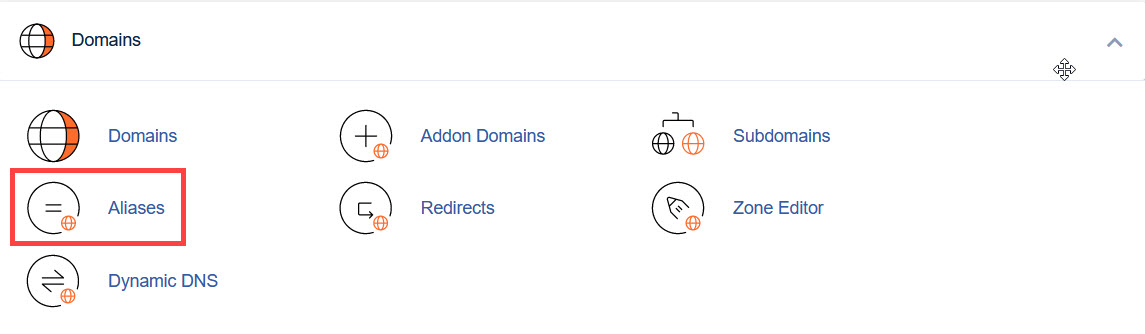
- Enter the domain name you want to add, in the Create a New Parked Domain or Create a New Alias section. Then click the Add Domain button.
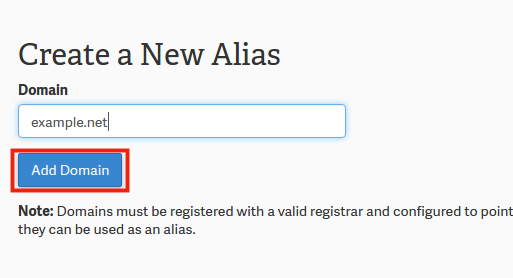
You will then see a message stating: “The parked domain example.net has been successfully created for you.”
Allow Remote Domains
If you can’t change your domain’s nameservers to point to your cPanel server, you’ll need to allow remote domains or service IPs to park a domain in cPanel.
This only applies to managed VPS and dedicated servers.
If you must do this, we recommend whitelisting nameservers where aliases can be added from remote service IPs in WHM.
- Log into WHM as root
- On the left, select Remote Service IPs
- Select Remote Name Server IPs
- Add the parked domain’s IP address
- Select Save
Allow Remote Domains Except Common Domains
If you need to allow all remote domains, you can follow these steps.
This can lead to email security issues. Proceed with caution.
- Log into WHM as root
- On the left, select Tweak Settings
- Select the Domains tab
- Beside Allow Remote Domains, select On
- At the bottom, select Save
It can take up to 24 hours for a Parked domain to show up on the web or propagate.
Learn more about different types of domains.

Hi! Can we have separated CPanels for each “Aliases” domains (parked)
I have 3 different sites. They have different styles and also different webmasters on charge of each. My concern is about if I can provide a different username and password for each “independent” CPanel to give them access only to their respective domain and not to entire CPanel under the main account (Primary domain)
I know there is 2 ways to access Inmotion services. One is from AMP (for account lvl) and other is CPanel (for site lvl)
My question is if I can have different CPanels for each different domain.
Thank you!
You can purchase a Business Hosting plan for each cPanel, or purchase a VPS or Dedicated Hosting server and create multiple cPanels.
You can only have one cPanel per account if you’re on a shared server account. If you are on a VPS/Dedicated server account, then you can have individual cPanel accounts that can be styled differently. Domains that are added as addon domains or subdomains (or aliases) cannot have individual cPanel logins.
Is there a way to park a doman to a specific page on my site? I bought a domain for a specific purpose but it would be easier to have it point to a page outside the main landing page. Tahnk you!
Yes it is possible to point to a page under the domain name. When you create the parked domain in cPanel (now called ALIAS), then you will see the option to add a URL. You can specify the URL a that point.
I have a Multisite wordpress. And I parked domainB.com to show content from domainA.com.
It is working fine. But the URL in the browser is domainA.com instead of domainB.com as I want… At the moment it is the same as a redirection. Can I keep the url of domainB.com? I jsut bougth the domainB maybe the dns didnt propagate yet?
Or do I have to doo something else?
Thank you
Parked domains are used to point the new domain name to a different domain. To give an example, if we have “example.com” and we want “example.net” to display the same website, we’d set it up as a parked domain or alias.
In the above statement which of the domains is refered to as “it”?
Example.net is the “parked” domain or “it” referenced in the article.
Is the “parked” alias domain always pointing to the primary domain?
Also what’s the difference between Aliases and Redirects options?
When I create an alias it offers an option to then redirect, which seems to work at HTTP level. Does it mean emails will not be properly redirected for alias domains? I feel like you guys need to write up a better article on parked vs redirected domains and how it works for HTTP, FTP, and SMTP.
Yes, the parked domain points to the primary domain.
An alias displays the primary domains website on the new domain name (parked domain) while a redirect redirects the traffice from the new domain to the old domain.
Emails are not redirected for a redirect. You are correct, redirects happen at the HTTP level. Parked domains do not work with FTP since they are just an alias. You can set up emails for an alias or parked domain.
How would I change an add-on domain to an alias/parked domain? I already have this one redirected to a new domain but I would like to take it off of my count of domains.
First, you need to remove it from the add-on list. After that, just perform the steps above.
Is there a way to use Aliases but not change the URL name. For example, I have two domains. www.domain1.com is the companies full website site information. However they have another domain www.domain2.com setup. But it is just a name to redirect to www.domain1.com/domain2_Info
Is there a way to do this and keep www.domain2.com in the URL bar?
Patrick, you should be able to do that by using a custom .htaccess rule for domain2.com.
In the most recent version of cpanel “parked domains” are now referred to as Aliases. Please update this post as this is very confusing.
Hello,
The terms have been noted in the article above. We still have not changed to the new version of cPanel on all of our hosting servers, so this article will remain until the changes have been implemented completely. I have added a note to the article to help clarify the issue.
If you have any further questions or comments, please let us know.
Regards,
Arnel C.
Hi.
I can’t find the Parked Domains button. in my cpanel account’s DOMAINS panel ?
Do i need to pay for the parked domain? e.g my domain name xxx.com and i want to add xxx.net , xxx.biz etc …
thank.
Hello Nina,
Thank you for contacting us. If you are not seeing the “Parked Domains” button in your cPanel, I recommend contacting Live Support.
Yes, since “xxx.net , xxx.biz” are separate domains, they must be purchased/registered.
If you have any further questions, feel free to post them below.
Thank you,
John-Paul
very useful
thanks
good. thank you.