If you have ever lost or forgotten your password to access the WordPress dashboard, it can be very frustrating. WordPress provides quite a few options to reset or change your WordPress password.
- Change password from WordPress dashboard
- Reset password via email
- Reset password via phpMyAdmin
- Reset password via FTP
- Reset password with the Emergency Password Reset Script
If you’re unable to login after two attempts, consider waiting at least 15-30 minutes before trying again. Otherwise, you risk temporarily locking your WordPress site from logins.
Change WordPress Admin Password from Dashboard
Follow the steps below to change your WordPress admin user’s password directly from the WordPress dashboard, or you can watch our video on YouTube.
- Login to your WordPress Dashboard.
- From the left navigation menu, click on Users.

- Hover over your Admin user and then click on Edit.

- When you see your Admin profile, scroll down until you find the option labeled New Password. Click on the button labeled Generate Password.

- You will see a random password generated that you are welcome to use. However, if you want to create your own password, simply click on the field and start typing a new password.
Note that your password will be rated for strength. Be sure to include capital letters, numbers, and a symbol to help make the password strong and hard to crack. If you have trouble with long passwords, then use a password manager to help you track your passwords. Many internet browsers allow you to track your passwords as a part of their feature set.
- Once you have finished changing your password, scroll down the page until you see the blue button labeled Update Profile. Click on this button to save your changes.
Reset Your WordPress User Password via Email
If you’ve forgotten your WordPress admin password, you can reset it via email from the WordPress dashboard login page following these steps:
- Go to your WordPress login page (example.com/wp-admin)
- Click on Lost your password? located below the login box.
- Enter the Username or Email of your WordPress admin user, then click on Get New Password.
- You should get an email with the subject [WordPress Site] Password Reset. The body of this email will contain a link to reset your password. Proceed by clicking on that link.
- Type in your new password, confirm it, then click on Reset Password.
Changing Your WordPress Password via phpMyAdmin
You can directly change your WordPress password in the database using phpMyAdmin if you forgot it.
You should only use this method if you’re comfortable with working with databases in this fashion. It’s also recommended that you always backup your database in cPanel prior to making any database modifications directly.
Follow the steps below to reset your WordPress password using phpMyAdmin, or you can watch our video on YouTube.
- Login to cPanel.
- Under the Databases section, click on phpMyAdmin.

- Click on the name of your WordPress database.

- Next click on the wp_users table.

- Click on Edit beside your WordPress admin user.

- In the user_pass field, paste your password by pressing Ctrl – V. From the drop-down, select MD5. Finally click on Go.

- You should now see a success message from phpMyAdmin saying the database record was updated.

Change Your WordPress Password via FTP
If you don’t have access to your WordPress database, you can also reset you password with FTP.
- Login to your website via FTP and navigate to your theme’s functions.php file and download it to your local computer.
In my case this was /home/userna5/public_html/wp-content/themes/twentyfourteen/functions.php
- On line 2, right after the first <?php line add this:
wp_set_password('password','admin');
In this example, we’re setting the password to password, and we’re updating it for the user admin, if your admin user has a different username you’ll want to be sure to use that.
You’ll also want to make sure that you’re using a secure WordPress password. - Upload this modified functions.php file back to your /themes folder on the server.
- Login to your WordPress dashboard using the new temporary password you just set.
- Now that you’ve successfully reset your password, remove the wp_set_password line from your local functions.php file, and re-upload it. This way WordPress doesn’t reset the password every single time the admin dashboard is accessed going forward.
Use the WordPress Emergency Password Reset Script
If other solutions did not work, then you may wish to try using the Emergency Password Reset Script. It is not a plugin but rather a PHP script.
Important Notes
- Using this script requires you know the admin username.
- The script updates the admin password and sends an email to the admin’s email address.
- If you do not get the email sent, the password is still changed.
- The script is to be placed at the root of your WordPress installation.
- Removing the script when finished is extremely important for security reasons.
How to Use the Emergency Script
- Copy the emergency script from Emergency Password Script and place it into a file called emergency.php in the root of your WordPress installation.
- Visit the script in your web browser. (https://example.com/emergency.php)
- Enter in the WordPress admin username (typically admin) and the new password, then click Update options.
- Delete the emergency.php file from the server when you are done. Leaving this script on your account is a security risk as someone else could use it to change your password.
Don’t Have a WordPress Hosting Account Yet?
If you don’t have a WordPress Hosting account, you are missing out on the speed and performance your website could see on WordPress-optimized servers. Now is the time to experience WordPress Website Hosting that is highly recommended by BoldGrid.
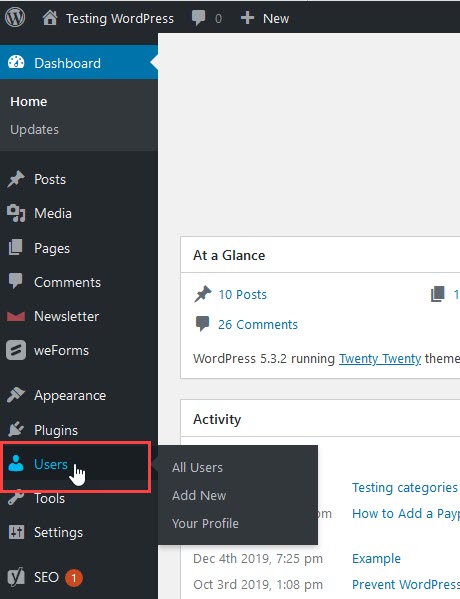
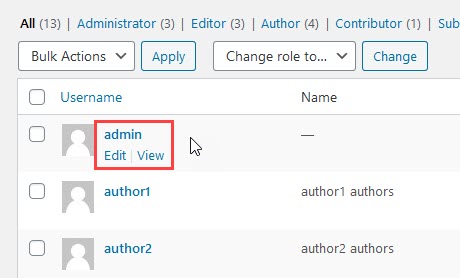
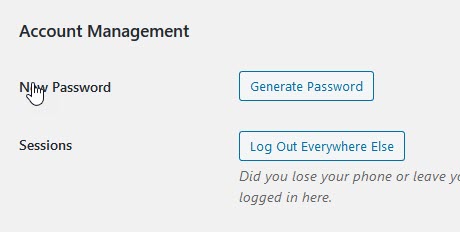
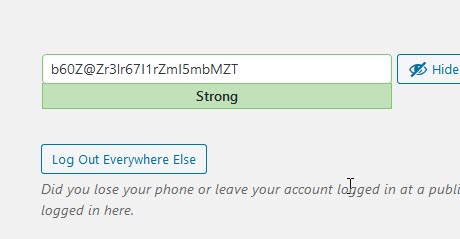
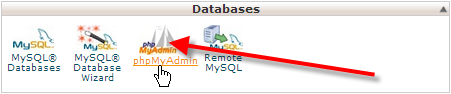
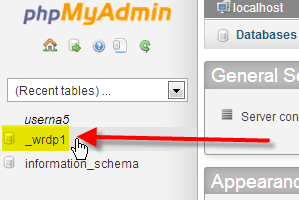
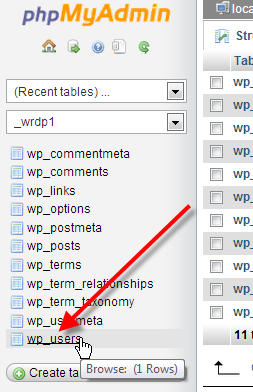
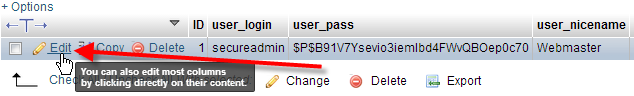
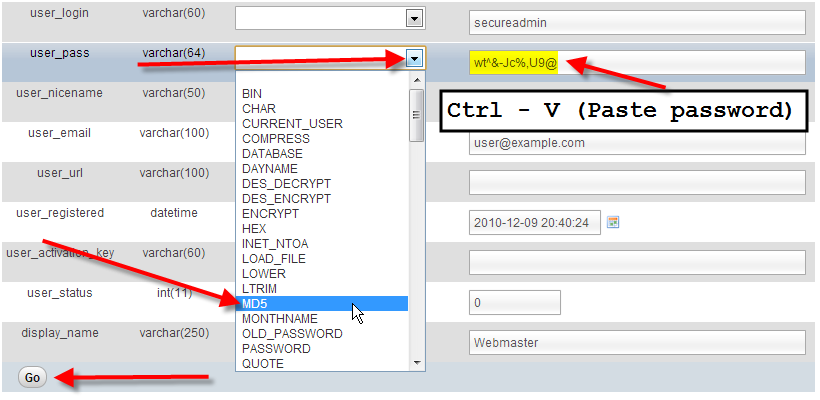
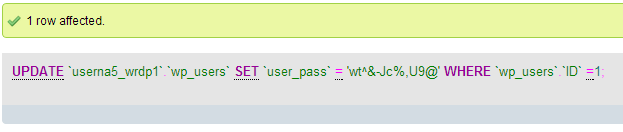


I changed password using database operation (php myadmin). now I can not enter the admin page:
WordPress Login Temporarily Disabled
We apologize for the inconvenience! You are seeing this message because your site has recently been targeted by attackers attempting to gain access to your WordPress Dashboard. In order to protect your site your WordPress Login page has been temporarily disabled.
Unfortunately, you will be unable to login to the Dashboard until the block expires.
Why did not you write this risk!!!!!
There is now an alert recommending users take a short break after two failed attempts with a link to the relevant “WordPress login temporarily disabled” article. Thanks for the recommendation and let us know if you need any further assistance.
Worked perfectly! Thank you.
You’re welcome, happy to help!
Yes..thankssss
This didn’t work for me.
I’ve tried the forgot password link and get an error saying that I’ve answered a question incorrectly (probably from a plugin that I have), and I’ve also already tried changing my password in phpMyAdmin and made sure to change the function to MD5, and I’ve tried changing it via FTP.
Any suggestions?
Hello, and sorry for your issue. Have you tried WP-CLI?
I am sorry..could you please help me ? i can not login into wp. some hacked my website. Can you help me? please
Hello Alquranstudy.com,
Sorry for the issues with logging into your site. We would need more information in order to investigate your site further. We recommend contacting our live technical support team for further assistance. They will be able to get directly your account privately and securely.
I am sorry..could you please help me ? I lost my password of WordPress. My website is https://camkaa.wordpress.com/
Hi Hort, I’m sorry you’re having this problem. Unfortunately, we cannot provide any account-specific information here as this is a public forum. Please contact out Customer Support team for assistance with your website. You can learn how to contact them here: https://www.inmotionhosting.com/support/billing/how-to-contact-customer-service/
Kindest regards,
Sam
I tried to update my password using phpmyadmin, for some reason the password is not getting updated and it says, ‘0 rows afftected’ after I click on go button. Any help is appreciated!
Sorry to hear you’re running into issues with changing the password. If the changes aren’t going through in PHPMyAdmin, I’d suggest getting in touch with our 24/7 Technical Support team. There may be another issue preventing the update and the team can help get the password changed directly!
Hi Paul thanks for the recommendation, your youtube for changing username and password through dashboard was really help me as well god bless you brotha!
Thanks! We’re glad to hear that it helped.
I can’t get into my Worpress blog anymore since I changed the URL address mistakenly because I was wanting to update the name of my blog. when I enter my blog name, it directs me to my internet servie (AT&T) rather than to my blog on WordPress. The person who set up my account is also no longer avaialble for me to reach so I can’t ask for them to help me at this time.. I don’t know what to do to resolve this problem and I can no longer see or access my blog on WordPress. Please help me.
I’m sorry to see you’re having trouble with your website. I recommend using a backup to restore the website to a state prior to when you made the changes. Otherwise, you have the options above to attempt to recover the website.
Thank you so much, you just saved me huuuuge!! Thank you!
I am hoping someone can help me. Currenlty we have a website but the administration for the site has changed the password and possibly the username and that person has now left the club and as a result we cannot access or update the website we created.
How do we overcome this??
If the processes above don’t help, you can try doing so with WP-CLI in SSH. Alternatively, you can contact our live support for further assistance.
OMG!!!! LIFE SAVER!!!!!!! THANK YOU SOOO MUCH FOR THIS !!!
xox!
We’re so glad it helped you!
Thank you,
John-Paul
I have an old WordPress account from 2010. I posted a couple of semi-controversial blogs back then. Three total, I think. Anyway, I am starting a podcast using the same name as the blog. I would like to remove that content, but I have completely forgotten anything associated with the account. Username, password, email…I don’t remember anything. What can I do?this is my blog: https://www.************.com/blog/ it was made by WordPress.
Since you do not have access the “Change WordPress password from dashboard” option will not work for you. I recommend using one of the other methods described above to reset your password and regain access to your WordPress.
Thank you,
John-Paul
Hello,
I added a plugin that shows my website being unavailable. I try accessing the site but for whatever reason I don’t seem to remember the password. My issue now is that when I hit “Lost Your Password” it takes me to the splash page that says “THIS WEBSITE IS CURRENTLY UNAVAILABLE UNTIL FURTHER NOTICE”.
PS: My hosting is up to date. The “error message” I wrote on the splash page plugin.
What can I do? Please help! :/
Hi!
I would recommend following our guide on Troubleshooting WordPress Plugins. Disabling the plugin you installed to make your site display as unavailable should allow you to regain access to reset your WordPress password. I hope this helps!
Sincerely,
Carlos E
Hello,
I added a plugin that shows my website being unavailable. I try accessing the site but for whatever reason I don’t seem to remember the password. My issue now is that when I hit “Lost Your Password” it takes me to the splash page that says “THIS WEBSITE IS CURRENTLY UNAVAILABLE UNTIL FURTHER NOTICE”.
What can I do? Please help! :/
Hi!
That error message shown seems to be a suspension notice. I would recommend contacting your hosting provider for further assistance with your account. I hope this helps!
Sincerely,
Carlos E
Excellent post! This is really helpful to used my business site development. Great work. I absolutely like this post.
Thanks.
We’re so glad to help!
Thank you,
John-Paul
Thanks so much. you post really helped me getting control of my dashboard back. i really appreciate you guys..
That’s so awesome! We’re glad to see that we were able to assist you!
I have an old WordPress account from 2010. I posted a couple of semi-controversial blogs back then. Three total, I think. Anyway, I am starting a podcast using the same name as the blog. I would like to remove that content, but I have completely forgotten anything associated with the account. Username, password, email…I don’t remember anything. What can I do?
Hi, Mace!
I’m sorry to see you’re unable to recall those details. I understand that can limit your ability to work with your website. If you installed WordPress through Softaculous in cPanel, you can use the “Remove” option in Softaculous to uninstall WordPress. This will remove all the files as well as the database.
If you installed WordPress manually, you’ll need to delete the database. This link will help you determine the name of your database for the site (to ensure you don’t remove the wrong one). Then you can delete the files associated with WordPress, using File Manager.
This will allow you to install WordPress as a new installation (with no content related to your previous “controversial blogs”). Then, you can create a new username, password, and email address for the administrator and begin building the new website.
If you need further assistance please feel free to contact us.
When I try to reset my password and I give it my email it responds with:
The email could not be sent.
Possible reason: your host may have disabled the mail() function.
What do I do?
Reset your password following the section on using FTP.
It worked. Thank you for this great help.
Hi – I just got a password reset request email from WordPress. I am not the only one on the account, so confirming the email is legit. The sender email is WordPress@test. Is this the WordPress email that a reset link would come from?
Thanks.
Ann, that doesn’t sound like a legitimate email. Still, we always recommend caution in these sorts of situations.
Is the video above out of date? When I go to change the password through the dashboard I don’t get the options above. Instead, I have to have a randomly generated password, which isn’t helpful if you want to open the website on several devices. Do I have to now go through c-panel to change the password? Very annoying if so.
Yes, the video is out of date since WordPress recently updated the interface. While it does autogenerate a password, you can easily change the one it auto-fills by clicking and deleting it. They are simply encouraging you to use a strong password for security purposes.
Typically, you only need to change your WordPress password in cPanel if you are unable to access the Dashboard.
Thank you,
John-Paul
no matter what i do and have had tried numerous times with reset password links etc i cannot log in help please
when i type a password in that registers strong on the indicator it comes up that i must type in a password that is strong ?
If none of the methods described above are working, I recommend following our WordPress Troubleshooting guide to further narrow down the cause of the problem.
Thank you,
John-Paul
I had no idea why i got locked out of my WP admin but this post literally saved me!! I’m so glad you guys included the PHP part since I also was not getting the email when I request to reset my password. Thanks so much! Do you guys know how I can get my password reset emails to my desired email address, since that’s clearly not setup for me right now?
We are so glad we were able to help. The email should go to your admin email for the associated user account. You can view and update this in the dashboard:
1. Login to WordPress
2. Click Users
3. You will then see the users listed with email addresses. Roll your mouse over the user and click Edit to change the email address associated with it.
Thank you,
John-Paul
Hi, I have tried to reset my login using PhpAdmin, the emergency script, password email reset, and the FTP method.
Still wont’ let me in??? please help! confused.
Hello John,
Sorry you’re having problems with the login. If you’re a customer of InMotion, then please give us the details on the site and account. We can take a look and see if we can help. You may be working with the wrong database if you’re unable to use PHPAdmin to reset the password. Remember that you can use PhpMyadmin to look at (or alter) the email being used and then use the Lost Password option in the login to recover the password.
If you have any further questions or comments, please let us know.
Regards,
Arnel C.
Hello Austin,
Sorry for the problem with the password for your WordPress login. Check out this resource provided by the official WordPress Codex for Resetting your password. That should give you other options to recover the password. Remember that if you’re using a security plugin, then you may need to consult with developers of that plugin on how to completely disable it in order to get into your site.
If you have any further questions or comments, please let us know.
Regards,
Arnel C.
Hi, I have no idea what to do. I got into my PHPmyadmin, made sure it was set to the correct email AND reset my username and password. When I login in it says the password is incorrect for the username I entered. When I click “Lost password?” and enter my email(the same email the account is set to through PHPmyadmin) it says “A confirmation link has been sent” but when i check my email there’s nothing. It has not been 24 hours since I’ve set my name servers yet but it does allow me to get to the WordPress admin login so I don’t think it’s an issue with my name servers. I have yet to successfully login. There’s a section in PHPmyadmin called “user-activation-key”. Am I supposed to use that for something? Please help. Thank You
Good morning,
I was given a website to manage – through your WordPress interface, however, the admin left and nobody knows his username and password. The login credentials i was given, do not show the “Apperance” / “Plugins” and “Users” option, so i am assuming my login credential do not have full access. Is there any way to reset the admin credentials so we can have access to this and make the needed modifications to the website ? if so, what should i do ? and what inofmration would WordPress would need from us in order to reset this ?. Thank you
Hello Fab,
Sorry for the problem with logging into WordPress. If you were given a website to manage, then you will need to speak with the person who gave the site to you in order to obtain the proper access. They can easily modify your user so that it is an Administrator, Editor, or Contributor, as per the role that is required. WordPress will not provide you information on login access as this is a security issue.
If you have any further questions or comments, please let us know.
Regards,
Arnel C.
Since this is unusual behavior, I recommend following our WordPress Troubleshooting guide to narrow down the cause.
If your problems persist try renaming your .htaccess file.
Thank you,
John-Paul
Hi,
So i have this problem. I changed wordpress password, but it only lets me to log in using it the first time i do it. Then it doesnt work and tells me that aither my password or user name is wrong. Why is this happening?
Hi,
I’ve tried the emergency reset stage to trying to reset my WP password and it still doesn’t work! I reeived the email but when going to retry it just keeps coming up with the authorisation login window.
What are my options now?
Thanks
Liz
You should be able to reset the password directly in the database using PHPmyAdmin, or the FTP methods described above.
Thank you,
John-Paul
hi
I am tried to reset my wordpress password number of times. I am receiving the resetting email but while trying it shows invalid resetting link. And now while i was trying again it is displaying a message like this
The e-mail could not be sent.
Possible reason: your host may have disabled the mail() function..
can u please help me with this
Thanks
Regards
Uday
Hello Uday,
Sorry for the rpboem with resetting your password through mail. If you are unable to get mail, then you may need to contact your hosting service. As I can’t tell who is hosting your site or the actual domain name for your site, it is difficult for us to troubelshoot the issue. If you’re getting a bounce back message that appears when you try to send email, then you should definitely contact our live support team (contact at the bottom of the page).
If you have any further questions or comments, please let us know.
Regards,
Arnel C.
Thank you very much. You saved me. My website was offline from 3 days as i did not connect to dashboard. Now i changed my password 🙂
I read in one of the threads that there is an issue with the
require ‘./wp-blog-header.php’;
statement.
Thanks
Here is a link to our helpful article on 404 error not found pages. It provides additional information on this error.
Next, I recommend following our WordPress Trobleshooting guide, as it may help you narrow down the cause.
Thank you,
John-Paul
Hi,
I tried emergency.php way but am getting a 404 error.
Can you please help?
Thanks
Unfortunately, we cannot troubleshoot with the information you have provided. I’d suggest checking the filename and path to be sure its in the right place.
Hello Anuj,
Sorry for the problems with the script. Did you follow the directions to create the script and then place it in your website files? We need more information in order to determine why you’re getting a 404. Please provide a step-by-step of what you have done so far so that we can try to duplicate the error.
Kindest regards,
Arnel C.
Hi Admin,
The emergency script is working but i dont know what is my admin username. How to find that?
Hell Prabhu,
If you have access to the database then you look for the Admin user in the USERS table. I hope this helps to answer your question, please let us know if you require any further assistance.
Regards,
Arnel C.
Hi
I’m also trying to log into my WP admin and tried the phpMyAdmin method but still can’t get in. I also had a look at my logs and found an error log stating ‘Parallels Panel’ does NOT match server name!? ‘.
When retrieving the lost password it says it doesn’t recognise my email address. I’m not sure what to do next.
Thanks.
Liz
Hello Liz,
Thank you for contacting us. Try resetting your password via FTP, or using the reset script as described above.
If your problems persist, I recommend following our WordPress Troublesshooting guide.
Thank you,
John-Paul
I’m new to InMotionHosting and in process of setting up WordPress blog.
When I try to login to WP Dashboard, it doesn’t recognize my password. Used to Forgot password function but didn’t receive an email.
Step 2, read your post on using PHPmyAdmin. There are two WP databases there (not sure if that’s b/c I changed my original domain or b/c I loaded a theme + child theme. Not sure what to do now.
Please advise. Thank you!
Sandy
Check in the wp_config.php file and you can find the database name.
Once you know that, go into the database in phpmyadmin and look for the wp_users table.
Open that table and you will see the user information. Remove and re-add the email information to an address you can access, then use the Forgot Password function at the login again.
Kindest Regards,
Scott M
Not able to access my WordPress admin , when I had access I changed my PW tested the new PW worked great. Then a couple days goes by, I attempted to access my wp-login ( to the admin panel ) , message : basically telling me no such person bla bla, anyway so I put in my user name and click the forgot PW link.. I get a new one .. attempted to get logged in and get the following:
Has anyone seen this ? I went in to my phpadmin and chaged pw again but get the same message. Thank you in advance for any help.
website name/ is
currently unable to handle this request.
Hello AJ,
Thank you for contacting us. A 3rd party plugin, or Theme may be modifying the database. Our WordPress Troubleshooting Techniques guide should help you narrow down the cause.
If your problems persist I recommend checking the server logs for additional clues.
Thank you,
John-Paul
The FTP reset method is not working. ANy rips on this? I copied and pasted the code into line 2, uploaded it back to the server. But still no luck on logging in? As if nothing changed.
Hello Jason,
Thank you for contacting us. Ensure your file permissions are allowing you to edit the files. Also review the file to make sure the changes you are making are being saved.
If your problems persist, I recommend using a different method to reset your password.
Thank you,
John-Paul
I’m an editor of someone else page.I have lost the password. How i can i get it back?
thanks,
guada
There is a lost password link on the login page. It will send you a link to your email address.
Excellent tutorial, thank you, now back in and working on my site
Hello, thanks for the artictle but in my case it doesn’t work. For now I don’t want use phpMyAdmin. I tryied chenge password by emergency.php. I got an e-mail with a new password but it dosen’t work. Also I added line to funtction.php in my theme folder – no changes. Why it doesn’t work?
I’m not sure where exactly your reset is failing, but if it is at the login part then you may want to double-check your input to make sure you are putting in the reset pass correctly.
Thank you so much for the answer. How do I delete the instalation? Do I delete some files in var/www/html?
Hello Mark,
At least in our installation, WordPress creates a folder in the default root for the website – which I assume is different on your Raspberry Pi. Just delete that folder and the database and you can then re-install it.
If you have any further questions or comments, please let us know.
Regards,
Arnel C.
It says that the password is incorrect. That is why I am trying to reset the password. The URL I am using to access the site is my ip adress. I am using a Raspberry Pi 2 so my OS is Raspbian, a version of Debian. If you can tell me any terminal commands I can type or any other solution I would be obliged.
Hello Mark,
Sorry for the continuing problems with WordPress. You try to use the password recovery option if you have access to the email used when you did the install. If not, it might be quicker for you to simply delete the installation and start over. Just make sure you have access to the email that you specify during the installation so that you can recover your password if you are having problems. Make sure that you have the required database and the requirements needed for WordPress to correctly run. Here’s the running WordPress on a Raspberry pi.
If you have any further questions or comments, please let us know.
Regards,
Arnel C.
Hi,
sorry if I am asking a stupid question. I just installed wordpress on my raspberry pi 2. I can access my “site” by typing my ip adress on the browser. Unfortunatelly, I can not get access as an admin even though I am typing the correct username and password. Also I can’t have an email sent to me. Now I really have to reset the pssword. Can you provide an analytic solution for my system (Raspbian or maybe Linux)?
Thank you in advance.
Hello,
Are you getting any particular error? Also , what URL are you using? We can really only help with hosted solutions as that is what we primarily deal with. If you can give us a little more information (version of linux, you’re using, error messages, URL), then we might be able to help. You may need to address the WordPress support forums directly if we cannot provide assistance.
If you have any further questions or comments, please let us know.
Regards,
Arnel C.
thanks 😀
Mr Edens, you seem to have some good knowledge of these password problems.. Our church has a site set up for one of our foundations and the ones who did it have migrated to other areas of the country and cannot remember all they did to set it up and the user name and password..only guess’s at this point.
I need to take over and get into the site which I have tried with the info they gave me without success.
Can we do a restart “Sort of” and keep the info and reset the password and confirm the user namee etc.
Let me know.
Hello Ron,
Thank you for contacting us. Yes, you can reset your WordPress password from PHPmyAdmin, as described above.
If you have any further questions, feel free to post them below.
Thank you,
John-Paul
i trid to reset my password via phpMyAdmin and its working.thanks for you tutorial.
I am trying to change password from phpmyadmin panel and also tried to login but still no luck. Will you please give me any solution ?
Hello Surendra,
When you are changing the password field, please be sure that you are using your password after it has been converted to a MD5 hash. You can use a MD5 generator and update the field.
Best Regards,
TJ Edens
Thanks a lot for this post.
I woke up today and could not access my WP admin backend, then om my site’s frontpage, I saw CYBERLORD was here! I knew instatntly that I’ve been hacked. I stumbled on this post and I was able to reset my password via PHPMyAdmin.
Thanks a lot InMotion Hosting. You guys rock!!!!
Hello Victor,
I am glad that you found this article helpful but not that you got hacked. I would suggest the following article to help prevent a hack in the future.
Best Regards,
TJ Edens
Downloaded WP (via Hostgator) 2 days ago, but get the error message, “You have not logged in since 2011” and that I should reset my password. But I have tried reseting my password via my Hostgato cpanel, and still get the same message. I have tried doing this via email from the WP site, but even though I have tried this about ten times over the past two days, I have not received an email from WP
Hello John,
Thank you for contacting us. I recommend checking the database name for WordPress. This will allow you to confirm you are resetting the admin password in the correct database.
Next, check your DNS, to ensure you are pointed to the correct server. We can help you troubleshoot this further, but will need to know the domain name.
Thank you,
John-Paul
Yes I tried, they say there is no email or username with my information ??
Hello Kim,
If you follow the steps in the guide (not necessarily the video) it should work as I just did the same actions on a wordpress website I have installed.
Best Regards,
TJ Edens
Hi,
I’m trying to reset my WordPress password with the phpMyAdmin (because I lost it)
I’m doing exactly as the video, but it doesnt work.
Hello Kim,
Have you not had success in having WordPress send you a password reset email?
Kindest Regards,
Scott M
Fantastic help. Used the PHP thingy and changed the email address to rest my password. Awesome thanks.
Great already
WordPress is telling me my e-mail address is not in their database and so cannot reset my password. I currently have no access to the admin area of my website. HELP!
Hello Becky,
You can use the section above regarding using phpMyAdmin. Once in the wp_users table, you can then simply change your email address in the database and then use the normal method of having sending an email for password change.
Kindest Regards,
Scott M
plese my passeord
username:*****
Hello sanjev,
Thank you for contacting us. We are happy to help, but I am not sure what you are asking for.
Could you provide more information, so we can further assist you?
Thank you,
John-Paul