Sometimes, you may want to remove a third party piece of software that requires a database. It’s best practice to keep your account free of unused items such as databases. Removing a database is relatively simple using cPanel. In this guide we will show you how to delete a database from your cPanel.
Deleting a Database:
- Log into cPanel
- Find the icon MySQL Databases and click on it
- Find the database you want to delete in the list of Current Databases and click the Delete icon
- On the next screen, you’ll be prompted to confirm the deletion of the selected database. Make sure you are deleting the correct database and click Delete Database
Congratulations, now you know how to remove a database from your cPanel! If you need further assistance please feel free to ask a question in our support center.
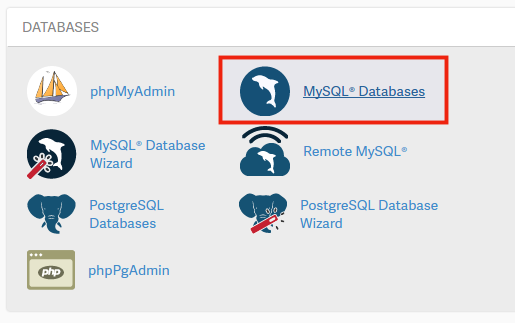
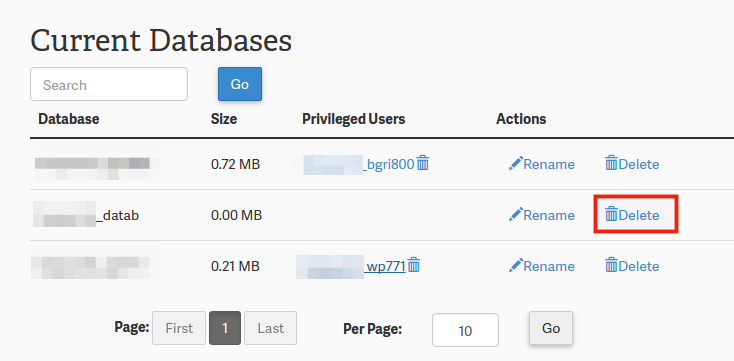
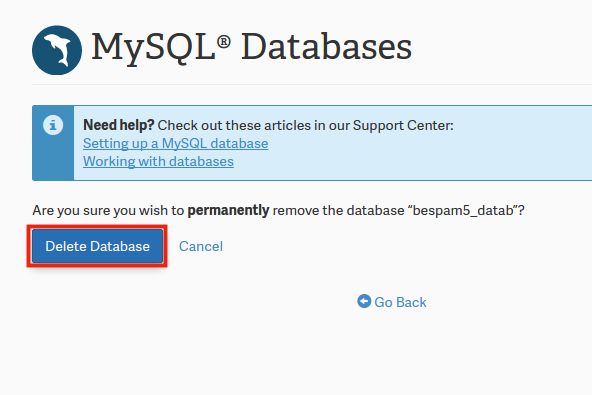

This article is really really helpful. last night i spend much time to delete database form phpmyadmin but there was no delete or drop option for database. finally i got the solution. thanks a lot..!
You’re welcome, Sharif! Thanks for your response!
Thank you so much for the post. It helped a lot. Solved my problem
Glad we could help!
Hi if you delete the main database on the site, what happens? If you delete the main database, and then rename another database the same name as the main database, will that replace the main site? need help please
Hello.
If you delete a database for your website you may not be able to recover it. The ability to replace the database depends heavily on the software/code used to build the website.
Inmotion detected a hack and quaranteened some files so our web page is no longer visible. It was suggested that the best thing to do with the faithu6 website was to delete everything and start over. Once deleted can I use this link as a guide in rebuilding the web page?
https://tyler.com/2015/create-a-wordpress-website-2015/
Hello Steve,
You can use that tutorial, if you wish, but you would not need to use the hosting instructions or the WordPress installation instructions. You can use Softaculous to install WordPress if it is available in your cPanel.
If you have any further questions, please let us know.
Kindest regards,
Arnel C.
Thanks, after work of 20 hard minutes, I fund that How to remove database in CPAnel ?
In cPanel –> Mysql Wizards –> Remove Database
Hello Arpit,
I’m not sure what you’re asking the MySQL Database Wizard is only used to CREATE databases. If you want to delete databases, then as per the documentation above, go into MySQL databases and click on DELETE if you are trying to remove the database.
If you have any further questions or comments, please let us know.
Regards,
Arnel C.
Hi,
After deleting the database as instructed by you above database name is still showing under phpMyAdmin. Please help me to delete it from phpMyAdmin also.
Thanks,
Nirosh
This is highly uncommon. Could you provide me with the primary domain on your account and the name of the database that you are referring to?
Nice Post