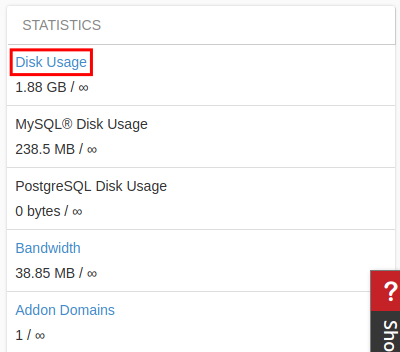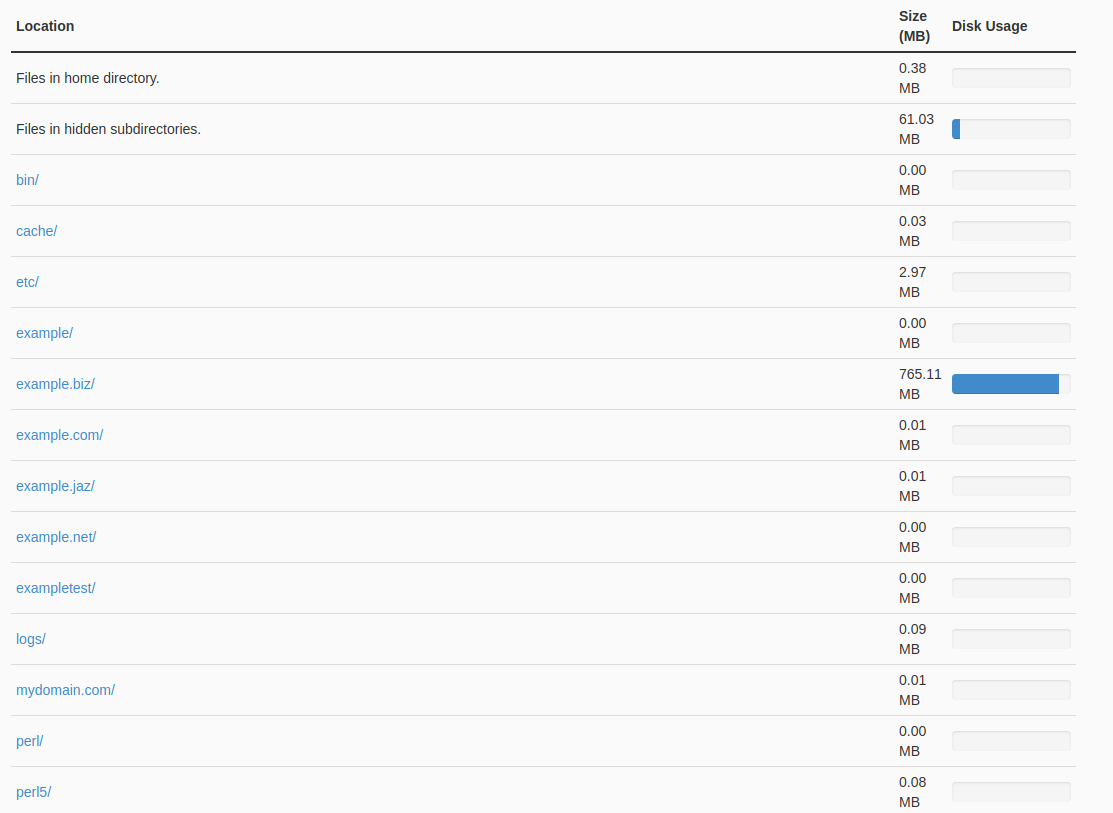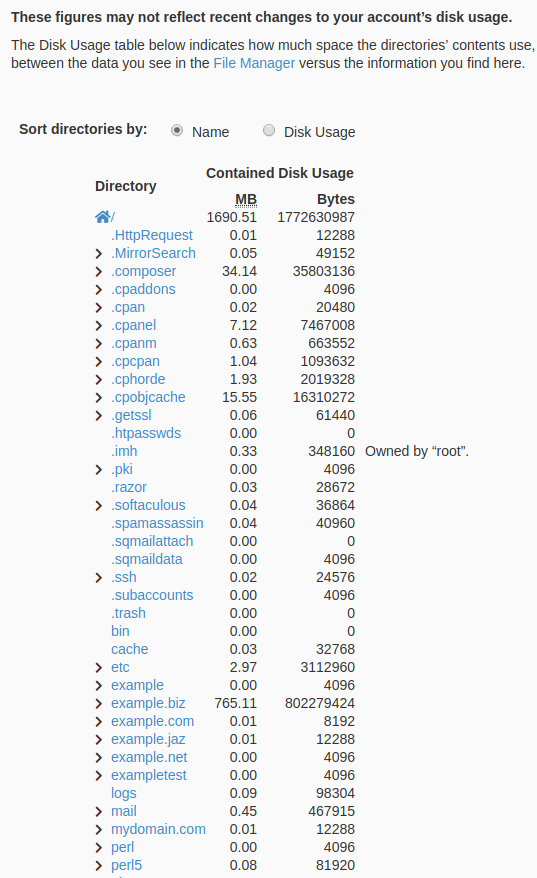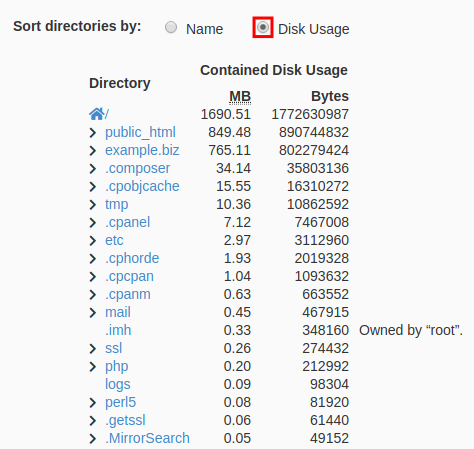Want to know what is taking up space on your server? Luckily, your cPanel includes a tool for easily reviewing disk usage. In this tutorial, we will show you how to view disk usage in cPanel. This can help you locate and remove old, unwanted files and save disk space.
Note that cPanel creation is no longer unlimited. For more information, please see cPanel Pricing Changes. You can see the pricing that now applies to cPanel licenses. To learn more about the change, please see our FAQ on cPanel Pricing.
Viewing Disk Usage
- Log into your cPanel.
 To the right of the page you will see a Statistics section. Click the Disk Usage.
To the right of the page you will see a Statistics section. Click the Disk Usage. You will then see file locations with Size and Disk usage listed.
You will then see file locations with Size and Disk usage listed. Scroll down to see how much space the folder contents take up.
Scroll down to see how much space the folder contents take up. Click the available buttons to sort the directories by Name or Disk Usage.
Click the available buttons to sort the directories by Name or Disk Usage.
Congratulation, now you know how to view your disk usage in cPanel!