You can see the server logs for the latest visitors to your website in cPanel. This information is routinely rotated by gives you a quick snapshot of the traffic to your website. You can look at the “latest visitors” by logging into cPanel.
- Log into cPanel
- Go to the section called “METRICS” and click on “Visitors”
- Select the domain or subdomain you wish to view the stats for. You can now see the data for that domain
If you need further assistance please feel free to ask a question on our support center.
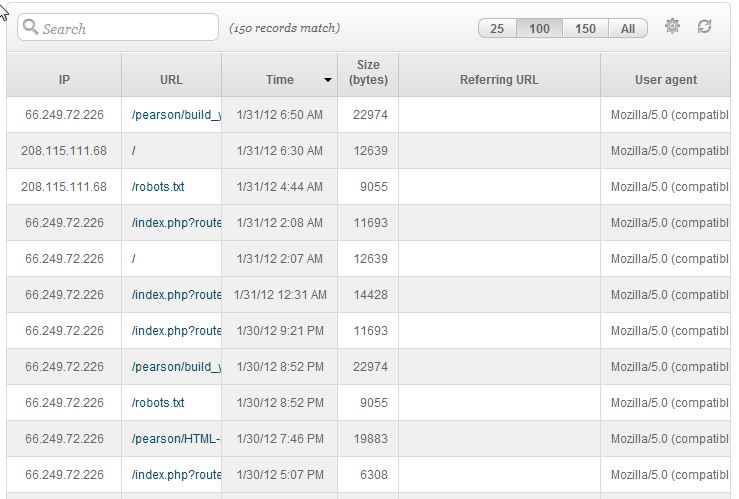

Hello
How to look in cpanel how many people can connect to my website at the same time ?
Thanks
Estimating the maximum number of simultaneous users can become surprisingly difficult! You need to estimate the bandwidth used by each visitor, then compare this to the amount of bandwidth you have available on your account overall, account for other sites on the same cPanel, and even factor in hardware under certain circumstances. You’d need to ask your Systems Administrator to get anything approaching an accurate estimate, since how big your site is (and how it is designed) can have a great influence on this.
That said, I’d start by using AWStats to get an idea of your overall performance, how many people are visiting, and similar data. You can use that to estimate maximum simultaneous visitors.
How do I show visitor stats from previous day? This ony shows from 8 am starting the current day. How od I see for the last 24 hrs or previous day?
Since the Visitors tool only shows recent visitors, I recommend using AWSTATS or Google Analytics instead. These allow you to look back through visitor history.
Thank you,
John-Paul
How can i see the latest visitors but to my website via ssl -> https://mydomain.com ?
You can use the Awstats cPanel plugin to view the statistics and visitor information for your domain using SSL.
Hi,
Instead of displaying the IP address of the visitors.can I know the exact person who is accessing the cpanel in any time
Cpanel accounts only have one user currently so there is no way to show who is accessing it other than by IP.
HI – when i click on the Visitors link, this message shows, instead of any domain options: There are no domains which have last visitors stats to display.
Do I need to link my domain somewhere specific to get data?
Thanks.
If you cannot find the statistics that you need from the tools provided in cPanel, then you will need to look for a third-party solution such as Google Analytics.
How does one change the reporting TIME (or LENGTH of time) for the Latest Visitors display. I do not like it starting / ending at 7AM in the morning.
Thanks.
Hello Ben,
Thanks for the question about changing the reporting time. I checked with our systems guys and unfortunately that time cannot be changed. It’s set server-wide and is not something that can change. Apologies that we can’t provide a solution for this issue. If you have any further questions or comments, please let us know.
Regards,
Arnel C.