If you’ve forgotten your cPanel password, you can reset it using your Account Management Panel (AMP). You can also Reset a cPanel password in WHM if you have a VPS or Dedicated server.
Resetting Your cPanel Password From AMP
- Log into your AMP.
- Scroll down to the hosting plan you want to reset your cPanel password on.
- Click the Reset cPanel Password button.

- Enter your New Password, then enter it again in the Confirm New Password field. A strong password is required to continue.

- Click the Reset Password button. You are finished when you see a message stating “Your password has been reset.“

You should now be able to login to your cPanel with your new password. If for whatever reason you have trouble resetting through AMP, please do not hesitate to contact support with a password reset request.

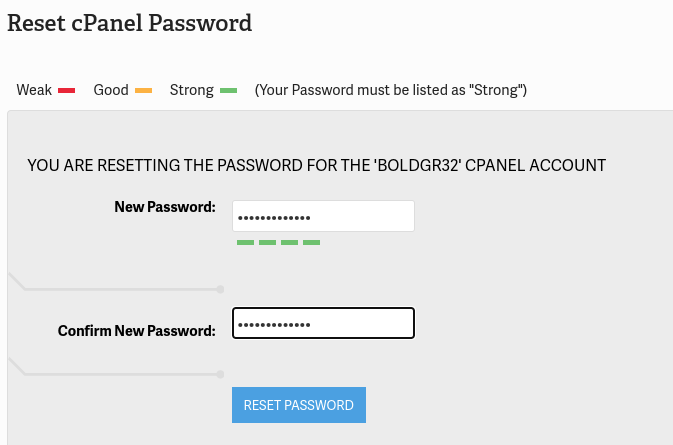
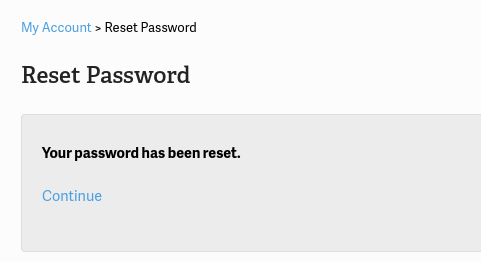
Instructions are wrong, link to reset is on the AMP landing page
Thanks for letting us know Phil. We’ll review this article and get it updated.
It would be helpful if the cPanel login screen didn’t offer the password reset option for VPS accounts, since as this document says above, it doesn’t work for VPS accounts. I wasted a fair bit of time repeated resetting my password and trying to log in.
Good suggestion! I’m not sure if it’s possible given our setup, but I’ll reach out to the systems team and see.