The recent release of the ChatGPT bot by OpenAI has made the use of text-based artificial intelligence accessible to anyone. Simply enter a text prompt and it will automatically generate content or code based on your entries. This can be a strong addition to your workflow by helping you generate ideas or speed up the Read More >
Search Results for: Open Web Analytics
Cloud Server Security – Best Practices
Cloud server setup can vary greatly since you are free to utilize any combination of software and applications to fit your needs. Opting for a cloud server versus a cPanel-managed VPS means greater control over your Linux operating system (OS) and environment. But, this also means that it’s your responsibility to implement measures to help Read More >
How to Decide Between reCaptcha v2 and reCaptcha v3
If you’re looking to protect your site from spam bots and other malware abuse, then using reCaptcha should be at top of your security list. reCaptcha works to determine bots from humans. How do you decide between using reCaptcha v2 and reCaptcha v3 to protect your users? For this article, we’re going to look at Read More >
8 Common SEO Mistakes to Avoid
SEO takes a lot of time and effort, but just because you put in the work, does not guarantee you will see results. In fact, many companies spend a lot of their mental bandwidth on optimizing their website for SEO, but they may actually be doing more harm than good by making some common SEO Read More >
Using The SEO Framework Plugin to Improve WordPress SEO
When it comes to WordPress SEO plugins, a lot of people automatically default to using Yoast SEO or All in One SEO Pack, but those are far from the only good options available. If you find yourself in the market for an SEO plugin alternative, you should consider checking out The SEO Framework. Why? Because Read More >
Slim SEO: A Set It and Forget It SEO Plugin
Everyone wants to improve their website’s SEO, but not everyone has the time to do so. If you are in the market for an SEO plugin but are not able to fully commit to managing your SEO, Slim SEO is the plugin for you. Whether you don’t know enough about SEO to configure your SEO Read More >
The Small Business SEO Checklist: 10 Tips to Boost Ranking
With the right Small Business SEO Checklist, you can improve your online visibility and drive more organic traffic to your site. SEO is not a big mysterious phenomenon, it’s a road map. Here are ten essential tips to boost your ranking and outshine your competitors. SEO Checklist for Small Business Owners 1. Do Your Keyword Read More >
Improve WordPress SEO With the SEOPress Plugin
Search engine optimization (SEO) continues to become more and more important, and while there is no shortage of SEO tools on the market, they are not all built the same. In this article, we will take a look at the SEOPress plugin for WordPress and examine the features that can help your posts and pages Read More >
Install Mastodon Social Media App on Ubuntu 18.04
The Mastodon social media application is a self-hosted Twitter alternative you can use to communicate with a private community or the Fediverse. Mastodon requires a Linux Ubuntu server (version 18.04 or greater). We recommend using a clean operating system (OS) image if possible as the Mastodon installation process requires many dependencies including PostgreSQL, Ruby, and Read More >
A Guide to Dedicated Server RAM Requirements
If you know that you need the power, control, and customization of a Dedicated Server, then you will need to choose a plan — and hardware — appropriate to your business. One of the biggest differences between our Dedicated Server plans is how much RAM (Random Access Memory) is available. Understanding this key component will Read More >
Matomo Rocket.Chat Integration
Rocket.Chat has native features for connecting with Matomo Analytics (formerly Piwik). This provides metrics to help you better understand how users access your chat system, whether any malicious links are being shared internally, and more. Read on to learn more about the Matomo Rocket.Chat integration. How to Configure the Matomo Rocket.Chat Integration Test Your Rocket.Chat Read More >
Joomla! 4.0 Smart Search Options
The Joomla 4.0 Smart Search Options include 20 items that can be changed or added to control how the search function operates. These options provide control over how search results are displayed, filtered, and sorted. They also provide the option to enable or disable many of the Joomla 4.0 Smart Search features. This article will Read More >
Drupal Mixpanel Integration Methods
Drupal Mixpanel integration grants access to a product analytics stack with powerful features centered around deep user segmentation and A/B testing. This is much more complex than most popular web analytics tools like Matomo. Those are primarily focused on reporting user activity, not modifying a website in accordance with someone’s user agent, geolocation, etc. From Read More >
How to Configure the Drupal Redirect Module
The Drupal Redirect module is useful for many situations common to website owners. Remember the benefits to having an active blog with content relevant to your industry: In summary, a blog creates more reasons for users to visit your site. That leads to more opportunities to generate sales. Every few years, you should audit your Read More >
How to Contact Drupal Developers
Being told by technical support that “you’ll need to contact a Drupal developer” for issues with a PHP-based content management system (CMS) rarely feels satisfying. Enlisting a third party web developer/designer for assistance means more work and research. You need to find a developer with some important traits: These are the same traits that helped Read More >
How to Configure the EU Cookie Compliance (GDPR Compliance) Drupal Module
There are many General Data Protection Regulation (GDPR) modules for Drupal. Such modules control one or more of the following functions to meet GDPR requirements: The EU Cookie Compliance (GDPR Compliance) in Drupal does all of these. This helps your branding by showing visitors you value their security and privacy. Below we’ll cover how to: Read More >
How to Create an RSS Feed for a Podcast on RSS.com
If you’re ready to start your own podcast, you’ll need a service that will store your podcast audio files and can also generate an RSS feed listing your available episodes. The RSS feed URL can then be used to submit your podcast to major podcast sites. This allows your podcasts to be distributed across the Read More >
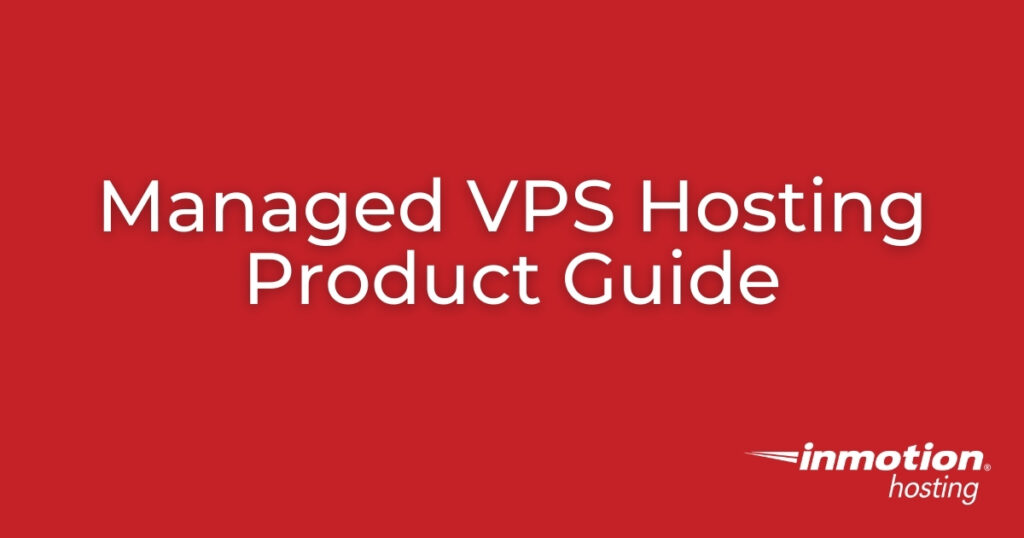
Managed VPS Hosting Product Guide
Managed VPS Hosting is a powerful web hosting solution that includes your choice of cPanel and WebHost Manager (WHM) or Control Web Panel (CWP) for managing critical server administration functions including, but not limited to, websites and applications, email, DNS records, security and IT automation.
Are you still deciding which control panel is best for you? Check out our cPanel vs. CWP: Choosing the Best Solution for Your Needs blog post to help you decide.
There are many benefits to a Managed VPS Hosting account, not to be confused with Cloud Server Hosting. This product guide is designed to help you find tutorials for common tasks, such as website transfers, and more advanced initiatives like server hardening and optimization.
Also, become familiar with the Account Management Panel (AMP) for VPS customers. If you need assistance with a specific issue, contact Live Support or ask our Community Forum.
- Getting Started
- Transferring Websites & Email
- cPanel & WHM
- Control Web Panel (CWP)
- Email Configuration
- Basic Server Configuration
- Advanced Server Configuration
- Server Security
- Other Important Tasks
Getting Started with Managed VPS Hosting
Here is a brief list of tasks you should be familiar with when starting with a new Managed VPS.
cPanel
Control Web Panel (CWP)
- How to Manage Your CWP Server from AMP
- Logging into CWP for the First Time
- Add a Control Web Panel (CWP) User
- How to Create Packages in CWP
- Domains and Subdomains in CWP
- DNS Records in Control Web Panel (CWP)
- Control Web Panel (CWP) FTP Accounts
- Change PHP Version in Control Web Panel
- Create MySQL Databases in CWP
Transferring Websites & Email
Are you transferring websites or emails from another web hosting provider or InMotion account? These articles will guide you through the migration process, including moving the data, updating DNS records, and reviewing your work before making it public.
cPanel
General
Control Web Panel
cPanel & WHM
cPanel and WHM are versatile and comprehensive server management software, adding new features in every major update. Discover more detailed information on how and why to modify cPanel and WHM features.
Visit our cPanel Education Channel to learn more about cPanel.
Control Web Panel
Control Web Panel (CWP), previously known as CentOS Web Panel, is server administration software for Linux systems. CWP offers comprehensive features for managing an unmanaged server via a web browser, making it easier for novice users unfamiliar with the command-line interface (CLI).
Visit our Control Web Panel (CWP) Education Channel to learn more about CWP.
Email Configuration
Learn how to manage email accounts, configure desktop email clients, and secure email communications on Managed VPS Hosting.
- Creating Email Accounts in cPanel
- Creating Email Account in Control Web Panel
- Using Gmail with VPS Hosting
- Using InMotion Hosting for Third Party Email
- Spam Filters (formerly SpamAssassin)
- Blocking Spam and Preventing Email Spoofing
- Suspending Email Accounts in cPanel
- Using a Custom Server Hostname
- Configuring Your Server as a Mail Server
Basic Server Configuration
Below are basic server management tasks affecting all websites, applications, and online stores.
Advanced Server Configuration
These guides are more advanced but necessary for fully customizing a VPS to meet your needs.
Server Security
Protect your data and users with these options for firewall, brute-force login protection, and antivirus (AV) scanning.
Other Important Tasks
Once you’ve finished setting up your server, these articles can help you discover ways to improve your server performance, workflow, and overall business success.
Other Managed VPS Hosting Tutorials
- How To Write Error Log to File
- CentOS 6 – End of Life (EOL)
- How to Install PHP Versions in EasyApache 4
- How to Secure cPanel Service Daemons (cpsrvd) in WHM
- Getting Started With the ImunifyAV cPanel Plugin
- Mattermost RSS Feed Configuration
- How to Install Mattermost Plugins and Integrations (3 Options)
- Configure Antivirus in Mattermost with ClamAV
- 2 Easy Ways to Embed YouTube Videos in Mattermost
- How to Install Java on CentOS
- What to Know When Moving to a VPS
- Running Out of Disk Space on VPS
- Fix for AutoSSL Not Running on a VPS (3 Easy Options)
- DNSSEC in cPanel Managed Servers for Better Security
- 24 Ways to Harden Your VPS
- How to Enable or Disable Backups for Users of your VPS
- How to Show IP Address Usage in WHM
- How to Get the Most Out of Your VPS Hosting
- How to List Accounts in your cPanel Server
- How to Create a Git Repository on Your Reseller VPS
Manage Podcasts and Episodes with Google Podcasts Manager
Google Podcasts Manager is similar to Google Analytics but built specifically to help podcasters better understand their listeners. With this free tool, you can collect data about the traffic patterns, devices, and demographics of podcast listeners. Understanding your subscribers is an important step when targeting your marketing efforts, especially if you are spending money on Read More >
3 Best Mixpanel WordPress Integration Methods
Mixpanel is a powerful, on-site web analytics application focused on complex event tracking and A/B testing for deep user behavior analysis. Externally hosted on Mixpanel.com, the analytics toolkit can produce in-depth dashboards and experiments based on what users do in webpages, contact forms, and other interactive website elements. This will help you improve customer retention Read More >