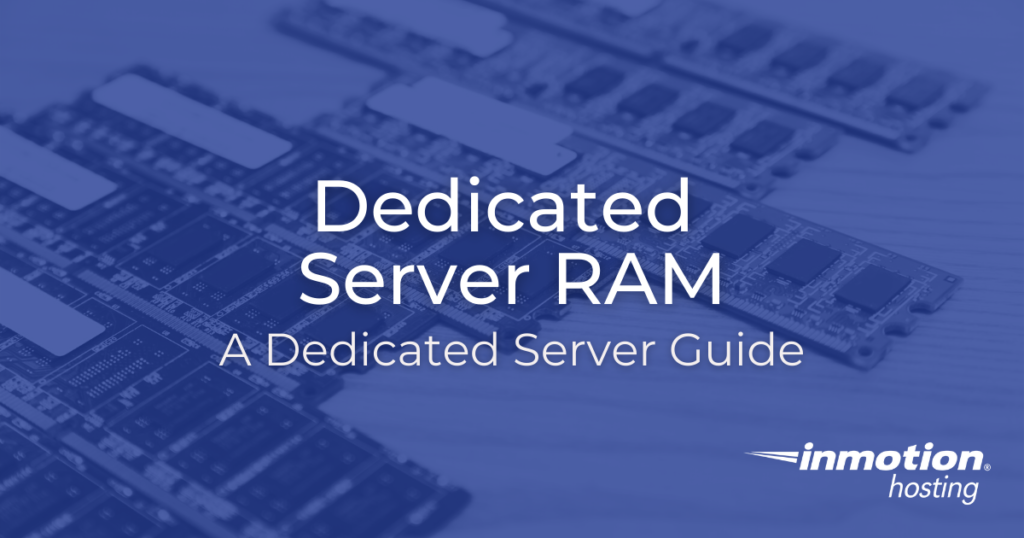
If you know that you need the power, control, and customization of a Dedicated Server, then you will need to choose a plan — and hardware — appropriate to your business. One of the biggest differences between our Dedicated Server plans is how much RAM (Random Access Memory) is available.
Understanding this key component will help you to avoid slow-performing websites or web-based applications. While RAM is not cheap, it is also a necessary component in providing a high-performance server.
Knowing how much RAM you need for a given server configuration and purpose will help you start your business’s latest project on the right foot.
What is RAM?
Picture your computer or server as a busy office. If the hard drive is the filing cabinet where information is stored long-term, Random Access Memory (RAM) is like the desk space where you’re actively working. RAM is super-fast but temporary—it’s where your device stores data that it needs to access quickly.
When you open an app or load a file, the needed information is temporarily placed in RAM. This allows your computer to grab it lightning-fast for instant use. RAM is a speedster compared to your regular storage (like hard drives or SSDs), making it perfect for tasks that require quick thinking and rapid action.
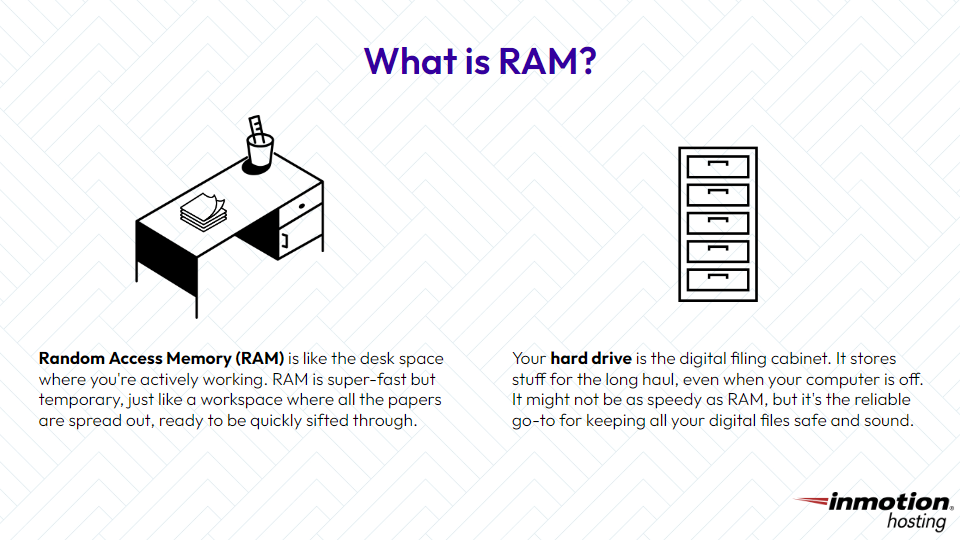
Now, as we dive into the world of dedicated servers, understanding RAM becomes very important. The amount and type of RAM your server has directly affect how many tasks it can handle at once and how smoothly it runs. Think of RAM as the superhero sidekick that ensures your server can manage multiple jobs without slowing down. So, when we talk about RAM for dedicated servers, we’re essentially getting to the heart of what makes a server a high-performance powerhouse.
Are there different types of RAM?
When it comes to Random Access Memory (RAM), diversity is the name of the game. Various types of RAM cater to different needs and technological advancements. Let’s explore the common varieties:
| RAM Type | Overview | How It Works | Use Cases |
|---|---|---|---|
| DRAM (Dynamic RAM) | – Most prevalent type used in computers. | – Stores data in a capacitor within each memory cell, requiring constant refreshing. | – Main memory in computers, laptops, and other devices. |
| SRAM (Static RAM) | – Faster than DRAM and doesn’t require constant refreshing. | – Utilizes flip-flops to store each bit, making it faster but more expensive and power-hungry. | – Cache memory in processors, providing quick access to frequently used data. |
| DDR RAM (Double Data Rate) | – Improves on the original Synchronous Dynamic RAM (SDRAM). | – Transfers data on both the rising and falling edges of the clock signal, offering higher rates. | – Commonly found in modern computers, laptops, and graphics cards. |
| DDR2, DDR3, DDR4, etc. | – Evolutionary stages of DDR RAM, each improving speed and efficiency. | – Enhanced architectures with increased data transfer rates in successive versions. | – Prevalent choices in modern computing devices, with DDR4 being common in recent years. |
| LPDDR RAM (Low Power DDR) | – Specifically designed for power efficiency in mobile devices. | – Balances performance and power consumption, ideal for smartphones, tablets, and portable gadgets. | – Integrated into mobile devices to ensure longer battery life. |
| ECC RAM (Error-Correcting Code) | – Specialized RAM designed to detect and correct errors in data. | – Utilizes additional bits for error-checking, ensuring data integrity in critical applications. | – Commonly employed in servers, workstations, and systems where data accuracy is paramount. |
| VRAM (Video RAM) | – Dedicated RAM for graphics processing units (GPUs). | – Allows quick access to graphical data, crucial for smooth video playback and gaming. | – Integral to graphics cards for enhanced video and gaming performance. |
What Type of RAM Do Your Dedicated Servers Include?
InMotion Hosting offers both Dedicated Servers and Bare Metal Servers. Each dedicated hosting solution includes servers with either DDR3 or DDR4 RAM.
By the way, if this is your first time hearing about “bare metal servers“, they are a type of dedicated server. Click here to learn more about what bare metal servers are.
DDR3 RAM:
- Overview: DDR3 RAM represents a reliable and cost-effective option that has stood the test of time. While it may not boast the cutting-edge speeds of its successors, DDR3 remains a solid choice for various workloads.
- Performance: Well-suited for standard computing tasks, DDR3 RAM provides a balanced performance for applications that don’t demand the latest and greatest speeds.
- Use Cases: Ideal for businesses with moderate computing needs, web hosting, and applications where cost efficiency is a priority.
DDR4 RAM:
- Overview: Embracing the latest advancements in memory technology, DDR4 RAM offers improved speeds, enhanced bandwidth, and increased efficiency compared to its predecessor.
- Performance: DDR4 excels in scenarios requiring high-performance computing, such as resource-intensive applications, virtualization, and data processing tasks.
- Use Cases: Recommended for businesses with demanding computing workloads, high-traffic websites, and applications where cutting-edge performance is essential.
Whether you opt for the proven reliability of DDR3 or the heightened performance of DDR4, our dedicated servers ensure that your system’s memory aligns with your specific use case. Our commitment is to provide not just servers but solutions—backed by the right RAM technology for your unique business requirements.
How much RAM does a Dedicated Server need?
Determining the ideal RAM for your dedicated server involves a blend of theory and real-world experience. In theory, consider factors like workload and scalability. In practice, draw insights from past hosting plans and user feedback. By combining theoretical analysis with real-world data, you can accurately tailor your server’s RAM to meet both anticipated and unforeseen demands.
Theory
In this section, we delve into the theoretical aspects of determining your server’s RAM needs. It explores key considerations such as workload intensity, operating system requirements, and future scalability.
Workload Intensity:
Consider the daily tasks your server handles. If it’s a multitasking powerhouse, managing a database, serving websites, or handling multiple concurrent users, it’s akin to a traffic controller at a busy intersection. More RAM allows the server to efficiently juggle these tasks, preventing sluggishness and ensuring a responsive user experience.
Operating System Requirements:
Each operating system comes with its own set of RAM preferences. Modern, feature-rich operating systems, such as Windows Server or various Linux distributions, often demand more RAM to operate at peak efficiency. Check the recommended system requirements for your chosen OS and ensure your server is equipped accordingly.
Application Demands:
Delve into the specific requirements of the applications hosted on your server. Applications with high data processing needs, those involved in virtualization, or content delivery services may demand more RAM. It’s akin to ensuring a chef has all the necessary ingredients laid out for a complex recipe—sufficient RAM allows applications to function smoothly, enhancing overall server performance.
Future Scalability:
Plan ahead for growth. If you anticipate an increase in workloads, additional applications, or a surge in user traffic, allocate extra RAM to accommodate these future demands. Think of it like expanding the seating capacity of a venue before a big event—it ensures a seamless experience for everyone involved.
A real-world scenario
The best way to determine how much RAM you need for a Dedicated Server is to already have relevant data from a Shared Hosting or VPS Hosting Plan — or from a similar site/business. Chances are, if you’re ready to put your business onto a Dedicated Server, you or someone in your business already has these numbers and knows what the most important consideration — and most likely limitation — is going to be.
Let’s dive deeper into the real-world scenario:
Imagine you’ve been managing a growing e-commerce website on a Shared Hosting plan. Over time, you notice that during peak hours, the website tends to slow down a bit, impacting user experience. Transactions are increasing, and your product catalog is expanding, creating a higher demand for resources.
Now, you decide to make the leap to a Dedicated Server to address these performance concerns. To determine the right amount of RAM for your new server, you turn to the data from your Shared Hosting experience.
Analyzing Traffic Patterns
By examining your website analytics, you identify specific hours or days when traffic is at its peak. During these periods, your server faces increased requests for product pages, checkout processes, and other dynamic elements. This information is crucial in understanding the spikes in resource usage, particularly RAM, that your Dedicated Server must be ready to handle.
Transaction Volume
Your e-commerce platform’s success is reflected in the increasing number of transactions. Each transaction involves data processing, and the more transactions, the higher the demand for RAM. Looking at transaction data from your current hosting plan helps gauge the RAM required to efficiently manage the load without compromising transaction speed.
Resource Utilization during Catalog Updates
As your product catalog expands, updating and managing this information put an additional strain on your server. The process involves handling images, descriptions, and backend data. By examining resource utilization during catalog updates on your existing hosting plan, you can anticipate the RAM needs for a smoother and faster catalog management process on the Dedicated Server.
User Feedback and Browsing Experience
Consider any feedback or observations from users about the website’s speed and responsiveness. If users have mentioned delays during peak hours, this aligns with the need for increased RAM. Improving the browsing experience is directly tied to ensuring that your Dedicated Server has the necessary resources to handle simultaneous user interactions seamlessly.
Future Growth Plans
Thinking ahead, you consider your plans for the future. Will you be expanding your product offerings or implementing new features? Factor in potential growth scenarios to ensure that the chosen RAM for your Dedicated Server not only addresses current needs but also allows for scalability without frequent upgrades.
By carefully examining these aspects and leveraging concrete data from your Shared Hosting experience, you gain a comprehensive understanding of your e-commerce website’s performance dynamics. Armed with this knowledge, you can more confidently determine the right amount of RAM for your Dedicated Server, creating an environment that not only addresses current challenges but is also poised for sustained growth in the dynamic world of online business.
Server RAM vs. PC RAM
If you’re used to seeing personal computer specs, the amount of RAM on a server can seem low. These days, hobbyists and professionals will usually view 16GB of RAM on a desktop PC as the bare minimum. Memory-hungry programs like video editors and the latest games can make even 32GB of RAM feel underpowered. If that’s the case, why does the amount of RAM on most servers seem comparatively low?
Generally speaking, server software does not use much RAM for standard, single-user operations. A RAM-intensive program on your personal computer can easily use nine or ten GB of RAM to run smoothly, but even the most memory-intensive web applications usually support multiple users per GB of RAM.
Modern site design even offloads a great deal of the work of a site to the visitor’s computers through the intelligent use of JavaScript and other client-side languages. If you aren’t yet sure how much RAM your site or application needs, don’t worry — you can always upgrade or downgrade later on.
Scale your business with high-performance dedicated hosting. Choose from Managed Dedicated Servers powered by cPanel, or select a Bare Metal Server for complete server control via the command line.
DDoS Protection
99.99% Uptime
Software RAID
New Customer Discounts
