
Everyone wants to improve their website’s SEO, but not everyone has the time to do so.
If you are in the market for an SEO plugin but are not able to fully commit to managing your SEO, Slim SEO is the plugin for you.
Whether you don’t know enough about SEO to configure your SEO settings, or you just want to simplify SEO for your WordPress website, Slim SEO was designed to handle all of your SEO for you.
In this article, we will introduce you to Slim SEO, cover its basic features, and walk you through using the plugin’s settings.
What is Slim SEO?
There are currently plenty of SEO plugins on the market, but most of these plugins have too many options and can be too complicated for ordinary users.
Slim SEO is a WordPress plugin that was designed to automate all of the SEO work for your website.
A majority of WordPress SEO plugins such as Yoast or Rank Math are designed to give users complete control over their SEO settings from the basic to the most advanced. They come packed with tons of different settings and options, and if you don’t know your way around SEO, figuring out how to use all of them the right way can be confusing and overwhelming.
Slim SEO was made for those who don’t want to spend a lot of time on SEO or can’t afford to commit much time to SEO. It is the perfect option for those looking for a simple SEO solution without having to do much legwork.
At just 40 KB in size, Slim SEO is super lightweight and requires absolutely no configuration to use. With Slim SEO, simply install the plugin, and you are done.
Unlike most of the other SEO plugins, this is not the plugin of choice for those looking to tweak and adjust every feature of their SEO.
Slim SEO Features
We know that Slim SEO does most of the heavy lifting for you, but what exactly does it do?
Below we will take a look at Slim SEO’s features:
- Meta Tags: Slim SEO auto-generates content and optimizes it for the best SEO scores with all your meta tags including meta title tags, meta description tags, meta robots tags, Facebook Open Graph Tags, and Twitter Card tags.
- XML Sitemap: Auto generates an XML sitemap (at domain.com/sitemap.xml) to submit to Google and other search engines so that your website is indexed fast and completely.
- Breadcrumbs: Slim SEO has the breadcrumbs support via the [ slim_seo_breadcrumbs ] shortcode. Using the shortcode, it automatically fetches the information from the current post and output a hierarchy for you. Additionally, you can also style the breadcrumbs to match your theme style.
- Schema (Structured Data): Slim SEO automatically adds some structured data to the website via JSON-LD which makes your website more SEO-friendly.
- Auto Redirection: The auto-redirect feature allows you to redirect the attachment page to the attachment file URL. It can also auto-redirect an author page to the homepage if the website has only one author or the author doesn’t have any posts.
The only real downside to Slim SEO is that if you don’t like features such as the auto-redirect or automatic image alt attributes, there is no way to disable them. However, if you want control over those features in the first place, this probably isn’t the SEO plugin for you.
Using Slim SEO
Using Slim SEO is super easy and straightforward. Gone are the complex options screens with tons of complex and semantic options.
Instead, users can manage 100 percent of their SEO from the WordPress page editor with a single option screen called Slim SEO that includes just four tabs titled Features, Code, Social, and Tools.
We will break down each of the four tabs below.
Features
The Features tab gives you the option to toggle on or off all of the features you want to use on your website.
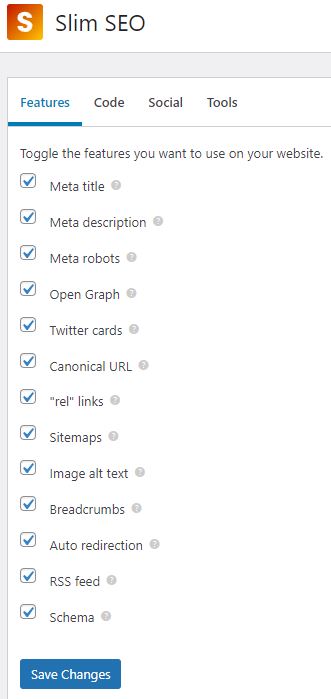
There are 13 features it will automatically generate for your site:
- Meta title
- Meta description
- Meta robots
- Open Graph
- Twitter cards
- Canonical URL
- “rel” links
- Sitemaps
- Image alt text
- Breadcrumbs
- Auto redirection
- RSS feed
- Schema
Code
You can use these settings to insert code from Google Tag Manager, Google Analytics, or Google Webmaster Central Verification.
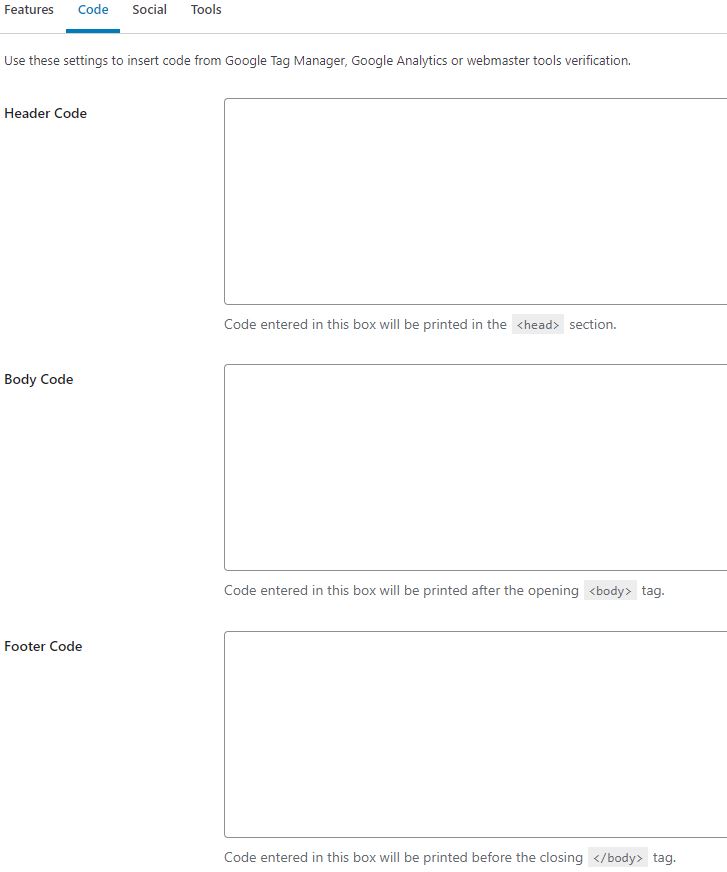
Users have the option to enter info for a header code, body code, and footer code.
Social
The social tab allows you to set default images for Facebook and Twitter.
If you are using Facebook or Twitter analytic tools, there is also a Social Media Analytics section where you can add your Facebook app ID and Twitter account name.
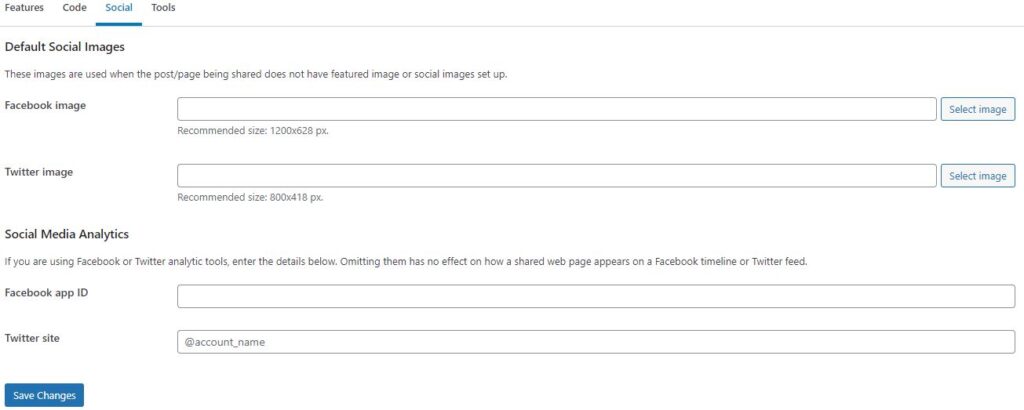
Tools
The Tools tab only has one feature and that is the option to migrate your SEO data from another SEO plugin. It supports most of the popular SEO plugins such as Yoast SEO, All in One SEO, Rank Math, SEOPress, and The SEO Framework.
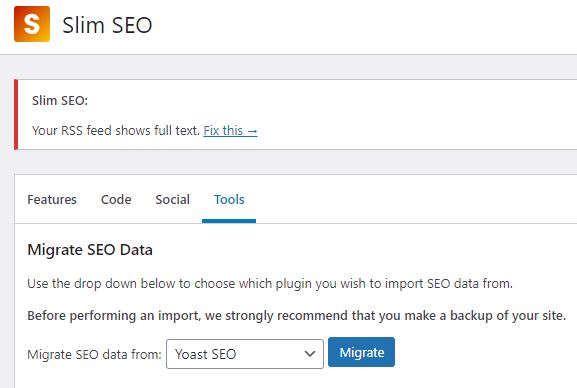
All you have to do to import your SEO data from one of the other plugins is select your plugin of choice from the drop-down menu and click the Migrate button.
Built to be fast and automated, Slim SEO subscribes to the set it and forget it mentality.
If you want to start using SEO right away and do so without spending much time setting it up, Slim SEO is the perfect SEO plugin for you. It’s also great for users of other SEO plugins who are looking to simplify their WordPress SEO.
The only real downside to Slim SEO is that there are some sacrifices you make by using a plugin that makes most of the decisions for you. The plugin obviously incorporates a lot of SEO best practices, but not every decision it makes will be the one that is best for your individual website.
With that being said, if you prefer to micro-manage all the little details of your SEO, look elsewhere for an SEO plugin because Slim SEO was not designed to meet those needs.
Check out Slim SEO on the WordPress Plugin Repository.
