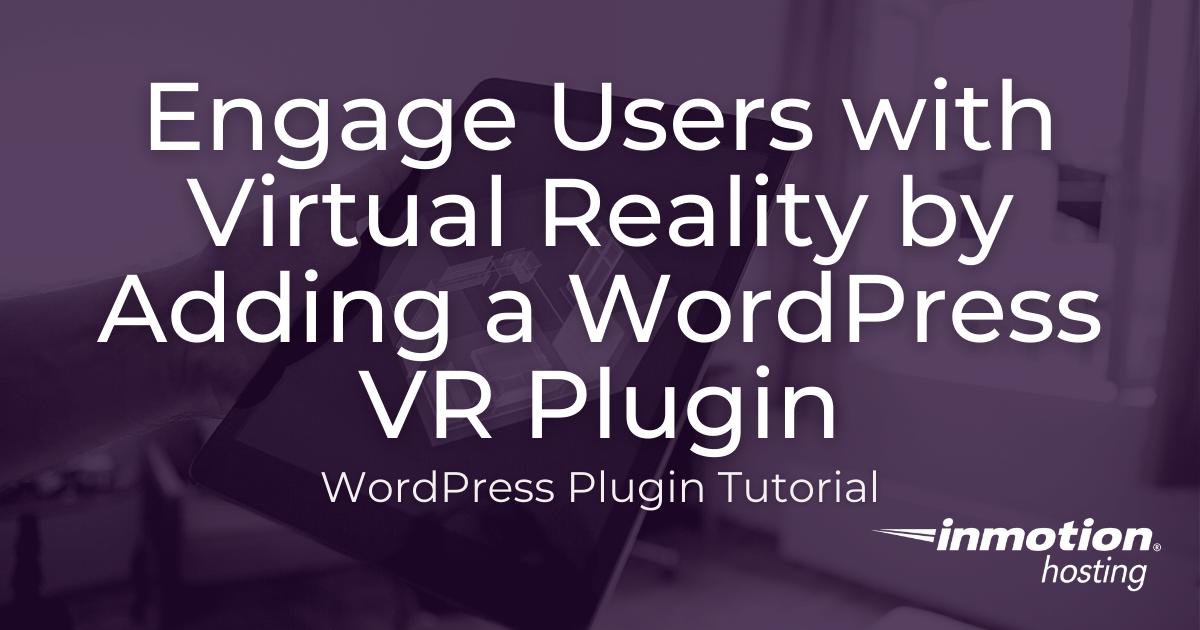Jetpack is a plugin that provides a lot of different options to use with your WordPress site. Some of the functions within Jetpack will require that you login to the WordPress.com account that was created or connected when you installed Jetpack. The article shows how that login will appear if you click on any of Read More >
Search Results for: learn jetpack
Installing your Jetpack License with the Account Management Panel
We will show you how to apply the Jetpack license using the Account Management Panel (AMP). Follow the directions below to add the Jetpack license that matches your WordPress hosting solution from InMotion Hosting. How to Select and Enable a Jetpack license in the Account Management Panel (AMP) Login to your Account Management Panel (AMP) Read More >
Configuring Jetpack to work with CloudFlare
Cloudflare is a service that provides content distribution, caching and protection for your website. Jetpack is a WordPress plugin that provides statistics, search engine optimization, social sharing, protection, backups, security and many other options. To provide these services, Jetpack must pass data through the xmlrpc.php file. Normally, CloudFlare is compatible with WordPress and does not Read More >
Social Media Sharing with Jetpack
Jetpack offers social media sharing features. Using the “Sharing” features your readers can easily share your posts and pages with a wide variety of social media platforms or email, whichever they prefer. Making it easier for your viewers to share your content is a way to get more readers and thus more regular visits to Read More >
Jetpack Plugin Security Features
Jetpack includes some important WordPress security features. In this article, we’ll show you where you can access these features in the Jetpack settings, and we’ll also discuss these features in more depth. How to Enable Security Features As with the other recommended features, some of the more important security features will already be enabled. But Read More >
The Ultimate Guide for Migrating WordPress Websites
If you own a WordPress website, chances are that you will have to move it from one host to another at some time during its lifetime. You could be moving to a new host for a variety of reasons. Better performance is usually a driver for this type of change. Moving a website from a Read More >
Top Monitoring Plugins for WordPress
It can take a lot of time to get your WordPress site up and running quickly by optimizing it and setting up things like caching. But once you get your site online and performing well, you want to make sure it stays that way. There are a lot of things you can monitor but two Read More >
Control Web Panel Server Scanners
Control Web Panel (CWP) Pro (formerly known as CentOS Web Panel) has many security plugin options available for installation. If you’re a CWPpro admin user, you can install and manage these integrations right from the dashboard – allowing you to scan for malicious software on your system. Below we’ll quick walk you through the security Read More >
How to Create a Slideshow (Carousel) in Joomla 4.0 using Bootstrap
A common need in building websites that display images is a means of displaying multiple images. The typical way is to list images or create a gallery of thumbnail size images. However, Bootstrap has the option of adding a carousel of images that can be controlled. This is also called a slideshow. Follow the steps Read More >
Using Bootstrap 5 in Joomla 4.0 – Collapse Text
Joomla 4.0 includes Bootstrap (version 5.1) which includes many features to help build a responsive, mobile-prioritized website. One of these features is the ability to collapse text. This option can be set to a button or link and allows a content creator to hide a large text section that can be made visible by the Read More >

Getting Started with your new WordPress Hosting plan
WordPress Hosting refers to hosting plans that are optimized specifically for WordPress.
Our UltraStack infrastructure ensures that your WordPress site is hosted on WordPress servers that deliver not only speed and reliability but also allow server-side caching.
In addition, all WordPress Hosting plans come with an advanced caching tool. This tool allows you to select your cache profile. The WordPress-specific profiles include Standard, Dynamic, and WordPress Multisite. Customizing your caching in cPanel will bring a new level of speed to your WordPress website.
Features
One of the best perks of WordPress Hosting is that each plan comes jam-packed with useful features. The articles below will help you maximize your WordPress Hosting account and give you a better understanding of how our WordPress-optimized servers help you get the best performance out of your website.
WordPress Hosting Basics
Getting started with WordPress Hosting is a simple process, but if you’re new to the CMS, it can seem overwhelming at first. Explore our WordPress Hosting basics articles for step-by-step directions that will walk you through how to install WordPress and help you become familiar with the tool.
Billing & Renewals via AMP
Billing for all InMotion Hosting accounts is done within your AMP (Account Management Panel), which controls all billing-related items associated with your hosting account.
Since you will be using AMP to manage all your billing-related needs, take time to read the following articles so you know how to log in to it and use it.
Transferring WordPress Websites
You shouldn’t be punished for moving your WordPress website to a new host, that’s why we offer free, no-hassle website migrations.
However, if you would rather take care of your website transfer yourself, the below articles will help you ensure your transfer experience is as smooth as possible.
Configuring Your WordPress Hosting
Once you have purchased a WordPress Hosting account and either transferred or set up your website, you’ll want to customize it to match your specific wants and needs.
Check out these articles for a walkthrough on how to configure WordPress and customize it to your desired specifications.
WordPress on Dedicated Servers & VPS
WordPress Hosting on a Dedicated or VPS server helps you get the most out of your website by providing you with dedicated resources on high-performance servers that can be tailored to match your needs.
If you decide to go for a VPS or Dedicated WordPress Hosting plan, there is some additional learning required.
Explore these articles for help setting up and configuring your VPS or dedicated server.
Troubleshooting WordPress Hosting
While WordPress is user-friendly and generally not too difficult to use, that doesn’t mean you won’t run into problems from time to time.
The below articles will help you tackle some common WordPress troubleshooting issues.
Jetpack Documentation
Jetpack is a powerful WordPress plugin giving you a full set of tools which assist with building, maintaining, and keeping your website running smoothly. From automatic website backups to protection from brute-force hacking, Jetpack comes packed with advanced features that anyone with a WordPress website can benefit from.
Explore these articles to learn how to install, setup, and use Jetpack.
Advanced Users
WordPress is a versatile tool that becomes even more powerful as you increase your knowledge and understanding of it.
After you have learned the basics, check out these helpful guides and tutorials to become a WordPress expert.
WordPress Hosting Community Support
Another great thing about WordPress is that it’s open sourced and has a fantastic, supportive community to help you learn about the CMS and expand your WordPress knowledge and skillset.
Explore these helpful resources to help you solve problems and master WordPress.
Explore All WordPress Hosting Articles
- W3 Total Cache – Guide to WordPress Caching
- Update WordPress From the Admin Dashboard
- How to Remove Tags from WordPress
- How To Integrate WordPress and GitHub
- How to Optimize your WordPress Database With WP-Optimize
- Disable WordPress Autosave
- WordPress Troubleshooting Techniques
- How to Add Another Website to a WordPress Hosting Account
- How to Add Videos to WordPress
- Prevent Unauthorized WordPress Administrator Login Attempts
- How to Fix WordPress Login Temporarily Disabled
- How to Hide your WordPress Admin URL with iThemes Security
- Removing the Sidebar Links/Widgets in WordPress
- WordPress Through the Ages
- How to Create and Edit Pages and Posts in WordPress
- How to Enable a SSL on a WordPress Site
- What is the Difference Between Pages and Posts in WordPress
- How to Disable Comments in WordPress
- How to Schedule Blog Posts in WordPress
- Free Gallery and Slider Plugins for WordPress
- Understanding WordPress Categories and Tags
- Mastering Your WordPress Site Structure
- Resource Guide — Types of Websites You Can Build With WordPress?
- How to Globally Change the Font in WordPress
- How to Create and Add a Logo To WordPress
- Create a Footer for WordPress
- How to Change the Header Image in WordPress
- How to Use a Custom Paypal Button in Your Website
- How to Add a QR Code using Your Paypal Donation Link
- How to Increase the Maximum File Upload Size in WordPress
- What Are the Best eCommerce Plugins for WordPress?
- Is VPS Hosting or Shared Hosting Right for Your WordPress Site?
- What Are Taxonomies and When Should You Use Them?
- What To Do When WordPress Won’t Publish Your Post
- A WordPress Guide to Google Analytics
- The Dedicated Opcode Cache Pool for WordPress
- How to Build a Post in WordPress
- How to Build a Page in WordPress
- How to Reorder Blog Posts in WordPress
- WordPress Plugin Spotlight – SeedProd – Maintenance Mode Plugin
How to Use the Simple XML Sitemap Drupal Module
Search engine optimization (SEO) involves every aspect of your branding efforts: The Metatag Drupal SEO module helps with a lot of the core and social media components. But you still need to address the final item on your SEO checklist: a Drupal XML sitemap. Discover the ultimate in Drupal Web Hosting. Elevate your website’s performance, scalability, Read More >
How to Alphabetize Posts in WordPress
In our WordPress tutorial series you have already seen how to install the WordPress core files and begin publishing content to your site in the form of posts, pages, media, etc. After reading this article you will know how to organize your posts alphabetically for your readers. Why Alphabetize Posts in WordPress? Editing the Functions Read More >
How to Install the Matomo Analytics WordPress Plugin
Matomo Analytics, formerly Piwik Analytics, is one of the most popular Google Analytics alternatives available today. The open source web analytics suite has a long list of features and over 50 plugins available to customize user interaction and tracking and for your marketing and privacy needs. The recommended shell_exec PHP function cannot be enabled on Read More >
Setting Up Payment Gateways and Shipping for WooCommerce
A key part of your WooCommerce store is its ability to accept money from your customers. In order to do this, a payment gateway must set up that allows for the payment to be processed. After payment, if your customer is not picking the product up from you or having the product personally delivered, then Read More >
A Beginner’s Guide to WPGraphQL
Creating queries to interact with data in the backend of WordPress can be difficult without using a few tools. One of the more recent plugins that can be added for this purpose is the plugin called WPGraphQL. With this plugin, you can create queries using the GraphQL syntax that has become a developer favorite in Read More >
Redux – Gutenberg Blocks Library for WordPress
If you’re looking for a way to increase the options that Gutenberg blocks offers, then look no further than Redux – Gutenberg Blocks Library & Framework. With over a million installs and thousands of possible sections and templates, you may be overwhelmed with the creative possibilities that you are given for your WordPress site. We Read More >
How to Add Another Website to a WordPress Hosting Account
If you have subscribed to a WordPress Hosting account with InMotion Hosting, then you may decide that you want to host more than one website on your account. In this article, you will learn how many websites you can host and how to add another website to your WordPress Website Hosting account. How Many Websites Read More >
How to Create an XML Sitemap for Your WordPress Site
An XML sitemap is a document that helps Google and other major search engines better understand your WordPress website while crawling it. Search engines use bots, also known as robots or web crawlers to identify the content of your site and index Pages and Posts. Once it is indexed, it will show up on SERPs (Search Engine Read More >
Engage Users with Virtual Reality by Adding a WordPress VR Plugin
Our world is constantly changing and ensuring your business continues strong through change can be stressful. Though there are many options for building an engaging online presence, certain brick and mortar businesses may be at a disadvantage if they can’t physically interact with customers. Luckily, if your business involves tours or viewings, you can use Read More >