Laravel simplifies the development of web applications with readable, maintainable code. This guide explores the internal mechanisms of Laravel that power its operations, providing clarity and insights that are beneficial for both new and experienced developers. Service Container (IoC Container) The Laravel Service Container is an implementation of the inversion of control (IoC) principle, which Read More >
Search Results for: caching
The Ultimate Guide to Optimizing WordPress Performance
In our Ultimate Guide to High Performance WordPress for High Traffic Sites, we will show you how to identify and fix common performance issues with WordPress and the server it’s hosted on. Our guide combines over 20 years of experience of fine-tuning servers, CDNs, and website code to deliver high performance WordPress sites. If you’re Read More >
How to Publish a Website in 10 Steps
Publishing a website to a Linux server can seem like a daunting task, especially if you’re new to server administration. However, with the right knowledge and steps, you can easily get your website up and running smoothly. In this article, we will guide you through the process of publishing a website to a Linux server, Read More >
High-Performance Order Storage on WooCommerce
In late 2022, WooCommerce introduced plans to optimize the performance of WooCommerce Core by focusing on Orders and ways to efficiently manage Order data. Originally dubbed the Custom Order Tables project, it has since been renamed to High-Performance Order Storage, or HPOS. With the release of WooCommerce 7.1, an option was introduced that allowed users Read More >
Platform i: BETA Release
APRIL 11, 2023 – We are excited to announce the BETA Launch of Platform i for Managed WordPress Hosting! Introducing Platform i BETA InMotion Hosting has launched new WordPress hosting plans and a website management platform called Platform i. With Platform i, users can manage, stage, and deploy websites to a high-performance VPS optimized for Read More >
How to Use Memcached as a Persistent Object Cache in WordPress
A common site health message WordPress displays for users is the recommendation to use a persistent object cache. There are generally two common solutions to this issue: Redis or Memcached. This article will guide you in using Memcached to provide the caching solution that WordPress is recommending. We will walk you through its installation and Read More >
Getting Started with UltraStack VPS
The Managed WordPress UltraStack VPS is the production environment for your WordPress website. It’s been fine-tuned for performance and lean speed. We’ve removed all the bloatware that traditional managed VPS environments may have – there’s no control panel software or no email server – only the services you need for a screaming fast website. In Read More >
Learn how to get the most from InMotion Central, powered by Platform InMotion, and your new WordPress VPS Hosting plan with our large collection of guides from beginner to expert.
Working with Projects
Learn how to use and manage Projects in Platform InMotion. Change details (such as the name/description), delete projects, or manage environments.
Projects & Environments
Website Migrations
Plugins & Themes
You can use this section to access tools for managing your plugins and themes. Save time and quickly install, uninstall, and update your plugins and themes within the platform.
Maintenance Tools
From here you can review site health recommendations for security and performance, manage website backups using the Total Upkeep plugin, and access your website files and databases.
Logging into WP Admin
There may be times when you want to make changes directly in your WordPress Dashboard, such as when you want to create a new page or post. WP Admin is the last link on the menu and clicking it will automatically take you to the Admin Dashboard for your WordPress site and you will be logged in as an Administrator role. From there you have full access to manage your WordPress site.
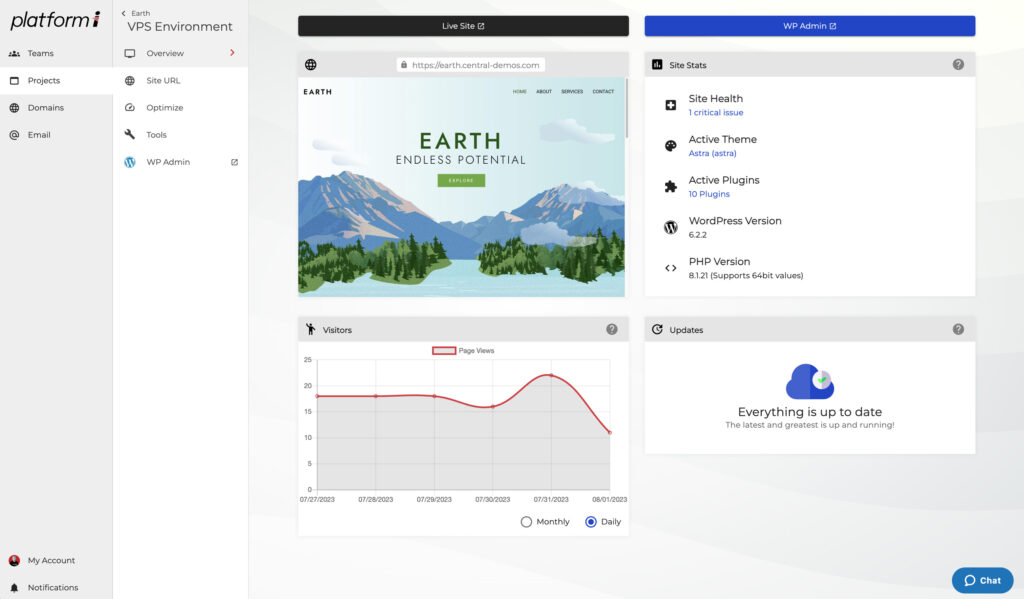
Working with Domains, Teams & Subscriptions
Teams & Subscriptions
How To Get Support
Explore all Platform InMotion Guides:
- Release Update: Platform i v3.0.35
- Release Update: Platform i v3.0.32
- Migrating Your WordPress Site to Platform i Manually with rsync
- Starting From Scratch with your UltraStack VPS
- How to Upgrade or Downgrade your Platform i VPS
- Release Update: Introducing Platform InMotion
- Using the Site URL Tool in Platform InMotion
- Migrating WordPress Manually to Platform InMotion
- Platform i: BETA Release
- Getting Started with UltraStack VPS
- How to Verify Your Email Address for Platform i
- How to Use SSH to Access Your UltraStack WordPress VPS
- How to Enable & Configure Redis Persistent Object Cache for WordPress
- Migrating Email & WordPress Site from cPanel to Platform InMotion
- How to Fix a Connection Error in Platform InMotion
- How to Add an Existing Domain in Platform InMotion
- How to Manage DNS Records in Platform InMotion
- How to Register & Manage a Domain in Platform InMotion
- How to Purchase & Configure Email Subscriptions
- How to Use Email with Platform InMotion
- Using the Database & File Manager in Platform i
- UltraStack Utilities for Caching in Platform InMotion
- Updating Your Billing Information in Platform InMotion
- View & Change Profile Settings
- How to Get Support from Platform InMotion
- How to Create a New Project in Platform InMotion
- Managing Your Server with Platform InMotion
- How To Create and Manage Teams in Platform InMotion
- Using the WordPress Site Health Monitor
- Managing Subscriptions & Receipts for Platform i
- How to Update WordPress with Platform InMotion
- Using Playground Environments in Platform InMotion
Submitting a Ticket Request
When it comes to getting support from us at InMotion Hosting, submitting a support ticket is one of the best ways to request assistance. To help with this task, it can be helpful to realize the way that our ticketing system works. In this article we’ll go over the types of support requests, the differences Read More >
How To Get Support
When facing an issue with your InMotion Hosting account, whether it is a billing or website problem we have a team that can help. Reaching out to the right department ensures that your questions are handled by the team that is optimized to serve you. Before contacting InMotion it is beneficial to make sure you Read More >
How to Set Up the Autoptimize Plugin For WordPress
The Autoptimize plugin for WordPress is a page speed tool. It combines code minification and aggregation with caching, CDN, and other optimization features. With a WordPress site, as with any dynamic site, optimizing performance involves a lot of moving parts. For those who are not comfortable tweaking settings at the server level, this plugin can Read More >
WordPress Server Optimization Guide
In this article, we walk through the process of tuning your VPS or Dedicated Server for the best performance on our WordPress Optimized or PHP-FPM stack. On our Managed WordPress Hosting platform, the server is managed by our system administrators, and tuned out-of-the-box for optimal performance for most users. However, some users or resellers may need the additional flexibility afforded by the VPS and Dedicated platforms.
How to Enable & Configure Redis Persistent Object Cache for WordPress
Some Platform i accounts include Redis, which gives you the ability to store persistent object cache in the server’s memory. This can help serve your site assets up faster resulting in better performance. There are several popular plugins available for enabling Redis in WordPress and managing your site cache. This guide will explain how to Read More >
How to Stress Test Your Website / Top 3 Load Testing Tools
Load testing is a good way to see how your site is able to handle requests from visitors. But stress testing can help identify the breaking point, where it is no longer able to respond within a reasonable time. This can be an important tool when benchmarking your website in order to determine if it Read More >
How to Fix a Connection Error in Platform InMotion
Platform InMotion connects to your WordPress site to perform actions like automatically logging in, managing plugins and themes, and keeping track of your Total Upkeep backups. The platform includes an automatic troubleshooting system to explain and attempt to repair these errors for you. In this guide, you’ll learn some common reasons that your site may Read More >
21 Reasons Your Website is Slow and How to Speed it Up
Slow websites can be a recipe for disaster for website owners. Research shows that 40% of people will abandon your site entirely if it takes more than three seconds to load. To put that into perspective: if 10,000 people visit your site every month, that means that 4,000 of them would leave and never come Read More >
How to Create a Website Stress Testing Plan
An important aspect of managing a website is benchmark testing in order to determine how it performs while under stress. This can help you identify any potential issues that may occur before it affects your live site. There are many ways that you can perform load testing and stress testing on your site, you must Read More >
How to Stress Test Your Website With ab (ApacheBench)
The ab command also known as ApacheBench is a command line benchmarking tool for testing the amount of time it takes your server to respond to HTTP requests. You can use this information to determine the estimated number of simultaneous requests your Apache HTTP server can handle before it begins to degrade the overall performance. Read More >
How To Load Test Your Site With k6
Servers are getting faster and faster, but there are still plenty of websites suffering from poor performance. There are many variables that might cause a website to load slowly, and there are websites that have good load times, but only up to a certain number of concurrent users. How can you find out how many Read More >
Managing Your Server with Platform InMotion
When you have a live server associated with a project, Platform i makes it easy to manage it. For example, you may want to connect with SSH keys, view your server’s hostname, or stop/restart the server. Once connected via SSH you have full control as the root user to modify your server as needed. This Read More >