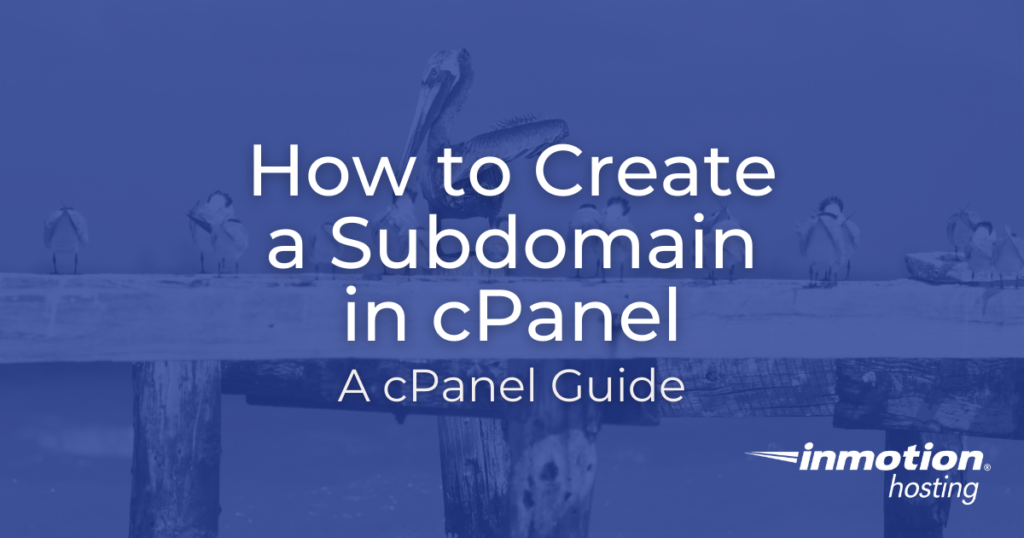
The Subdomains function in cPanel lets you create a subdomain — a domain with an extra prefix that operates separately from the original domain. You could make a forum for your site (example.com) with an address of “forum.example.com” — or a blog, a test site, or any number of other variants. Read below for instructions on how to make a subdomain in your cPanel Hosting account.
How to Create a Subdomain in cPanel
The following directions will work for adding a new domain and subdomain to your cPanel account.
- Log into your cPanel.
- Click Domains under the Domains section.
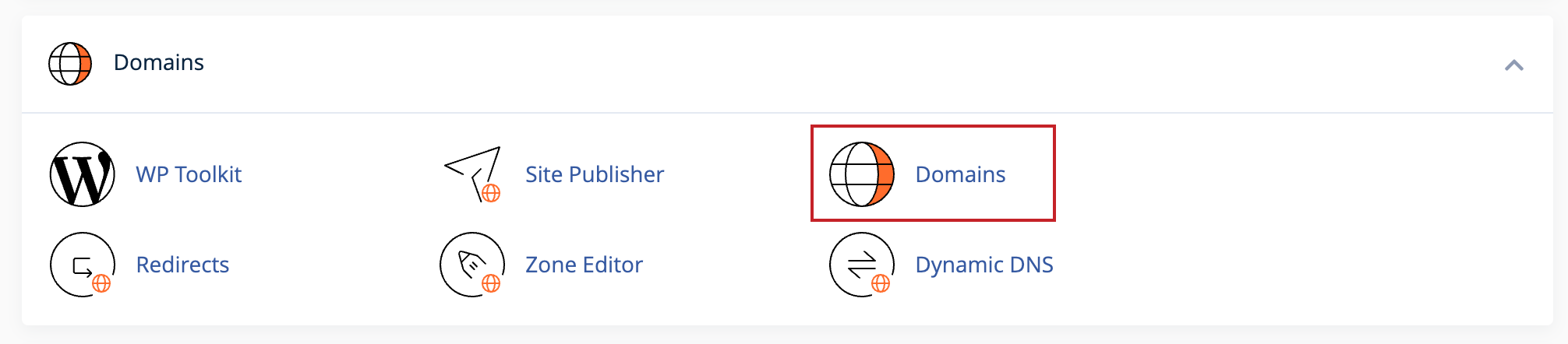
- Click on the Create A New Domain button.
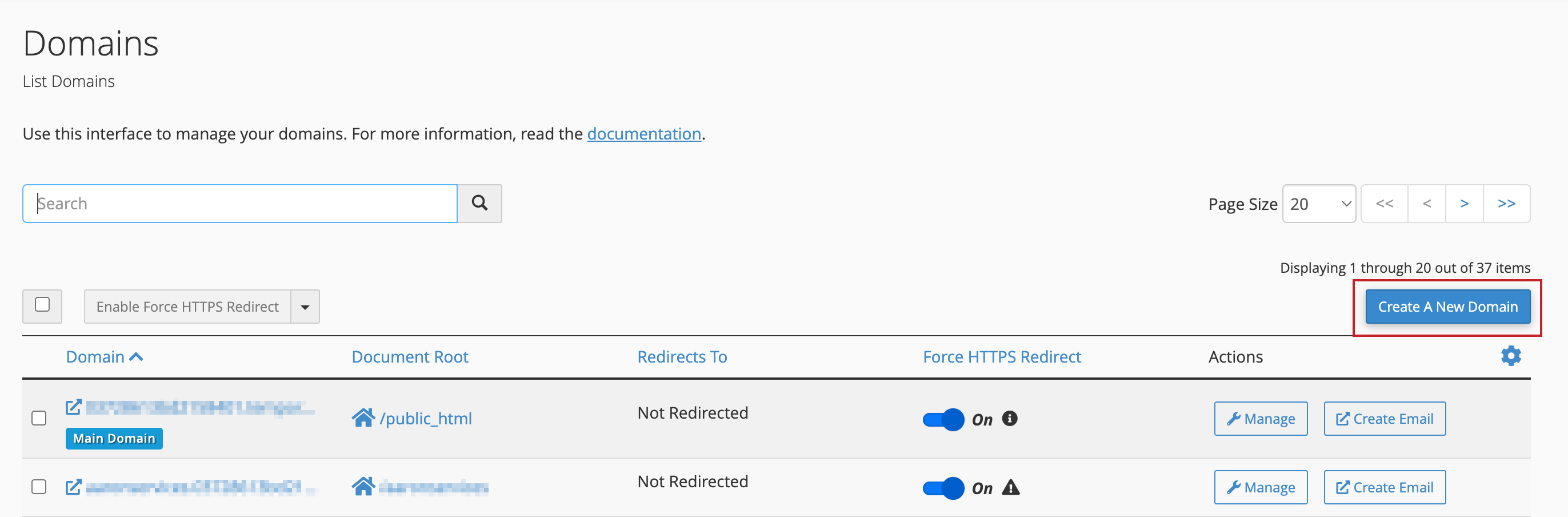
- Type in the subdomain (or domain) you want to create in the “Domain” text box. Then deselect the “Share document root (/home/username/public_html) with domain.tld” option.
Click on the Home icon to locate the directory where you want the files for this subdomain to exist. In our example, we used the auto-generated directory.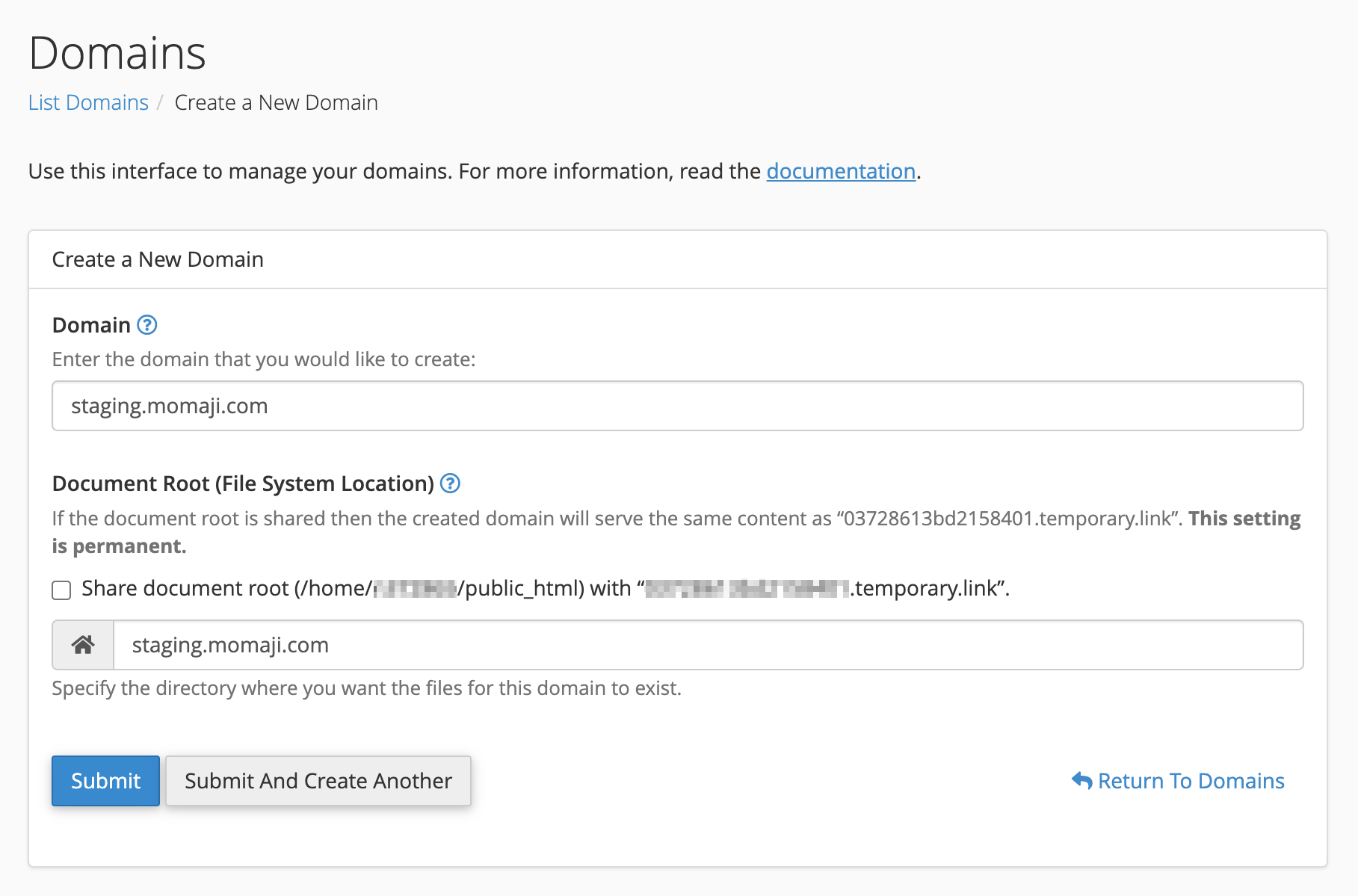
- Click the Submit button to add the subdomain to cPanel. A success message will appear confirming the creation of your new domain/subdomain.
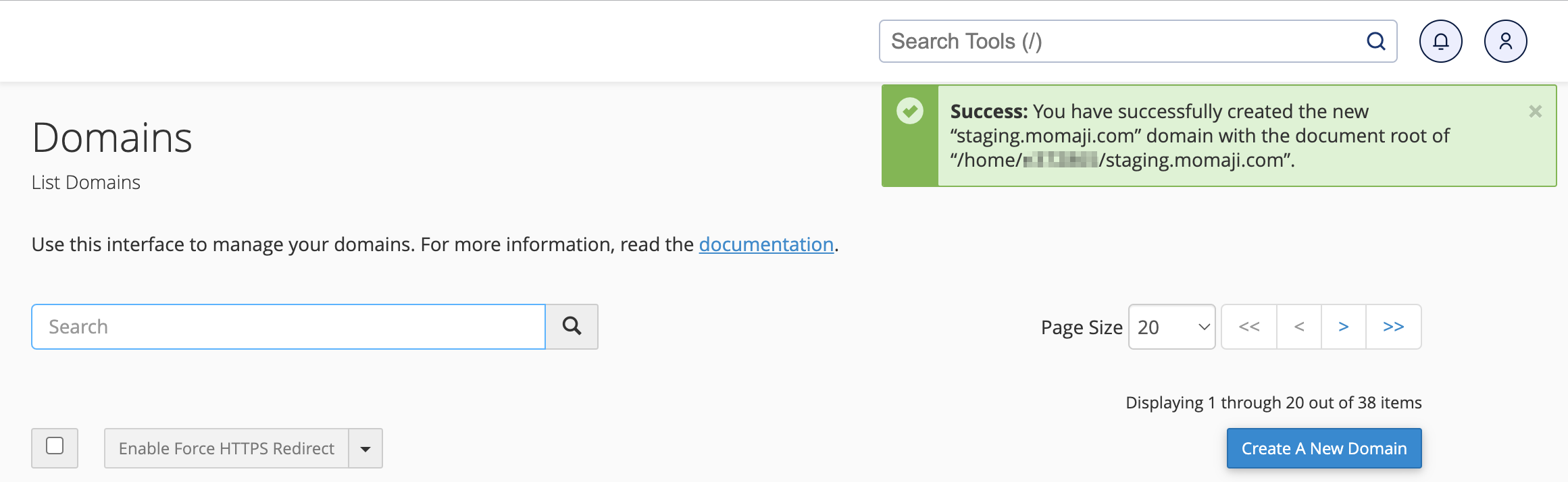
How to Setup a Subdomain on Your Nameservers
If your domain is pointed to InMotion Hosting’s nameservers, you don’t need to manually update your DNS Records when you create a subdomain. The cPanel Zone Editor will automatically create an “a record” for the subdomain with an appropriate IP address. After propagation time, anyone else who types in your subdomain online should reach your new site.
It can take 24 hours for a new Subdomain to propagate (show up on the web).
If your domain is not pointed to InMotion Hosting’s nameservers — or the relevant nameservers in WHM if you are using a VPS or Dedicated Server — you must also create an “a record” wherever your nameservers are hosted when you create a subdomain. Be sure to point the “a record” for the subdomain to your cPanel’s Shared IP address.
Where Do Subdomain Files Go?
Older versions of cPanel required a subdomain’s files to be stored in the parent domain’s directory. This is no longer required. The latest best practices in security recommend that you do not place a domain or subdomain inside of another domain’s directory. cPanel, by default, will create a new, separate directory for your subdomains in your home folder.
Now that you have a subdomain, you can build out an entirely new site without needing to register a new domain.

What is the purpose of placing a subdomain in the root of my hosting account? In what ways does it deliver security benefits? Are there specific reasons that I shouldn’t host the relevant files in public_html/mydomain.com/sub and simply redirect sub.mydomain.com?
The subdomain is supposed to be under a main domain name. For example, subdomains can be referenced like this: subdomain.main_domain.com. Structurally, the files for a subdomain are also under the primary domain. You might be confusing an ADDON DOMAIN with a SUBDOMAIN. The nomenclature may vary from host to host. An addon domain is a separate domain name that is hosted by the same account. Older versions of the hosting OS (CENTOS) defaulted ADDON domains so that they were UNDER the primary domains. It was often requested (by users of CENTOS/cPaneL) that ADDON domain files NOT be part of the folders belonging to the primary domain. Current versions of CENTOS/cPanel separate the files and folders of multiple domains on an account. The PRIMARY domain (that the account is named after) has the website files primarily in the PUBLIC_HTML folder. You can still designate where the files will exist for an addon domain when you add an addon domain through cPanel. The reasons for the placement of the files/folders of the addon domains and subdomains have to do with the hosting software and how it handles multiple domains that have separate DNS entries. There is no reason to create a redirect for an addon domain since the DNS entries and CENTOS handle how the domain will be accessed. One last thing – when subdomains are created in cPanel, they are assigned separate DNS entries so that the URL (e.g. subdomain.main_domain.com) can be recognized when used in an internet browser. If you create a subfolder under the domain like your example- mydomain.com/sub- the DNS entries will not be created, and the subdomain URL- sub.mydomain.com – would not be recognized through a browser. All of this also depends on a properly registered domain name. I hope this helps to explain it all. I know it all sounds a little complex. If you have any further questions or comments, please let us know.
I am creating subdomain this https://www.shc.technical-education.com/
But this is not working. This is showing this types of error – www.shc.technical-education.com didn’t send any data.
ERR_EMPTY_RESPONSE
My official website is Technical Education
So how can I Fix it.
Please help me.
Hello Technicalseducation – Sorry for the issue you’re encountering with the error when creating a subdomain. I would make sure that all of the proper DNS entries are created when you follow the instructions in creating the Subdomain. Try deleting and re-creating it. This issue is discussed in the cPanel forum . If you continue to have the problem, then contact our live technical support team. They will be able to look at the server directly to see if there is a problem.
Hello! thanks for your blog! I wanna ask you that, can i use my sub domain as a complete domain ? I mean can i setup WordPress as a new site?
Hello and thanks for contacting us. Yes, you can install a new WordPress site on your subdomain. The steps would be the same except you’d use the subdomain for the URL.
thanks for your share this information
You’re welcome!
I have a domain example.com and want to crete a subdomain and it comes out mysite.example.com. The new domain I have with your inMotion is mysite.com, what do i need to do so it comes out as mysite.com then attach word press to it?
I need it in simple terms please i guess I’m not getting it.
Thanks
Gary
It sounds like you want to create an addon domain instead of a subdomain. If you have any trouble doing that I’d advise contacting our Live Support team.
I created Subdomain on my domain but now it has passed 48 hours and still, it says site can’t be reached. Whats problem with my subdomain
There may be a deeper issue. I’d advise trying again, but if that doesn’t work, you should contact Live Support for further troubleshooting.
hi. i have a little question :))… if i use cloadflare. i need to do anything else for my subdomain to work?
As long as you have the domain working, then it should work with no issues. You may need to configure Cloudflare to use a subdomain depending on how you use your subdomain. For example, if you use a subdomain URL subdomain.domain.com, then you will need to configure Cloudflare. For more information, check out this post.
Thanks For Sharing This Information.. This list is very Useful For us.. Thank you admin.
You’re welcome, we are glad it was useful to you!
Hello,
I’m setting up a development site on a subdomain and I would like to be able to check a php error log. These errors don’t seem to show up in the error log for the main domain, should I create a separate php.ini in the subdomain to create the error log for the subdomain?
You can do that to keep the logs separate. I recommend reviewing this post I found that helps describe a few scenarios to figure out which suits your needs best.
OK, I created a subdomain and now I would like to find it on my FTP page, but it is not listed either within the domain or separately, alphabetically as the subdomain. Where is it?
We’re not sure what you mean by “FTP page”. It’s possible to use an FTP client to access files on a webserver. With InMotion, this is done using the cPanel credentials to access the website files. Subdomains are generally folders UNDER a primary domain’s folder. By default, the primary domain’s folder location is the PUBLIC_HTML folder. ANY file or folder (including subdomains) can be accessed using the cPanel credentials with an FTP client. If you have any further questions or comments, please let us know.
Hi, so I’ve create a subdomain and waited over the 24 hour period and I cant access it or edit it on wordpress. Please help!
Hello, is your domain pointed to InMotion Hosting’s name servers?
If you are not pointed to InMotion Hosting’s Nameservers, you MUST create the subdomain where your Nameservers are hosted, then create the subdomain’s “A record” and point it to your Server’s IP address. I hope this helps!
Sincerely,
Carlos D
Hi, It can take up to 24 hours for a new Subdomain to show up on the web, or propagate. If you are not pointed to InMotion Hosting’s Nameservers, you will need to create the DNS for your subdomain where your Nameservers are hosted. Then point the subdomain’s “A record” to your server’s IP address. I hope this helps!
Sincerely,
Carlos D
Hi, so after following these intructions I can succefully create a subdomain but i cant access it or edit it using wordpress, its been a week and my subdoamin is not running yet, please help.
i have a subdomain for the purpose of bulk sms. but the problem is i can’t edit it using wordpress. any help, please.
We are happy to help you troubleshoot but will need some additional information. What happens when you attempt to edit using WordPress? Are you getting any errors? What are they? Can you provide a link to the site for us to test?
Thank you,
John-Paul
I currently have a boutique store (www.babystore.com). BUT I want to have a website for the more specific areas like my handmade clothing (www.handmade.babystore.com) and for my custom baby jewelry (www.custompieces.babystore.com).
I have already created a subdomain in Cpanel.. Do I need to create one in NameCheap as well? Namecheap is where my original domian name is held..
Also, After the subdomain is created the next step is to install wordpress on the subdomain and then it will be available for use? or are there more steps?
It looks like the domain babystore.com is using CloudFlares name servers so you would need to create the subdomain in your cPanel and then you would need to login to your CloudFlare account and create the DNS records for the subdomains there. After that you can install WordPress and start working on your subdomains.
I’m getting this:
There was a problem creating the sub-domain:
(XID ke8dxh) A DNS entry for the domain “beta.**********.com” already exists.
But, there is no sub-domain with that name showing on the sub-domains page. What does this mean and what can I do about it? I need for this to work.
Thanks,
Rick
I recommend contacting Live Support so they can look at your specific cluster and troubleshoot further.
Thank you,
John-Paul
So I read the document and comments and want to pose this question.
I want to create a WordPress developemnt site called test.mysite.com using a subdomain of mysite.com. I’m using Desktop Server locally so I will create an export file and then deploy it to the newly created subdomain. When I am done with my development I will create an addon domain, move the development files to the new addon domain and then point the nameservers to that new domain.
Does that sound like a plan that will work?
Yes, this sounds like a good plan. Just be sure to update your SIte URL from the subdomain to the new domain.
Thank you,
John-Paul
I currently have an active site. But I want to create a new site using Thrive Themes. I want to be able to create the new site without taking down my current site or accidently overwritting it. I did a complete backup of my current site and downloaded the file to be safe. So what I am seeing here is in order to do this I follow these steps:
1. Creat a sub-domain on my account
2. Install WP (also I am using Bold Grid on my other site, so I need to install that since I am going to be installing Thrive Themes?)
3. Create my new site in the sub domain.
I think I get all that, but I get lost on how to move the new site over to my main www.mysite.com after the new site is finished. My old site is up but it doesnt really have content yet, no blog posts or forum or anything, just website information, product offerings, etc. I am just not liking the feel of the site now and want to use Thrive Themes to create something cleaner.
I just don’t want to risk deleting or losing the site I have up now.
Thanks in advance.
You are right about the first part. Creating a subdomain is one way among many different ways to do it. BoldGrid also offers a “staging environment” in which you can try out different themes and configurations. However, I would advise against using third party themes with BoldGrid because BoldGrid has its own themes and often third-party theme developers have their own theme options they would prefer you use. And there’s no guarantee that mixing and matching will work without any unintended effects. If you choose the subdomain method, you will want to reference our guide on migrating WordPress once the site has been developed and you want to move it back to your primary domain.
The documentation should be updated in step 3. cPanel now creates the subdomain outside of the public_html folder. Since I wanted the subdomain in the public_html folder I used cPanel’s move function to move it to public_html. Is this the correct procedure?
Hello,
The documentation is still correct, By default cPanel will automatically restrict subdomains/addon domains to the public_html folder unless the “Restrict document roots to public_html” setting has been toggled off. That is the correct procedure. if you are on a server that has the restrict document root settings off then all you need to do is specify public_html in the file path when creating it. IE: /public_html/sub.domain.com.
Best Regards,
Kyle M
I’m just starting out as a web developer. I was thinking of putting a website that I am developing on a subdomain so the customer can look at it and give feedback before it is complete. Is this a good solution or do you have a better idea.
Hello!
That’s actually a very simple way to provide a development site for viewing without launching it publicly. That should work out for you nicely. Let us know if you have any other concerns or questions, we’re always happy to help!
Sincerely,
Carlos E
thanks for all given information and ideas about creating sub domain. I want to one more thing. After creating sub domain in a primary domain, how can we create separate cpanel account for that sub domain. Do you have any video or page where i can get ideas on about creating separate cpanel account for the sub domain.
Jitendra, you would need to create the separate cPanel first, with the sub-domain as its primary domain. You can create a new cPanel account right from WHM, if you have access to it.
can I host a wordpress site with InMotion plus a separate wordpress ( woo commerce ) store, which can be linked together as a subdomain?
Yes, if your plan allows for an extra website, you can host one on the subdomain.
What is the use of creating subdomains
Subdomains are used for organization purposes.
Hi,
I love the way you wonder that information. I have little problem with my site. I want to create a subdomain in this type of format: www.*******.com/blog . /blog how we create that type of subdomain please help me . I am very thankful to you for this.
Thanks
The format https://example.com/blog is not a subdomain, but simply the location of a folder ‘blog’ under the domain name. The format https://blog.example.com is considered a subdomain and is created as specified above.
Hello all!
A few months ago I asked if you could clone our website and put the clone in a subdomain, you did this for me and it was great! Now testing is over and we are ready to setup an operational subdomain site.
I would like to delete the cloned site and all files connected to it (to clean install the subdomain site). My worry is will this hurt our main website?
How do I not accedently delete anything the main site needs?
After I create the subdomain, install WordPress…Do I need to install Bullet Proof Security in the subdomain as well as the main website or just the main site?
My worry is will this hurt our main website?
– No, removing files strictly relating to your subdomain will not affect the main site.
How do I not accedently delete anything the main site needs?
– The files for the subdomain should all bein the same folder and are not needed by the main site.
After I create the subdomain, install WordPress…Do I need to install Bullet Proof Security in the subdomain as well as the main website or just the main site?
– You will need to install any plugin on each instance you want to use it.
Every time I try to create a subdomain, this message keeps popping up.
“The system experienced a problem during the creation of the “testsite4” subdomain.”
What is going on?
Jenna, it sounds like there may be an issue with the server your account is hosted on, or the account itself. I would recommend contacting your website hosting company’s support team.
Hello I want to say I have one tow sub domain from my hosting and I want to say I have rejistered my domain in Godaddy and hosting in Namecheap and I have created sub domain.
Now question is that is it mendatory for me to create another subdomain domain forwarding as well I mean should I create subdomain even in hosting and domain register as well?
Hello Nabaday,
If you are registering a domain name (e.g. example.com), then you do not need to create the subdomain, unless you want that subdomain to be recognized on the internet in that format. For example, if you want subdomain.example.com to be a domain that people type in their browser, then you can use the subdomain option to create the subdomain. You do not need to create it with the domain registrar. I hope this makes sense. If you’re trying to do something different, then please explain it again.
If you have any further questions or comments, please let us know.
Regards,
Arnel C.
Hi,
I created a subdomain and installed wordpress on it but it doesn’t seem to be working.
Here is what I get when trying to access it:
This site can’t be reached
nyu.freedge.org’s server DNS address could not be found.
Search Google for nyu fridge org
ERR_NAME_NOT_RESOLVED
I see that the URL you provided can now be reached. My guess is that it was simply propagating, which can take up to 4-24 hours.
Hi,
I have created more that 5 subdomains before the subdomains was fine but after a few days the subdomains are unable to open I always get errors like these:
test.domain.com
server DNS address could not be found.
Is there another steps like setting DNS records? I mean do I need to set up a records for subdomains? I can see here that there is no records found on our A record on advance DNS zone.
Thank you
If you are using a 3rd Party DNS host, you must also create the subdomains and ‘A records’ there.
If your problems persist, I recommend contacting Live Support so they can test your specific domain push out the DNS again if necessary.
Thank you,
John-Paul
I setup my subdomains, and now I ant to modify the theme and styles for each sub domain to be different from my normal domain. How do/Where do I setup those diferent themes? Is there a seperate login for each sub domain in wordpress I have to create? Help!
Hello Shannon,
You will need to install WordPress for each subdomain if you want to create separate sites. You can use Softaculous to install each subdomain site very quickly. Once you have each site installed, you can easily change the themes for each site.
If you have any further questions, please let us know.
Kindest regards,
Arnel C.
ThanksCaseyb,
I went through the tutorial you suggested above,but what I want to know is as to what situation we need to use Sub, Addon and Park as well as Sub-directory. It sounds to me that there must be a difference in usage depending on occasions. Could you explain on this or is there any tutorial on this? Many thanks
Addon domains are entirely separate websites, so if your primary domain is about dogs and you want to create a separate site about cats, then you would create an addon domain.
Parked domains are a way to have more than one domain name point to the same site. So if your dog site is called ‘dogworld123.com’ and you buy ‘dogworld123.NET’ you can set it up to point to the .com so that either one shows the same site.
subdomains are a way to organize your site. If you have a dog site and want to have a separate section for purchasing something, you may want to add your store to a subdomain like shop.dogworld123.com or store.dogworld123.com so people can go right to the shop. Visiting the domain itself dogworld123.com will allow them to see the main site.
Hope that helps!
Thanks caseyb for the link.
I understand there are 3 different domain stractures but what I do not understasnd is WHY they need these 3 diffrences. What sort of situations / conditions do we need Addon, Sub and Park? How should I distinguish each domain for use? What is the difference of website like www.abc.mydomain.com and www.mydomain/abc? I heard the former is called Sub-domain and the latter is called Sub-directory. What is the difference in these 2 ? I would apprecaite your clarification. Many thanks
Hi,
I went through all the posts above and found your support is very attentive. Indeed, thank you.
By the way, I am very much a beginner, and have a question about domains.
I know I would need a root domain as a base. What sort of occasions would I need to set up Sub-domain, Sub-directory, or Addon domain? What is the difference between them? Why do we need to differentiate using them?
Apologies for a basic question.
Terry, there’s no need to apologize. If we don’t ask questions we miss opportunities for growth. We actually have an article outlining the differences between each of the different types of domains.
hello,
it s solved i just hqd to wait for dns propagation.
thanks
hello,
I have a website registred in AWS and I want a subdomain to be registred in Inmotion.
I created the subdomain first, take the Ip adress and add it to a A record of the subdomain in AWS.
it’s still don’t work, I don’t know if i’m missing something !
Many thanks
Where is your DNS hosted? You’ll need to add the DNS record to point to the IP address of your server here. Then it’s a matter of setting up the subdomain in cPanel.
Hello,
I create subdomain under whitegarlic.net, cart.whitegarlic.net, and it does not work.
Could you please check.
Best,
Channthoeun
You will need to reach out to the Support Department and they will be able to assist you.
Hi, I have site xx.com which is for selling my product and can be view by other visitor. I need another site but for just me can view the site. can i create it as subdomain?
For my main domain I use opencart, but can I use wordpress for by subdomain?
Thanks in advance
Sure, you can use whatever you want for your subdomain. If you want to be the only person to access it, you can password protect it using htaccess.
Hi – I created a subdomain using cpanel over 24 hours ago. (testing.dogpositive.com) When I try to access via browser I get a “testing.dogpositive.com’s server DNS address could not be found” message. Can you tell what is wrong?
Hello Adventuresniffer,
Sorry for the problem with the subdomain’s DNS not working properly. Typically, DNS changes may take up to 24 hours to change. If you continue to have problems, please contact our live technical support department. They can re-push the DNS for your domains if necessary.
If you have any further questions or comments, please let us know.
Regards,
Arnel C.
Dear Sir,
Thank you really for the videos so far. I like to ask this question:
I have a site www.example.com and a sub-domain mobile.example.com intented for mobile view.
How do I cause a permanent redirect for users with mobile phones who types www.example.com and it will automatically redirect them to mobile.example.com without them doing it manually.
Meanwhile, those with larger devices should still be redirected to www.example.com
Thank you sir.
Hello Kingsley,
First, I should point out that has become preferable to have one set of responsively designed website pages as opposed to having mobile and non-mobile pages. This is especially important in SEO. However, there many people still using mobile-specific sites as responsive design is still being adopted by many. You can still use our tutorial on redirecting to mobile pages.
If you have any further questions, please let us know.
Kindest regards,
Arnel C.
how to add a data in subdomain? i have created a subdomain where to add the data of that subdomain?? cpanel root then?? there is a folder name or that subdomain am putting data in that folder and when i am opening the link it does not show anything.
A subdomain has its own folder. You would add the files and data in that folder.
hello..
i have primary domain called https://www.pasanganhidupku.com
now i added new domain as addon domain called https://www.s3kolah.com
then i just created a subdomain in s3kolah.com called mamiftahulhuda, so my new subdomain is https://www.mamiftahulhuda.s3kolah.com.
Note: my subdomain folder is located in s3kolah.com directory.
The problem is when i click link pointed to https://www.mamiftahulhuda.s3kolah.com, the address bar changed into https://www.s3kolah.com/mamiftahulhuda. And when folder is located in root domain the address bar changed into https://www.pasanganhidupku.com/mamiftahulhuda.
what i need is the address bar return into my real subdomain which is https://www.mamiftahulhuda.s3kolah.com
help me for that problem
Hello Faisol,
Sorry for the problem with the add-on domain s3kolah.com. The issue is that the domain is NOT pointed to our name servers at this time. This means that any definition for that domain that is created on our servers won’t matter – these definitions are done within the DNS, but because the domain is not pointed to us, none of these definitions will apply. I hope that helps to explain it. In order to get the subdomain/domain definitions to work, you need to point the domain to us. You can find more about this issue in this tutorial.
If you have any further questions, please let us know.
Kindest regards,
Arnel C.
I created a subdomain but spelled incorrectly. Can I rename or delete and create a new directory with correct spelling?
I advise deleting the subdomain entirely and making it again with the correct spelling.
hello
i want to ask about the sub domins that if i want to make my site multi languages
for example : en.example.com for english and tr.example.com for turkish ar.example.com
so can i do that and is that will need to instal wordpress in each time true ?
Hello Saleh,
This is possible and you should not have to install a new version of WordPress on each directory as you just need a multisite language plugin and then change the setting on each one.
Best Regards,
TJ Edens
Similar quesrtion to Joao. InMotion is managing my subdomain sub.website.com and it is working just fine. My problem is getting the FTP account to work. Do I need make some changes at networksolutions? Here’s the error..
Status: Resolving address of ftp.sub.website.com
Status: Connection attempt failed with “EAI_NONAME – Neither nodename nor servname provided, or not known”.
Error: Could not connect to server
Please advise.
Thank you,
Peter
Hello Peter,
Instead of trying to connect to ftp.sub.domain.com, simply try sub.domain.com. That should allow you to connect to our server without issue.
Kindest Regards,
Scott M
Hello everyone!
Hope someone can help me. I want to get a website with Inmotion but I want it to a subdomain of my current website that is hosted somewhere else.
Is it possible? For example:
My current website/domain is www.business.co.uk (which is hosted, and I dont want to move it to Inmotion, somewhere else) and I want my Inmotion website to be a subdomain of it. For example: shop.business.co.uk
Can I do this with Inmotion and keep my original site with my other hosting company?
Many thanks,
Joao
Hello Joao,
Thank you for contacting us. Yes, this can be done by creating the subdomain in your cPanel, then pointing the ‘A record’ for the subdomain to your Shared IP.
Thank you,
John-Paul
hi, i want to know this:
I have 3 domain names, mysite1, mysite2 and mysite3
and i want to create a blog for eachone of this 3 sites in a subdomain because it´s not possible otherway, so if i create the subdomain “blog” for mysite1, will i be able to do the same for the other 2 sites as well? or the subdomains will have to be blog1, blog2 and blog 3? i mean i would like in my 3 sites the URL looks like: blog.mysite1.com,
just as clean as that, but i can see that when you create a subdomain it creates it in the root domain, so how do this works?
AND also, what happens if i create the blog subdomain inside the domain itself?
i mean in the file manager would look like this: public_html/mysite1/blog
is that a good idea? because i was reading this
article: https://www.inmotionhosting.com/support/edu/opencart/319-using-a-subdomain-to-store-your-images-in-opencart
so is thispossible and good/bad idea?
Thanks for your help on this,
Best Regards
Hello Angello,
You can certainly create blog.mysite1.com, blog.mysite2.com , etc. When you create the subdomain, it puts the new directory in the root of the domain name you are creating it for, not necessarily the root of the main domain.
The main domains root is public_html, so blog.mysite1.com’s path would look like ‘public_html/blog‘ .
The addon domain mysite2.com would have the blog directory under it’s own root folder. Addon domains look a bit different as they have a folder in the public_html folder as well. The path for blog.mysite2.com would look like ‘public_html/mysite2.com/blog‘.
If you have mysite3.com, and want blog.mysite3.com, it will have a path similar to mysite2.com. It will look like ‘public_html/mysite3.com/blog‘.
You can use a subdomain to point to any folder/directory you want within your site, so yes, it is possible. It is not a bad idea to use them to separate major portions of your site. A subdomain is used in the article you referenced so the browser can download the images faster when bringing a page up.
Kindest Regards,
Scott M
Thank you, John-Paul. Appreciate the quick response.
I have a domain. If I create a subdomain for a family member to use, am I understanding it correctly that only I would have access through the Cpanel to this subdomain for adding, updating, deleting, etc, of the files in this sub domain?
Thank you.
Hello Delmage,
Thank you for contacting us. There is only one cPanel login, this account has access to everything.
When you create a subdomain, it creates an additional FTP account for access to the files. But this account can be limited to a specific folder, and you do not have to share this password with anyone.
As far as access to the subdomain, it depends on how you are building the site. For example if you are using WordPress, they will only have access to the site software, not cPanel.
Thank you,
John-Paul
Hello,
I would like to do some change into my website with out it going under construction. Should i creaet the sub domaine first; afther work on the web site and once everything is up to date, i could transfer it to my main domaine ?
Is it possible to install wordpress in a sub domain ?
Thank You
Hello Denis,
How you want to work on your website, is up to you. If you are creating a website in a different space and under a different domain name then you can do so, but you would have to then MOVE that website to your primary domain name. So, if you consider that no problem instead of having a simple under construction page (the page can say anything – not just “under construction”). And, “YES” it’s possible to install WordPress under a subdomain.
If you have any further questions or comments, please let us know.
Regards,
Arnel C.
Hi, please help me. How can I create a subdomain from www.forum.example.com to www.example.com/forum Please help me. Waiting for your reply
Hello Abuvijay,
You would use the exact manner as described above.
Kindest Regards,
Scott M
Is there a way to programatically create sub-domains? In other words, have code create the sub-domain rather than manually doing it in cPanel?
Unfortunately, there is not a method we would be able to provide to do so.
If i want to have a test subdomain for my website, what should i do to make it private?
Hello Carlos,
You can password protect the folder used for the subdomain that way only you can access it.
Kindest Regards,
Scott M
I’m going to point my domain name off of Network Solutions to InMotion. I am also trying to move my development website to InMotion. I suppose you will put that in a subdomain?
Is there anything I have to do at Network Solutions? I didn quite understand the warning up above
Hello creating a subdomain on the dns,
Thank you for your question. Your Nameservers determine who hosts your DNS.
Basically there are two options as explained below:
Be sure to allow up to 24 hours for any DNS changes to propagate.
If you have any further questions, feel free to post them below.
Thank you,
-John-Paul
The article is so helpful. I got it in Google search with the search query “subdomain in cPanel” at the top of the list. Thank you
Hi Brad,
I just have a simple question.
cpanel provides subdomains like “test.example.com” for the domain “example.com”.
Is it possible to have subdomain like “example-test.com” or “test-example.com”?
Basically i am trying to build a wordpress multisite.
Hello kad,
Subdomains have a format like this: subfolder.example.com. Note the subfolder and domain name portions are separated by a . If you are looking to create something like test-example.com or example-test.com these would be considered regular domain names and would need to be registered as such. These would then be added to the cPanel as addon domains.
Kindest Regards,
Scott M