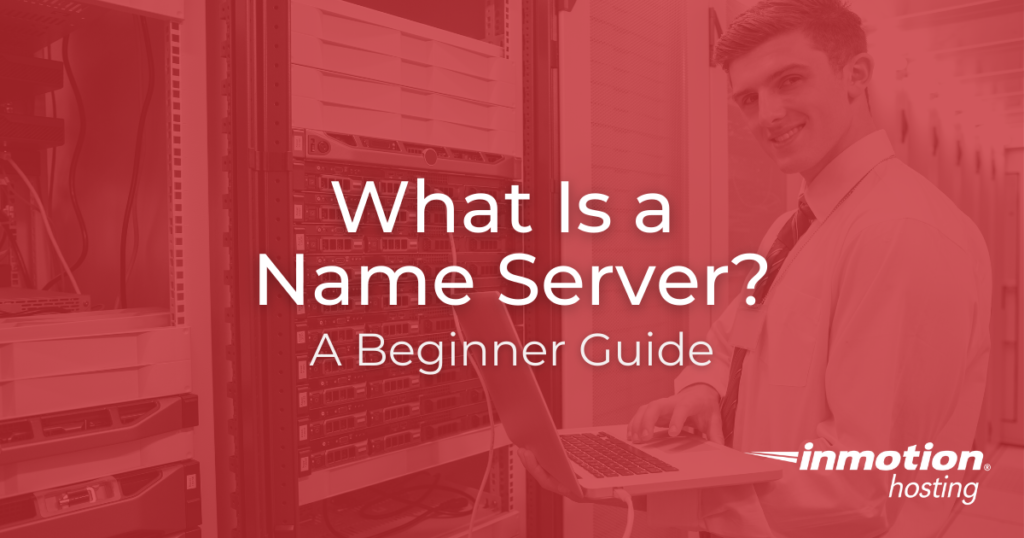
In this article we’ll explain what a name server is, and how name servers are used to direct the traffic of your website to a specific web server at a web host. We’ll also go over InMotion Hosting’s public name servers, vanity name servers, and custom name servers.
The terms name server and nameserver are interchangeable and refer to the exact same thing. We wanted to point this out explicitly to avoid any confusion, as you’ll see it displayed both ways across the Internet.
- What Is a Name Server?
- Vanity Name Servers
- Custom Name Servers
- What Name Servers Am I Using?
- What Are InMotion Hosting’s Name Servers?
- How Do I Update My Name Servers?
What Is a Name Server?
A name server is a specialized server on the Internet that handles queries or questions from your local computer about the location of a domain name’s various services.
A simple way to think about name servers is using a phone book analogy. If you were trying to call InMotion Hosting you might have remembered our phone number, but more than likely you’d want to look it up before just guessing at numbers.
This same is also true for the Internet and domain names. As an example, you’re reading this article right now on our InMotionHosting.com domain name.
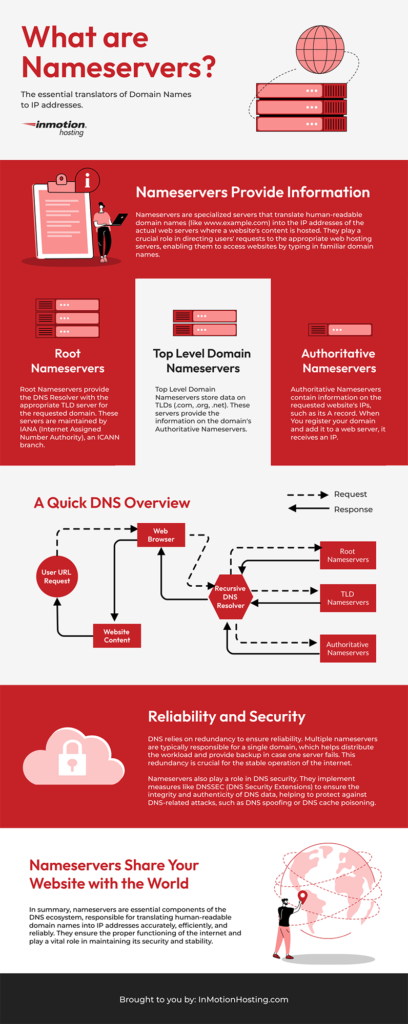
What Do DNS Requests to Name Servers Look Like?
How exactly did your computer know what webpage to display for you, or what server to pull it from?
- Your web-browser knows you typed InMotionHosting.com into the address bar.
- Your computer then uses DNS to retrieve the current name servers for InMotionHosting.com.
- Our public name servers; ns1.inmotionhosting.com and ns2.inmotionhosting.com are retrieved.
- Your computer asks our name servers for the A (address) record for InMotionHosting.com.
- Our public name servers respond back with the IP address 199.250.205.41
- Your computer sends a request to that IP address along with the page you’re requesting.
- Our web server hosting InMotionHosting.com then sends your web-browser the requested page.
Now if you wanted to, you could bookmark or copy down http://199.250.205.41 for anytime you’d like to come back to our website.
More than likely though, InMotionHosting.com is going to be much easier for you to remember. This is why name servers exist on the Internet.
Vanity Name Servers
A vanity name server is a name server that is branded to a domain of your choice, instead of our public name servers. This can make your site appear more professional, by masking the fact you’re using our name servers.
With vanity name servers you are just hiding or masking the hostname of our public name servers, but the IP addresses and the physical servers handling your website’s DNS requests would still be our public name servers.
Custom Name Servers
A custom name server allows you to run your own name server to respond to DNS requests for your domains. Like vanity name servers, the nameserver’s name will have your personal branding. This branding won’t just direct back to a provider’s name server, though, but to one you’ve set up.
This gives you a great deal of control, but may not be the best choice for you depending on your sites, server, and traffic. Make sure you’re comfortable managing and optimizing your server resources before you take responsibility for the name server resources as well.
What Name Servers Am I Using?
To check and see the name servers your domain name is currently set to use, you can either use our domain routing tool to view this DNS information, or by using the Windows command prompt following the steps below.
Check from the Windows Command Prompt
- In Windows click on Start, in the Search programs and files field type in
cmd, then hit Enter. - With the command prompt opened, type in the following command and hit Enter
nslookup - You should now be at the nslookup prompt
- Specify you’d just like to see NS (Name Server) records of the domain by typing in the following:
set q=NS - Hit Enter to be dropped to the next line, and here is where you’ll type in your domain name. For this example we used InMotionHosting.com and we get back our public name servers:
ns1.inmotionhosting.com internet address = 74.124.210.242
ns2.inmotionhosting.com internet address = 70.39.150.2
What Are InMotion Hosting’s Name Servers?
If you register your domain name through us, by default you’ll be using our public name servers automatically. If you registered your domain name somewhere else and would like to have the domain hosted with us, you’ll want to update your domain’s name server records to point to our public name servers.
Here are InMotion Hosting’s public name servers and IP addresses:ns1.inmotionhosting.com (74.124.210.242)
and ns2.inmotionhosting.com (70.39.150.2)
Anytime you’re making DNS changes, especially relating to changing your name servers, it can take between 24-48 hours for those new settings to fully propagate out over the Internet.
Do I Have to Use These?
Setting your domain’s name servers are basically just letting your domain Registrar know where to send DNS requests for your domain to. So technically it is not required that you use our public name servers in order to have your domain name hosted with us.
If you already have access to directly modify your DNS records for your domain, you can simply modify your DNS records so they directly point to the IP address of the server you’re using with us.
So in our case from the earlier example with InMotionHosting.com we saw the IP address we were getting back from our public name servers was 199.250.205.41.
If we update the NS (Name Server) records for InMotionHosting.com to use ns1/2.MyCustomDomain.com instead of our public name servers. As long as we still have an A (Address) DNS record pointing to 199.250.205.41 on those name servers as well, the website would still be pulled from the same physical web server.
How Do I Update My Name Servers?
In order to update your domain name’s name servers, you need to visit your domain registrar and point the domain to the name servers you want to use.
You can read our guide on updating your domain’s name servers for more in-depth information on this process. It covers how you can update domain name servers registered through us from our AMP interface. It also contains links to other popular domain registrars and the steps you’d take with them to update your name servers.
Add value to your web design business by becoming a reseller. Offer web hosting, email, and domain registration to your services with our Reseller Hosting plans!
Fast NVMe SSD Storage
Security Suite, Free SSL and Dedicated IPs
Unlimited Bandwidth

Very useful notes Thanks
You’re welcome. We appreciate your feedback!
Hi, when changing nameservers my registrars site always swithches the two lines, at ns1 puts the ns2.inm otionhosting.com, and on ns2 puts ns1.inmotionhosting.com I tried to do it several times but happens the same thing . Is it ok if I leave it this way?
As long as the lines are ns1.inmotionhosting.com and ns2.inmotionhosting.com, the order doesn’t matter.
Hi, I recently bought another domain name (longfordbeekeepers.ie), when I point the DNS to ns1.inmotionhosting.com & ns1.inmotionhosting.com but I get the following error ‘Couldn’t gey nameservers. Domain name does not exist. I email the provider and they advised the following..your domain in the destination name servers and IEDR is not accepting it because zone has different serial numbers in each name servers.
$ dig +nssearch longfordbeekeepers.ie @ns.inmotionhosting.com
SOA ns1.inmotionhosting.com. systems-notices.inmotionhosting.com. 2018111302 86400 7200 3600000 86400 from server 70.39.150.2 in 164 ms.
SOA ns1.inmotionhosting.com. systems-notices.inmotionhosting.com. 2018111303 86400 7200 3600000 86400 from server 74.124.210.242 in 196 ms.
What needs to be done to correct this erroe?
Hi, I’m sorry to see about this issue. It appears that the registrar doesn’t like the fact that the serial numbers (2018111303 and 2018111302) identified in each of our nameservers are not the same value. In order to correct this, the DNS SOA (Start of Authority) Serial Numbers need to be updated/synchronized to BOTH nameservers. You should contact our Live Technical Support for further assistance with this. I hope this helps!
getnetpresence.com deleted my website their from hosting with no warning. northcarolinaeducationaltoys.com what can i do. in other words their saying screw me.
Sorry to hear that you’re having problems with your site. If you are a direct customer of InMotion Hosting, then you can submit a support ticket to see if you can recover your site. If you are having your site hosted by someone using our service, then it may be an issue of the legal agreement between you and the person you’re having host your site. If there is no agreement and you simply said “host my site”, then you may need to speak with legal counsel to see if there any way to recover your property. In either case, my advice to you is to seek legal counsel to see if there is any action you can take to recover your property. Remember to review any “terms of service” or agreements that apply to your service as they will have a bearing on your case.
Hi, sometimes the ns has a code, what is that? Like ns1 and ns2, and ns1.cb.(+name of webpage).
There’s no clear standard to naming conventions for Nameservers. They can be whatever you would like. People typically stay with ns. since its pretty clear what it means and is distinguishable.
Thank you for the article.
I have changed my namservers to you, and presumably can therefore manage my full DNS settings through you, even though my domain regisrar is elsewhere. Can I also change the DNS settings with the registrar or can I only do it through you?
Thanks,
Now that the domain is pointing here, you will need to make DNS changes here.
I have 2 domain names with NameSecure and have changes the DNS settings to Inmotions. But how will they point to where I want them to go? I have an option with namescure to forward to url or use other name servers but cant use both. I undersand changing the DNS settings but how do I then “use” those domains? Thanks in advance!
When a domain is pointed to a name server, the name server tells the incoming signal which server the site is located on. The domain will need to be added to that server either as the primary on the account or as an addon domain.
I just came over to InMotion today from ehost, how do I have my domain name pointing to your servers. Earlier I installed Prestashop, once it installed and I clicked on the link.. it still points me to ehost. I did the host change through Notepad, ip provided through cPanel and my domain name and nothing changed..
You can find our nameserver information here. You will need to log into the current registrar or DNS manager to make the change. The propagation should take up to 24 hours.
Hi,
My domain is registered with othe NS server ,It is end with .sa
I purchased hosting from Inmotion. how do i create A record for my domain in NS of inmotion.
Hello refaat,
Thank you for contacting us. Here is a link to our guide on Adding an A record.
Thank you,
John-Paul
Hi,
My domain is registered with name.com and in my account the name servers are listed as
ns1.name.com
ns2.name.com and so on. I purchased hosting from Inmotion. how do i point my domain to inmotion.
Thanks,
Anil
Hello Anil,
Thank you for contacting us. You will need to change the nameservers for your domain at name.com to ours:
ns.inmotionhosting.com 74.124.210.242
ns2.inmotionhosting.com 70.39.150.2
Then allow time for your site to propagate to our servers.
Thank you,
John-Paul
Hello,
Last week I pointed one of my domain’s DNS from Hostmonster to Inmotion. How do I begin building my website (with WordPress) under that domain? Thank you.
From this point I recommend you proceed with installing the WordPress software on your account. It is fairly quick and easy to get going. I advise you familiarize yourself with our WordPress Education Channel, where you can find detailed instructions on setting up your installation and getting started. Once you have installed WordPress you can start publishing posts and pages instantly.
I have a personal domain at home (not fr.com) that I have to give up to a third party. But, I get some emails directed to that domain. How can I set it up so emails going to my old domain get redirected to my new domain?
Hello Gwilym,
Unfortunately you can not do that as once the DNS is changed to another host and emails going to that domain will go to the new host.
Best Regards,
TJ Edens
I just was reading “passing by” your article and it clears me many things in this web obscure world in which there are as many names and definitioss than in a wb thesaurus; for asimple question like this : who is parking my domain and why?, I have been before my laptop for an unsormantable number of hours and I don’t seem to get back a reasonable anser, but just passing the buck answers. I’m gonna try with you: who is parking my domain:
venbiomedi.org
Hello Luis,
That domain seems to be registered by PublicDomainRegistry.com and is pointed to rhostjh.com.
Kindest Regards,
Scott M
Hi
Thanks for the article, great information, I’m really happy to read this article
Please complete my hosting transfer . Thanks
Hello Lydia,
Thanks for the question. Website transfers are handled by our live technical support team. According to our records, your transfer is complete. You would have received an email stating the completion of the transfer. If you have any problems with the transfer, please respond to that email so that the Website Transfer team can address the issue.
I hope this helps to answer your question, please let us know if you require any further assistance.
Kindest regards,
Arnel C.