In this tutorial:
View your API Key Request an API Key Check API request Status
In this tutorial, we will show you how to View, Request, and check on the status of your DNS Authority Key in AMP.
How to See your API Key
- Login to AMP.
- In your account, click the Account Technical Details button.
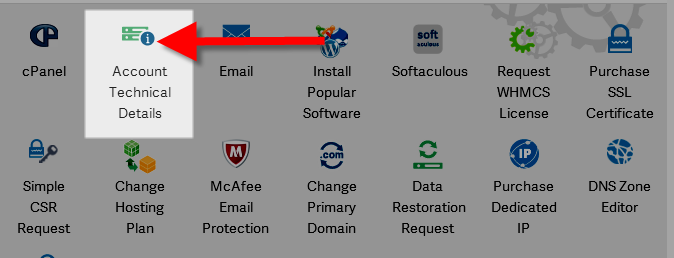
- Scroll down to the DNS Authority Key section, and click the link to view the full key.
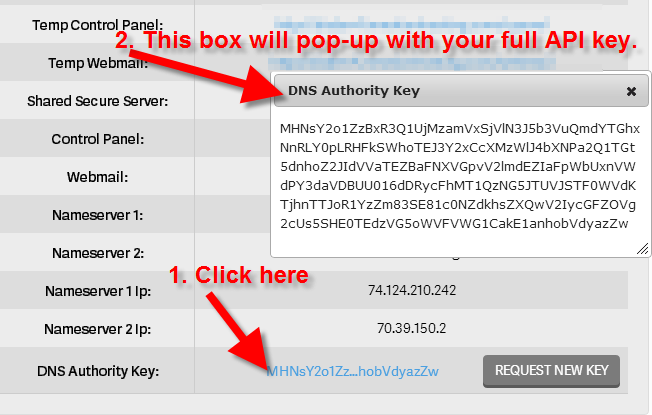
How to Request a new API Key
- Login to AMP.
- In your account, click the Account Technical Details button.
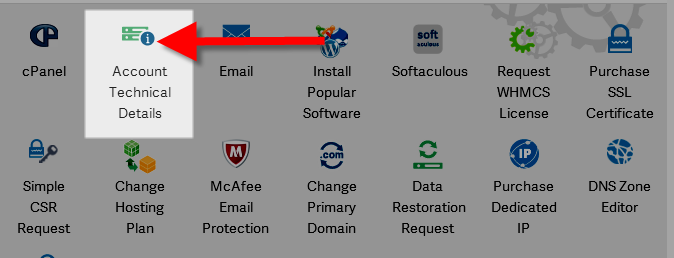
- Scroll down to the DNS Authority Key section, and click the Request New Key button.
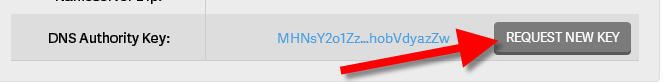
- You will then see a message stating “This should only be done if you believe your current DNS Key has been compromised.” Click the Submit Request button to proceed.
How to Check the Status after Requesting a new API Key
- Login to AMP.
- In your account, click the Account Technical Details button.
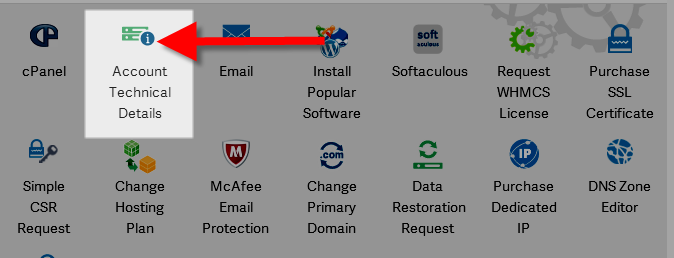
- Scroll down to the DNS Authority Key section, and you can view the status of your request. If your API Key has already been administered, it will be listed.
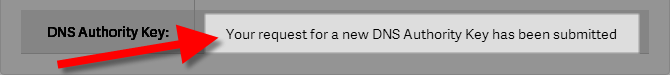
Congratulations, now you know how to view, request, and check on the status of your DNS Authority Key.
What is the purpose of this DNS Authority Key ?, I have this in my AMP. This is the first time i see this kind of key set. Is it related to SSL?
Hello Ichsan,
The DNS authority key is mainly used for internal usage to protect the DNS associated with the name servers for the account. There are numerous accounts on some servers, and they need to be identified in one way or another so that changes pushed to the DNS are appropriately authorized. You could say it’s security for the DNS settings of your account. I hope this helps to clarify the term.
If you have any further questions or comments, please let us know.
Regards,
Arnel C.