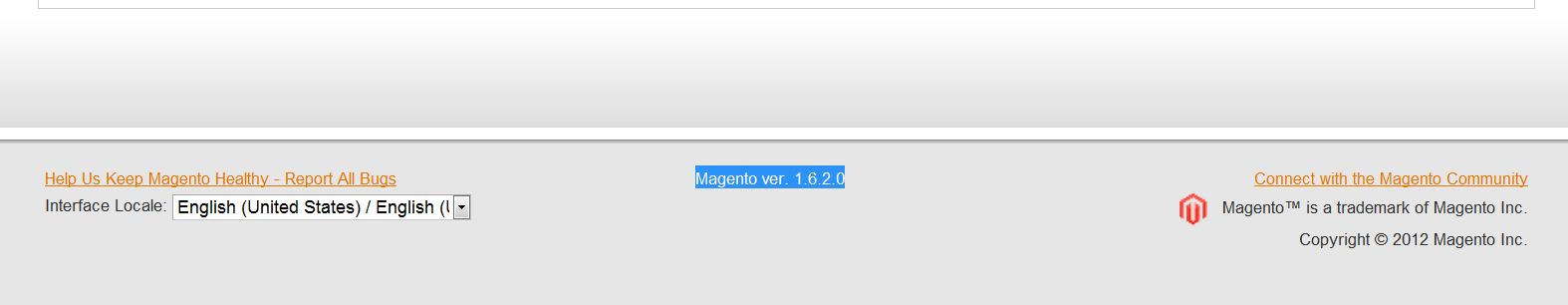At times, you may need to know what version of Magento 1.6 you are running. This information can be handy if you are troubleshooting an issue you may be experiencing or if you are looking for compatible extensions. Your hosted Magento version information is easily located in the Magento Admin Panel.
- Log into your Magento Admin Backend.
- Scroll to the bottom of the page in the Magento Admin Footer. The version number is listed in the center of the footer.

Can Your Hosting Handle Magento?
Using Magento requires more resources from a server than some other shopping carts out there. Discover the ultimate in Magento Hosting. Elevate your e-Commerce site’s performance, scalability, and speed for an exceptional user experience.