Welcome to InMotion Hosting, your trusted partner in Magento Hosting and e-commerce success. Today, we’ll take you through the essential steps of creating a new customer account in Magento, the world’s leading e-commerce platform. This fundamental process lays the foundation for seamless transactions, customer engagement, and a flourishing online business.
The Importance of Customer Accounts
Creating a customer account in Magento is a pivotal step in delivering a personalized shopping experience to your customers. With their own accounts, shoppers can:
- Easily track their order history.
- Save multiple shipping addresses.
- Create wishlists for future purchases.
- Enjoy a quicker and smoother checkout process.
In essence, customer accounts streamline the buying journey and foster customer loyalty – something every e-commerce business strives for.
How to Create a New Customer Account in Magento
Let’s get into the details of creating a customer account in Magento. Follow these steps:
- Log in to your Magento admin panel. This is your control center for managing all aspects of your online store.
- In the admin panel, go to “Stores” and click on “Configuration.” From there, select “Customers” under the “Customers” tab.
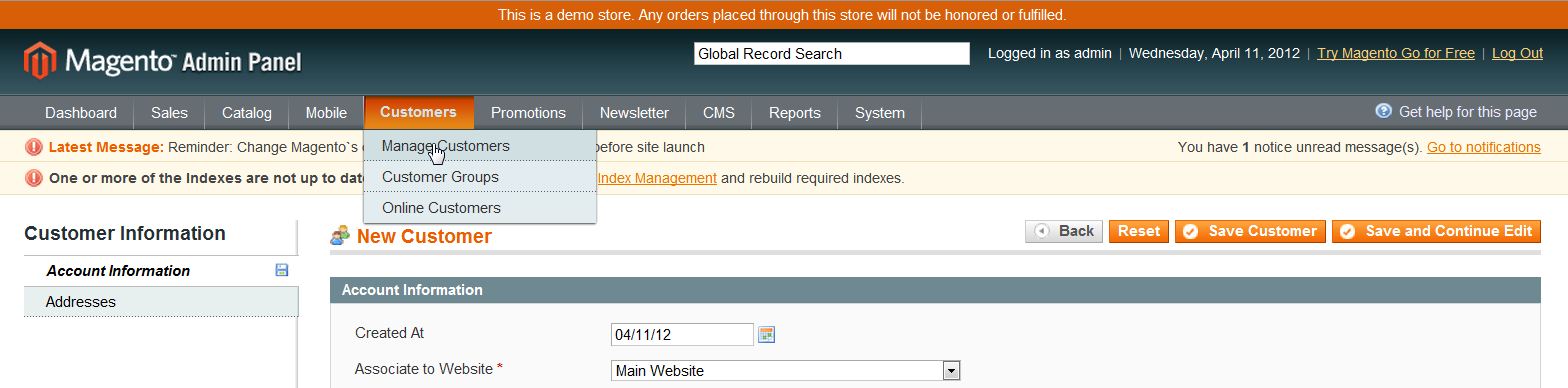
- Click “Add New Customer” and fill in the fields as needed.
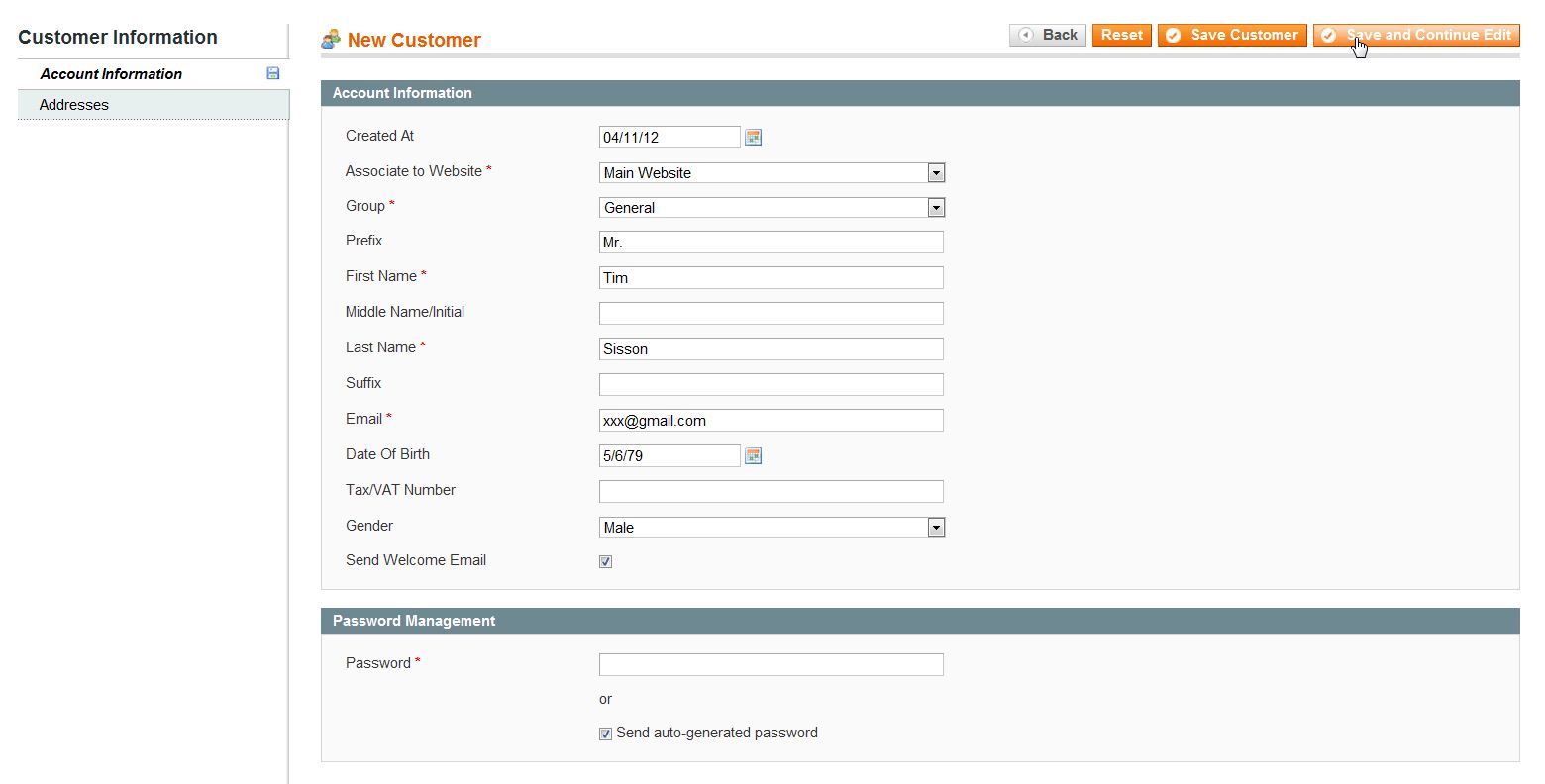
- Scroll down to the “Account Sharing Options” section. Here, you can set the “Share Customer Accounts” option to either Per Website or Global.
- Click the “Save Customer” button to apply your changes.
As long as you checked the box “Send Welcome Email” your newly created customer will receive an email like the one below. It will contain their log in information so they can access your website.
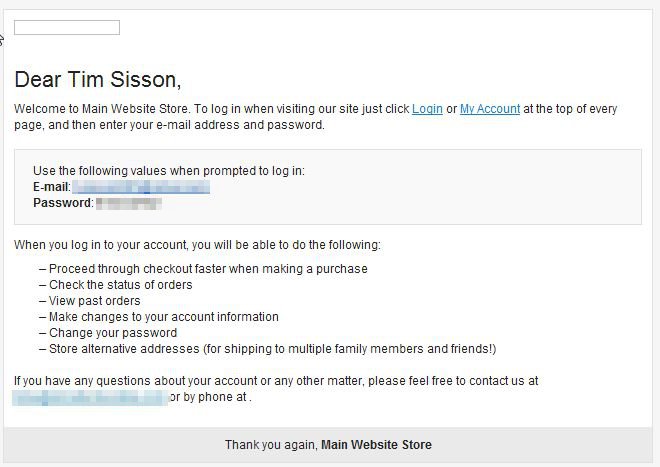
For a more tailored experience, consider customizing your customer account page. You can add additional fields, offer discounts, and encourage newsletter sign-ups to engage your customers further.
Conclusion
Creating a new customer account in Magento is a fundamental step towards optimizing your e-commerce store’s functionality and enhancing the overall shopping experience. When combined with the right Magento Hosting solution, your online store can achieve the performance and reliability necessary to thrive in the competitive e-commerce landscape. At InMotion Hosting, we provide Magento-specific hosting solutions to ensure your store operates at its best, helping you build long-lasting customer relationships and drive e-commerce success. Get started today and see the difference Magento Hosting can make for your online business.
