Magento 1.6 has a powerful logging system that can be extremely helpful when debugging any issues you may have. If there’s an error there is almost always an entry in the system or exceptions log. By default though, logging is not enabled. Enabling the logs in Magento 1.6 is relatively easy and is accomplished through the Magento Admin Backend.
Enabling System and Exception Logging
- Log into your Magento Admin Backend
- Go to System ->> Configuration
- Click on “Developer” in the left side menu pane
- Open the “Log Settings” section
- Change the “Enabled” to “Yes“
- Click “Save Config“
Now, any system events that are logged will be to a system.log file located in the /var/log folder. Any exceptions that are to be logged will be in a file called exception.log in the /var/log folder as well.
For more step-by-step guides and practical tips, visit our Drupal Education Channel.
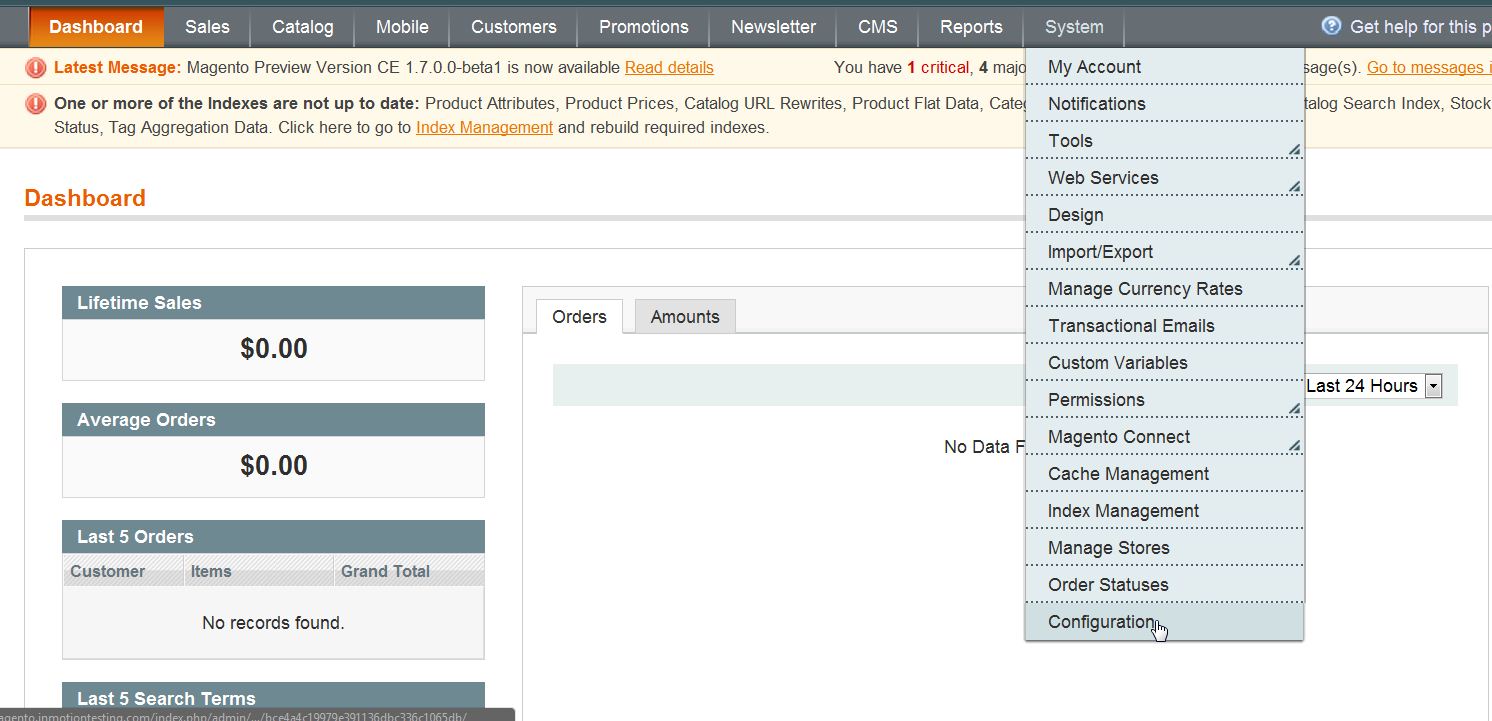
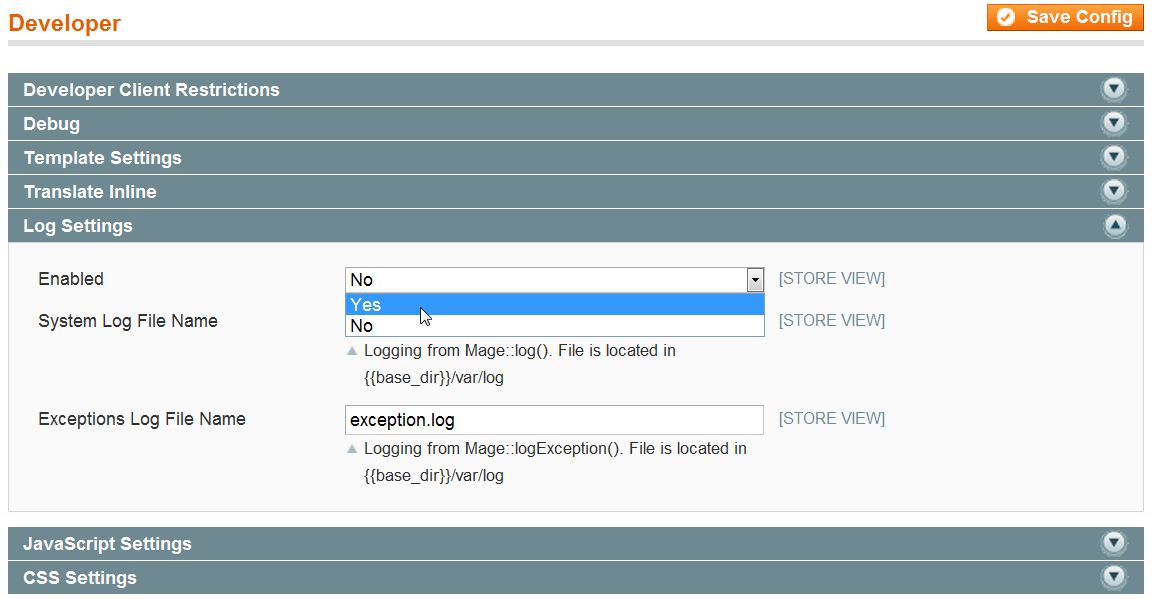

How would one go about turning on this feature from command line vs Magento backend?
Hello Joshua,
Thank you for contacting us. I spent some time looking into this, and while you can find the log files, it must still be enabled in the dashboard.
Thank you,
John-Paul
How do you view the log if you don’t have ssh access
Hello sdfor,
If you don’t have SSH access to the server you can connect with either FTP or by using the cPanel File Manager.
The Magento exception log should be stored in the /magento/var/log/ directory relative to your Magento installation, and not the server’s main /var/log/ directory.
– Jacob