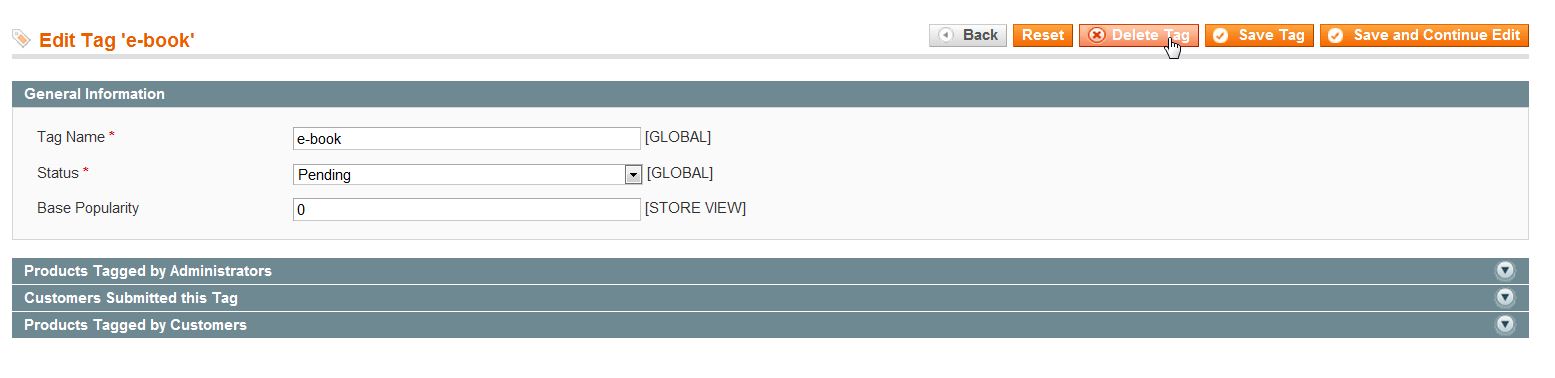You may want to delete a tag that was previously approved or pending in the Magento Backend. One good reason to delete tags is if you no longer carry products the tag may apply to. Deleting a product tag can be done in the Magento Backend.
- Log into your Magento Admin Backend
- Go to Catalog ->> Tags ->> All Tags.
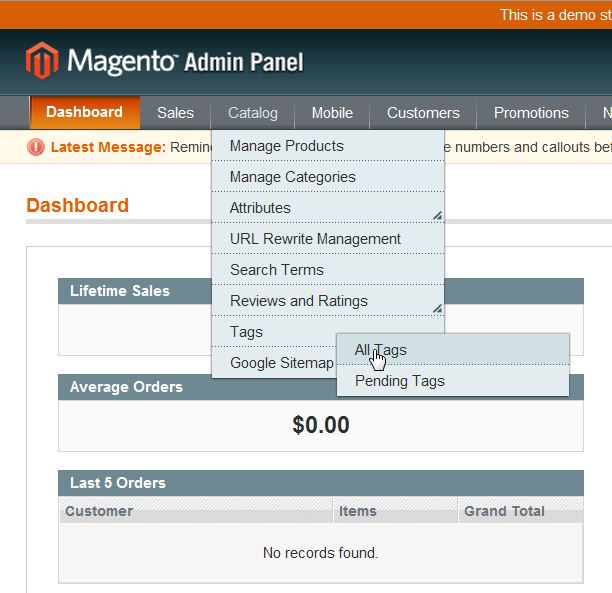
- Click on the tag you want to delete.

- Click Delete Tag.