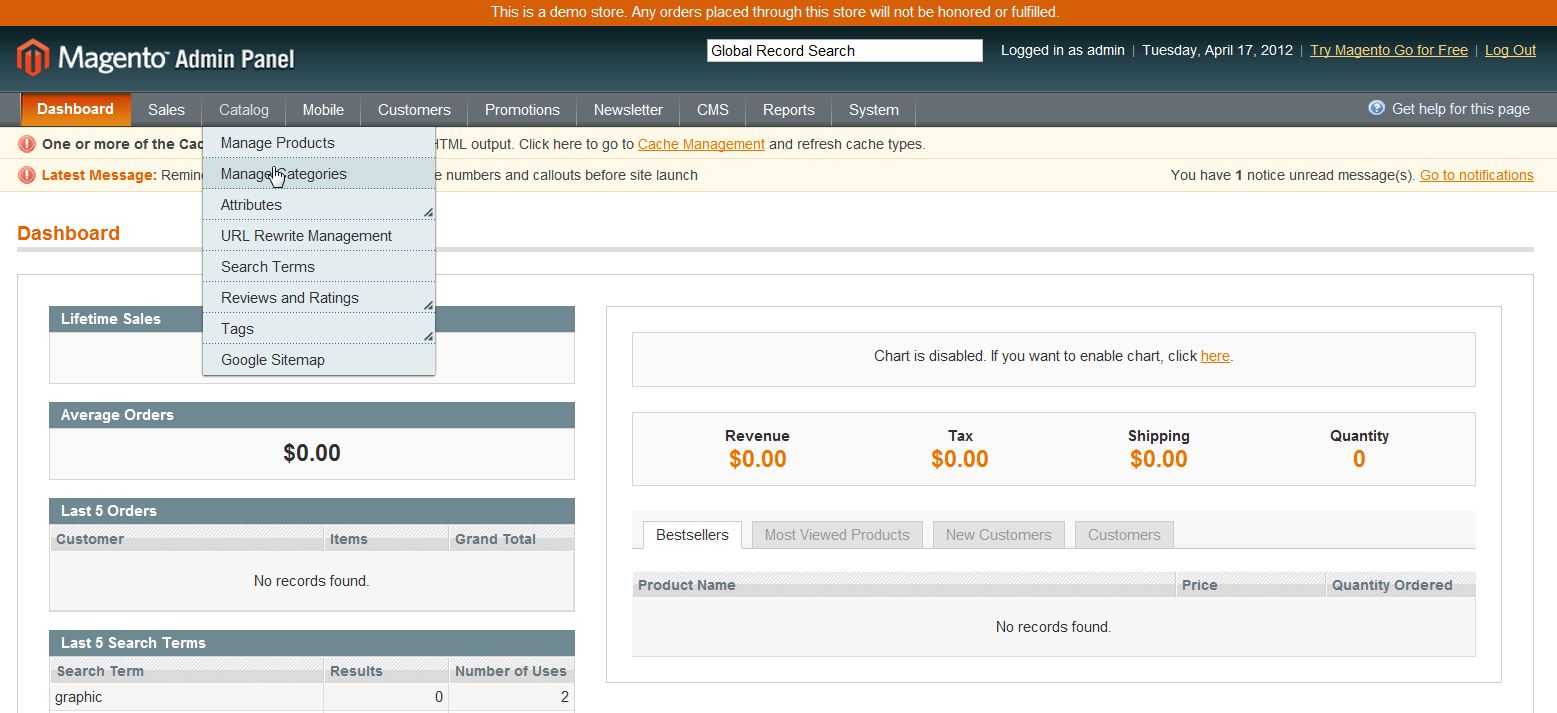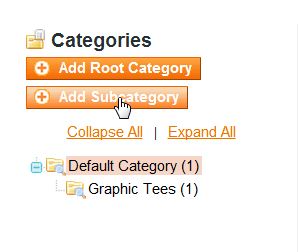Magento allows you to categorize all your products into groups. this helps to better organize your product base making it easier for your customers to find your products. The groups are referred to as categories and can be created in the Magento Backend.
Not a current customer? Learn more about our Magento hosting plans!
- Log into your Magento Admin Panel.
- Go to Category ->> Manage Category.

- Make sure the Default Category is highlighted and select Add Subcategory.
It’s very important that you select “add subcategory” and make it a subcategory of the “root” or default category. If you do not do this, the new category you are creating will not show up in the menu.
- Fill in the fields as needed, making sure to go through each of the four tabs at the top: General Information, Display Settings, Custom Design, and Category Products.

- Click Save Category.