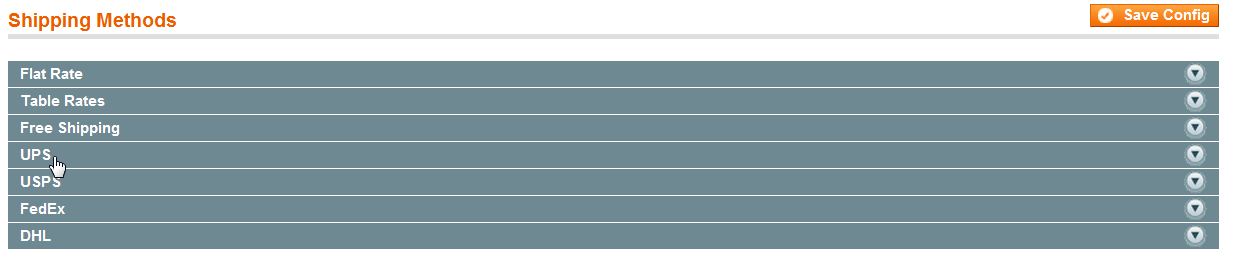Magento 1.6 by default, has shipping for multiple shipping providers already available in the Magento Admin. This makes things easy is you use any of the major shippers such as UPS, USPS, FedEx, or DHL. To configure UPS shipping, you’ll need to log into the Magento Admin Backend.
- Log into your Magento Admin Panel
- Go to System -> Configuration
- Select “Shipping Methods” from the left menu pane
- Open “UPS” by clicking on it
- Fill in the fields as needed. Make sure to set the first field “Enabled for Checkout” to “Yes“
- Click “Save“
For more step-by-step guides and practical tips, visit our Drupal Education Channel.