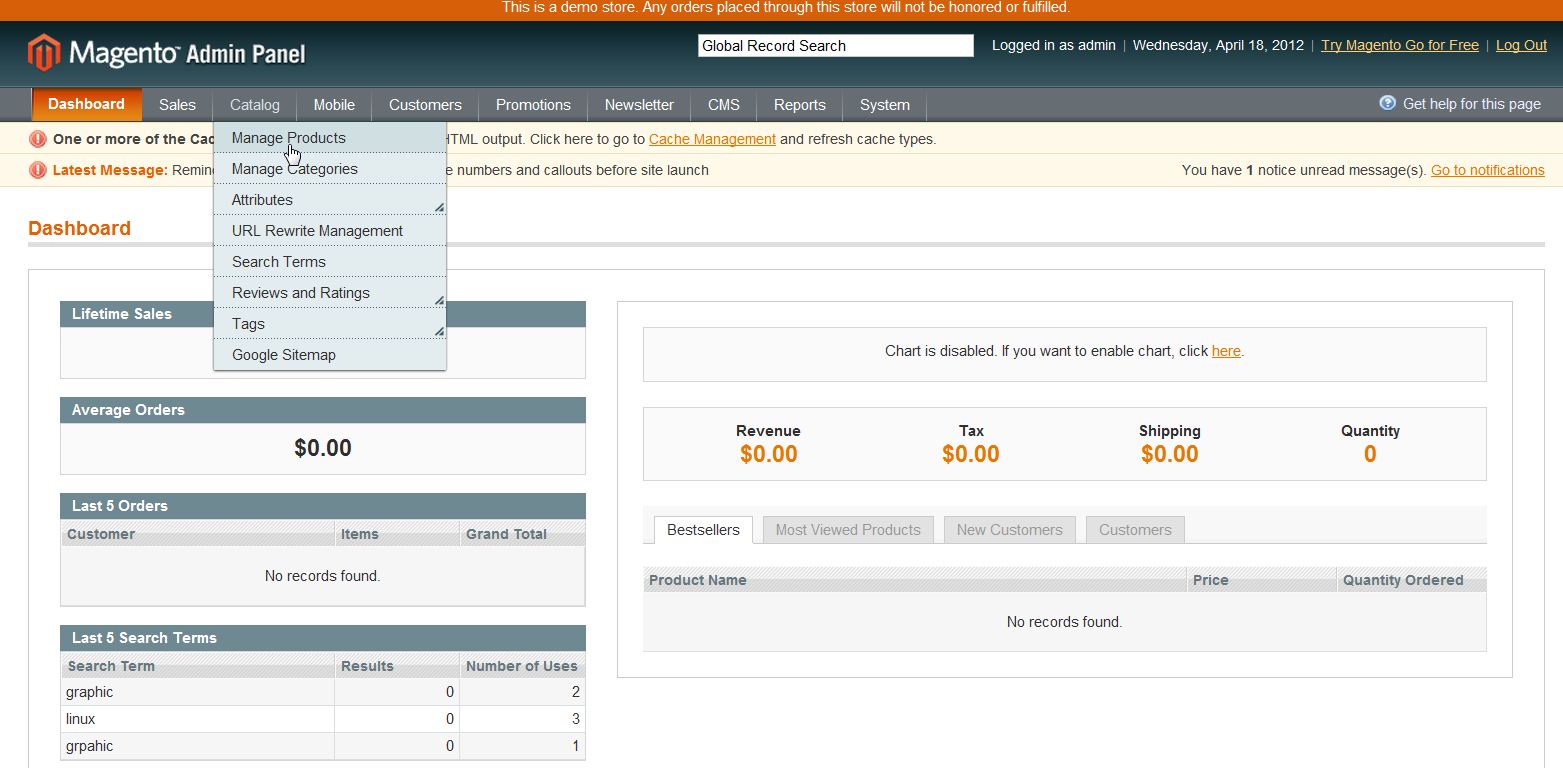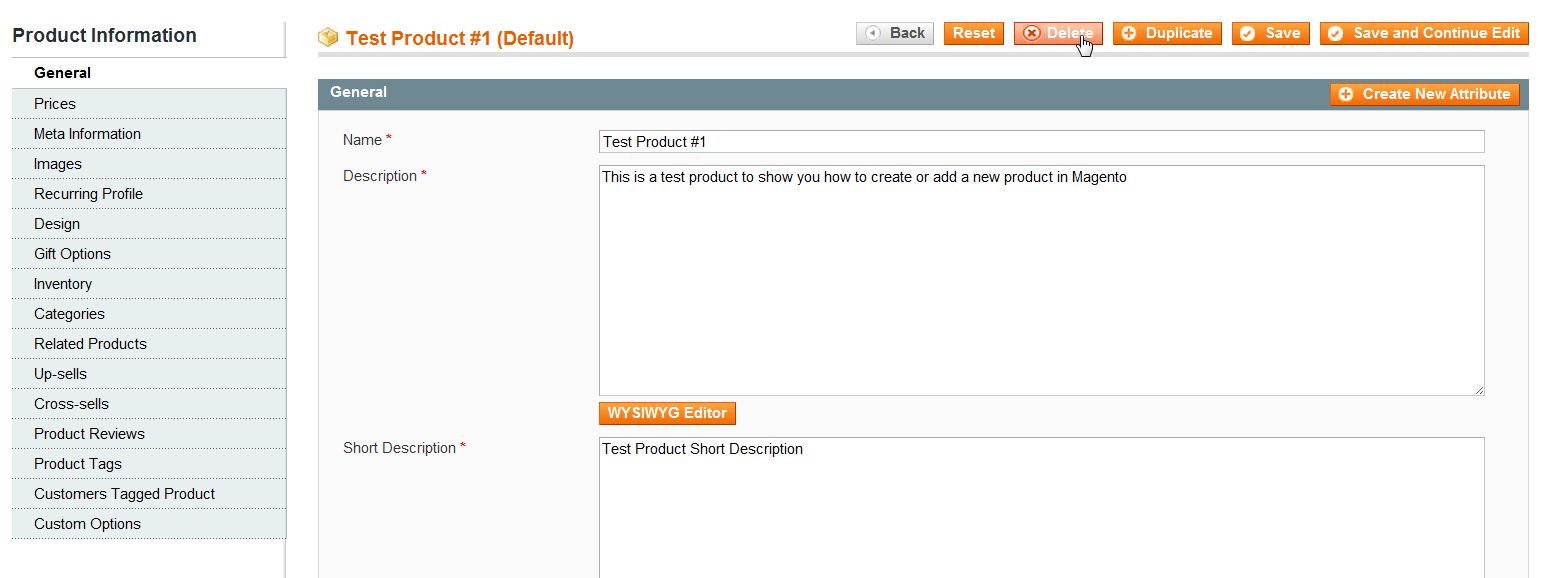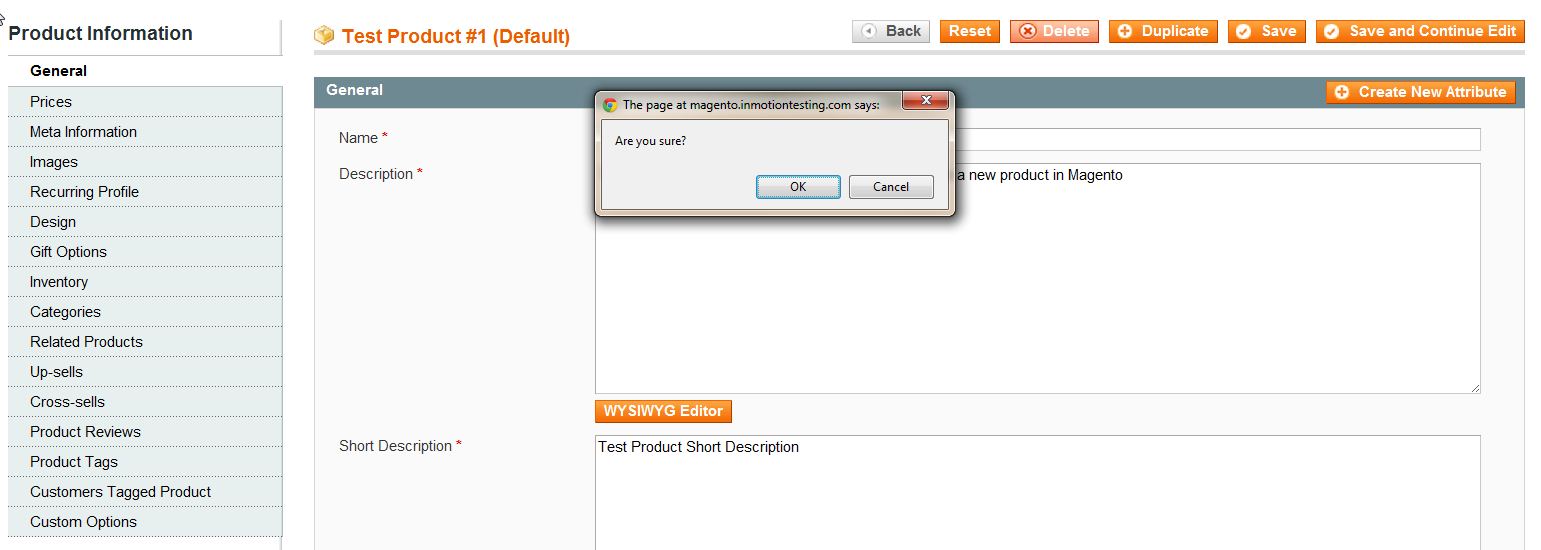Once your Magento 1.6 store is up and running you may change which products your store carries. In cases like this, you may want to actually delete or remove products from your store. Deleting products is easily accomplished in the Magento 1.6 backend panel.
- Log into your Magento Admin Panel
- Go to Catalog ->> Manage Products
- Click on the product you want to delete
- Click “Delete“
- Click “OK“
For more step-by-step guides and practical tips, visit our Drupal Education Channel.