Adding products in Magento is important since you want your website visitors to be able to find and purchase the goods and services you have for sale. You can add products to your hosted Magento web store in the backend admin panel.
- Log into your Magento Admin Panel.
- Go to Catalog ->> Manage Products.
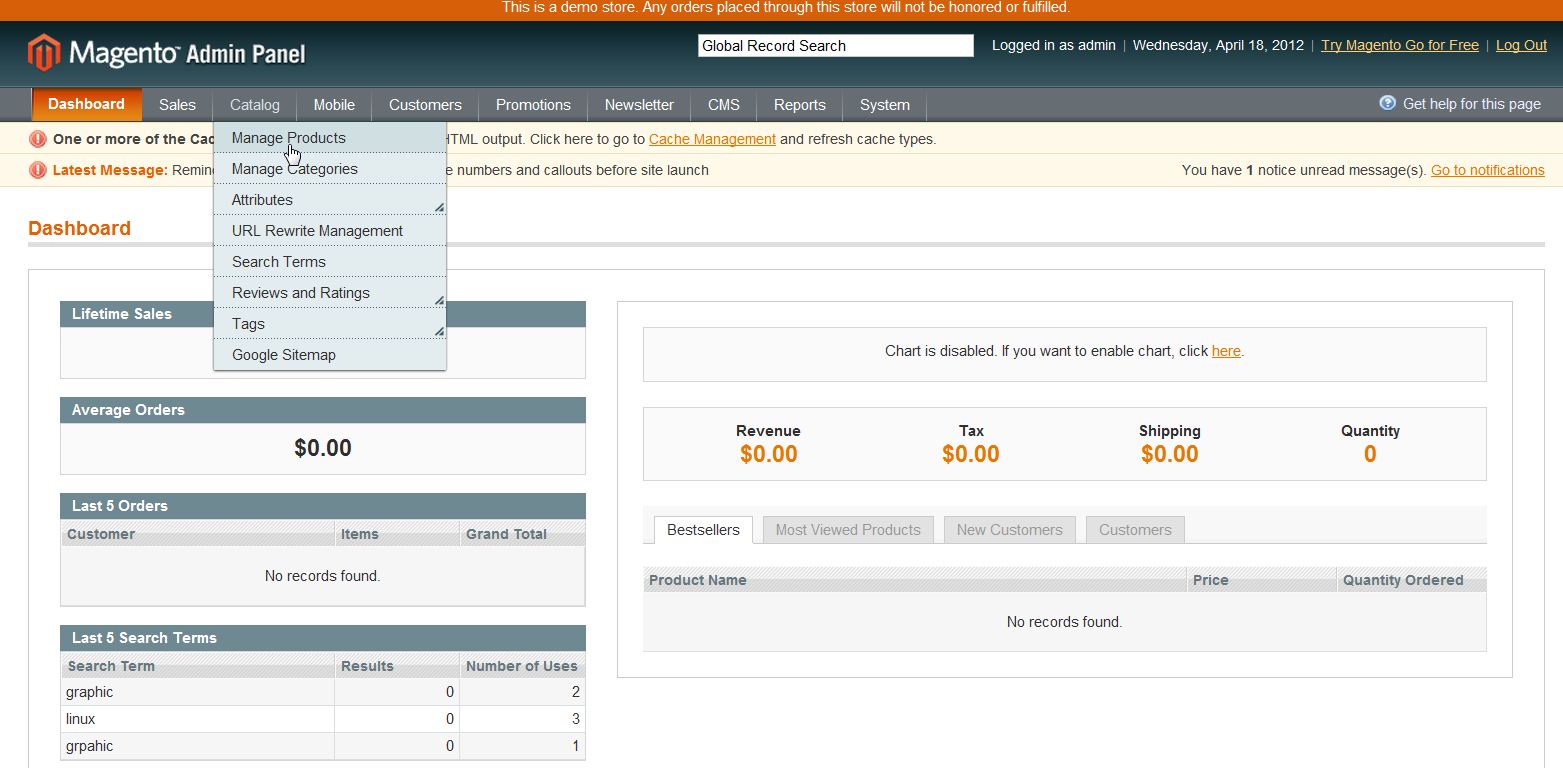
- Click on Add Product.
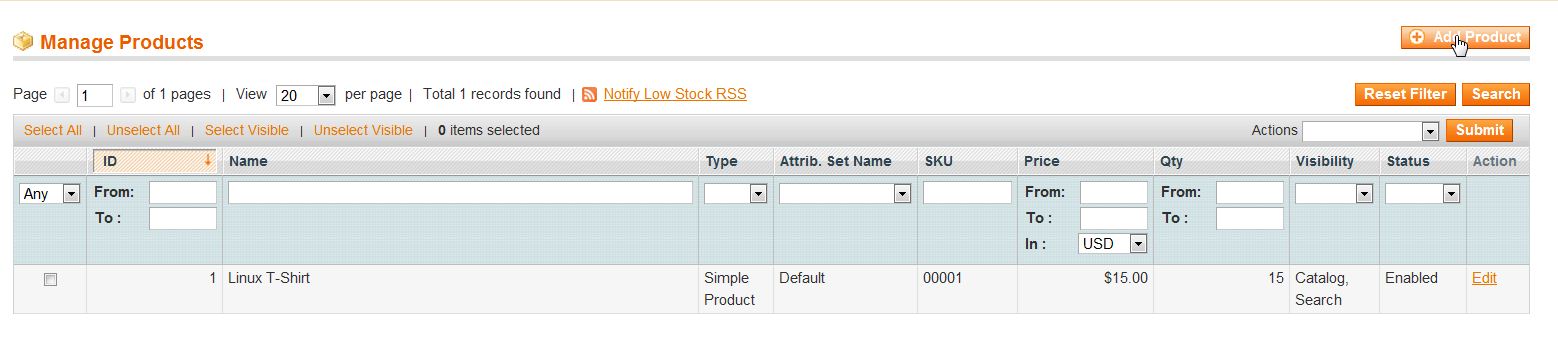
- Select the Attribute Set and Product Type and click Continue.
- Fill in the fields as needed.
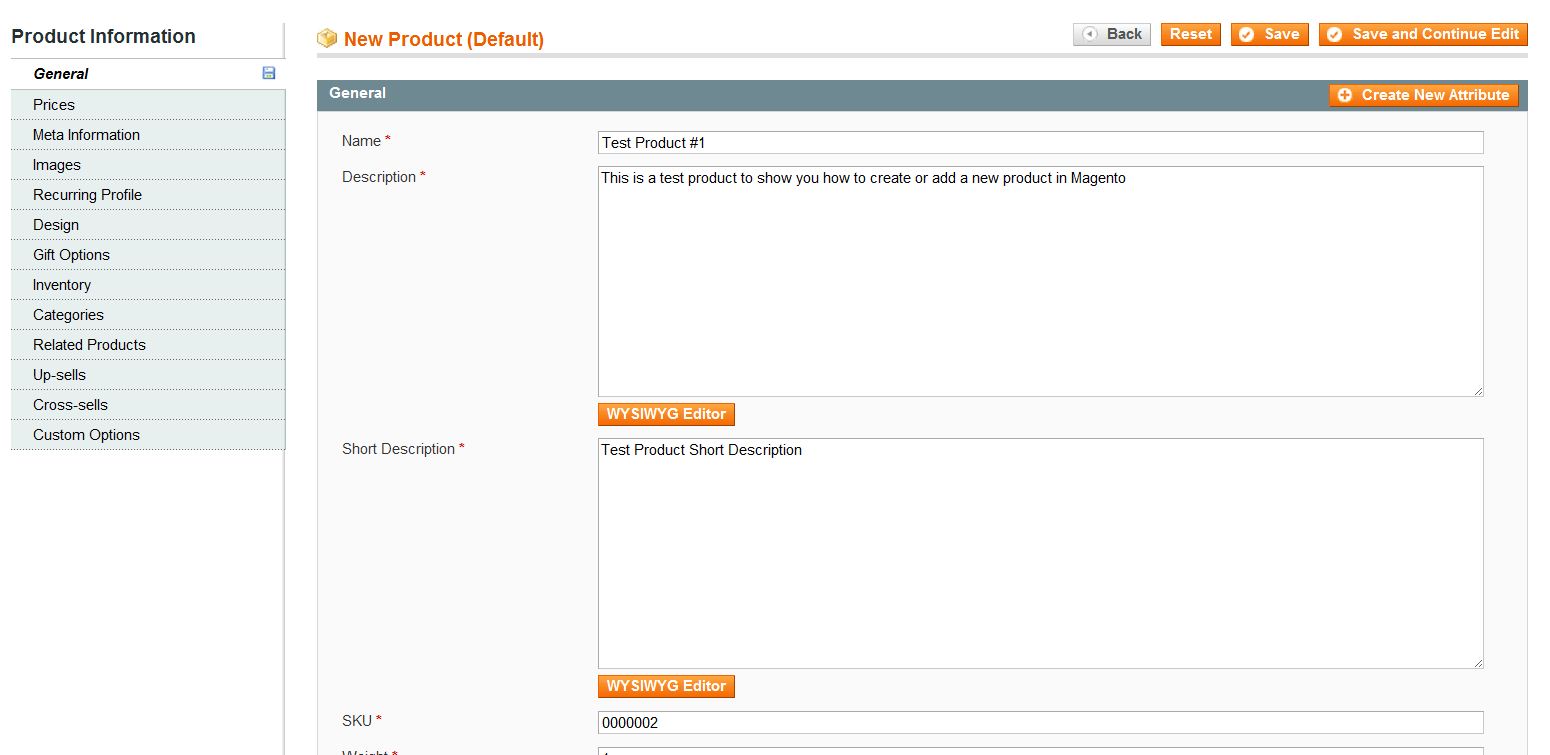
- Click Save.
Please feel free to visit our other Magento Tutorials in our Education Channel.
