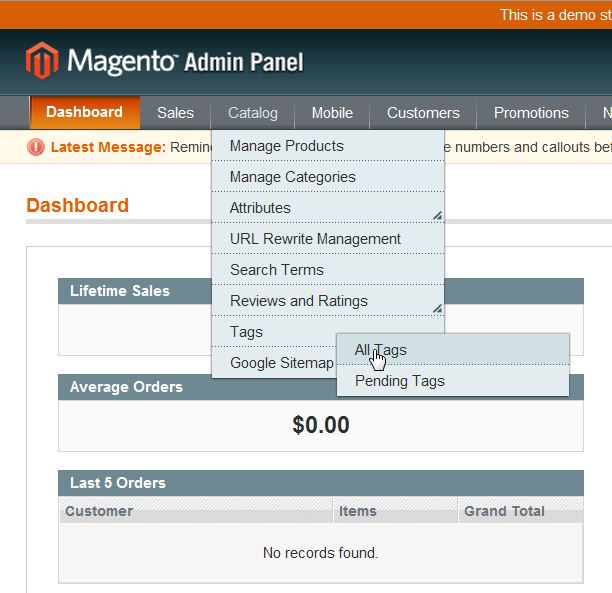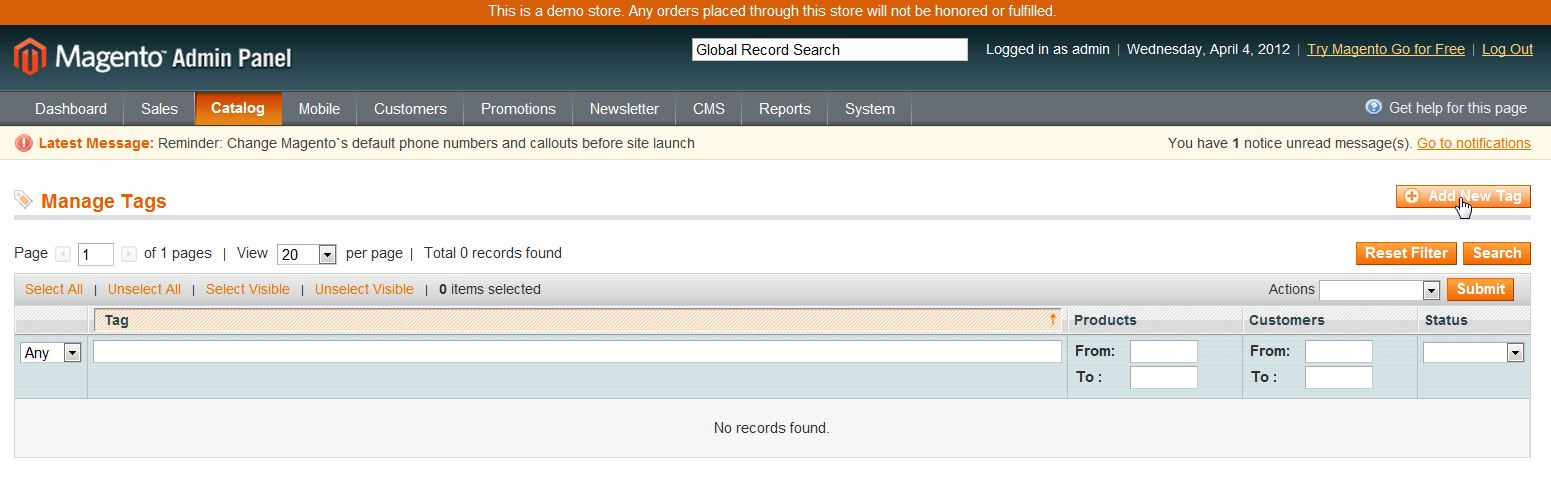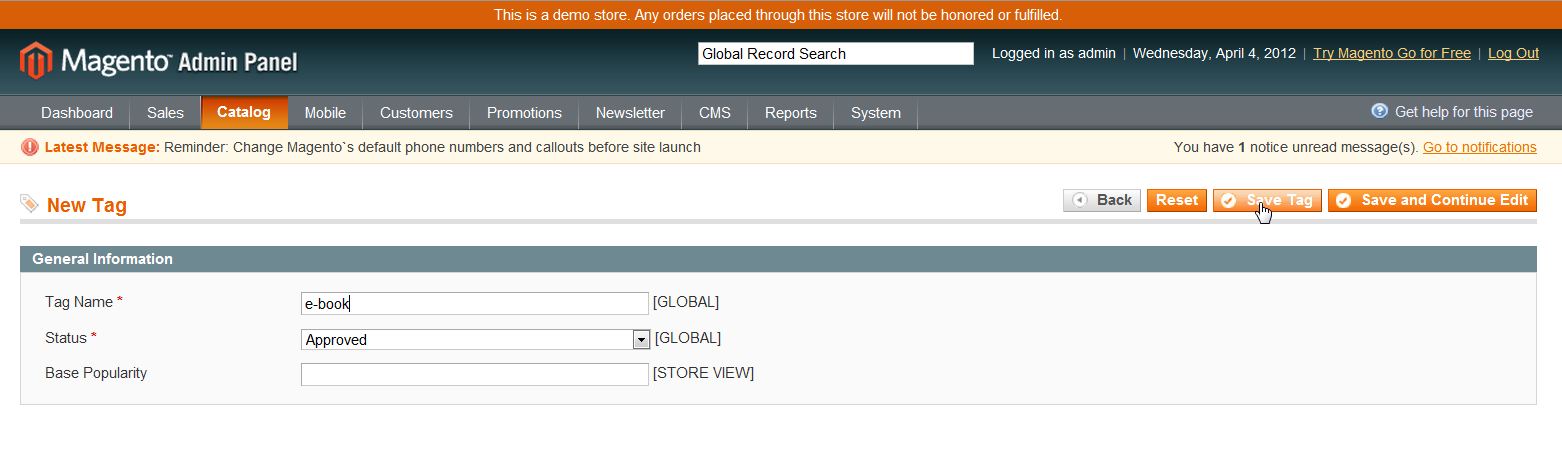Now, that you’ve read the article on what product tags are, we can create tags in the backend of Magento. Tags are great ways to further categorize your products and can be added in the front-end by logged in customers and in the Magento Admin Panel.
- Log into your Magento Admin Backend.
- Go to Catalog ->> Tags ->> All Tags.

- Click Add New Tag.

- Fill in the Tag Name and select the Status from the dropdown menu.

- Click Save Tag.