In Magento 1.6, you can specify a “special” price for products for a certain date range. This allows you to automatically manage “specials” or sales. Setting up a special price for a product is done in the Magento 1.6 Admin Backend.
- Log into your Magento Admin Panel
- Go to Catalog ->> Manage Products.
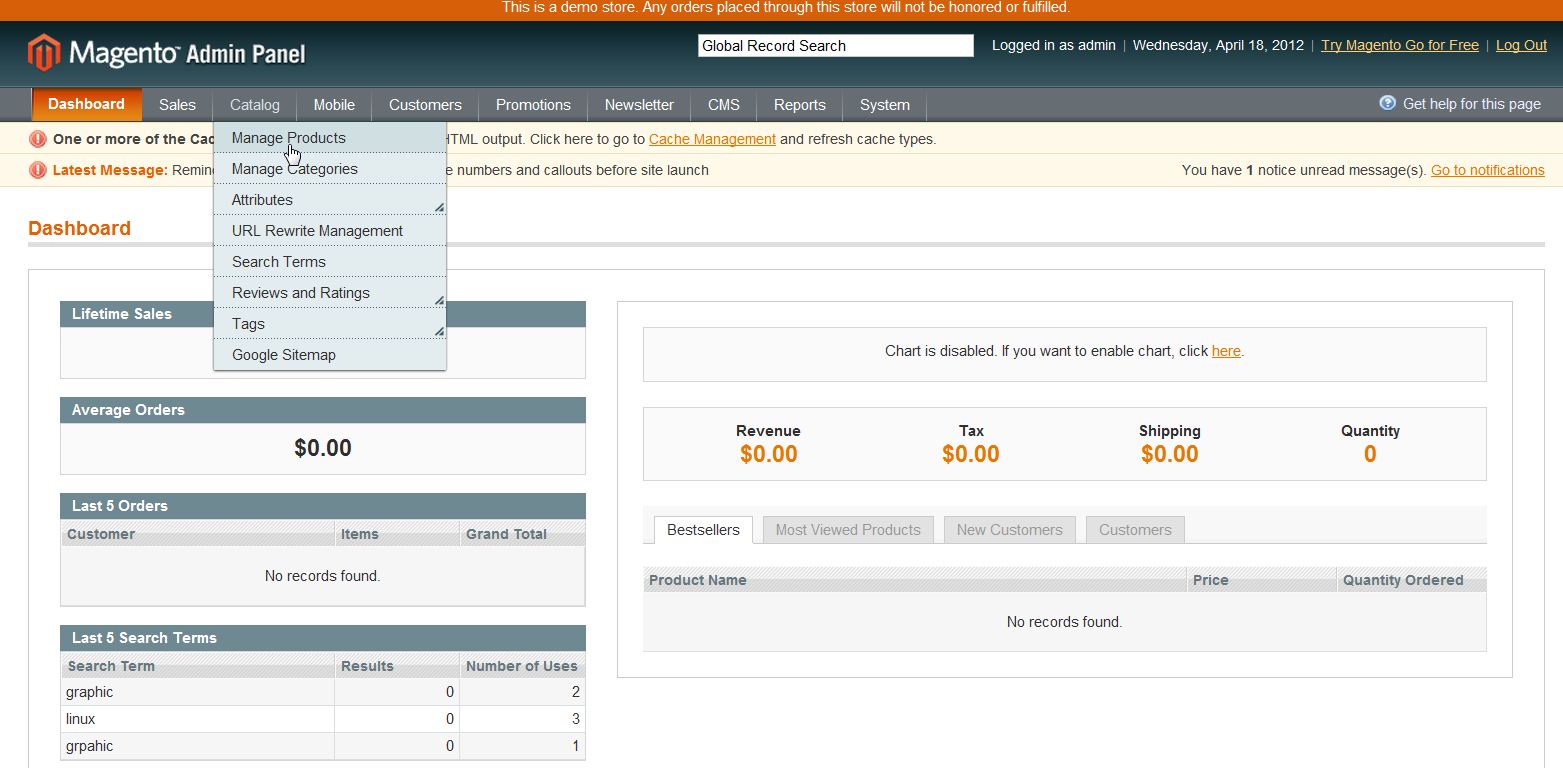
- Click on the product you want to set a special price for.
- Click on the “Prices” Tab on the left side.
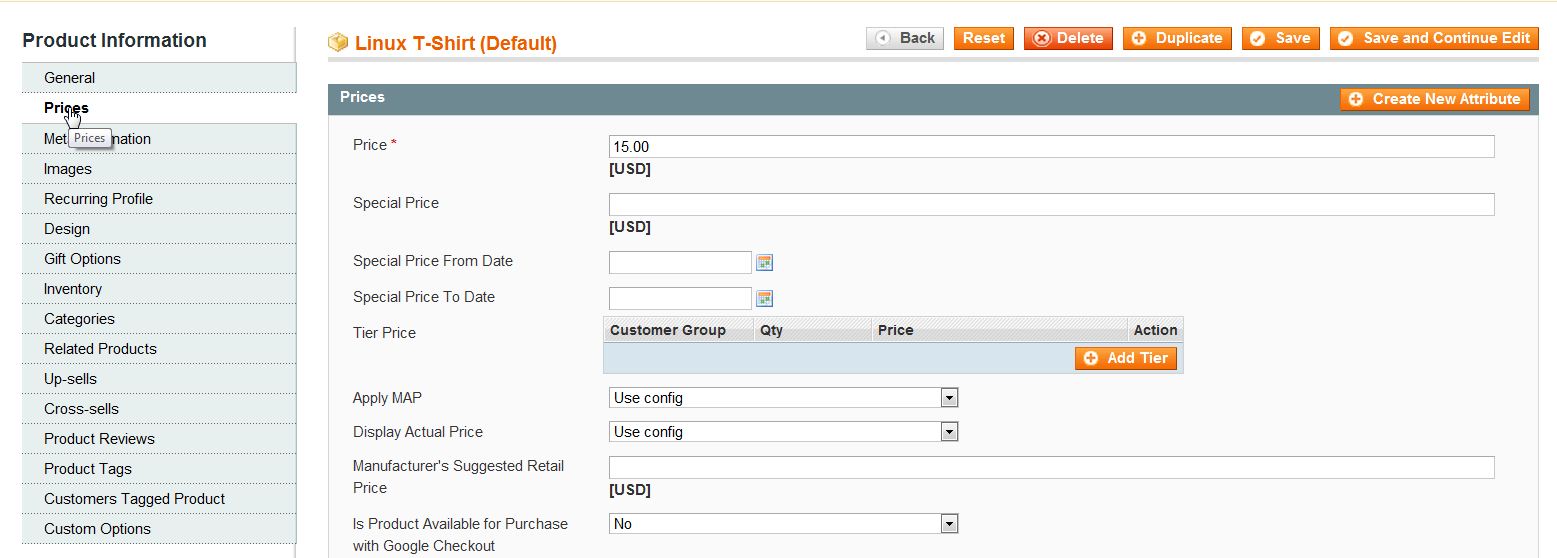
- Fill in the “Special Price” and the “Special Price From/To Date“.
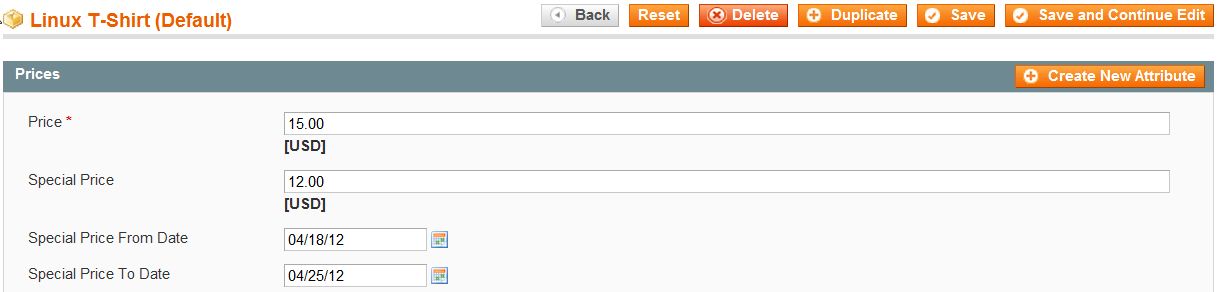
- Click “Save“.
If you need further assistance please feel free to ask a question on our Community Forum.
