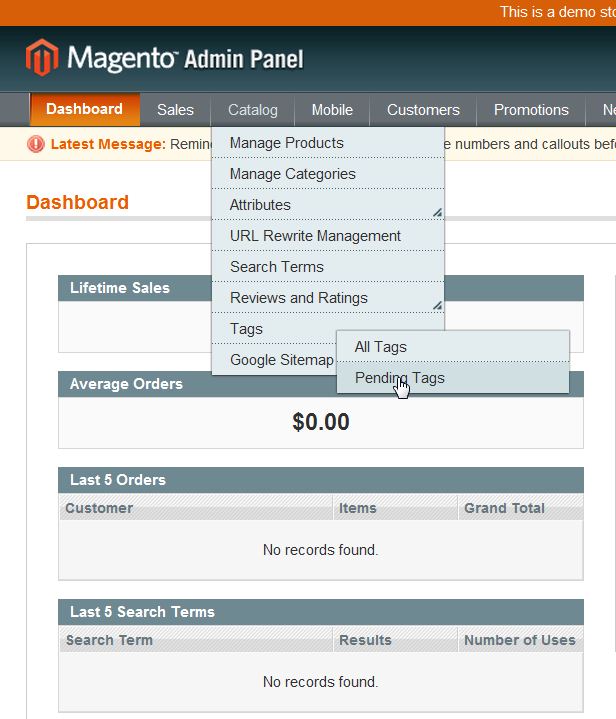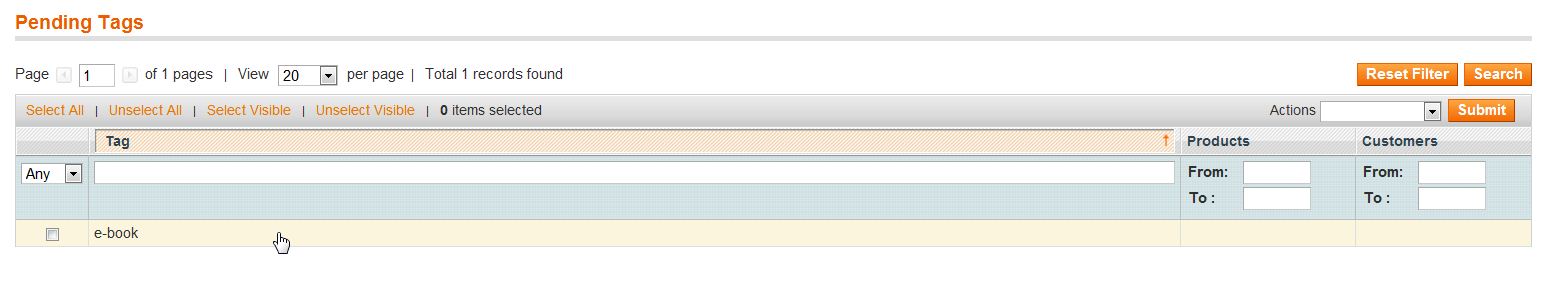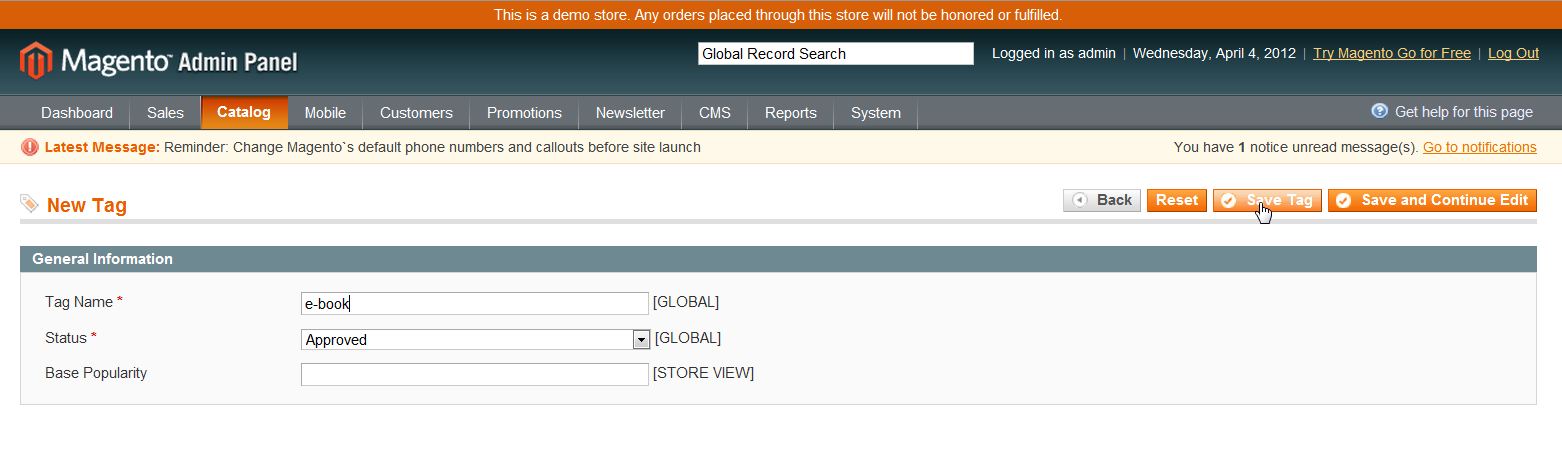If a customer submits a tag for a product, it must be approved by the admin or store owner before it will display on the front end of Magento. Approving tags is easily accomplished in the Magento Admin Backend.
- Log into your Magento Admin Backend.
- Go to Catalog ->> Tags ->> Pending Tags.

- Click on the tag you want to Approve.

- Change the Status to Approved.

- Click Save Tag.