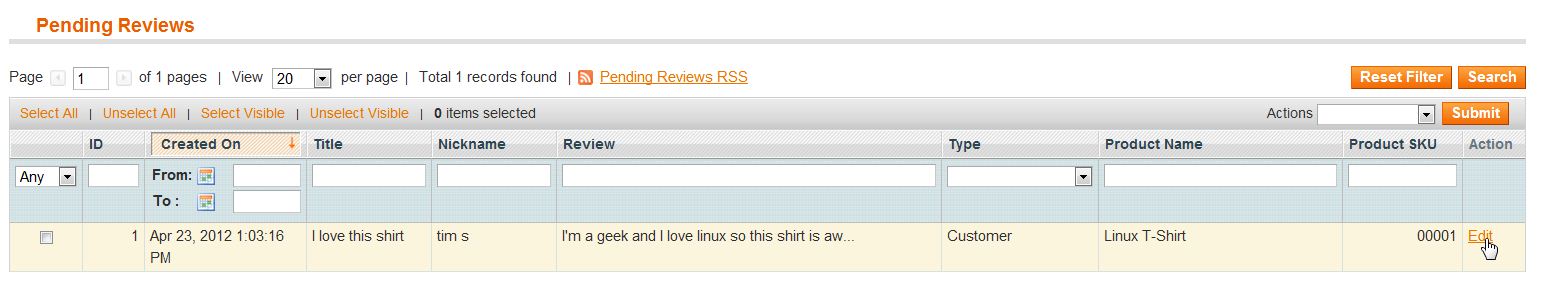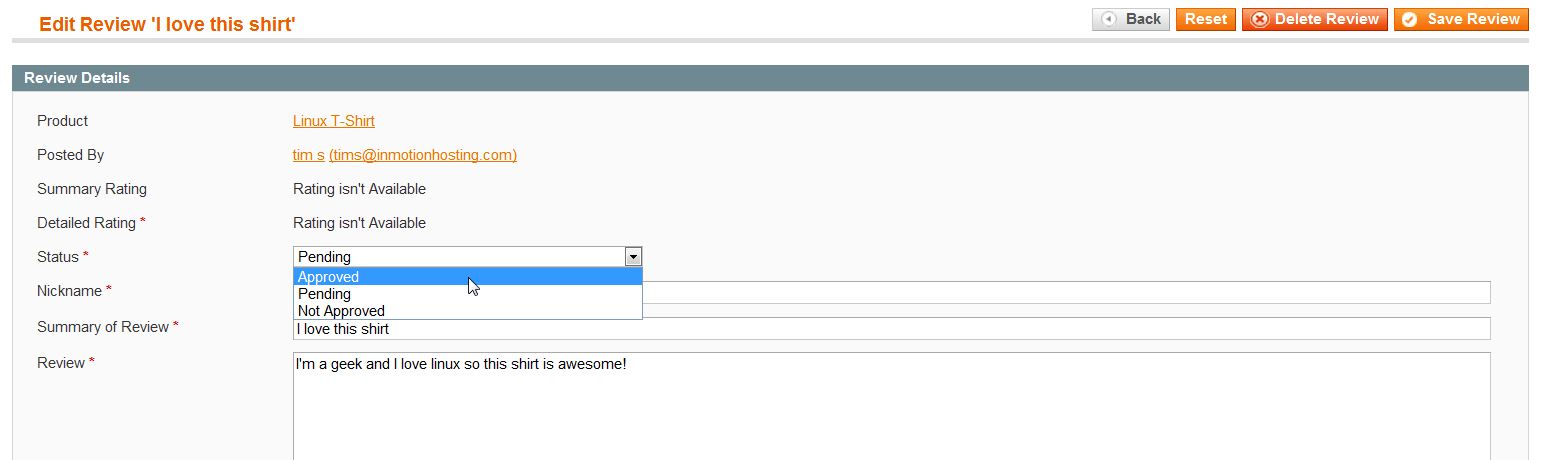When a customer of your Magento 1.6 website leaves a review, you must approve it before it will show up on the site. If you have a review to approve you can do that in the Magento hosting Admin Backend.
- Log into your Magento Admin Panel
- Go to Catalog -> Reviews & Ratings -> Customer Reviews -> Pending Reviews
- Select “Edit” next to the review you wish to approve
- Change “Status” to “Approved“
- Click “Save Review“
If you need further assistance please feel free to ask a question on our support center.