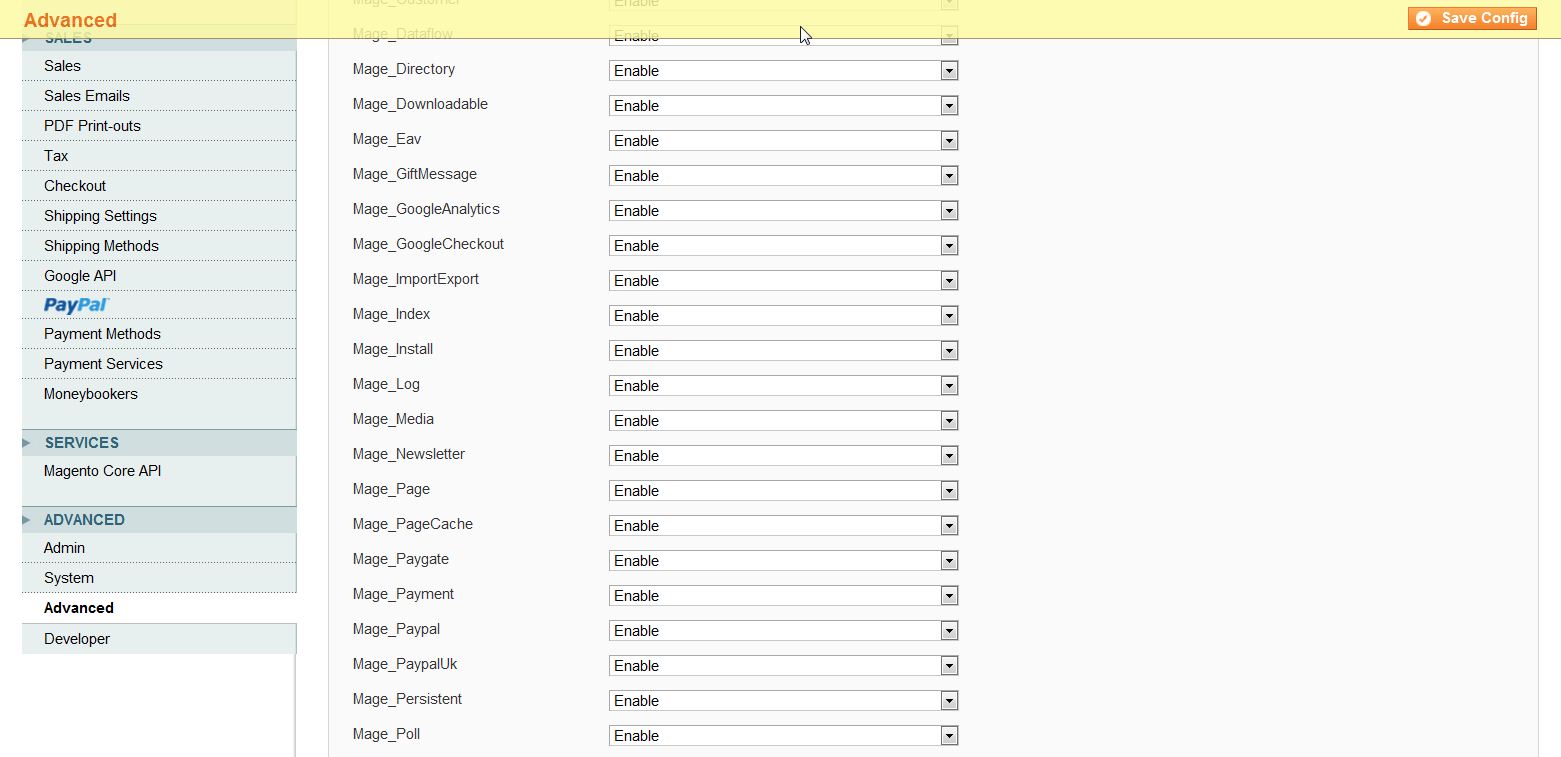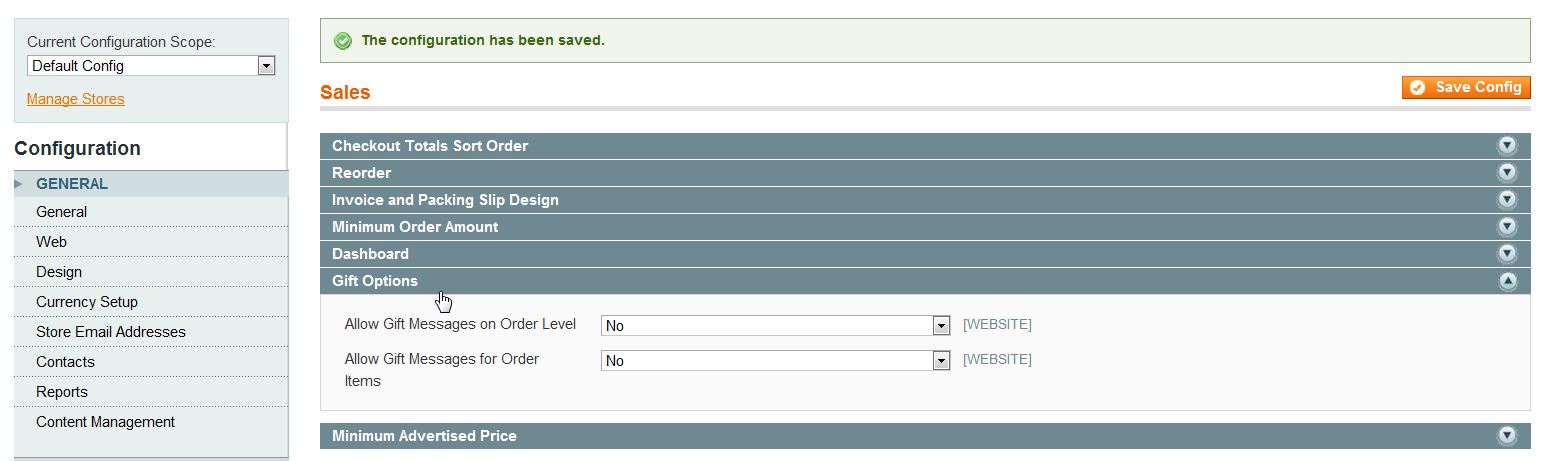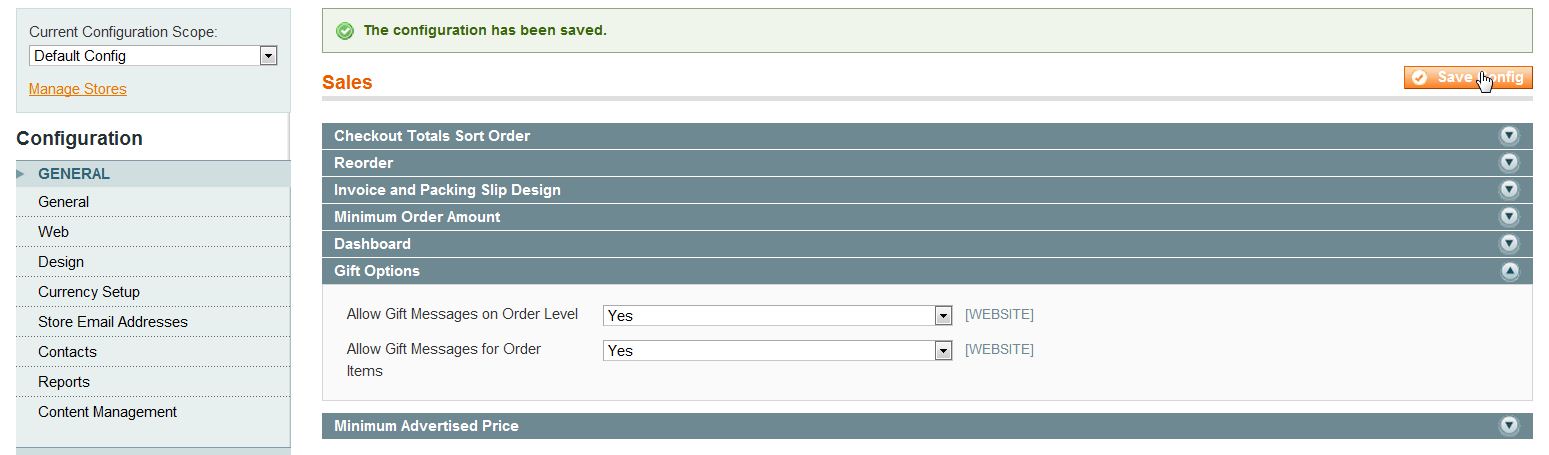In Magento 1.6, you have the ability to allow your customers to add a gift message to the order. This is a great feature especially if you expect to sell products or goods during the Holiday season. Enabling year around allows website visitors to add a gift message for any reason such as birthdays or anniversaries. Enabling the gift message functionality is done through the Magento 1.6 Admin Panel.
- Log into your Magento Admin Panel
- Go to System -> Configuration -> ADVANCED -> Advanced
- Make sure that the “Mage_GiftMessage” is enabled
- Click “Save Config“
- Go to System -> Configuration -> SALES -> Sales -> Gift Options
- Adjust the settings to “Yes” for each of the desired actions
Click “Save”
For more step-by-step guides and practical tips, visit our Drupal Education Channel.