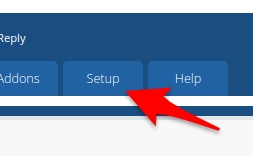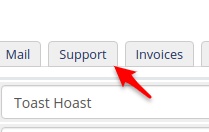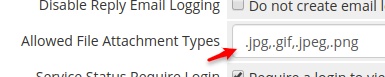In this article, you will learn about file attachment types. What are they? How do you enable them?
Attachment file types are files you specify as acceptable for attachments in ticket replies. For example, if you want your ticket submitters to be able to attach images of their issues or errors they’re seeing, you will want to enable image file types like .jpg and .png.
Learn more about how to create opportunities as a hosting reseller.
How To Enable File Attachment Types in WHMCS
Follow the steps below to allow or disallow certain file attachment types in WHMCS.
- Log Into WHMCS
- Hover over the Setup tab and select General Settings

- Under the General Settings click the Support tab

- Fill in the Allowed File Attachment Types in the available field

- Save Changes
Well done! You now know how to enable various file attachment types for ticket submissions in WHMCS.