When creating and managing cPanel accounts within WHM, you can decide whether to allow them shell access or not.
How to allow shell access when creating a cPanel account
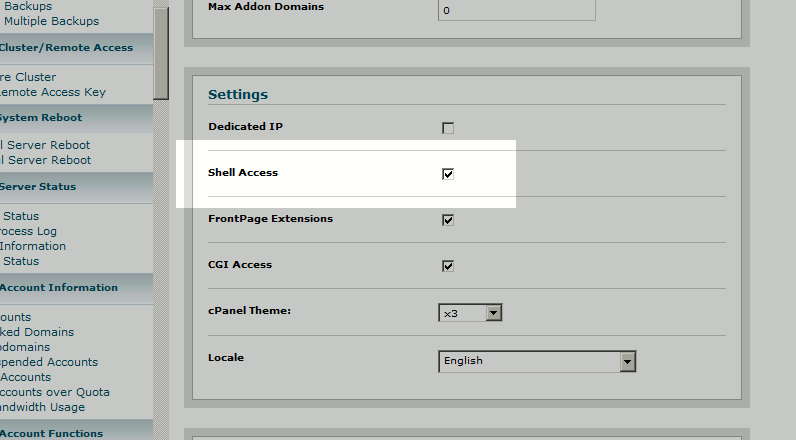
- When creating a new cPanel account, select the option, “Select Options Manually”
- After doing this, you will see the option to allow or prevent “Shell Access”
How to allow shell access for a previously created cPanel account
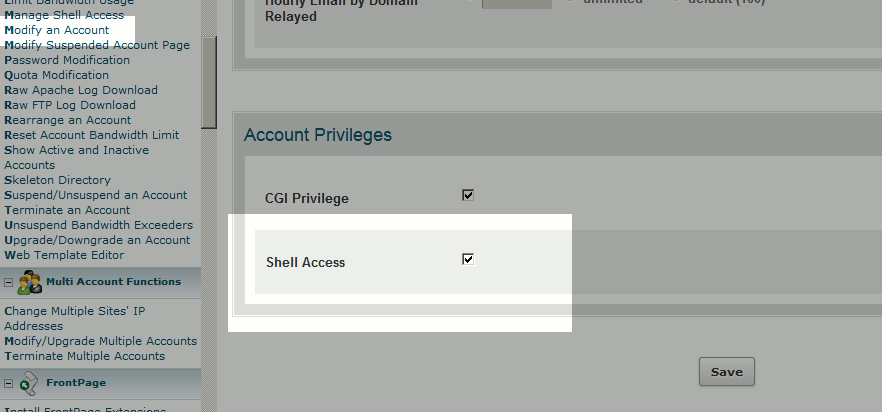
- Log into WHM
- Click “Modify an Account” under Account Functions
- Select the account in question and click “Modify“
- Select (or deselect) “Shell Access” under Account Privileges to grant (or remove) shell access.
- Click “Save“
Thanks Ronnie. One makes the change in the Package – there is where the checkbox is found, rather than where the instructions indicate. Thanks for your updated suggestion.
There is no checkbox along Shell Access. It just says No there and I cannot change it. I did notice when I clicked on an account, the radio button was selected but a window popped up sauing “Permission denied: You do not have required privleges to run “accountsummary.” I ignored that and clicked Modify and then came to the page where there is no checkbox.
Hi, Michael! Sorry to hear that you’re having trouble with adding shell access to a cPanel account. Usually when this happens, it is because the cPanel account’s package, or the features list in that package, does not allow for it and is overriding an attempt to change it. Please refer to our guides on WHM’s packages and feature lists to either create a new package/feature list for that account or change the existing one.